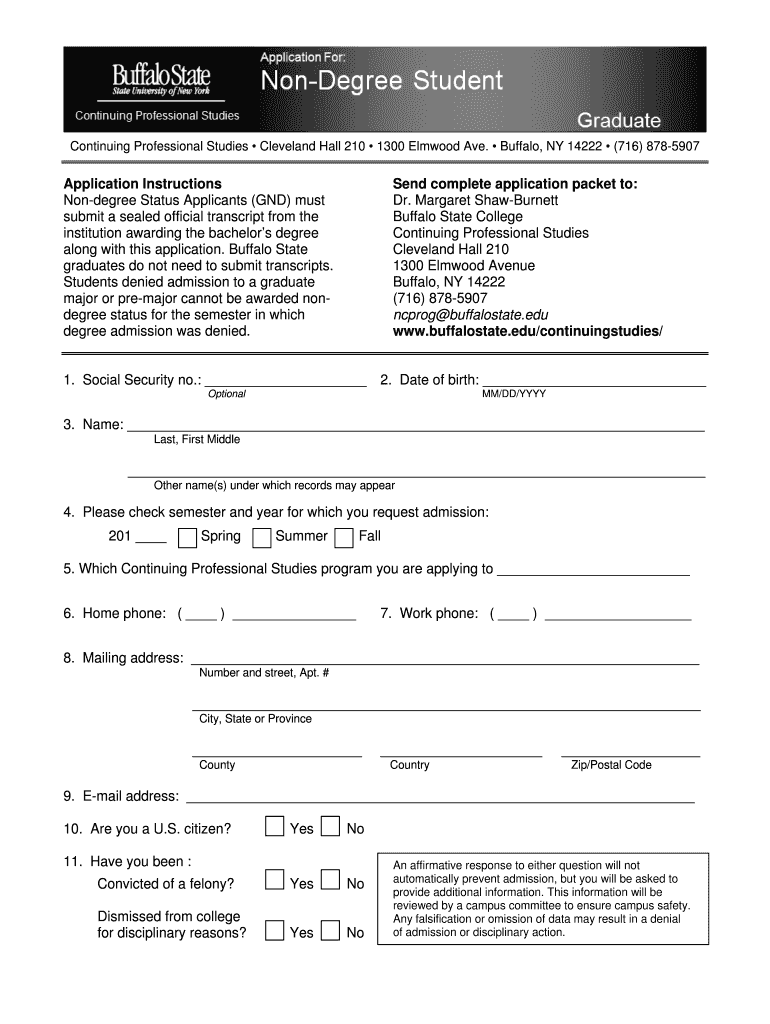
Application Instructions Non Degree Status Applicants GND Must Buffalostate Form


Understanding the Application Instructions for Non-Degree Status Applicants at Buffalo State
The Application Instructions for Non-Degree Status Applicants at Buffalo State provide essential guidelines for individuals seeking to enroll in courses without pursuing a formal degree. This application process is designed for those who wish to enhance their skills or explore academic interests without committing to a full degree program. It is important for applicants to understand the specific requirements and steps involved to ensure a smooth application experience.
Steps to Complete the Application Instructions for Non-Degree Status Applicants
Completing the application for non-degree status involves several key steps:
- Gather required documents, including identification and any previous academic records.
- Complete the application form accurately, ensuring all sections are filled out.
- Submit the application along with any required fees by the specified deadline.
- Monitor the application status through the Buffalo State online portal.
Following these steps will help streamline the application process and increase the likelihood of acceptance.
Required Documents for Non-Degree Status Applicants
Applicants must provide specific documentation to support their application for non-degree status. The typical requirements include:
- A completed application form.
- Official transcripts from any previously attended institutions.
- Proof of residency, if applicable.
- A valid government-issued identification.
It is crucial to ensure that all documents are submitted in a timely manner to avoid delays in processing.
Eligibility Criteria for Non-Degree Status Applicants
To qualify for non-degree status at Buffalo State, applicants must meet certain eligibility criteria. Generally, this includes:
- Being at least eighteen years old or having a high school diploma.
- Demonstrating a desire to take courses for personal or professional development.
- Not currently enrolled in a degree program at Buffalo State or any other institution.
Understanding these criteria is essential for potential applicants to assess their eligibility before applying.
Form Submission Methods for Non-Degree Status Applicants
Applicants have multiple options for submitting their application for non-degree status. These methods include:
- Online submission through the Buffalo State application portal.
- Mailing a physical copy of the application to the admissions office.
- In-person submission at the admissions office during business hours.
Choosing the most convenient submission method can help ensure that applications are received on time.
Application Process and Approval Time for Non-Degree Status Applicants
The application process for non-degree status typically involves a review of submitted documents and may take several weeks. Applicants can expect the following timeline:
- Initial processing of applications usually occurs within two to four weeks.
- Applicants will receive notification of their status via email or through the online portal.
- Accepted applicants will receive further instructions on course registration.
Being aware of this timeline can help applicants plan accordingly for their academic pursuits.
Quick guide on how to complete application instructions non degree status applicants gnd must buffalostate
Effortlessly Prepare [SKS] on Any Device
Digital document management has gained traction among companies and individuals alike. It serves as an ideal eco-friendly alternative to conventional printed and signed documents, allowing you to access the right form and securely store it online. airSlate SignNow equips you with all the necessary tools to swiftly create, edit, and eSign your documents without interruptions. Manage [SKS] on any device using airSlate SignNow's Android or iOS applications and enhance any document-focused operation today.
The Easiest Way to Modify and eSign [SKS] Without Hassle
- Find [SKS] and click on Get Form to begin.
- Utilize the tools provided to fill out your form.
- Emphasize important parts of the documents or obscure sensitive information with the tools that airSlate SignNow offers specifically for that purpose.
- Create your signature using the Sign feature, which only takes seconds and holds the same legal significance as a traditional handwritten signature.
- Review the details and then click the Done button to finalize your changes.
- Select your preferred method of sharing your form, through email, SMS, or invitation link, or download it to your computer.
Eliminate the issues of lost or misfiled documents, tedious form searches, or errors that necessitate printing new copies. airSlate SignNow meets your document management needs in just a few clicks from any device you select. Modify and eSign [SKS] and ensure excellent communication at every stage of your form preparation journey with airSlate SignNow.
Create this form in 5 minutes or less
Related searches to Application Instructions Non degree Status Applicants GND Must Buffalostate
Create this form in 5 minutes!
How to create an eSignature for the application instructions non degree status applicants gnd must buffalostate
How to create an electronic signature for a PDF online
How to create an electronic signature for a PDF in Google Chrome
How to create an e-signature for signing PDFs in Gmail
How to create an e-signature right from your smartphone
How to create an e-signature for a PDF on iOS
How to create an e-signature for a PDF on Android
People also ask
-
What are the Application Instructions for Non degree Status Applicants GND Must Buffalostate?
The Application Instructions for Non degree Status Applicants GND Must Buffalostate provide a clear outline of the steps needed to apply. This includes submitting the required documents, completing the online application form, and meeting specific deadlines. It's essential to follow these instructions carefully to ensure your application is processed smoothly.
-
What documents are required for Non degree Status Applicants GND Must Buffalostate?
Non degree Status Applicants GND Must Buffalostate typically need to submit a completed application form, official transcripts, and any additional documentation specified in the application instructions. Ensuring that all documents are accurate and submitted on time is crucial for a successful application. Check the official guidelines for any updates or changes.
-
Is there a fee associated with the application for Non degree Status Applicants GND Must Buffalostate?
Yes, there is usually an application fee for Non degree Status Applicants GND Must Buffalostate. The fee amount can vary, so it's important to refer to the official application instructions for the exact figure. This fee helps cover the processing costs of your application.
-
What are the benefits of applying as a Non degree Status Applicant GND Must Buffalostate?
Applying as a Non degree Status Applicant GND Must Buffalostate allows you to take courses without committing to a full degree program. This flexibility can be beneficial for personal or professional development. Additionally, it provides an opportunity to explore academic interests before deciding on a degree path.
-
How can I track the status of my application for Non degree Status Applicants GND Must Buffalostate?
You can track the status of your application for Non degree Status Applicants GND Must Buffalostate through the online application portal. After submitting your application, you will receive login credentials to access your account. Regularly checking this portal will keep you updated on any changes or requirements.
-
Are there any prerequisites for Non degree Status Applicants GND Must Buffalostate?
Prerequisites for Non degree Status Applicants GND Must Buffalostate may vary depending on the courses you wish to enroll in. It's important to review the specific course requirements outlined in the application instructions. Meeting these prerequisites ensures that you are adequately prepared for the coursework.
-
Can I transfer credits earned as a Non degree Status Applicant GND Must Buffalostate?
Yes, credits earned as a Non degree Status Applicant GND Must Buffalostate may be transferable to a degree program later on. However, transferability depends on the policies of the specific program you choose. Always consult with an academic advisor to understand how your credits can be applied in the future.
Get more for Application Instructions Non degree Status Applicants GND Must Buffalostate
- Notice of assignment of contract for deed idaho form
- Contract for sale and purchase of real estate with no broker for residential home sale agreement idaho form
- Buyers home inspection checklist idaho form
- Sellers information for appraiser provided to buyer idaho
- Handbook real estate 497305379 form
- Subcontractors agreement idaho form
- Option to purchase addendum to residential lease lease or rent to own idaho form
- Idaho prenuptial premarital agreement uniform premarital agreement act with financial statements idaho
Find out other Application Instructions Non degree Status Applicants GND Must Buffalostate
- Electronic signature Wisconsin Business Operations LLC Operating Agreement Myself
- Electronic signature Colorado Doctors Emergency Contact Form Secure
- How Do I Electronic signature Georgia Doctors Purchase Order Template
- Electronic signature Doctors PDF Louisiana Now
- How To Electronic signature Massachusetts Doctors Quitclaim Deed
- Electronic signature Minnesota Doctors Last Will And Testament Later
- How To Electronic signature Michigan Doctors LLC Operating Agreement
- How Do I Electronic signature Oregon Construction Business Plan Template
- How Do I Electronic signature Oregon Construction Living Will
- How Can I Electronic signature Oregon Construction LLC Operating Agreement
- How To Electronic signature Oregon Construction Limited Power Of Attorney
- Electronic signature Montana Doctors Last Will And Testament Safe
- Electronic signature New York Doctors Permission Slip Free
- Electronic signature South Dakota Construction Quitclaim Deed Easy
- Electronic signature Texas Construction Claim Safe
- Electronic signature Texas Construction Promissory Note Template Online
- How To Electronic signature Oregon Doctors Stock Certificate
- How To Electronic signature Pennsylvania Doctors Quitclaim Deed
- Electronic signature Utah Construction LLC Operating Agreement Computer
- Electronic signature Doctors Word South Dakota Safe