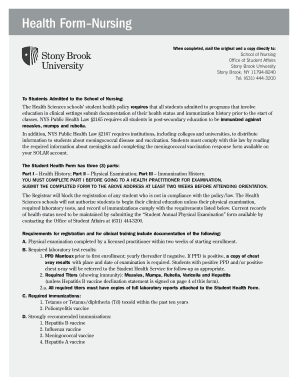
Health Form Nursing Stony Brook University Stonybrook


What is the Health Form Nursing Stony Brook University Stonybrook
The Health Form Nursing Stony Brook University Stonybrook is a crucial document required for nursing students at Stony Brook University. This form serves to collect essential health information from students to ensure they meet the health and safety standards necessary for clinical practice. It typically includes sections on immunization records, medical history, and any necessary health screenings. Completing this form is vital for students to participate in hands-on training and clinical experiences, which are integral to their nursing education.
How to use the Health Form Nursing Stony Brook University Stonybrook
Using the Health Form Nursing Stony Brook University Stonybrook involves several steps to ensure that all required information is accurately provided. Students should first download the form from the university's official nursing program website or health services portal. After filling out the necessary sections, including personal health information and immunization records, students must submit the completed form by the specified deadline. This process helps the university maintain compliance with health regulations and ensures that all nursing students are adequately prepared for clinical environments.
Steps to complete the Health Form Nursing Stony Brook University Stonybrook
Completing the Health Form Nursing Stony Brook University Stonybrook requires careful attention to detail. Follow these steps:
- Obtain the latest version of the health form from the university's website.
- Fill in your personal information, including name, student ID, and contact details.
- Provide your immunization history, ensuring all vaccinations are documented.
- Include any relevant medical history that may impact your clinical training.
- Review the form for accuracy and completeness before submission.
- Submit the form by the designated deadline through the specified method (online, mail, or in-person).
Required Documents
When completing the Health Form Nursing Stony Brook University Stonybrook, students must provide specific documents to support their health information. These typically include:
- Proof of immunizations, such as vaccination records.
- A recent physical examination report from a licensed healthcare provider.
- Any additional health screenings or lab results as required by the nursing program.
Having these documents ready will facilitate a smoother completion and submission process for the health form.
Form Submission Methods
Students can submit the Health Form Nursing Stony Brook University Stonybrook through various methods, depending on the university's guidelines. Common submission options include:
- Online submission via the university's health services portal.
- Mailing the completed form to the designated health services office.
- Delivering the form in person to ensure immediate processing.
Choosing the right submission method is essential to meet deadlines and ensure that all health requirements are fulfilled.
Eligibility Criteria
To be eligible to submit the Health Form Nursing Stony Brook University Stonybrook, students must be enrolled in the nursing program at Stony Brook University. Additionally, they must meet all health requirements set forth by the university, including up-to-date immunizations and any necessary health screenings. It is important for students to check any specific eligibility criteria that may apply to their program or cohort.
Quick guide on how to complete health form nursing stony brook university stonybrook
Effortlessly Prepare [SKS] on Any Device
Digital document management has become increasingly favored by organizations and individuals alike. It offers an ideal environmentally friendly alternative to conventional printed and signed paperwork, allowing you to access the correct form and securely store it in the cloud. airSlate SignNow equips you with all the necessary tools to create, edit, and electronically sign your documents swiftly and without interruptions. Manage [SKS] on any platform using the airSlate SignNow apps for Android or iOS and enhance your document-oriented procedures today.
Steps to Edit and Electronically Sign [SKS] with Ease
- Obtain [SKS] and click Get Form to begin.
- Utilize the tools we provide to fill out your document.
- Highlight important sections of your documents or obscure sensitive information using tools that airSlate SignNow has specifically designed for that function.
- Generate your signature via the Sign tool, which takes mere seconds and carries the same legal significance as a traditional handwritten signature.
- Review all information and click on the Done button to store your changes.
- Select how you want to share your form, whether by email, SMS, or an invitation link, or download it to your computer.
No more worries about lost or misplaced documents, tedious searches for forms, or mistakes that necessitate printing new copies. airSlate SignNow fulfills your document management needs in just a few clicks from the device of your choice. Modify and electronically sign [SKS] to ensure outstanding communication during any phase of the form preparation process with airSlate SignNow.
Create this form in 5 minutes or less
Related searches to Health Form Nursing Stony Brook University Stonybrook
Create this form in 5 minutes!
How to create an eSignature for the health form nursing stony brook university stonybrook
How to create an electronic signature for a PDF online
How to create an electronic signature for a PDF in Google Chrome
How to create an e-signature for signing PDFs in Gmail
How to create an e-signature right from your smartphone
How to create an e-signature for a PDF on iOS
How to create an e-signature for a PDF on Android
People also ask
-
What is the Health Form Nursing Stony Brook University Stonybrook?
The Health Form Nursing Stony Brook University Stonybrook is a required document for nursing students to ensure they meet health and immunization standards. This form is essential for compliance with university policies and helps maintain a safe learning environment.
-
How can I complete the Health Form Nursing Stony Brook University Stonybrook?
You can complete the Health Form Nursing Stony Brook University Stonybrook online using airSlate SignNow. Our platform allows you to fill out, sign, and submit the form electronically, making the process quick and efficient.
-
Is there a fee associated with the Health Form Nursing Stony Brook University Stonybrook?
There is no fee for completing the Health Form Nursing Stony Brook University Stonybrook itself. However, you may incur costs for any required vaccinations or medical examinations needed to fulfill the form's requirements.
-
What features does airSlate SignNow offer for the Health Form Nursing Stony Brook University Stonybrook?
airSlate SignNow provides features such as electronic signatures, document templates, and secure storage for the Health Form Nursing Stony Brook University Stonybrook. These features streamline the submission process and ensure your documents are safely stored.
-
How does airSlate SignNow benefit nursing students at Stony Brook University?
By using airSlate SignNow for the Health Form Nursing Stony Brook University Stonybrook, nursing students can save time and reduce paperwork. The platform's user-friendly interface allows for easy completion and submission of necessary documents.
-
Can I integrate airSlate SignNow with other tools for managing the Health Form Nursing Stony Brook University Stonybrook?
Yes, airSlate SignNow offers integrations with various tools and platforms, allowing you to manage the Health Form Nursing Stony Brook University Stonybrook alongside other applications. This enhances your workflow and keeps all your documents organized.
-
What security measures are in place for the Health Form Nursing Stony Brook University Stonybrook?
airSlate SignNow prioritizes security with features like encryption and secure access controls for the Health Form Nursing Stony Brook University Stonybrook. Your sensitive information is protected throughout the signing and submission process.
Get more for Health Form Nursing Stony Brook University Stonybrook
- Option to purchase addendum to residential lease lease or rent to own illinois form
- Illinois prenuptial premarital agreement with financial statements illinois form
- Illinois prenuptial premarital agreement without financial statements illinois form
- Amendment to prenuptial or premarital agreement illinois form
- Financial statements only in connection with prenuptial premarital agreement illinois form
- Revocation of premarital or prenuptial agreement illinois form
- Packet dissolution marriage form
- No fault agreed uncontested divorce package for dissolution of marriage for persons with no children with or without property 497305987 form
Find out other Health Form Nursing Stony Brook University Stonybrook
- How To Electronic signature Oklahoma Real Estate Business Plan Template
- How Can I Electronic signature Georgia Sports Medical History
- Electronic signature Oregon Real Estate Quitclaim Deed Free
- Electronic signature Kansas Police Arbitration Agreement Now
- Electronic signature Hawaii Sports LLC Operating Agreement Free
- Electronic signature Pennsylvania Real Estate Quitclaim Deed Fast
- Electronic signature Michigan Police Business Associate Agreement Simple
- Electronic signature Mississippi Police Living Will Safe
- Can I Electronic signature South Carolina Real Estate Work Order
- How To Electronic signature Indiana Sports RFP
- How Can I Electronic signature Indiana Sports RFP
- Electronic signature South Dakota Real Estate Quitclaim Deed Now
- Electronic signature South Dakota Real Estate Quitclaim Deed Safe
- Electronic signature Indiana Sports Forbearance Agreement Myself
- Help Me With Electronic signature Nevada Police Living Will
- Electronic signature Real Estate Document Utah Safe
- Electronic signature Oregon Police Living Will Now
- Electronic signature Pennsylvania Police Executive Summary Template Free
- Electronic signature Pennsylvania Police Forbearance Agreement Fast
- How Do I Electronic signature Pennsylvania Police Forbearance Agreement