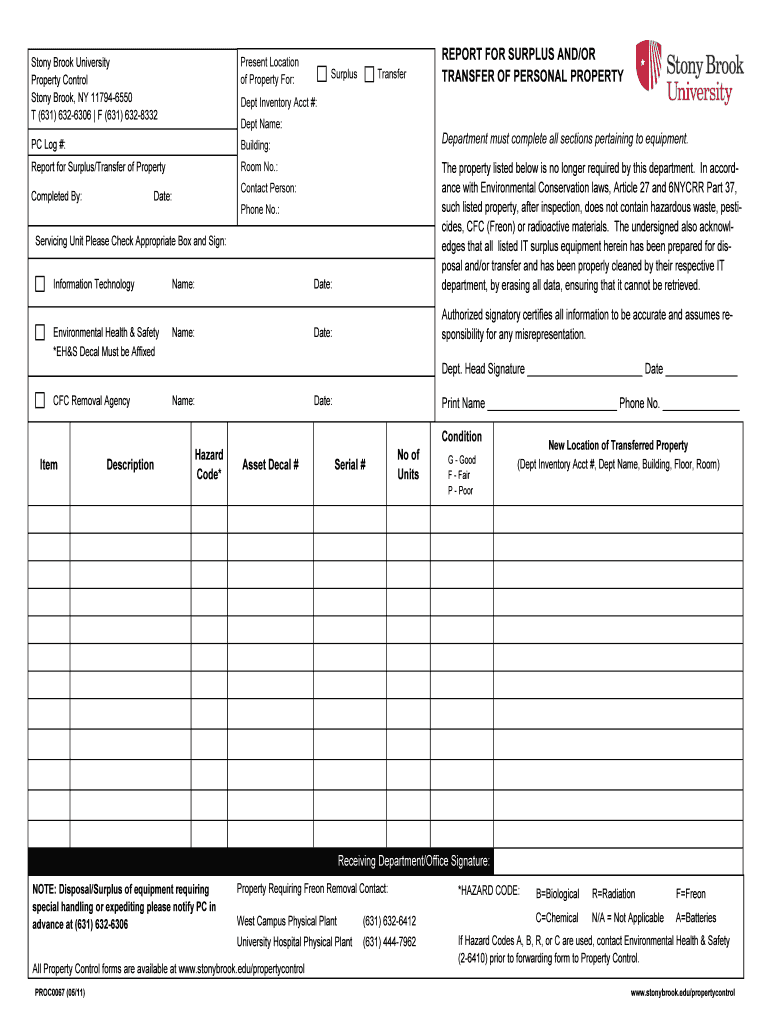
Property Control Form


What is the Property Control
The Property Control is a crucial document used for managing and tracking property-related transactions and ownership details. It serves as an official record that outlines the rights and responsibilities associated with a specific property. This form is particularly important for real estate transactions, ensuring that all parties involved have a clear understanding of property ownership, liens, and any encumbrances that may exist. By utilizing this form, businesses and individuals can maintain accurate records, which is essential for legal compliance and effective property management.
How to use the Property Control
Using the Property Control involves several steps to ensure that the information is accurately captured and submitted. First, gather all relevant information regarding the property, including its legal description, current ownership details, and any existing liens. Next, complete the form by filling in the required fields with precise information. Ensure that all data is clear and legible to avoid processing delays. Once the form is completed, it can be submitted to the appropriate local government office or agency responsible for property records. This may include county clerks or property assessors, depending on the jurisdiction.
Key elements of the Property Control
Several key elements must be included in the Property Control to ensure its effectiveness. These elements typically consist of:
- Property Description: A detailed description of the property, including its address and legal boundaries.
- Owner Information: The name and contact details of the current property owner.
- Liens and Encumbrances: Information about any existing liens, mortgages, or other claims against the property.
- Transaction History: A record of past transactions related to the property, including sales and transfers.
- Signatures: Required signatures from all parties involved in the transaction to validate the document.
Steps to complete the Property Control
Completing the Property Control involves a systematic approach to ensure all necessary information is captured accurately. Follow these steps:
- Collect all pertinent property documents and information.
- Fill out the Property Control form with accurate details.
- Review the completed form for any errors or omissions.
- Obtain the required signatures from all parties involved.
- Submit the form to the appropriate local government office.
Legal use of the Property Control
The legal use of the Property Control is essential for ensuring compliance with local and state regulations. This document acts as a formal record that can be referenced in legal disputes or property transactions. It is important to ensure that the form is filled out correctly and submitted in a timely manner to avoid potential legal issues. Failure to properly use the Property Control may result in complications regarding property ownership and rights, making it vital for all parties to understand their obligations when completing this form.
Required Documents
To successfully complete the Property Control, several documents may be required. These typically include:
- Proof of ownership, such as a title deed.
- Identification for all parties involved in the transaction.
- Any existing property agreements or contracts.
- Documentation of liens or encumbrances, if applicable.
Form Submission Methods
The Property Control can be submitted through various methods, depending on local regulations. Common submission methods include:
- Online: Many jurisdictions offer online submission options through their official websites.
- Mail: The completed form can be mailed to the appropriate office, ensuring it is sent via a traceable method.
- In-Person: Individuals may choose to submit the form in person at the local government office.
Quick guide on how to complete property control
Prepare [SKS] easily on any device
Web-based document management has become increasingly popular among businesses and individuals. It offers an ideal environmentally friendly alternative to conventional printed and signed documents, allowing you to locate the necessary form and securely store it online. airSlate SignNow equips you with all the tools required to create, modify, and eSign your documents swiftly without delays. Manage [SKS] on any platform using airSlate SignNow's Android or iOS applications and simplify any document-related process today.
How to modify and eSign [SKS] effortlessly
- Obtain [SKS] and then click Get Form to begin.
- Utilize the tools we provide to complete your document.
- Highlight important sections of the documents or obscure sensitive information with tools that airSlate SignNow offers specifically for that purpose.
- Create your eSignature using the Sign tool, which takes only seconds and holds the same legal validity as a traditional handwritten signature.
- Review all the details and then click on the Done button to save your changes.
- Select how you wish to deliver your form, by email, SMS, or invitation link, or download it to your computer.
Eliminate the worry of lost or misfiled documents, tedious form searching, or errors that require reprinting new document copies. airSlate SignNow fulfills all your document management needs with just a few clicks from your chosen device. Modify and eSign [SKS] to ensure outstanding communication at every stage of the form preparation process with airSlate SignNow.
Create this form in 5 minutes or less
Related searches to Property Control
Create this form in 5 minutes!
How to create an eSignature for the property control
How to create an electronic signature for a PDF online
How to create an electronic signature for a PDF in Google Chrome
How to create an e-signature for signing PDFs in Gmail
How to create an e-signature right from your smartphone
How to create an e-signature for a PDF on iOS
How to create an e-signature for a PDF on Android
People also ask
-
What is Property Control in the context of airSlate SignNow?
Property Control refers to the management and oversight of property-related documents using airSlate SignNow. This feature allows businesses to streamline their document workflows, ensuring that all property agreements and transactions are securely signed and stored. With airSlate SignNow, you can enhance your Property Control processes efficiently.
-
How does airSlate SignNow improve Property Control for businesses?
airSlate SignNow enhances Property Control by providing a user-friendly platform for electronic signatures and document management. This solution reduces the time spent on paperwork, minimizes errors, and ensures compliance with legal standards. By automating your Property Control tasks, you can focus more on your core business activities.
-
What are the pricing options for airSlate SignNow's Property Control features?
airSlate SignNow offers flexible pricing plans tailored to meet the needs of various businesses. Whether you are a small startup or a large enterprise, you can find a plan that fits your budget while providing essential Property Control functionalities. Visit our pricing page for detailed information on each plan.
-
Can airSlate SignNow integrate with other tools for Property Control?
Yes, airSlate SignNow seamlessly integrates with various third-party applications to enhance your Property Control capabilities. This includes popular CRM systems, cloud storage solutions, and project management tools. These integrations allow for a more cohesive workflow, making document management easier.
-
What are the key features of airSlate SignNow that support Property Control?
Key features of airSlate SignNow that support Property Control include customizable templates, automated workflows, and secure cloud storage. These features enable businesses to create, send, and manage property documents efficiently. Additionally, the platform ensures that all documents are legally binding and securely stored.
-
How does airSlate SignNow ensure the security of Property Control documents?
airSlate SignNow prioritizes the security of your Property Control documents through advanced encryption and compliance with industry standards. All data is securely stored in the cloud, and access controls are in place to protect sensitive information. This ensures that your property documents remain confidential and secure.
-
What benefits can businesses expect from using airSlate SignNow for Property Control?
Businesses can expect numerous benefits from using airSlate SignNow for Property Control, including increased efficiency, reduced operational costs, and improved document accuracy. By automating the signing process, you can expedite transactions and enhance customer satisfaction. Ultimately, this leads to better management of property-related documents.
Get more for Property Control
- Apartment lease rental application questionnaire idaho form
- Residential rental lease application idaho form
- Salary verification form for potential lease idaho
- Landlord agreement to allow tenant alterations to premises idaho form
- Notice of default on residential lease idaho form
- Landlord tenant lease co signer agreement idaho form
- Application for sublease idaho form
- Inventory and condition of leased premises for pre lease and post lease idaho form
Find out other Property Control
- Sign Delaware Equipment Rental Agreement Template Fast
- Sign Nevada Home Repair Contract Easy
- Sign Oregon Construction Contract Template Online
- Sign Wisconsin Construction Contract Template Simple
- Sign Arkansas Business Insurance Quotation Form Now
- Sign Arkansas Car Insurance Quotation Form Online
- Can I Sign California Car Insurance Quotation Form
- Sign Illinois Car Insurance Quotation Form Fast
- Can I Sign Maryland Car Insurance Quotation Form
- Sign Missouri Business Insurance Quotation Form Mobile
- Sign Tennessee Car Insurance Quotation Form Online
- How Can I Sign Tennessee Car Insurance Quotation Form
- Sign North Dakota Business Insurance Quotation Form Online
- Sign West Virginia Car Insurance Quotation Form Online
- Sign Wisconsin Car Insurance Quotation Form Online
- Sign Alabama Life-Insurance Quote Form Free
- Sign California Apply for Lead Pastor Easy
- Sign Rhode Island Certeficate of Insurance Request Free
- Sign Hawaii Life-Insurance Quote Form Fast
- Sign Indiana Life-Insurance Quote Form Free