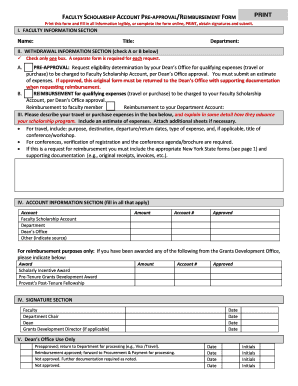
Faculty Scholarship Account Pre ApprovalReimbursement Form Brockport


What is the Faculty Scholarship Account Pre-approval Reimbursement Form Brockport
The Faculty Scholarship Account Pre-approval Reimbursement Form Brockport is a specialized document designed for faculty members at Brockport to request reimbursement for eligible expenses related to their scholarship activities. This form ensures that faculty can access funds allocated for professional development, research, and other scholarly endeavors. By completing this form, faculty members can seek pre-approval for expenses before they are incurred, ensuring compliance with institutional policies and guidelines.
How to use the Faculty Scholarship Account Pre-approval Reimbursement Form Brockport
Using the Faculty Scholarship Account Pre-approval Reimbursement Form Brockport involves several straightforward steps. Faculty members should first gather all necessary information regarding the expenses they wish to claim. This includes receipts, invoices, and any relevant documentation that supports the reimbursement request. Next, they should fill out the form accurately, providing details such as the nature of the expense, the amount requested, and any other required information. Once completed, the form should be submitted to the appropriate department for review and approval.
Steps to complete the Faculty Scholarship Account Pre-approval Reimbursement Form Brockport
Completing the Faculty Scholarship Account Pre-approval Reimbursement Form Brockport requires careful attention to detail. The following steps can guide faculty members through the process:
- Download the Faculty Scholarship Account Pre-approval Reimbursement Form from the designated university website or internal portal.
- Fill in personal information, including name, department, and contact details.
- Provide a detailed description of the expenses, including dates and purpose.
- Attach all supporting documentation, such as receipts or invoices.
- Review the form for accuracy and completeness before submission.
- Submit the form to the designated office for approval.
Required Documents
To successfully complete the Faculty Scholarship Account Pre-approval Reimbursement Form Brockport, faculty members must provide specific supporting documents. These typically include:
- Receipts for all expenses being claimed.
- Invoices from service providers or vendors.
- Any relevant correspondence that relates to the expenses.
- Proof of payment, such as bank statements or credit card statements, if applicable.
Eligibility Criteria
Eligibility for using the Faculty Scholarship Account Pre-approval Reimbursement Form Brockport is generally restricted to faculty members actively employed by the university. Eligible expenses often include costs associated with research, professional development, and other scholarly activities that align with the institution's goals. Faculty should ensure that their requested expenses comply with the university’s guidelines to avoid delays in processing their reimbursement requests.
Form Submission Methods
The Faculty Scholarship Account Pre-approval Reimbursement Form Brockport can typically be submitted through various methods, depending on the university's policies. Common submission methods include:
- Online submission via the university’s internal portal.
- Mailing the completed form to the designated department.
- In-person submission at the appropriate administrative office.
Quick guide on how to complete faculty scholarship account pre approvalreimbursement form brockport
Complete [SKS] effortlessly on any device
Digital document management has become favored by businesses and individuals alike. It offers an excellent eco-friendly substitute for traditional printed and signed paperwork, as you can locate the necessary form and securely store it online. airSlate SignNow provides all the resources you require to create, modify, and electronically sign your documents swiftly without hold-ups. Manage [SKS] on any platform using airSlate SignNow's Android or iOS applications and streamline any document-related task today.
How to edit and electronically sign [SKS] effortlessly
- Locate [SKS] and then click Get Form to commence.
- Make use of the tools we offer to finalize your form.
- Emphasize pertinent sections of your documents or obscure sensitive information with tools specifically provided by airSlate SignNow for that purpose.
- Create your signature using the Sign tool, which takes mere seconds and carries the same legal validity as a conventional wet ink signature.
- Review all the details and then click the Done button to finalize your changes.
- Decide how you wish to send your form, via email, SMS, or invitation link, or download it to your PC.
Eliminate the hassle of misplaced or lost documents, tedious form searches, or mistakes that necessitate printing new copies. airSlate SignNow meets your document management needs in just a few clicks from any device you prefer. Modify and electronically sign [SKS] and guarantee exceptional communication at any stage of your form preparation process with airSlate SignNow.
Create this form in 5 minutes or less
Related searches to Faculty Scholarship Account Pre approvalReimbursement Form Brockport
Create this form in 5 minutes!
How to create an eSignature for the faculty scholarship account pre approvalreimbursement form brockport
How to create an electronic signature for a PDF online
How to create an electronic signature for a PDF in Google Chrome
How to create an e-signature for signing PDFs in Gmail
How to create an e-signature right from your smartphone
How to create an e-signature for a PDF on iOS
How to create an e-signature for a PDF on Android
People also ask
-
What is the Faculty Scholarship Account Pre approvalReimbursement Form Brockport?
The Faculty Scholarship Account Pre approvalReimbursement Form Brockport is a streamlined document designed for faculty members to request pre-approval for scholarship reimbursements. This form simplifies the reimbursement process, ensuring that faculty can efficiently manage their scholarship funds.
-
How can I access the Faculty Scholarship Account Pre approvalReimbursement Form Brockport?
You can easily access the Faculty Scholarship Account Pre approvalReimbursement Form Brockport through the airSlate SignNow platform. Simply log in to your account, navigate to the forms section, and locate the specific form to begin your request.
-
Is there a cost associated with using the Faculty Scholarship Account Pre approvalReimbursement Form Brockport?
Using the Faculty Scholarship Account Pre approvalReimbursement Form Brockport through airSlate SignNow is part of our cost-effective solution. We offer various pricing plans that cater to different needs, ensuring that you can manage your forms without breaking the bank.
-
What features does the Faculty Scholarship Account Pre approvalReimbursement Form Brockport offer?
The Faculty Scholarship Account Pre approvalReimbursement Form Brockport includes features such as eSignature capabilities, document tracking, and customizable templates. These features enhance the user experience, making it easier for faculty to submit and manage their reimbursement requests.
-
How does the Faculty Scholarship Account Pre approvalReimbursement Form Brockport benefit faculty members?
The Faculty Scholarship Account Pre approvalReimbursement Form Brockport benefits faculty members by simplifying the reimbursement process and reducing administrative burdens. With this form, faculty can quickly submit requests and receive timely approvals, allowing them to focus on their academic responsibilities.
-
Can the Faculty Scholarship Account Pre approvalReimbursement Form Brockport be integrated with other systems?
Yes, the Faculty Scholarship Account Pre approvalReimbursement Form Brockport can be integrated with various systems to enhance workflow efficiency. airSlate SignNow supports integrations with popular applications, allowing for seamless data transfer and improved document management.
-
What support is available for using the Faculty Scholarship Account Pre approvalReimbursement Form Brockport?
airSlate SignNow provides comprehensive support for users of the Faculty Scholarship Account Pre approvalReimbursement Form Brockport. Our customer service team is available to assist with any questions or issues, ensuring that faculty members can utilize the form effectively.
Get more for Faculty Scholarship Account Pre approvalReimbursement Form Brockport
Find out other Faculty Scholarship Account Pre approvalReimbursement Form Brockport
- Sign West Virginia Business Operations Rental Lease Agreement Now
- How To Sign Colorado Car Dealer Arbitration Agreement
- Sign Florida Car Dealer Resignation Letter Now
- Sign Georgia Car Dealer Cease And Desist Letter Fast
- Sign Georgia Car Dealer Purchase Order Template Mobile
- Sign Delaware Car Dealer Limited Power Of Attorney Fast
- How To Sign Georgia Car Dealer Lease Agreement Form
- How To Sign Iowa Car Dealer Resignation Letter
- Sign Iowa Car Dealer Contract Safe
- Sign Iowa Car Dealer Limited Power Of Attorney Computer
- Help Me With Sign Iowa Car Dealer Limited Power Of Attorney
- Sign Kansas Car Dealer Contract Fast
- Sign Kansas Car Dealer Agreement Secure
- Sign Louisiana Car Dealer Resignation Letter Mobile
- Help Me With Sign Kansas Car Dealer POA
- How Do I Sign Massachusetts Car Dealer Warranty Deed
- How To Sign Nebraska Car Dealer Resignation Letter
- How Can I Sign New Jersey Car Dealer Arbitration Agreement
- How Can I Sign Ohio Car Dealer Cease And Desist Letter
- How To Sign Ohio Car Dealer Arbitration Agreement