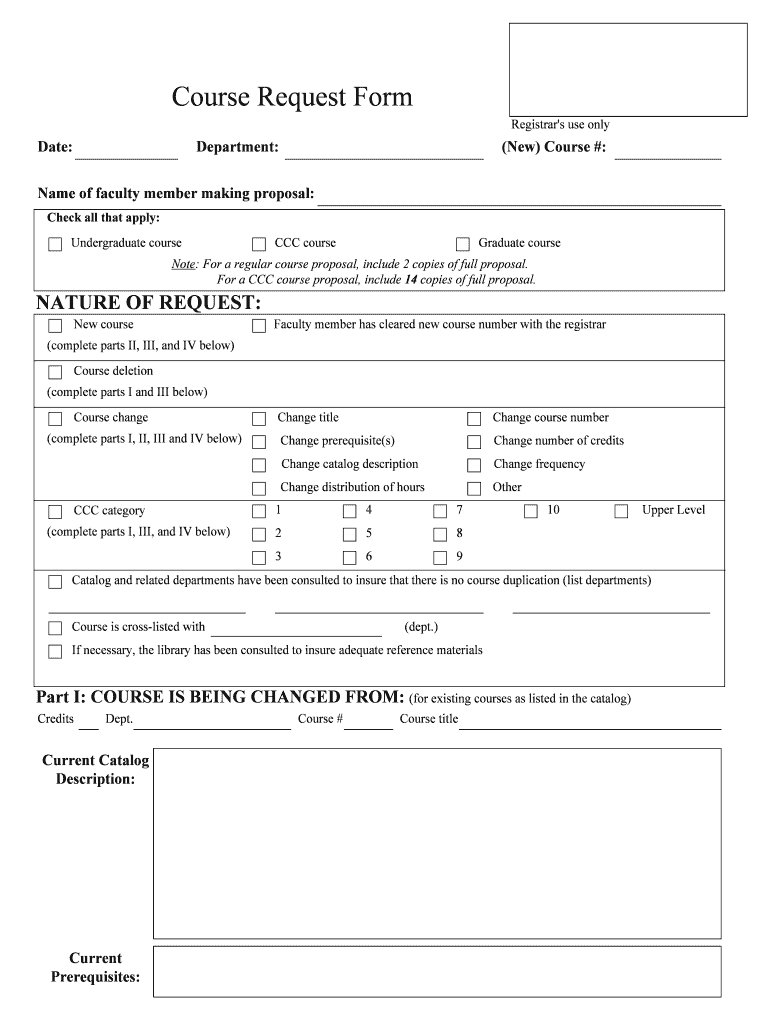
Course Request Form Fredonia


What is the Course Request Form Fredonia
The Course Request Form Fredonia is an essential document for students at Fredonia who wish to enroll in specific courses. This form allows students to formally request enrollment in classes that may not be part of their standard curriculum or to make changes to their existing course selections. It serves as a communication tool between students and the academic administration, ensuring that requests are documented and processed efficiently.
How to use the Course Request Form Fredonia
Using the Course Request Form Fredonia is straightforward. Students need to fill out their personal information, including their name, student ID, and contact details. Next, they should specify the courses they wish to request, including course codes and titles. It is important to provide any necessary prerequisites or reasons for the request. After completing the form, students must submit it according to the guidelines provided by the institution, which may include online submission or in-person delivery to the registrar's office.
Steps to complete the Course Request Form Fredonia
To complete the Course Request Form Fredonia effectively, follow these steps:
- Gather personal information, including your student ID and contact details.
- Identify the courses you wish to request, ensuring you have the correct course codes and titles.
- Check for any prerequisites or restrictions related to the courses.
- Provide a brief explanation for your request, if necessary.
- Review the form for accuracy and completeness.
- Submit the form through the designated method outlined by the university.
Key elements of the Course Request Form Fredonia
The Course Request Form Fredonia includes several key elements that are crucial for processing requests. These elements typically consist of:
- Student Information: Name, student ID, and contact information.
- Course Information: Course codes, titles, and the semester for which the request is being made.
- Rationale: A section for students to explain their reasons for requesting the course.
- Signature: A space for the student to sign, confirming the accuracy of the information provided.
Form Submission Methods
The Course Request Form Fredonia can typically be submitted through various methods, depending on the university's policies. Common submission methods include:
- Online Submission: Many institutions allow students to submit forms electronically through their student portals.
- Mail: Students may also send completed forms via postal mail to the registrar's office.
- In-Person: Delivering the form directly to the appropriate office on campus is another option.
Eligibility Criteria
Eligibility to use the Course Request Form Fredonia generally depends on the student's current enrollment status and academic standing. Students must typically be in good academic standing and meet any prerequisites for the courses they wish to request. Additionally, certain courses may have limited availability, which can affect eligibility. It is advisable for students to consult with their academic advisor to ensure they meet all necessary criteria before submitting their requests.
Quick guide on how to complete course request form fredonia
Complete [SKS] effortlessly on any device
Managing documents online has gained popularity among businesses and individuals. It serves as an ideal eco-friendly alternative to conventional printed and signed documents, allowing you to obtain the necessary form and securely store it online. airSlate SignNow provides you with all the tools you require to create, modify, and eSign your documents quickly without delays. Handle [SKS] on any platform using airSlate SignNow Android or iOS applications and enhance any document-centric process today.
The simplest way to modify and eSign [SKS] without difficulty
- Obtain [SKS] and then click Get Form to begin.
- Utilize the tools we provide to finalize your document.
- Emphasize relevant sections of the documents or redact sensitive information with tools specifically designed for that purpose by airSlate SignNow.
- Generate your signature using the Sign function, which takes mere seconds and holds the same legal validity as a traditional wet ink signature.
- Review all information and then click the Done button to save your modifications.
- Select your preferred method to send your form—via email, text message (SMS), invitation link, or download it to your computer.
Say goodbye to lost or misplaced documents, tedious form searches, or errors that necessitate printing new document copies. airSlate SignNow addresses your document management needs in just a few clicks from any device you choose. Modify and eSign [SKS] and ensure exceptional communication throughout your form preparation process with airSlate SignNow.
Create this form in 5 minutes or less
Related searches to Course Request Form Fredonia
Create this form in 5 minutes!
How to create an eSignature for the course request form fredonia
How to create an electronic signature for a PDF online
How to create an electronic signature for a PDF in Google Chrome
How to create an e-signature for signing PDFs in Gmail
How to create an e-signature right from your smartphone
How to create an e-signature for a PDF on iOS
How to create an e-signature for a PDF on Android
People also ask
-
What is the Course Request Form Fredonia?
The Course Request Form Fredonia is a digital document that allows students to request enrollment in specific courses at Fredonia. This form streamlines the process, making it easier for students to submit their requests electronically and ensuring that all necessary information is captured efficiently.
-
How can I access the Course Request Form Fredonia?
You can access the Course Request Form Fredonia through the Fredonia university website or directly via the airSlate SignNow platform. Simply navigate to the forms section, and you will find the Course Request Form available for download or online submission.
-
Is there a cost associated with using the Course Request Form Fredonia?
Using the Course Request Form Fredonia through airSlate SignNow is cost-effective, as it eliminates the need for paper forms and postage. While there may be fees associated with specific courses, the digital form itself is designed to be a free resource for students.
-
What features does the Course Request Form Fredonia offer?
The Course Request Form Fredonia includes features such as electronic signatures, real-time tracking, and automated notifications. These features enhance the user experience by ensuring that requests are processed quickly and efficiently.
-
How does the Course Request Form Fredonia benefit students?
The Course Request Form Fredonia benefits students by simplifying the enrollment process and reducing paperwork. It allows for quick submissions and immediate confirmation, helping students manage their course selections more effectively.
-
Can the Course Request Form Fredonia be integrated with other systems?
Yes, the Course Request Form Fredonia can be integrated with various educational management systems and tools. This integration allows for seamless data transfer and enhances the overall efficiency of the enrollment process.
-
What should I do if I encounter issues with the Course Request Form Fredonia?
If you encounter issues with the Course Request Form Fredonia, you can signNow out to the Fredonia support team or consult the help section on the airSlate SignNow website. They provide resources and assistance to help resolve any problems you may face.
Get more for Course Request Form Fredonia
- In repair construction form
- Quitclaim deed from individual to husband and wife indiana form
- Warranty deed from individual to husband and wife indiana form
- Quitclaim deed individual grantor by attorney in fact to individual indiana form
- Indiana warranty form
- Transfer death deed in form
- Indiana transfer deed form
- Demand for discharge of lien individual indiana form
Find out other Course Request Form Fredonia
- eSign South Carolina Non-Profit Business Plan Template Simple
- How Can I eSign South Dakota Non-Profit LLC Operating Agreement
- eSign Oregon Legal Cease And Desist Letter Free
- eSign Oregon Legal Credit Memo Now
- eSign Oregon Legal Limited Power Of Attorney Now
- eSign Utah Non-Profit LLC Operating Agreement Safe
- eSign Utah Non-Profit Rental Lease Agreement Mobile
- How To eSign Rhode Island Legal Lease Agreement
- How Do I eSign Rhode Island Legal Residential Lease Agreement
- How Can I eSign Wisconsin Non-Profit Stock Certificate
- How Do I eSign Wyoming Non-Profit Quitclaim Deed
- eSign Hawaii Orthodontists Last Will And Testament Fast
- eSign South Dakota Legal Letter Of Intent Free
- eSign Alaska Plumbing Memorandum Of Understanding Safe
- eSign Kansas Orthodontists Contract Online
- eSign Utah Legal Last Will And Testament Secure
- Help Me With eSign California Plumbing Business Associate Agreement
- eSign California Plumbing POA Mobile
- eSign Kentucky Orthodontists Living Will Mobile
- eSign Florida Plumbing Business Plan Template Now