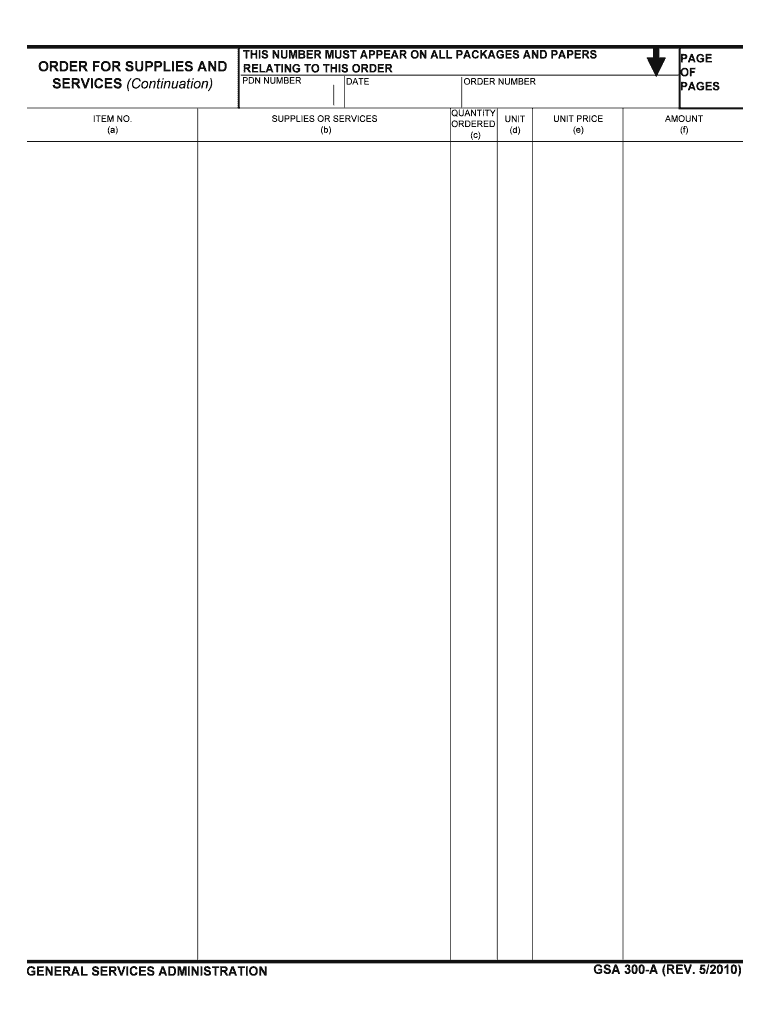
Medicare Parts a and B Coverage and Prior CMS Gov Form


What is the Medicare Parts A And B Coverage And Prior CMS gov
The Medicare Parts A and B coverage is a vital component of the Medicare program, designed to provide health insurance to eligible individuals, primarily those aged sixty-five and older, as well as certain younger individuals with disabilities. Part A covers inpatient hospital stays, skilled nursing facility care, hospice care, and some home health care. Part B, on the other hand, focuses on outpatient care, including doctor visits, preventive services, and some medical equipment. Understanding these components is essential for beneficiaries to navigate their healthcare options effectively.
How to use the Medicare Parts A And B Coverage And Prior CMS gov
Utilizing the Medicare Parts A and B coverage involves several steps. First, individuals must determine their eligibility and enroll in the program during the designated enrollment periods. Once enrolled, beneficiaries can use their Medicare card to access covered services. It is important to understand the coverage limits and any associated costs, such as premiums, deductibles, and co-payments. Additionally, beneficiaries should familiarize themselves with the process of finding healthcare providers who accept Medicare, as this can impact their access to services.
Steps to complete the Medicare Parts A And B Coverage And Prior CMS gov
Completing the Medicare Parts A and B coverage form involves a series of straightforward steps:
- Review eligibility criteria to ensure you qualify for Medicare.
- Gather necessary documents, including your Social Security number and proof of residency.
- Complete the enrollment form accurately, providing all requested information.
- Submit the form online or via mail, following the instructions provided.
- Monitor your application status and respond to any requests for additional information.
Key elements of the Medicare Parts A And B Coverage And Prior CMS gov
Understanding the key elements of the Medicare Parts A and B coverage is crucial for beneficiaries. Important aspects include:
- Coverage Scope: Part A covers hospital stays, while Part B covers outpatient services.
- Costs: Beneficiaries may face premiums, deductibles, and co-insurance fees.
- Enrollment Periods: Initial enrollment, general enrollment, and special enrollment periods dictate when individuals can sign up.
- Preventive Services: Part B includes coverage for preventive services, such as screenings and vaccinations.
Eligibility Criteria
To qualify for Medicare Parts A and B coverage, individuals must meet specific eligibility criteria. Generally, individuals aged sixty-five or older are eligible, as are younger individuals with certain disabilities or conditions such as End-Stage Renal Disease (ESRD) or Amyotrophic Lateral Sclerosis (ALS). Eligibility also depends on work history, as individuals must have paid Medicare taxes for a sufficient period to qualify for premium-free Part A. Those who do not meet these criteria may still enroll in both parts by paying premiums.
Form Submission Methods (Online / Mail / In-Person)
Submitting the Medicare Parts A and B coverage form can be done through various methods to accommodate different preferences:
- Online: Beneficiaries can complete and submit their forms through the official Medicare website.
- Mail: Individuals can print the form, fill it out, and send it to the designated address provided in the instructions.
- In-Person: Some may choose to visit their local Social Security office to submit their forms directly.
Quick guide on how to complete medicare parts a and b coverage and prior cmsgov
Effortlessly manage Medicare Parts A And B Coverage And Prior CMS gov on any device
Digital document organization has become increasingly favored by companies and individuals alike. It offers a superb eco-friendly substitute for conventional printed and signed documents, enabling you to obtain the right template and securely save it online. airSlate SignNow provides all the tools necessary to create, edit, and electronically sign your documents swiftly without delays. Manage Medicare Parts A And B Coverage And Prior CMS gov on any device with the airSlate SignNow apps for Android or iOS and simplify any document-related task today.
How to modify and electronically sign Medicare Parts A And B Coverage And Prior CMS gov with ease
- Obtain Medicare Parts A And B Coverage And Prior CMS gov and then click Get Form to begin.
- Utilize the tools we offer to fill out your document.
- Highlight important sections of the documents or redact sensitive information using tools specifically designed for that purpose by airSlate SignNow.
- Create your electronic signature with the Sign tool, which takes seconds and holds the same legal standing as a conventional handwritten signature.
- Review all the details and click on the Done button to save your modifications.
- Select your preferred method to deliver your form, whether by email, text message (SMS), invitation link, or download it to your computer.
Eliminate the concerns of lost or misplaced documents, tedious form hunting, or errors that necessitate printing additional copies. airSlate SignNow fulfills all your document management requirements with just a few clicks from any device you choose. Modify and electronically sign Medicare Parts A And B Coverage And Prior CMS gov to ensure clear communication throughout your form preparation process with airSlate SignNow.
Create this form in 5 minutes or less
Create this form in 5 minutes!
How to create an eSignature for the medicare parts a and b coverage and prior cmsgov
How to make an electronic signature for your Medicare Parts A And B Coverage And Prior Cmsgov in the online mode
How to create an electronic signature for the Medicare Parts A And B Coverage And Prior Cmsgov in Google Chrome
How to make an electronic signature for putting it on the Medicare Parts A And B Coverage And Prior Cmsgov in Gmail
How to generate an eSignature for the Medicare Parts A And B Coverage And Prior Cmsgov straight from your mobile device
How to create an electronic signature for the Medicare Parts A And B Coverage And Prior Cmsgov on iOS
How to make an eSignature for the Medicare Parts A And B Coverage And Prior Cmsgov on Android devices
People also ask
-
Why is the state no longer paying Medicare Part B premiums?
This is because DHCS will not pay your Part B premium in months when: Your Medi-Cal share-of cost (SOC) is over $500 • AND • Your medical expenses are lower than your SOC. Your SOC is the amount that you must pay or promise to pay for medical expenses before Medi-Cal will pay.
-
How much money is taken out of Social Security for Medicare Part B?
Most people pay the standard Part B monthly premium amount ($174.70 in 2024). Social Security will tell you the exact amount you'll pay for Part B in 2024. You pay the standard premium amount if you: Enroll in Part B for the first time in 2024.
-
Does Medicare A and B require prior authorization?
Generally speaking, if you are covered by Medicare Part A or Part B, you rarely need prior authorization. Many services are already pre-approved. The exact answer depends on your coverage and your particular situation, but some exceptions to this may be prosthetics and durable hospital equipment.
-
Is Medicare Part B free at age 65?
Medicare Part A (hospital insurance) is free for almost everyone. You have to pay a monthly premium for Medicare Part B (medical insurance). If you already have other health insurance when you become eligible for Medicare, you may wonder if it's worth the monthly premium costs to sign up for Part B.
-
Can I collect Social Security and not have Medicare Part B?
You must keep Medicare Part A if you're receiving Social Security benefits, however, you can defer Medicare Part B if you have other creditable coverage that meets Medicare's standards, such as employer coverage.
-
Why is Social Security no longer paying Medicare Part B?
There could be several reasons why Social Security stopped withholding your Medicare Part B premium. One common reason is that your income has exceeded the threshold for premium assistance. Another reason could be that there was a mistake or error in your records.
-
Does Medicare cover both Part A and B?
Original Medicare includes Medicare Part A (Hospital Insurance) and Medicare Part B (Medical Insurance). Original Medicare covers things like inpatient hospital care, doctors' services and tests, and preventive services. You pay for services and items as you get them.
-
Does everyone have to pay $170 a month for Medicare?
No, most seniors pay between $175 and $371 per month depending on what kinds of Medicare coverage they buy. However, seniors who have a low income can qualify for free or reduced-cost Medicare.
Get more for Medicare Parts A And B Coverage And Prior CMS gov
- Step literacy assessment form
- Chemistry worksheet isotope notation form
- Jdf 944 notice to creditors by mail or delivery with changes cobar form
- Dasco online form
- Brokers open feedback form
- Lpn supervisory course form
- Please print clearly have you ever surrey schools form
- Wwwcarsoncitypopwarnercom sponsorship form
Find out other Medicare Parts A And B Coverage And Prior CMS gov
- How Can I Sign South Carolina Courts Document
- How Do I eSign New Jersey Business Operations Word
- How Do I eSign Hawaii Charity Document
- Can I eSign Hawaii Charity Document
- How Can I eSign Hawaii Charity Document
- Can I eSign Hawaii Charity Document
- Help Me With eSign Hawaii Charity Document
- How Can I eSign Hawaii Charity Presentation
- Help Me With eSign Hawaii Charity Presentation
- How Can I eSign Hawaii Charity Presentation
- How Do I eSign Hawaii Charity Presentation
- How Can I eSign Illinois Charity Word
- How To eSign Virginia Business Operations Presentation
- How To eSign Hawaii Construction Word
- How Can I eSign Hawaii Construction Word
- How Can I eSign Hawaii Construction Word
- How Do I eSign Hawaii Construction Form
- How Can I eSign Hawaii Construction Form
- How To eSign Hawaii Construction Document
- Can I eSign Hawaii Construction Document