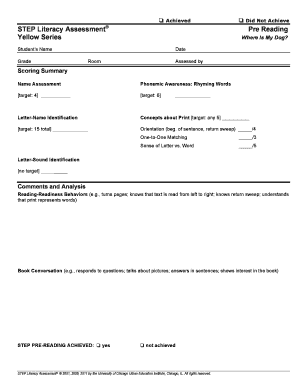
STEP Literacy Assessment Form


What is the STEP Literacy Assessment
The STEP Literacy Assessment is a standardized evaluation designed to measure an individual's literacy skills. It focuses on essential reading and writing abilities that are crucial for effective communication in various contexts, including educational and professional environments. This assessment is often utilized by educational institutions and organizations to gauge the literacy levels of students or employees, ensuring they meet necessary standards for success.
How to use the STEP Literacy Assessment
Using the STEP Literacy Assessment involves several straightforward steps. First, individuals must obtain the assessment materials, which may include a test booklet and answer sheets. Next, participants complete the assessment within a specified time frame, answering questions that evaluate their reading comprehension and writing skills. Once completed, the responses are submitted for evaluation. The results provide insights into the individual's literacy proficiency, helping educators or employers make informed decisions regarding further support or training.
Steps to complete the STEP Literacy Assessment
Completing the STEP Literacy Assessment requires careful attention to detail. Here are the steps to follow:
- Gather all necessary materials, including the assessment booklet and answer sheets.
- Read the instructions thoroughly to understand the format and requirements.
- Allocate a quiet space and sufficient time to complete the assessment without interruptions.
- Answer each question to the best of your ability, ensuring clarity and thoughtfulness in your responses.
- Review your answers if time permits before submitting the assessment for scoring.
Legal use of the STEP Literacy Assessment
The legal use of the STEP Literacy Assessment is governed by specific guidelines that ensure its integrity and validity. Institutions administering the assessment must comply with educational standards and privacy regulations, such as FERPA, to protect the personal information of participants. Additionally, results from the assessment should be used responsibly, ensuring that they contribute positively to the educational or professional development of individuals.
Key elements of the STEP Literacy Assessment
Several key elements define the STEP Literacy Assessment, making it a reliable tool for measuring literacy skills. These include:
- Comprehensive Content: The assessment covers various aspects of literacy, including reading comprehension, vocabulary, and writing proficiency.
- Standardized Format: The assessment follows a consistent structure, allowing for fair evaluation across different populations.
- Scoring Rubric: A clear scoring system is in place to objectively assess responses and provide meaningful feedback.
- Accessibility: The assessment is designed to be accessible to a diverse range of participants, accommodating different learning needs.
Examples of using the STEP Literacy Assessment
The STEP Literacy Assessment can be utilized in various scenarios to enhance literacy skills. For example:
- Educational institutions may use the assessment to identify students who require additional literacy support.
- Employers might implement the assessment during the hiring process to ensure candidates possess the necessary literacy skills for the job.
- Community organizations can use the assessment to evaluate the effectiveness of literacy programs and tailor them to meet the needs of participants.
Quick guide on how to complete step literacy assessment
Prepare STEP Literacy Assessment easily on any device
Online document management has become popular among businesses and individuals. It offers an ideal eco-friendly alternative to traditional printed and signed documents, allowing you to access the right form and securely save it online. airSlate SignNow provides all the tools you need to create, modify, and eSign your documents swiftly without delays. Manage STEP Literacy Assessment on any platform with airSlate SignNow's Android or iOS applications and enhance any document-related process today.
The easiest way to modify and eSign STEP Literacy Assessment effortlessly
- Obtain STEP Literacy Assessment and then click Get Form to begin.
- Utilize the tools we provide to fill out your document.
- Emphasize pertinent sections of the documents or redact sensitive details with tools specifically designed for that purpose offered by airSlate SignNow.
- Create your eSignature using the Sign tool, which takes mere seconds and holds the same legal validity as a conventional wet ink signature.
- Review all the information carefully and then click the Done button to save your changes.
- Select how you wish to share your form, via email, SMS, or invite link, or download it to your PC.
Say goodbye to lost or misplaced documents, tedious form searching, or errors that necessitate printing new document copies. airSlate SignNow meets your document management needs in just a few clicks from any device of your choice. Modify and eSign STEP Literacy Assessment and ensure outstanding communication at any stage of the form preparation process with airSlate SignNow.
Create this form in 5 minutes or less
Create this form in 5 minutes!
How to create an eSignature for the step literacy assessment
How to create an electronic signature for a PDF online
How to create an electronic signature for a PDF in Google Chrome
How to create an e-signature for signing PDFs in Gmail
How to create an e-signature right from your smartphone
How to create an e-signature for a PDF on iOS
How to create an e-signature for a PDF on Android
People also ask
-
What is the STEP Literacy Assessment?
The STEP Literacy Assessment is a comprehensive evaluation tool designed to assess reading and writing skills. It helps educators identify students' literacy levels and tailor their teaching strategies accordingly. With the STEP Literacy Assessment, gaining insights into student proficiency has never been easier.
-
How does the STEP Literacy Assessment benefit educators?
The STEP Literacy Assessment provides educators with valuable data to inform instruction and improve student outcomes. By pinpointing specific literacy skills, teachers can focus their efforts on areas needing improvement. This leads to more effective teaching strategies and enhances students' overall literacy development.
-
What features are included in the STEP Literacy Assessment?
The STEP Literacy Assessment includes a variety of features such as scalable testing, in-depth reporting, and progress tracking. It allows teachers to administer assessments easily and access detailed analyses of student performance. These features ensure that educators have the tools they need for successful literacy instruction.
-
Is the STEP Literacy Assessment cost-effective?
Yes, the STEP Literacy Assessment is designed to be a cost-effective solution for schools and educational institutions. By providing essential literacy evaluation tools at an accessible price point, it ensures that all educators can utilize assessment resources without financial strain. This makes the STEP Literacy Assessment a smart investment in literacy education.
-
Can the STEP Literacy Assessment be integrated with other educational tools?
Absolutely! The STEP Literacy Assessment can be integrated with various educational tools and platforms, enhancing its functionality. This means you can streamline assessments and reporting processes within your existing systems, making it easier for educators to access and utilize literacy data efficiently.
-
What age groups does the STEP Literacy Assessment cater to?
The STEP Literacy Assessment caters to a wide range of age groups, from early childhood to middle school learners. This versatility ensures that the assessment can be utilized effectively across different educational stages. It makes it a valuable tool for educators aiming to support diverse literacy needs.
-
How often should the STEP Literacy Assessment be administered?
The STEP Literacy Assessment should typically be administered at regular intervals throughout the academic year, such as at the beginning, middle, and end of the year. This schedule allows educators to monitor student growth and adjust instructional strategies as needed. Frequent assessments lead to better understanding and support of student literacy development.
Get more for STEP Literacy Assessment
- Montessori assessment checklist form
- Apartheid worksheet pdf form
- Fire sprinkler inspection checklist pdf form
- Passport handover letter to employee format
- Community collegetrade school application form african canadian
- Tr 84 draft 0826 form
- Department of the treasuryinternal revenue servic form
- Capracorp form c written component declaration of identity
Find out other STEP Literacy Assessment
- Sign Nevada Lease template Myself
- Sign North Carolina Loan agreement Simple
- Sign Maryland Month to month lease agreement Fast
- Help Me With Sign Colorado Mutual non-disclosure agreement
- Sign Arizona Non disclosure agreement sample Online
- Sign New Mexico Mutual non-disclosure agreement Simple
- Sign Oklahoma Mutual non-disclosure agreement Simple
- Sign Utah Mutual non-disclosure agreement Free
- Sign Michigan Non disclosure agreement sample Later
- Sign Michigan Non-disclosure agreement PDF Safe
- Can I Sign Ohio Non-disclosure agreement PDF
- Help Me With Sign Oklahoma Non-disclosure agreement PDF
- How Do I Sign Oregon Non-disclosure agreement PDF
- Sign Oregon Non disclosure agreement sample Mobile
- How Do I Sign Montana Rental agreement contract
- Sign Alaska Rental lease agreement Mobile
- Sign Connecticut Rental lease agreement Easy
- Sign Hawaii Rental lease agreement Mobile
- Sign Hawaii Rental lease agreement Simple
- Sign Kansas Rental lease agreement Later