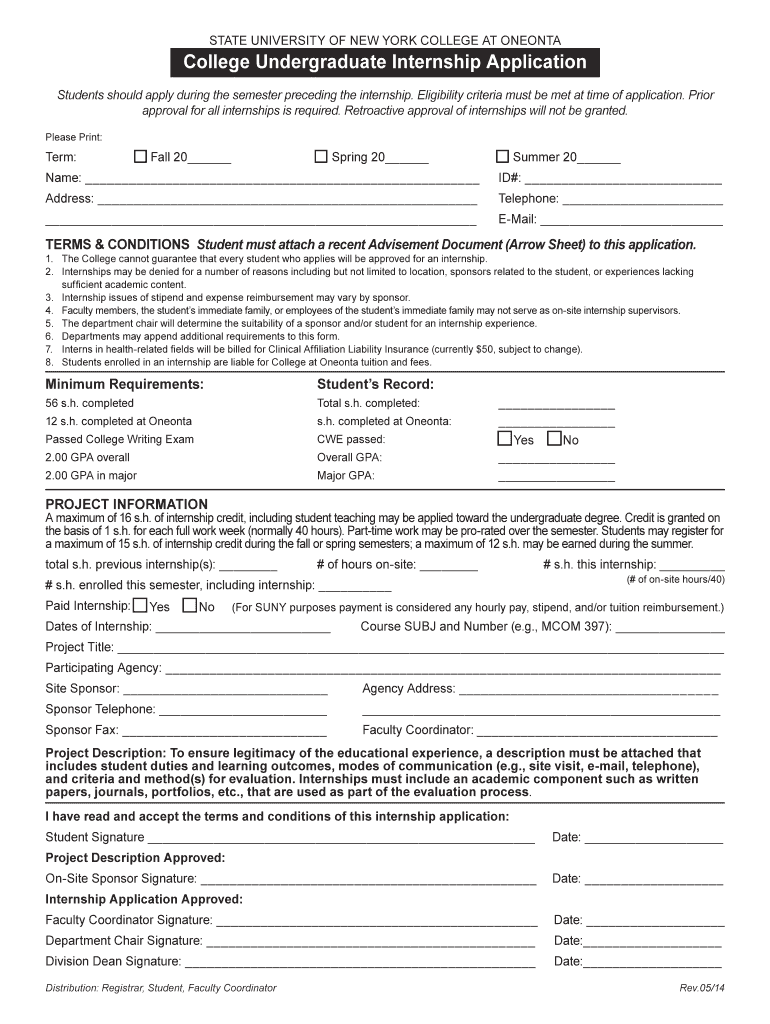
College Undergraduate Internship Application Form


What is the College Undergraduate Internship Application
The College Undergraduate Internship Application is a formal document that students use to apply for internship positions while pursuing their undergraduate degrees. This application typically includes personal information, educational background, work experience, and references. It serves as a critical tool for students to showcase their skills and qualifications to potential employers, facilitating the process of securing valuable work experience in their field of study.
Steps to complete the College Undergraduate Internship Application
Completing the College Undergraduate Internship Application involves several key steps:
- Gather personal information: Collect your name, contact details, and social security number if required.
- Detail your education: Include the name of your institution, degree program, and expected graduation date.
- List relevant experience: Highlight any previous internships, volunteer work, or part-time jobs that relate to the internship you are applying for.
- Provide references: Identify individuals who can vouch for your skills and character, such as professors or previous employers.
- Review and proofread: Ensure all information is accurate and free of errors before submission.
Required Documents
When submitting the College Undergraduate Internship Application, several documents may be required to support your application. These typically include:
- Resume: A current resume detailing your academic and professional experience.
- Cover letter: A personalized letter that expresses your interest in the internship and outlines your qualifications.
- Transcripts: Official or unofficial transcripts that provide proof of your academic performance.
- Letters of recommendation: Optional letters from professors or employers who can speak to your abilities.
Application Process & Approval Time
The application process for the College Undergraduate Internship Application varies by employer but generally follows these stages:
- Submission: Submit your application and supporting documents by the specified deadline.
- Review: Employers will review applications to shortlist candidates based on qualifications and fit.
- Interviews: Selected candidates may be invited for interviews to further assess their suitability.
- Approval: After interviews, employers will notify candidates of their decision, which can take anywhere from a few days to several weeks.
Eligibility Criteria
Eligibility for the College Undergraduate Internship Application typically includes the following criteria:
- Enrollment: Applicants must be currently enrolled in an accredited undergraduate program.
- Academic standing: Many internships require a minimum GPA, often around 2.5 or higher.
- Field of study: Some internships may be specific to certain majors or disciplines relevant to the position.
- Availability: Candidates must be available to work the required hours during the internship period.
How to use the College Undergraduate Internship Application
Using the College Undergraduate Internship Application effectively involves understanding its components and how to present your information clearly. Start by filling out each section accurately, ensuring that your experiences and skills are highlighted. Tailor your application to the specific internship by using keywords from the job description. Finally, submit your application through the designated method, whether online or via mail, ensuring that all required documents are included.
Quick guide on how to complete college undergraduate internship application
Complete [SKS] effortlessly on any device
Digital document management has gained traction among businesses and individuals alike. It offers an ideal eco-friendly substitute for conventional printed and signed documents, as you can easily access the correct form and securely store it online. airSlate SignNow equips you with all the tools needed to create, modify, and eSign your documents quickly without delays. Manage [SKS] on any platform using airSlate SignNow’s Android or iOS applications and simplify any document-related task today.
How to modify and eSign [SKS] without any hassle
- Find [SKS] and then click Get Form to begin.
- Use the tools we provide to complete your document.
- Highlight pertinent sections of your documents or conceal sensitive information with tools that airSlate SignNow supplies specifically for that purpose.
- Create your eSignature using the Sign tool, which only takes seconds and carries the same legal weight as a conventional handwritten signature.
- Verify all the details and then click on the Done button to save your changes.
- Choose how you want to share your form, via email, SMS, invite link, or download it to your computer.
Eliminate worries about lost or misplaced documents, tedious searches for forms, or errors that necessitate printing new copies. airSlate SignNow meets your document management needs in just a few clicks from any device you prefer. Modify and eSign [SKS] and ensure effective communication at every stage of your form preparation process with airSlate SignNow.
Create this form in 5 minutes or less
Related searches to College Undergraduate Internship Application
Create this form in 5 minutes!
How to create an eSignature for the college undergraduate internship application
How to create an electronic signature for a PDF online
How to create an electronic signature for a PDF in Google Chrome
How to create an e-signature for signing PDFs in Gmail
How to create an e-signature right from your smartphone
How to create an e-signature for a PDF on iOS
How to create an e-signature for a PDF on Android
People also ask
-
What is the College Undergraduate Internship Application process using airSlate SignNow?
The College Undergraduate Internship Application process with airSlate SignNow is streamlined and efficient. You can easily create, send, and eSign your application documents online, ensuring a hassle-free experience. Our platform allows you to track the status of your application in real-time, making it easier to manage your internship submissions.
-
How much does it cost to use airSlate SignNow for my College Undergraduate Internship Application?
airSlate SignNow offers competitive pricing plans that cater to various needs, including those of students applying for College Undergraduate Internships. You can choose from different subscription tiers, ensuring you only pay for the features you need. Additionally, we often provide discounts for students, making it a cost-effective solution for your application process.
-
What features does airSlate SignNow offer for College Undergraduate Internship Applications?
airSlate SignNow provides a range of features tailored for College Undergraduate Internship Applications, including customizable templates, electronic signatures, and document tracking. These features help you create professional applications quickly and efficiently. The user-friendly interface ensures that you can navigate the platform with ease, even if you're new to eSigning.
-
Can I integrate airSlate SignNow with other tools for my College Undergraduate Internship Application?
Yes, airSlate SignNow offers seamless integrations with various tools and platforms that can enhance your College Undergraduate Internship Application process. You can connect with popular applications like Google Drive, Dropbox, and more to streamline document management. This integration capability allows you to work more efficiently and keep all your application materials organized.
-
What are the benefits of using airSlate SignNow for my College Undergraduate Internship Application?
Using airSlate SignNow for your College Undergraduate Internship Application provides numerous benefits, including time savings and increased efficiency. The platform allows you to complete your applications faster with electronic signatures and automated workflows. Additionally, you can ensure that your documents are secure and compliant, giving you peace of mind during the application process.
-
Is airSlate SignNow secure for submitting my College Undergraduate Internship Application?
Absolutely! airSlate SignNow prioritizes the security of your documents, especially when it comes to sensitive information in your College Undergraduate Internship Application. We utilize advanced encryption and security protocols to protect your data. You can submit your applications confidently, knowing that your information is safe and secure.
-
How can I get started with airSlate SignNow for my College Undergraduate Internship Application?
Getting started with airSlate SignNow for your College Undergraduate Internship Application is simple. Just sign up for an account on our website, and you can begin creating and sending your application documents right away. Our user-friendly interface and helpful resources will guide you through the process, ensuring you have everything you need to succeed.
Get more for College Undergraduate Internship Application
- Indiana last will form
- Legal last will and testament form for a widow or widower with adult and minor children indiana
- Legal last will and testament form for divorced and remarried person with mine yours and ours children indiana
- Legal last will and testament form with all property to trust called a pour over will indiana
- Written revocation of will indiana form
- Last will and testament for other persons indiana form
- Notice to beneficiaries of being named in will indiana form
- Estate planning questionnaire and worksheets indiana form
Find out other College Undergraduate Internship Application
- Help Me With eSign Hawaii Insurance PPT
- Help Me With eSign Idaho Insurance Presentation
- Can I eSign Indiana Insurance Form
- How To eSign Maryland Insurance PPT
- Can I eSign Arkansas Life Sciences PDF
- How Can I eSign Arkansas Life Sciences PDF
- Can I eSign Connecticut Legal Form
- How Do I eSign Connecticut Legal Form
- How Do I eSign Hawaii Life Sciences Word
- Can I eSign Hawaii Life Sciences Word
- How Do I eSign Hawaii Life Sciences Document
- How Do I eSign North Carolina Insurance Document
- How Can I eSign Hawaii Legal Word
- Help Me With eSign Hawaii Legal Document
- How To eSign Hawaii Legal Form
- Help Me With eSign Hawaii Legal Form
- Can I eSign Hawaii Legal Document
- How To eSign Hawaii Legal Document
- Help Me With eSign Hawaii Legal Document
- How To eSign Illinois Legal Form