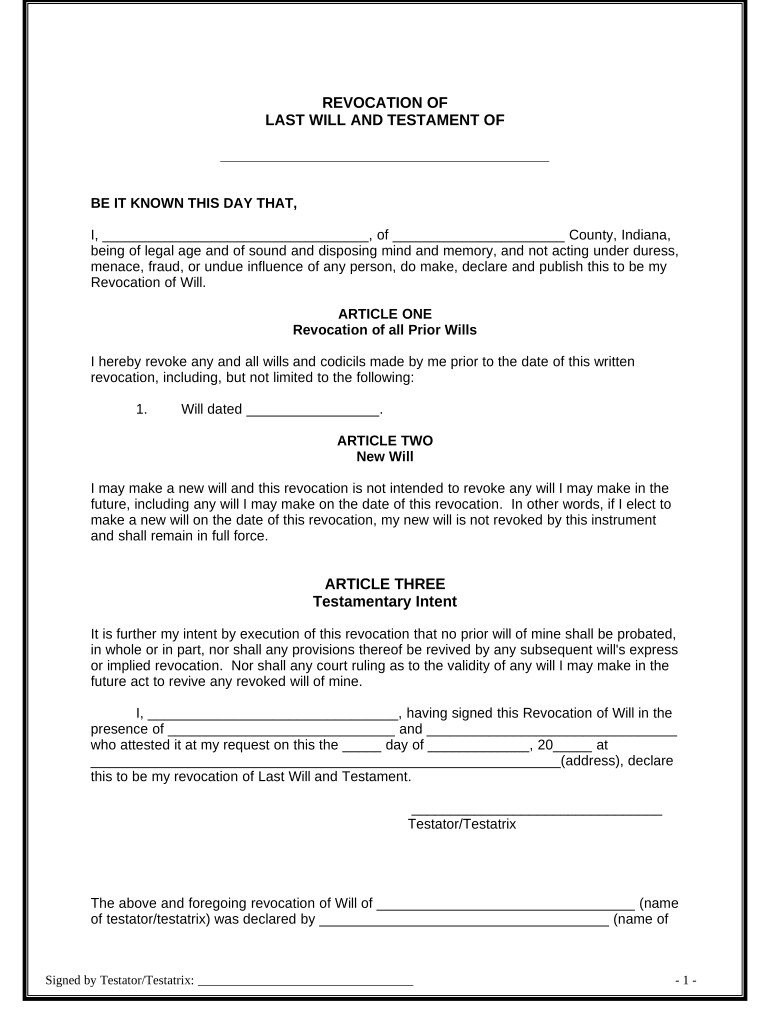
Written Revocation of Will Indiana Form


What is the Written Revocation Of Will Indiana
The Written Revocation Of Will in Indiana is a legal document that allows an individual to formally cancel or revoke their existing will. This process is essential for ensuring that any previous testamentary intentions are no longer valid, thus allowing the individual to create a new will that reflects their current wishes. The revocation can be executed in various ways, including a new will that explicitly states the revocation or a separate document that clearly indicates the intent to revoke the prior will.
How to use the Written Revocation Of Will Indiana
To effectively use the Written Revocation Of Will in Indiana, individuals should ensure that the document is clear and unambiguous. It should state the specific will being revoked, including the date of the original will. The revocation document must be signed and dated by the individual, and it is advisable to have it witnessed to strengthen its legal standing. Once completed, the revocation should be stored with other important estate planning documents to ensure it is easily accessible when needed.
Steps to complete the Written Revocation Of Will Indiana
Completing the Written Revocation Of Will in Indiana involves several key steps:
- Identify the will you wish to revoke, including its date.
- Draft the revocation document, clearly stating the intent to revoke the specified will.
- Sign and date the revocation document in the presence of witnesses, if possible.
- Store the revocation document with your other estate planning documents.
Legal use of the Written Revocation Of Will Indiana
The legal use of the Written Revocation Of Will in Indiana is governed by state law, which requires that the revocation be executed in a manner that clearly indicates the individual's intent. This can include the use of specific language in the document and ensuring proper signatures. The revocation must also comply with the Indiana Probate Code to be considered valid. Consulting with a legal professional is recommended to ensure all requirements are met.
Key elements of the Written Revocation Of Will Indiana
Key elements of the Written Revocation Of Will in Indiana include:
- Identification: Clearly identify the will being revoked by its date.
- Intent: Explicitly state the intent to revoke the previous will.
- Signature: The individual must sign the document.
- Date: Include the date of the revocation.
- Witnesses: While not always required, having witnesses can enhance the document's validity.
State-specific rules for the Written Revocation Of Will Indiana
Indiana has specific rules regarding the revocation of wills, which include the necessity for the revocation to be in writing. The document must clearly express the intent to revoke a previous will and must be signed by the individual. Additionally, if the revocation is done through a new will, the new will must comply with all formalities required for will execution in Indiana, including witnessing and notarization, if applicable.
Quick guide on how to complete written revocation of will indiana
Effortlessly Prepare Written Revocation Of Will Indiana on Any Device
Managing documents online has become widely embraced by both companies and individuals. It offers an ideal eco-friendly substitute for conventional printed and signed documents, allowing you to locate the appropriate form and securely store it online. airSlate SignNow equips you with all the necessary tools to create, modify, and electronically sign your documents promptly without hindrances. Handle Written Revocation Of Will Indiana on any device using the airSlate SignNow Android or iOS applications and enhance any document-driven process today.
The simplest way to modify and electronically sign Written Revocation Of Will Indiana effortlessly
- Obtain Written Revocation Of Will Indiana and click on Get Form to begin.
- Utilize the tools we provide to fill out your form.
- Emphasize pertinent paragraphs of your documents or redact sensitive information with tools specifically designed by airSlate SignNow for that purpose.
- Generate your signature using the Sign feature, which takes only seconds and holds the same legal validity as a conventional wet ink signature.
- Review all the details and click on the Done button to save your modifications.
- Select your preferred method of delivering your form, via email, SMS, or invitation link, or download it to your computer.
Say goodbye to lost or misplaced documents, tedious form searching, or mistakes that necessitate printing new copies. airSlate SignNow meets your document management requirements in just a few clicks from any device you choose. Modify and electronically sign Written Revocation Of Will Indiana while ensuring excellent communication at every stage of your form preparation experience with airSlate SignNow.
Create this form in 5 minutes or less
Create this form in 5 minutes!
People also ask
-
What is a Written Revocation Of Will in Indiana?
A Written Revocation Of Will in Indiana is a legal document that formally cancels a previous will. This process ensures that any dispositions made in the revoked will are no longer valid. Understanding this is crucial for individuals looking to update their estate plans effectively.
-
How do I create a Written Revocation Of Will in Indiana?
To create a Written Revocation Of Will in Indiana, you must draft a document that states your intent to revoke the earlier will. The document should be signed and dated, much like the original will. Utilizing airSlate SignNow can facilitate this process by allowing you to easily draft, sign, and send your revocation document.
-
Is there a fee associated with filing a Written Revocation Of Will in Indiana?
Generally, there is no fee for simply revoking a will in Indiana, as it does not require court approval unless contested. However, if you decide to create a new will, there may be associated costs. Using airSlate SignNow provides an affordable solution to help you manage these documents efficiently.
-
Can I revoke my will verbally in Indiana?
While Indiana allows for verbal revocation under certain conditions, it's highly recommended to do so in writing to avoid confusion. A Written Revocation Of Will in Indiana provides clear documentation of your wishes. This written format reduces the chances of disputes among heirs.
-
What are the benefits of using airSlate SignNow for Written Revocation Of Will in Indiana?
airSlate SignNow streamlines the process of creating and managing your Written Revocation Of Will in Indiana. The platform offers easy navigation, secure eSigning, and document storage. By using this solution, you can save time and ensure that your legal documents are handled with precision.
-
Are there any common mistakes to avoid when drafting a Written Revocation Of Will in Indiana?
Yes, common mistakes include failing to clearly state the revocation or not signing the document properly. It's essential to ensure that your Written Revocation Of Will in Indiana meets the legal requirements. Consulting resources like airSlate SignNow can help you avoid these pitfalls by providing templates and guidance.
-
Can I use airSlate SignNow to manage my entire estate planning process?
Absolutely! airSlate SignNow not only helps with the Written Revocation Of Will in Indiana but also aids in the creation of new wills, trusts, and other estate planning documents. The platform's integration capabilities ensure all your documents are organized and easily accessible.
Get more for Written Revocation Of Will Indiana
- Cambridge advanced learners dictionary 2nd edition pdf form
- Form no 35 prescribed under rule 100
- Form vtr 615 rev 12
- Dangerous goods checklist for a radioactive shipment form
- Aha acls roster form
- Psychological checklist form
- Additional signature addendum form
- Form i 918 supplement a petition for qualifying family member of u 1 recipient form i 918 supplement a petition for qualifying
Find out other Written Revocation Of Will Indiana
- How To eSignature Iowa Orthodontists Presentation
- Can I eSignature South Dakota Lawers Document
- Can I eSignature Oklahoma Orthodontists Document
- Can I eSignature Oklahoma Orthodontists Word
- How Can I eSignature Wisconsin Orthodontists Word
- How Do I eSignature Arizona Real Estate PDF
- How To eSignature Arkansas Real Estate Document
- How Do I eSignature Oregon Plumbing PPT
- How Do I eSignature Connecticut Real Estate Presentation
- Can I eSignature Arizona Sports PPT
- How Can I eSignature Wisconsin Plumbing Document
- Can I eSignature Massachusetts Real Estate PDF
- How Can I eSignature New Jersey Police Document
- How Can I eSignature New Jersey Real Estate Word
- Can I eSignature Tennessee Police Form
- How Can I eSignature Vermont Police Presentation
- How Do I eSignature Pennsylvania Real Estate Document
- How Do I eSignature Texas Real Estate Document
- How Can I eSignature Colorado Courts PDF
- Can I eSignature Louisiana Courts Document