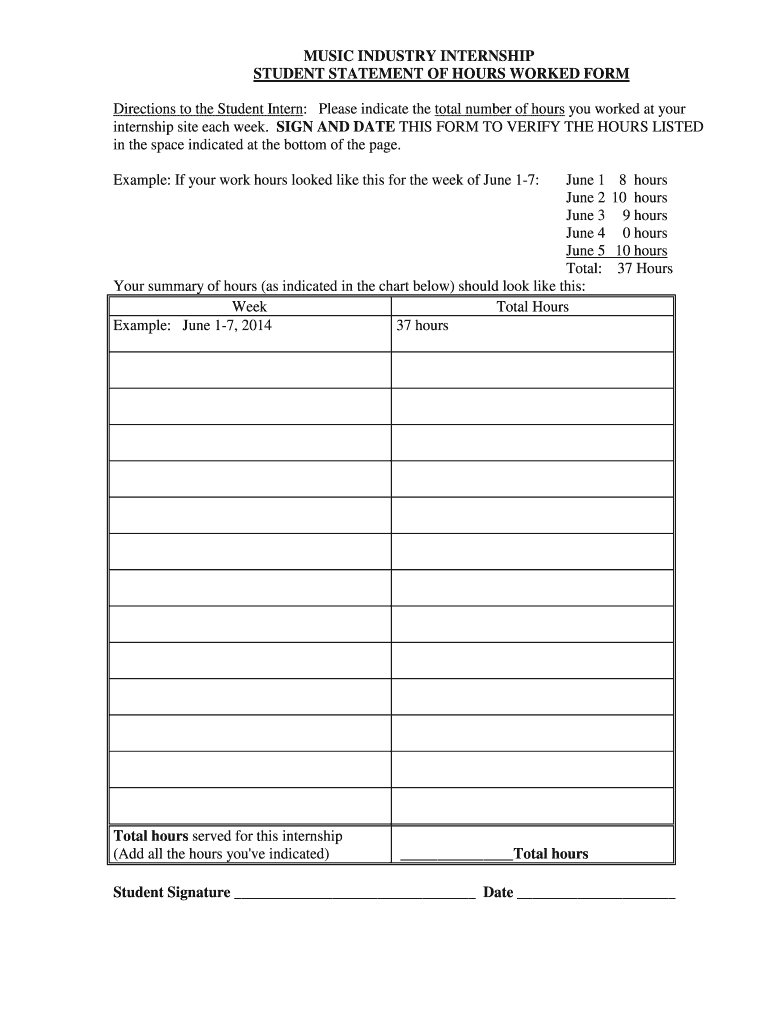
Student Statement of Hours Worked Form Oneonta


What is the Student Statement Of Hours Worked Form Oneonta
The Student Statement Of Hours Worked Form Oneonta is a document used by students to report their work hours for verification and record-keeping purposes. This form is essential for students who are employed while attending school, as it helps institutions track their work commitments and ensures compliance with any relevant labor regulations. The form typically includes sections for personal information, details about the employer, and a breakdown of hours worked during a specified period.
How to use the Student Statement Of Hours Worked Form Oneonta
To effectively use the Student Statement Of Hours Worked Form Oneonta, students should begin by filling out their personal details, including their name, student ID, and contact information. Next, they need to provide information about their employer, such as the company name and address. The form requires students to list their hours worked, detailing the dates and total hours for each session. Once completed, the form should be submitted to the appropriate office within the educational institution for processing.
Steps to complete the Student Statement Of Hours Worked Form Oneonta
Completing the Student Statement Of Hours Worked Form Oneonta involves several straightforward steps:
- Gather necessary information, including personal and employer details.
- Fill in the sections for hours worked, ensuring accuracy in dates and total hours.
- Review the completed form for any errors or omissions.
- Sign and date the form to confirm the information is correct.
- Submit the form to the designated office at your institution.
Key elements of the Student Statement Of Hours Worked Form Oneonta
The key elements of the Student Statement Of Hours Worked Form Oneonta include:
- Personal Information: Name, student ID, and contact details.
- Employer Information: Name and address of the employer.
- Hours Worked: A detailed account of hours worked, including dates and total hours.
- Signature: A section for the student to sign and date the form, verifying the accuracy of the provided information.
Legal use of the Student Statement Of Hours Worked Form Oneonta
The Student Statement Of Hours Worked Form Oneonta serves a legal purpose by documenting the hours worked by students. This documentation can be crucial for compliance with labor laws, particularly those governing student employment. It also provides a record that may be required for financial aid, scholarships, or tax purposes. Proper completion and submission of this form help ensure that students meet any legal obligations related to their employment while studying.
Form Submission Methods
The Student Statement Of Hours Worked Form Oneonta can typically be submitted through various methods, depending on the institution's policies. Common submission methods include:
- Online Submission: Many institutions offer an online portal where students can upload their completed forms.
- Mail: Students may also have the option to send the form via postal mail to the appropriate office.
- In-Person: Submitting the form in person at the designated office is another available method, allowing for immediate confirmation of receipt.
Quick guide on how to complete student statement of hours worked form oneonta
Complete [SKS] effortlessly on any device
Managing documents online has gained traction among businesses and individuals alike. It offers an ideal environmentally friendly alternative to conventional printed and signed paperwork, allowing you to access the correct form and securely store it online. airSlate SignNow equips you with all the necessary tools to swiftly create, edit, and electronically sign your documents without any delays. Manage [SKS] on any device using the airSlate SignNow Android or iOS applications and simplify any document-related process today.
How to adjust and eSign [SKS] with ease
- Locate [SKS] and click on Get Form to begin.
- Utilize the tools we provide to complete your document.
- Emphasize pertinent sections of the documents or redact sensitive information with specialized tools offered by airSlate SignNow.
- Generate your signature with the Sign tool, which takes mere seconds and carries the same legal validity as a conventional handwritten signature.
- Verify the information and click on the Done button to save your changes.
- Select your preferred method for sharing your form, whether by email, SMS, invitation link, or download it to your computer.
Eliminate concerns about lost or misplaced documents, tedious form navigation, or errors that necessitate printing new copies. airSlate SignNow simplifies all your document management needs in just a few clicks from your chosen device. Modify and eSign [SKS] to ensure effective communication at any stage of the document preparation process with airSlate SignNow.
Create this form in 5 minutes or less
Related searches to Student Statement Of Hours Worked Form Oneonta
Create this form in 5 minutes!
How to create an eSignature for the student statement of hours worked form oneonta
How to create an electronic signature for a PDF online
How to create an electronic signature for a PDF in Google Chrome
How to create an e-signature for signing PDFs in Gmail
How to create an e-signature right from your smartphone
How to create an e-signature for a PDF on iOS
How to create an e-signature for a PDF on Android
People also ask
-
What is the Student Statement Of Hours Worked Form Oneonta?
The Student Statement Of Hours Worked Form Oneonta is a document designed for students to accurately report their hours worked. This form helps ensure compliance with labor regulations and provides a clear record for both students and employers. Utilizing this form can streamline the reporting process and enhance transparency.
-
How can I access the Student Statement Of Hours Worked Form Oneonta?
You can easily access the Student Statement Of Hours Worked Form Oneonta through the airSlate SignNow platform. Simply sign up for an account, and you will have access to a variety of templates, including the Student Statement Of Hours Worked Form Oneonta. This makes it convenient for students to fill out and submit their hours.
-
Is there a cost associated with the Student Statement Of Hours Worked Form Oneonta?
The Student Statement Of Hours Worked Form Oneonta is part of the airSlate SignNow service, which offers various pricing plans. Depending on your needs, you can choose a plan that fits your budget, ensuring you have access to this essential form and other features. Check our pricing page for more details.
-
What features does the Student Statement Of Hours Worked Form Oneonta offer?
The Student Statement Of Hours Worked Form Oneonta includes features such as eSignature capabilities, customizable fields, and secure storage. These features make it easy for students to complete and submit their forms efficiently. Additionally, the form can be integrated with other tools for enhanced functionality.
-
How does the Student Statement Of Hours Worked Form Oneonta benefit students?
Using the Student Statement Of Hours Worked Form Oneonta benefits students by simplifying the process of tracking and reporting their work hours. It ensures accuracy and compliance with labor laws, which can prevent potential disputes with employers. Moreover, it saves time and effort by providing a straightforward digital solution.
-
Can the Student Statement Of Hours Worked Form Oneonta be integrated with other software?
Yes, the Student Statement Of Hours Worked Form Oneonta can be integrated with various software applications through airSlate SignNow's API. This allows for seamless data transfer and enhances workflow efficiency. Integrating with payroll or HR systems can further streamline the reporting process for students.
-
Is the Student Statement Of Hours Worked Form Oneonta secure?
Absolutely! The Student Statement Of Hours Worked Form Oneonta is designed with security in mind. airSlate SignNow employs advanced encryption and security protocols to protect your data, ensuring that all submitted forms are safe and confidential. You can trust that your information is secure while using our platform.
Get more for Student Statement Of Hours Worked Form Oneonta
- Residential or rental lease extension agreement kansas form
- Ks lease form
- Apartment lease rental application questionnaire kansas form
- Kansas rental lease form
- Salary verification form for potential lease kansas
- Ks landlord tenant form
- Notice of default on residential lease kansas form
- Landlord tenant lease co signer agreement kansas form
Find out other Student Statement Of Hours Worked Form Oneonta
- How Can I Electronic signature Oklahoma Doctors Document
- How Can I Electronic signature Alabama Finance & Tax Accounting Document
- How To Electronic signature Delaware Government Document
- Help Me With Electronic signature Indiana Education PDF
- How To Electronic signature Connecticut Government Document
- How To Electronic signature Georgia Government PDF
- Can I Electronic signature Iowa Education Form
- How To Electronic signature Idaho Government Presentation
- Help Me With Electronic signature Hawaii Finance & Tax Accounting Document
- How Can I Electronic signature Indiana Government PDF
- How Can I Electronic signature Illinois Finance & Tax Accounting PPT
- How To Electronic signature Maine Government Document
- How To Electronic signature Louisiana Education Presentation
- How Can I Electronic signature Massachusetts Government PDF
- How Do I Electronic signature Montana Government Document
- Help Me With Electronic signature Louisiana Finance & Tax Accounting Word
- How To Electronic signature Pennsylvania Government Document
- Can I Electronic signature Texas Government PPT
- How To Electronic signature Utah Government Document
- How To Electronic signature Washington Government PDF