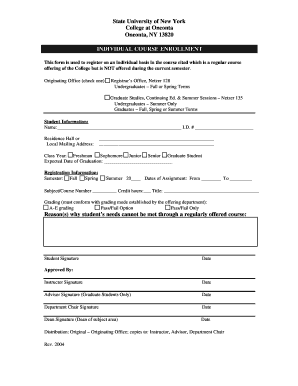
Individual Course Enrollment Form Oneonta


What is the Individual Course Enrollment Form Oneonta
The Individual Course Enrollment Form Oneonta is a specific document used by individuals wishing to enroll in courses offered by educational institutions in Oneonta. This form collects essential information such as the applicant's name, contact details, course selection, and any prerequisites that may be required for enrollment. It serves as an official request for admission into a particular course, ensuring that the institution has all necessary data to process the enrollment effectively.
How to use the Individual Course Enrollment Form Oneonta
Using the Individual Course Enrollment Form Oneonta is straightforward. Begin by downloading the form from the institution's website or obtaining a physical copy from the admissions office. Fill in all required fields accurately, ensuring that your personal information is correct. After completing the form, review it for any errors, then submit it according to the instructions provided, whether online, via mail, or in person at the admissions office. This process helps streamline your enrollment and ensures timely processing.
Steps to complete the Individual Course Enrollment Form Oneonta
Completing the Individual Course Enrollment Form Oneonta involves several key steps:
- Download or collect the form from the designated source.
- Provide your personal information, including your full name, address, and contact details.
- Select the course(s) you wish to enroll in, ensuring you meet any prerequisites.
- Review the form for accuracy and completeness.
- Submit the form according to the specified submission methods.
Following these steps will help ensure that your enrollment is processed smoothly.
Key elements of the Individual Course Enrollment Form Oneonta
The Individual Course Enrollment Form Oneonta includes several key elements that are essential for processing your application. These elements typically consist of:
- Personal Information: Full name, address, and contact information.
- Course Selection: The specific courses you wish to enroll in.
- Prerequisites: Any required qualifications or previous courses needed for enrollment.
- Signature: A declaration of the accuracy of the information provided.
These components ensure that the institution has all necessary information to evaluate your application effectively.
Form Submission Methods
The Individual Course Enrollment Form Oneonta can typically be submitted through various methods, providing flexibility for applicants. Common submission methods include:
- Online: Many institutions allow for digital submission through their website.
- Mail: You can send the completed form to the admissions office via postal service.
- In-Person: Submitting the form directly at the admissions office is often an option.
Choosing the right submission method can depend on your preferences and the specific guidelines provided by the institution.
Eligibility Criteria
Eligibility criteria for the Individual Course Enrollment Form Oneonta may vary based on the specific course and institution. Generally, applicants must meet certain requirements such as:
- Minimum age or educational background.
- Completion of prerequisite courses or qualifications.
- Residency requirements, if applicable.
Understanding these criteria is essential for ensuring that your application is successful and aligns with the institution's enrollment policies.
Quick guide on how to complete individual course enrollment form oneonta
Effortlessly Complete [SKS] on Any Device
The management of online documents has gained popularity among businesses and individuals alike. It serves as an ideal environmentally friendly alternative to traditional printed and signed documents, allowing you to access the necessary forms and securely store them online. airSlate SignNow equips you with all the essentials to create, modify, and electronically sign your documents swiftly without any delays. Handle [SKS] on any device using airSlate SignNow's Android or iOS applications and streamline any document-related workflow today.
How to Modify and Electronically Sign [SKS] with Ease
- Obtain [SKS] and click Get Form to begin.
- Leverage the tools available to complete your document.
- Highlight important sections of the document or redact sensitive information using tools specifically provided by airSlate SignNow for this purpose.
- Create your signature using the Sign tool, which takes mere seconds and holds the same legal validity as a conventional wet-ink signature.
- Review the information and click the Done button to save your modifications.
- Select your preferred method of delivering your form—via email, text message (SMS), invite link, or download it to your computer.
Eliminate concerns about lost or misplaced documents, tedious form hunting, or mistakes that necessitate printing new copies. airSlate SignNow meets your document management needs in just a few clicks from any device you choose. Modify and electronically sign [SKS] while ensuring excellent communication at every stage of the document preparation process with airSlate SignNow.
Create this form in 5 minutes or less
Related searches to Individual Course Enrollment Form Oneonta
Create this form in 5 minutes!
How to create an eSignature for the individual course enrollment form oneonta
How to create an electronic signature for a PDF online
How to create an electronic signature for a PDF in Google Chrome
How to create an e-signature for signing PDFs in Gmail
How to create an e-signature right from your smartphone
How to create an e-signature for a PDF on iOS
How to create an e-signature for a PDF on Android
People also ask
-
What is the Individual Course Enrollment Form Oneonta?
The Individual Course Enrollment Form Oneonta is a streamlined document designed for students to enroll in courses efficiently. It simplifies the enrollment process, ensuring that all necessary information is collected in a user-friendly format. This form is essential for both students and educational institutions to manage course registrations effectively.
-
How much does the Individual Course Enrollment Form Oneonta cost?
The cost of using the Individual Course Enrollment Form Oneonta varies based on the specific features and integrations you choose. airSlate SignNow offers competitive pricing plans that cater to different needs, ensuring that you get the best value for your investment. For detailed pricing information, please visit our pricing page.
-
What features does the Individual Course Enrollment Form Oneonta offer?
The Individual Course Enrollment Form Oneonta includes features such as customizable templates, electronic signatures, and real-time tracking of submissions. These features enhance the enrollment experience for both students and administrators, making it easier to manage course registrations. Additionally, the form can be integrated with various educational platforms for seamless data management.
-
How can the Individual Course Enrollment Form Oneonta benefit my institution?
Using the Individual Course Enrollment Form Oneonta can signNowly streamline your enrollment process, reducing paperwork and administrative overhead. It allows for quicker processing of applications and enhances communication with students. By adopting this solution, your institution can improve efficiency and focus more on delivering quality education.
-
Is the Individual Course Enrollment Form Oneonta easy to use?
Yes, the Individual Course Enrollment Form Oneonta is designed with user-friendliness in mind. Both students and administrators can navigate the form with ease, ensuring a smooth enrollment experience. The intuitive interface minimizes confusion and helps users complete their submissions quickly.
-
Can the Individual Course Enrollment Form Oneonta be integrated with other systems?
Absolutely! The Individual Course Enrollment Form Oneonta can be integrated with various educational management systems and CRM tools. This integration allows for seamless data transfer and enhances the overall efficiency of the enrollment process. airSlate SignNow supports multiple integrations to cater to your institution's specific needs.
-
What security measures are in place for the Individual Course Enrollment Form Oneonta?
The Individual Course Enrollment Form Oneonta is built with robust security features to protect sensitive student information. airSlate SignNow employs encryption and secure data storage practices to ensure that all submissions are safe and confidential. You can trust that your data is handled with the highest level of security.
Get more for Individual Course Enrollment Form Oneonta
- Release liability ks form
- Demand for filing and release of waiver individual kansas form
- Quitclaim deed from husband and wife to llc kansas form
- Warranty deed from husband and wife to llc kansas form
- Demand for filing and release of waiver by corporation or llc kansas form
- Kansas landlord tenant form
- Ks landlord tenant form
- Letter from tenant to landlord containing notice that premises in uninhabitable in violation of law and demand immediate repair 497307435 form
Find out other Individual Course Enrollment Form Oneonta
- How Can I eSign Kansas Education Word
- How To eSign Kansas Education Document
- How Do I eSign Maine Education PPT
- Can I eSign Maine Education PPT
- How To eSign Massachusetts Education PDF
- How To eSign Minnesota Education PDF
- Can I eSign New Jersey Education Form
- How Can I eSign Oregon Construction Word
- How Do I eSign Rhode Island Construction PPT
- How Do I eSign Idaho Finance & Tax Accounting Form
- Can I eSign Illinois Finance & Tax Accounting Presentation
- How To eSign Wisconsin Education PDF
- Help Me With eSign Nebraska Finance & Tax Accounting PDF
- How To eSign North Carolina Finance & Tax Accounting Presentation
- How To eSign North Dakota Finance & Tax Accounting Presentation
- Help Me With eSign Alabama Healthcare / Medical PDF
- How To eSign Hawaii Government Word
- Can I eSign Hawaii Government Word
- How To eSign Hawaii Government Document
- How To eSign Hawaii Government Document