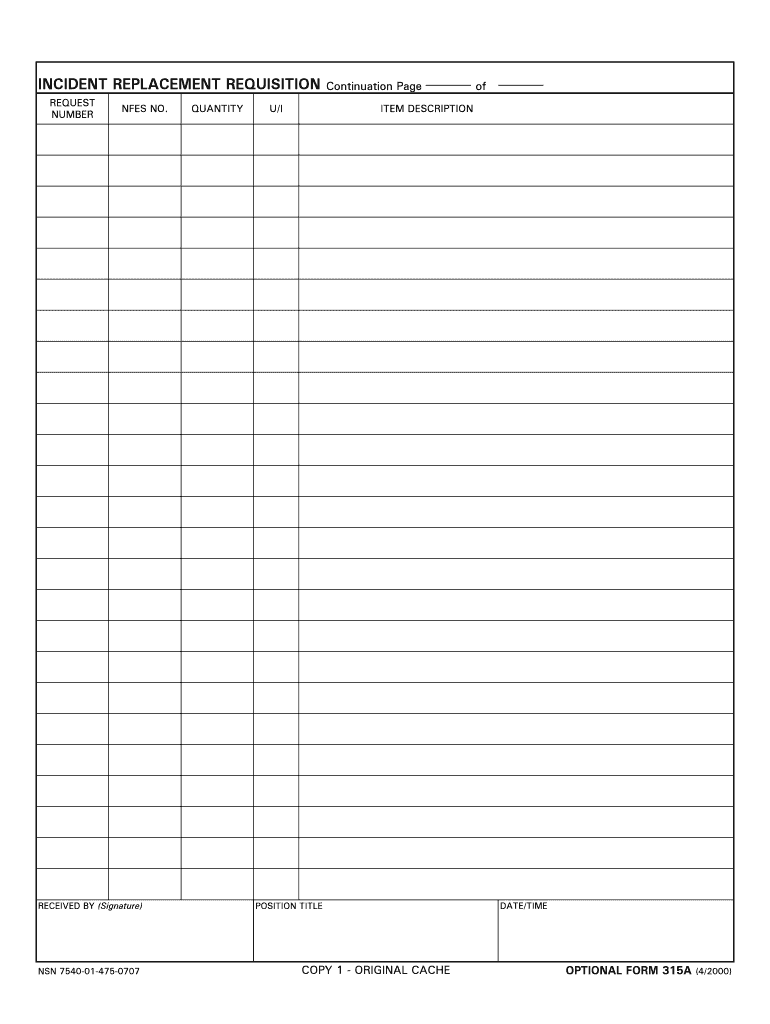
Incident Replacement Requisition GSA Gov Form


What is the Incident Replacement Requisition GSA gov
The Incident Replacement Requisition GSA gov form is a specific document used by federal agencies to request the replacement of items that have been lost, damaged, or destroyed. This form is essential for maintaining accurate inventory records and ensuring that agencies can replace necessary equipment and supplies efficiently. It serves as a formal request to the General Services Administration (GSA) for the procurement of replacement items, thereby facilitating the smooth operation of government functions.
How to use the Incident Replacement Requisition GSA gov
Using the Incident Replacement Requisition GSA gov form involves several steps to ensure proper completion and submission. First, gather all relevant information regarding the items that need replacement, including descriptions, quantities, and reasons for replacement. Next, fill out the form accurately, paying close attention to any required fields. Once completed, the form should be submitted through the appropriate channels designated by your agency, which may include electronic submission via a secure portal or traditional mail.
Steps to complete the Incident Replacement Requisition GSA gov
Completing the Incident Replacement Requisition GSA gov form requires careful attention to detail. Follow these steps:
- Identify the items that need replacement and gather necessary documentation.
- Access the form through the GSA website or your agency's internal resources.
- Fill in the required fields, ensuring accuracy in item descriptions and quantities.
- Provide a clear justification for each replacement request.
- Review the completed form for any errors or omissions.
- Submit the form according to your agency's guidelines.
Legal use of the Incident Replacement Requisition GSA gov
The legal use of the Incident Replacement Requisition GSA gov form is governed by federal regulations and policies regarding procurement and inventory management. It is crucial that all information provided on the form is truthful and accurate, as any discrepancies may lead to compliance issues or delays in processing. Agencies must adhere to the guidelines set forth by the GSA to ensure that the requisition process is both legal and efficient.
Key elements of the Incident Replacement Requisition GSA gov
Key elements of the Incident Replacement Requisition GSA gov form include:
- Item Description: A detailed description of the item being requested for replacement.
- Quantity: The number of items needed.
- Justification: A clear reason for the replacement request.
- Agency Information: Details about the requesting agency, including contact information.
- Approval Signatures: Required signatures from authorized personnel within the agency.
Examples of using the Incident Replacement Requisition GSA gov
Examples of using the Incident Replacement Requisition GSA gov form can vary based on agency needs. For instance, if a federal agency's computer equipment is damaged due to a natural disaster, the agency would complete this form to request replacements. Similarly, if office supplies are lost during a move, the requisition form can be utilized to procure new items. Each scenario emphasizes the importance of maintaining operational continuity through timely replacements.
Quick guide on how to complete incident replacement requisition gsagov
Finalize Incident Replacement Requisition GSA gov effortlessly on any device
Digital document management has gained popularity among businesses and individuals. It offers an ideal eco-friendly alternative to conventional printed and signed paperwork, allowing you to obtain the correct form and securely store it online. airSlate SignNow equips you with all the resources necessary to create, modify, and eSign your documents swiftly without interruptions. Handle Incident Replacement Requisition GSA gov on any platform using the airSlate SignNow Android or iOS applications and enhance any document-centric process today.
The simplest way to modify and eSign Incident Replacement Requisition GSA gov effortlessly
- Obtain Incident Replacement Requisition GSA gov and click on Access Form to begin.
- Utilize the tools we provide to complete your document.
- Emphasize relevant sections of the documents or redact sensitive information with tools that airSlate SignNow offers specifically for that purpose.
- Create your signature using the Sign tool, which takes mere seconds and holds the same legal validity as a conventional wet ink signature.
- Review the information and click on the Complete button to save your changes.
- Select your preferred method for sending your form, via email, SMS, or an invite link, or download it to your computer.
Eliminate the hassle of lost or misplaced files, tedious form searching, and errors that necessitate printing new document versions. airSlate SignNow meets your document management needs in just a few clicks from any device of your choice. Modify and eSign Incident Replacement Requisition GSA gov and ensure excellent communication at every step of your form preparation process with airSlate SignNow.
Create this form in 5 minutes or less
Create this form in 5 minutes!
How to create an eSignature for the incident replacement requisition gsagov
How to create an electronic signature for the Incident Replacement Requisition Gsagov in the online mode
How to make an eSignature for the Incident Replacement Requisition Gsagov in Chrome
How to create an eSignature for signing the Incident Replacement Requisition Gsagov in Gmail
How to make an electronic signature for the Incident Replacement Requisition Gsagov from your smartphone
How to make an eSignature for the Incident Replacement Requisition Gsagov on iOS
How to generate an eSignature for the Incident Replacement Requisition Gsagov on Android devices
People also ask
-
What is gsagov in relation to airSlate SignNow?
GSAGov is a secure platform offered by airSlate SignNow that enables government entities to handle document signing and workflows efficiently. It helps organizations meet compliance requirements while providing a user-friendly eSigning process, ensuring that all transactions are legally binding and secure.
-
How much does airSlate SignNow cost for gsagov users?
Prices for airSlate SignNow services under gsagov vary depending on the specific needs of your organization. We offer flexible pricing plans designed to fit various budgets, ensuring that government entities can access essential eSigning features without overspending.
-
What features does airSlate SignNow offer for gsagov users?
GSAGov users benefit from numerous features, including customizable templates, automated workflows, and advanced security protocols. These features are tailored to streamline document processes, enhance collaboration, and ensure that all electronic signatures meet government standards.
-
How does airSlate SignNow enhance workflow efficiency for gsagov?
By utilizing airSlate SignNow, gsagov users can automate repetitive tasks, reduce paperwork, and speed up document turnaround times. This efficiency allows government organizations to focus on more critical initiatives while ensuring that essential documents are processed swiftly and accurately.
-
Can airSlate SignNow integrate with other systems for gsagov?
Yes, airSlate SignNow supports integrations with various systems commonly used by gsagov users, including CRM and document management tools. This compatibility allows for seamless data transfer and enhances overall productivity by connecting different software ecosystems.
-
What security measures does airSlate SignNow provide for gsagov?
AirSlate SignNow prioritizes security for gsagov users by implementing encryption, multi-factor authentication, and compliance with regulatory standards. These measures ensure that sensitive government documents are protected against unauthorized access and data bsignNowes.
-
What benefits can gsagov users expect from using airSlate SignNow?
By choosing airSlate SignNow, gsagov users can expect benefits like improved document turnaround speed, reduced operational costs, and enhanced collaboration across teams. This solution allows government agencies to serve constituents better while maintaining compliance and security.
Get more for Incident Replacement Requisition GSA gov
- Contract for the sale and purchase of land edition form
- Usa hockey player evaluation form 404880797
- Arw 3 65573308 form
- Monroeville business tax return form
- Middletown pistol and rifle association form
- Illness report form
- Fiscal funding addendum aq co yavapai az form
- Kitchen cabinet systems quote form 2
Find out other Incident Replacement Requisition GSA gov
- Electronic signature South Carolina Real estate sales contract template Mobile
- Can I Electronic signature Kentucky Residential lease contract
- Can I Electronic signature Nebraska Residential lease contract
- Electronic signature Utah New hire forms Now
- Electronic signature Texas Tenant contract Now
- How Do I Electronic signature Florida Home rental application
- Electronic signature Illinois Rental application Myself
- How Can I Electronic signature Georgia Rental lease form
- Electronic signature New York Rental lease form Safe
- Electronic signature Kentucky Standard rental application Fast
- Electronic signature Arkansas Real estate document Online
- Electronic signature Oklahoma Real estate document Mobile
- Electronic signature Louisiana Real estate forms Secure
- Electronic signature Louisiana Real estate investment proposal template Fast
- Electronic signature Maine Real estate investment proposal template Myself
- eSignature Alabama Pet Addendum to Lease Agreement Simple
- eSignature Louisiana Pet Addendum to Lease Agreement Safe
- eSignature Minnesota Pet Addendum to Lease Agreement Fast
- Electronic signature South Carolina Real estate proposal template Fast
- Electronic signature Rhode Island Real estate investment proposal template Computer