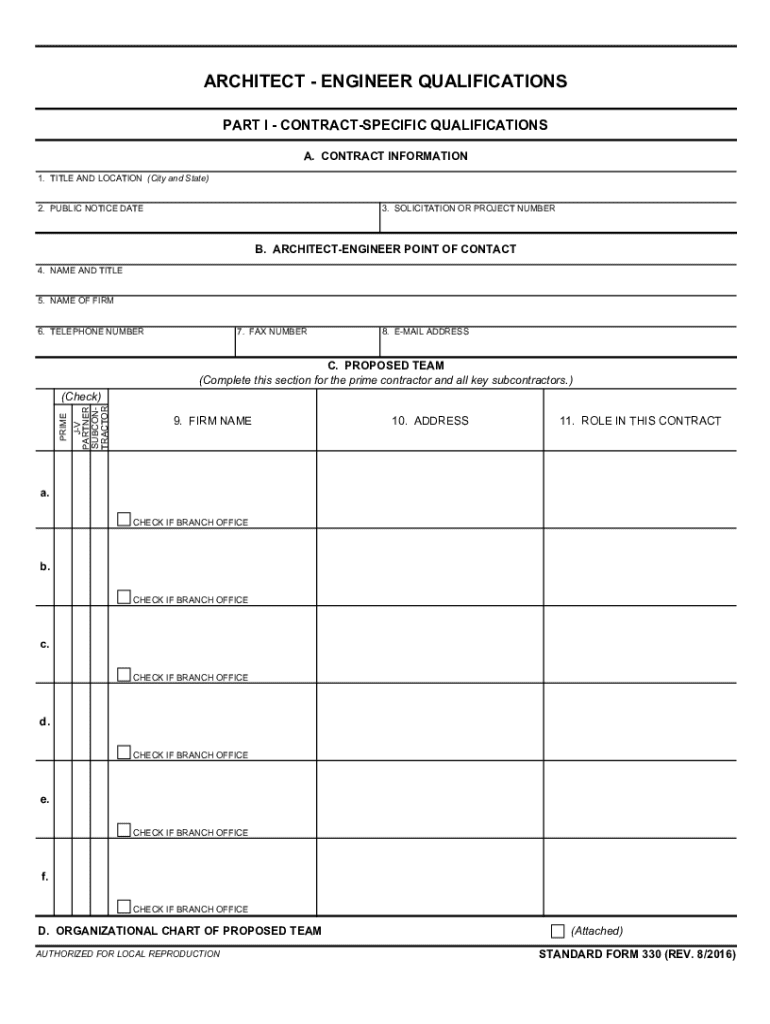
Architect Engineer Qualifications GSA Gov Form


Overview of the Architect-Engineer Qualifications SF Form 330
The Architect-Engineer Qualifications SF Form 330 is a crucial document used by firms seeking to provide architectural and engineering services to federal agencies. This form collects essential information about the firm's qualifications, including its experience, personnel, and project examples. The SF 330 is structured to facilitate a comprehensive evaluation of a firm's capabilities, ensuring that agencies can select the most suitable candidates for their projects. It is important for firms to accurately complete this form to enhance their chances of being awarded contracts.
Steps to Complete the Architect-Engineer Qualifications SF Form 330
Completing the SF Form 330 involves several key steps that ensure all necessary information is accurately captured. First, firms should gather relevant data about their organization, including the history, structure, and key personnel. Next, they should compile examples of past projects that demonstrate their capabilities and experience. Each section of the form must be filled out clearly, including the Part I and Part II profiles, which detail the firm's qualifications and specific project-related information. It is advisable to review the form for completeness and accuracy before submission.
Key Elements of the Architect-Engineer Qualifications SF Form 330
The SF Form 330 consists of multiple sections that highlight different aspects of a firm’s qualifications. Key elements include:
- Part I: General Information - This section gathers basic information about the firm, including its name, address, and contact details.
- Part II: Profile of Firm - This part requires detailed information about the firm's experience, including project descriptions and personnel qualifications.
- Project Examples - Firms must provide examples of relevant projects, including the scope, budget, and outcomes.
- Team Composition - This section outlines the key personnel involved in the projects and their roles.
Legal Use of the Architect-Engineer Qualifications SF Form 330
When completing the SF Form 330, it is essential to adhere to legal requirements to ensure the document's validity. The form must be filled out truthfully and accurately, as misrepresentation can lead to penalties or disqualification from federal contracts. Additionally, firms should be aware of any specific regulations that govern the submission and use of this form in their respective states. Compliance with federal guidelines, such as those outlined by the General Services Administration (GSA), is crucial for maintaining eligibility for government contracts.
Examples of Using the Architect-Engineer Qualifications SF Form 330
Firms can utilize the SF Form 330 in various scenarios, such as:
- Applying for federal contracts in architecture or engineering.
- Responding to requests for proposals (RFPs) from government agencies.
- Demonstrating qualifications during pre-qualification processes for specific projects.
These examples illustrate the importance of the SF Form 330 in the competitive landscape of federal contracting, allowing firms to showcase their strengths and secure opportunities.
Form Submission Methods for the Architect-Engineer Qualifications SF Form 330
The SF Form 330 can be submitted through various methods, depending on the requirements set by the contracting agency. Common submission methods include:
- Online Submission - Many agencies allow electronic submission through their procurement portals.
- Mail - Firms may need to send physical copies of the completed form to the designated agency address.
- In-Person Delivery - Some agencies may require firms to deliver the form in person, especially for large projects.
It is important for firms to verify the preferred submission method for each specific opportunity to ensure timely and compliant submissions.
Quick guide on how to complete architect engineer qualifications gsagov
Effortlessly Prepare Architect engineer Qualifications GSA gov on Any Device
Digital document management has become increasingly favored by businesses and individuals alike. It offers an excellent environmentally friendly alternative to traditional printed and signed documents, allowing you to access the necessary form and securely store it online. airSlate SignNow equips you with all the tools necessary to create, modify, and electronically sign your documents efficiently and without delays. Manage Architect engineer Qualifications GSA gov on any device using the airSlate SignNow Android or iOS applications and simplify any document-related process today.
How to Edit and eSign Architect engineer Qualifications GSA gov with Ease
- Obtain Architect engineer Qualifications GSA gov and click Get Form to begin.
- Utilize the tools we offer to fill out your document.
- Emphasize relevant sections of the documents or obscure sensitive information with tools that airSlate SignNow specifically provides for that purpose.
- Create your electronic signature with the Sign feature, which takes mere seconds and carries the same legal validity as a traditional handwritten signature.
- Review the details and click on the Done button to save your changes.
- Choose how you wish to share your form, via email, text message (SMS), or invitation link, or download it to your computer.
Eliminate concerns about lost or misplaced documents, tedious form searching, or errors requiring new document copies. airSlate SignNow addresses your document management needs in just a few clicks from any device you prefer. Edit and eSign Architect engineer Qualifications GSA gov and ensure excellent communication at every stage of your form preparation process with airSlate SignNow.
Create this form in 5 minutes or less
Create this form in 5 minutes!
How to create an eSignature for the architect engineer qualifications gsagov
How to create an eSignature for your Architect Engineer Qualifications Gsagov in the online mode
How to create an electronic signature for the Architect Engineer Qualifications Gsagov in Chrome
How to create an eSignature for putting it on the Architect Engineer Qualifications Gsagov in Gmail
How to make an eSignature for the Architect Engineer Qualifications Gsagov straight from your smartphone
How to make an electronic signature for the Architect Engineer Qualifications Gsagov on iOS
How to generate an electronic signature for the Architect Engineer Qualifications Gsagov on Android
People also ask
-
What is the sf form 330 and how can airSlate SignNow help?
The sf form 330 is a standard form used by firms when submitting qualifications for federal contracts. airSlate SignNow simplifies the process of completing and signing the sf form 330, making it easy for companies to manage documents securely and efficiently.
-
How does airSlate SignNow ensure the security of the sf form 330?
airSlate SignNow provides robust security features such as encryption and secure cloud storage to protect your sf form 330. These measures ensure that your documents are safe from unauthorized access while complying with regulatory standards.
-
Can I integrate airSlate SignNow with my existing applications for managing the sf form 330?
Yes, airSlate SignNow offers seamless integrations with various applications, enabling you to manage the sf form 330 directly from your workflow tools. This enhances efficiency by allowing you to access, edit, and send documents without switching platforms.
-
What are the pricing options for using airSlate SignNow for the sf form 330?
airSlate SignNow offers flexible pricing plans to accommodate different business needs, including the preparation and signing of the sf form 330. You can choose a plan that fits your budget while accessing essential features tailored to your document management requirements.
-
Is airSlate SignNow easy to use for completing the sf form 330?
Absolutely! airSlate SignNow is designed to be user-friendly, guiding you step-by-step through the process of filling out the sf form 330. Even if you are not tech-savvy, you will find it easy to complete and sign documents electronically.
-
What are the benefits of using airSlate SignNow for my sf form 330?
Using airSlate SignNow for the sf form 330 streamlines your document management process, reduces turnaround time, and enhances collaboration. You can quickly send, receive, and track signatures, which boosts efficiency and keeps your projects on schedule.
-
Can I track the status of my sf form 330 with airSlate SignNow?
Yes, with airSlate SignNow, you can easily track the status of your sf form 330. The platform provides real-time updates and notifications, allowing you to monitor who has signed and who still needs to take action, ensuring you stay on top of your submissions.
Get more for Architect engineer Qualifications GSA gov
- Intake interview form 215317176
- Confirmation of claim to immigration govt form
- Seller property questionnaire addendum form
- Form st 9 massachusetts 11075958
- Mackay memorial hospital hsinchu online appointment form
- Book contract template form
- Book illustration contract template form
- Book illustrator contract template form
Find out other Architect engineer Qualifications GSA gov
- Electronic signature Nebraska Finance & Tax Accounting Business Plan Template Online
- Electronic signature Utah Government Resignation Letter Online
- Electronic signature Nebraska Finance & Tax Accounting Promissory Note Template Online
- Electronic signature Utah Government Quitclaim Deed Online
- Electronic signature Utah Government POA Online
- How To Electronic signature New Jersey Education Permission Slip
- Can I Electronic signature New York Education Medical History
- Electronic signature Oklahoma Finance & Tax Accounting Quitclaim Deed Later
- How To Electronic signature Oklahoma Finance & Tax Accounting Operating Agreement
- Electronic signature Arizona Healthcare / Medical NDA Mobile
- How To Electronic signature Arizona Healthcare / Medical Warranty Deed
- Electronic signature Oregon Finance & Tax Accounting Lease Agreement Online
- Electronic signature Delaware Healthcare / Medical Limited Power Of Attorney Free
- Electronic signature Finance & Tax Accounting Word South Carolina Later
- How Do I Electronic signature Illinois Healthcare / Medical Purchase Order Template
- Electronic signature Louisiana Healthcare / Medical Quitclaim Deed Online
- Electronic signature Louisiana Healthcare / Medical Quitclaim Deed Computer
- How Do I Electronic signature Louisiana Healthcare / Medical Limited Power Of Attorney
- Electronic signature Maine Healthcare / Medical Letter Of Intent Fast
- How To Electronic signature Mississippi Healthcare / Medical Month To Month Lease