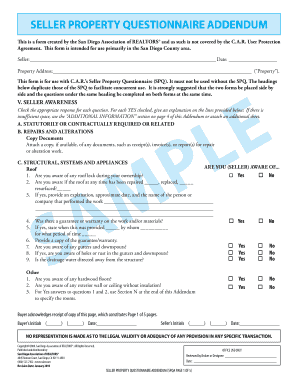
Seller Property Questionnaire Addendum Form


What is the Seller Property Questionnaire Addendum
The Seller Property Questionnaire Addendum is a crucial document used in real estate transactions to provide potential buyers with detailed information about a property. This addendum typically includes disclosures regarding the condition of the property, any known defects, and other pertinent details that may affect the buyer's decision. It serves to protect both the seller and the buyer by ensuring transparency and fostering trust throughout the transaction process.
How to use the Seller Property Questionnaire Addendum
Using the Seller Property Questionnaire Addendum involves several steps. First, sellers should complete the questionnaire with accurate and honest information about their property. This includes details about repairs, renovations, and any issues that may impact the property's value. Once completed, the addendum should be attached to the purchase agreement, ensuring that buyers have access to this essential information before finalizing their decision. It is important for sellers to consult with their real estate agent to ensure compliance with local regulations.
Steps to complete the Seller Property Questionnaire Addendum
Completing the Seller Property Questionnaire Addendum involves a systematic approach:
- Gather necessary information about the property, including maintenance records and any past inspections.
- Fill out the questionnaire honestly, addressing all sections thoroughly to avoid omissions.
- Review the completed addendum for accuracy and clarity.
- Sign and date the document, ensuring that it is included with the purchase agreement.
By following these steps, sellers can ensure that the addendum is completed correctly and serves its intended purpose.
Legal use of the Seller Property Questionnaire Addendum
The legal use of the Seller Property Questionnaire Addendum is governed by state laws and regulations. This document is considered legally binding when it is filled out correctly and signed by the seller. It is essential for sellers to understand that providing false information can lead to legal consequences, including potential lawsuits from buyers. Therefore, accuracy and honesty are paramount when completing this addendum.
Key elements of the Seller Property Questionnaire Addendum
Key elements of the Seller Property Questionnaire Addendum typically include:
- Property details, such as address and type of property.
- Disclosure of any known defects or issues, including structural problems or pest infestations.
- Information about repairs or renovations made to the property.
- Details regarding utilities and services, such as heating and cooling systems.
- Any homeowner association rules or fees, if applicable.
These elements are designed to provide potential buyers with a comprehensive understanding of the property’s condition and history.
State-specific rules for the Seller Property Questionnaire Addendum
State-specific rules for the Seller Property Questionnaire Addendum can vary significantly. Each state may have its own requirements regarding the disclosures that must be included and the format of the addendum itself. Sellers should familiarize themselves with their state’s regulations to ensure compliance. Consulting with a local real estate professional can provide valuable guidance on these specific rules and help avoid potential pitfalls during the transaction process.
Quick guide on how to complete seller property questionnaire addendum
Easily Prepare Seller Property Questionnaire Addendum on Any Device
Managing documents online has become increasingly popular among both businesses and individuals. It serves as an excellent eco-friendly alternative to traditional printed and signed documents, allowing you to obtain the necessary forms and securely store them online. airSlate SignNow supplies all the tools required to create, modify, and electronically sign your documents swiftly without delays. Handle Seller Property Questionnaire Addendum on any device using the airSlate SignNow apps for Android or iOS and enhance your document-related processes today.
The Simplest Way to Modify and Electronically Sign Seller Property Questionnaire Addendum Effortlessly
- Find Seller Property Questionnaire Addendum and click Get Form to begin.
- Take advantage of the tools provided to complete your form.
- Highlight important sections of the documents or obscure sensitive details using tools that airSlate SignNow specifically offers for that purpose.
- Generate your signature with the Sign tool, which takes mere seconds and has the same legal validity as a traditional wet ink signature.
- Review the information and click on the Done button to save your updates.
- Choose your preferred method to send your form, whether by email, SMS, or shareable link, or download it to your computer.
Eliminate concerns about lost or mislaid documents, tedious form searches, or errors requiring new copies to be printed. airSlate SignNow fulfills your document management needs in just a few clicks from any device you choose. Modify and electronically sign Seller Property Questionnaire Addendum to ensure exceptional communication throughout your document preparation journey with airSlate SignNow.
Create this form in 5 minutes or less
Create this form in 5 minutes!
How to create an eSignature for the seller property questionnaire addendum
How to create an electronic signature for a PDF online
How to create an electronic signature for a PDF in Google Chrome
How to create an e-signature for signing PDFs in Gmail
How to create an e-signature right from your smartphone
How to create an e-signature for a PDF on iOS
How to create an e-signature for a PDF on Android
People also ask
-
What is a Seller Property Questionnaire Addendum?
A Seller Property Questionnaire Addendum is a document used in real estate transactions to gather important information about a property. This addendum helps sellers disclose details that potential buyers need to know, ensuring transparency and fostering trust in the selling process.
-
How can airSlate SignNow assist with my Seller Property Questionnaire Addendum?
airSlate SignNow allows you to create, send, and eSign your Seller Property Questionnaire Addendum seamlessly. Our platform simplifies the process with user-friendly tools, making it easy to gather signatures and manage documents efficiently.
-
What are the pricing options for using airSlate SignNow to manage a Seller Property Questionnaire Addendum?
airSlate SignNow offers various pricing tiers to suit your needs, including options for individual agents and larger organizations. Our competitive pricing ensures you have access to essential features for managing your Seller Property Questionnaire Addendum without breaking the bank.
-
What features should I look for in a Seller Property Questionnaire Addendum template?
An effective Seller Property Questionnaire Addendum template should include sections for property details, seller disclosures, and necessary legal information. Look for customizable options that airSlate SignNow provides to tailor the document to your specific requirements.
-
What are the benefits of using airSlate SignNow for my Seller Property Questionnaire Addendum?
Using airSlate SignNow for your Seller Property Questionnaire Addendum streamlines the document management process. Benefits include quick eSigning, automated workflows, and secure storage, allowing you to focus on closing deals rather than paperwork.
-
Can I integrate airSlate SignNow with other tools for handling my Seller Property Questionnaire Addendum?
Yes, airSlate SignNow offers integrations with various productivity tools, including CRM systems and cloud storage services. This connectivity simplifies the management of your Seller Property Questionnaire Addendum and enhances overall efficiency.
-
Is it legal to use an electronic Seller Property Questionnaire Addendum?
Yes, using an electronic Seller Property Questionnaire Addendum is legal in most jurisdictions, as long as it complies with state and local eSignature laws. airSlate SignNow provides secure and compliant eSigning options to ensure your documents are valid and enforceable.
Get more for Seller Property Questionnaire Addendum
- Spe certificate renewal application form
- Guia de contrato individual de trabajo por tiempo form
- Wv dhhr application for benefits form
- Apeas ii online form
- Veridian cco 37732428 form
- Nail course application forms
- Form aaa 1075 chesterfield county public schools student
- Financial assistance application form pdf augusta health
Find out other Seller Property Questionnaire Addendum
- Can I eSignature Oregon Orthodontists LLC Operating Agreement
- How To eSignature Rhode Island Orthodontists LLC Operating Agreement
- Can I eSignature West Virginia Lawers Cease And Desist Letter
- eSignature Alabama Plumbing Confidentiality Agreement Later
- How Can I eSignature Wyoming Lawers Quitclaim Deed
- eSignature California Plumbing Profit And Loss Statement Easy
- How To eSignature California Plumbing Business Letter Template
- eSignature Kansas Plumbing Lease Agreement Template Myself
- eSignature Louisiana Plumbing Rental Application Secure
- eSignature Maine Plumbing Business Plan Template Simple
- Can I eSignature Massachusetts Plumbing Business Plan Template
- eSignature Mississippi Plumbing Emergency Contact Form Later
- eSignature Plumbing Form Nebraska Free
- How Do I eSignature Alaska Real Estate Last Will And Testament
- Can I eSignature Alaska Real Estate Rental Lease Agreement
- eSignature New Jersey Plumbing Business Plan Template Fast
- Can I eSignature California Real Estate Contract
- eSignature Oklahoma Plumbing Rental Application Secure
- How Can I eSignature Connecticut Real Estate Quitclaim Deed
- eSignature Pennsylvania Plumbing Business Plan Template Safe