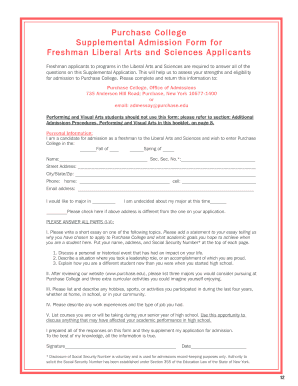
Purchase College Supplemental Admission Form for Freshman Purchase


What is the Purchase College Supplemental Admission Form For Freshman Purchase
The Purchase College Supplemental Admission Form for Freshman applicants is a crucial document designed to gather additional information from prospective students. This form complements the standard college application and is specifically tailored for first-time college students seeking admission to Purchase College. It aims to provide the admissions committee with a deeper understanding of the applicant's background, interests, and qualifications, which can enhance the evaluation process.
How to obtain the Purchase College Supplemental Admission Form For Freshman Purchase
To obtain the Purchase College Supplemental Admission Form for Freshman applicants, students can visit the official Purchase College website. The form is typically available for download in a PDF format, ensuring easy access. Additionally, prospective students may contact the admissions office directly for assistance in acquiring the form. It is important to ensure that the correct version of the form is used to avoid any delays in the application process.
Steps to complete the Purchase College Supplemental Admission Form For Freshman Purchase
Completing the Purchase College Supplemental Admission Form involves several key steps:
- Download the form from the Purchase College website or obtain it from the admissions office.
- Carefully read the instructions provided with the form to understand the required information.
- Fill out the form with accurate and complete information, ensuring that all sections are addressed.
- Review the completed form for any errors or omissions before submission.
- Submit the form according to the specified submission methods, which may include online submission, mailing, or in-person delivery.
Key elements of the Purchase College Supplemental Admission Form For Freshman Purchase
The Purchase College Supplemental Admission Form includes several key elements that applicants should be aware of:
- Personal Information: This section typically requires the applicant's name, contact details, and demographic information.
- Academic History: Applicants must provide details about their high school education, including GPA and coursework.
- Extracurricular Activities: This section allows students to showcase their involvement in clubs, sports, and community service.
- Personal Statement: Many forms include a personal statement prompt, encouraging students to express their motivations and goals.
Form Submission Methods
Applicants can submit the Purchase College Supplemental Admission Form through various methods:
- Online Submission: Many colleges offer a secure online portal for submitting forms directly.
- Mail: Students may choose to print the completed form and send it via postal service to the admissions office.
- In-Person Delivery: Applicants can also hand-deliver their forms to the admissions office during business hours.
Eligibility Criteria
To be eligible to submit the Purchase College Supplemental Admission Form, applicants must meet specific criteria:
- Applicants must be first-time college students, typically graduating high school seniors.
- Students must have completed the standard college application process.
- Eligibility may also depend on specific program requirements, so students should review these before applying.
Quick guide on how to complete purchase college supplemental admission form for freshman purchase
Complete [SKS] effortlessly on any device
Digital document management has become increasingly popular among businesses and individuals. It serves as an ideal eco-friendly alternative to conventional printed and signed papers, allowing you to obtain the necessary form and securely save it online. airSlate SignNow equips you with all the resources needed to create, modify, and eSign your documents swiftly without any delays. Manage [SKS] on any device using the airSlate SignNow Android or iOS applications and enhance any document-related process today.
The easiest method to alter and eSign [SKS] with ease
- Obtain [SKS] and click Get Form to begin.
- Utilize the tools available to complete your form.
- Emphasize important sections of your documents or hide sensitive information with tools that airSlate SignNow provides specifically for that purpose.
- Create your signature using the Sign feature, which takes moments and holds the same legal significance as a conventional wet ink signature.
- Review all the details and click the Done button to save your changes.
- Select how you want to send your form, whether by email, text message (SMS), invitation link, or download it to your computer.
Eliminate concerns about lost or misplaced documents, time-consuming form searches, or mistakes that necessitate the printing of new copies. airSlate SignNow addresses all your document management needs in just a few clicks from any device you prefer. Modify and eSign [SKS] to ensure effective communication at every stage of your form preparation process with airSlate SignNow.
Create this form in 5 minutes or less
Related searches to Purchase College Supplemental Admission Form For Freshman Purchase
Create this form in 5 minutes!
How to create an eSignature for the purchase college supplemental admission form for freshman purchase
How to create an electronic signature for a PDF online
How to create an electronic signature for a PDF in Google Chrome
How to create an e-signature for signing PDFs in Gmail
How to create an e-signature right from your smartphone
How to create an e-signature for a PDF on iOS
How to create an e-signature for a PDF on Android
People also ask
-
What is the Purchase College Supplemental Admission Form For Freshman Purchase?
The Purchase College Supplemental Admission Form For Freshman Purchase is a required document for incoming freshmen applying to Purchase College. This form collects essential information to help the admissions team evaluate your application. Completing this form accurately is crucial for a smooth admission process.
-
How can I access the Purchase College Supplemental Admission Form For Freshman Purchase?
You can easily access the Purchase College Supplemental Admission Form For Freshman Purchase on the Purchase College admissions website. The form is available for download and can be filled out online or printed for submission. Ensure you have all necessary information ready before starting the form.
-
What are the benefits of using airSlate SignNow for the Purchase College Supplemental Admission Form For Freshman Purchase?
Using airSlate SignNow for the Purchase College Supplemental Admission Form For Freshman Purchase allows you to eSign documents quickly and securely. This platform streamlines the submission process, ensuring your form is sent directly to the admissions office without delays. Additionally, it provides a user-friendly interface that simplifies document management.
-
Is there a fee associated with the Purchase College Supplemental Admission Form For Freshman Purchase?
There is typically no fee for submitting the Purchase College Supplemental Admission Form For Freshman Purchase itself. However, be sure to check for any associated application fees or costs related to other admission requirements. It's always best to review the latest information on the Purchase College website.
-
What features does airSlate SignNow offer for the Purchase College Supplemental Admission Form For Freshman Purchase?
airSlate SignNow offers features such as eSigning, document tracking, and secure storage for the Purchase College Supplemental Admission Form For Freshman Purchase. These features enhance the efficiency of your application process, allowing you to monitor the status of your submission in real-time. This ensures you stay informed every step of the way.
-
Can I integrate airSlate SignNow with other tools for the Purchase College Supplemental Admission Form For Freshman Purchase?
Yes, airSlate SignNow can be integrated with various tools and platforms to facilitate the submission of the Purchase College Supplemental Admission Form For Freshman Purchase. This includes integration with cloud storage services and CRM systems, making it easier to manage your documents and streamline your application process.
-
What should I do if I encounter issues while filling out the Purchase College Supplemental Admission Form For Freshman Purchase?
If you encounter issues while filling out the Purchase College Supplemental Admission Form For Freshman Purchase, you can signNow out to the admissions office for assistance. They can provide guidance and answer any questions you may have. Additionally, airSlate SignNow offers customer support to help with any technical difficulties.
Get more for Purchase College Supplemental Admission Form For Freshman Purchase
- Option to purchase addendum to residential lease lease or rent to own louisiana form
- Louisiana prenuptial premarital agreement with financial statements louisiana form
- Louisiana prenuptial premarital agreement without financial statements louisiana form
- Louisiana prenuptial agreement form
- Financial statements only in connection with prenuptial premarital agreement louisiana form
- Louisiana prenuptial agreement 497308369 form
- No fault agreed uncontested divorce package for dissolution of marriage for persons with no children with or without property 497308370 form
- La incorporation form
Find out other Purchase College Supplemental Admission Form For Freshman Purchase
- How To Sign Connecticut Legal Quitclaim Deed
- How Do I Sign Delaware Legal Warranty Deed
- Sign Delaware Legal LLC Operating Agreement Mobile
- Sign Florida Legal Job Offer Now
- Sign Insurance Word Ohio Safe
- How Do I Sign Hawaii Legal Business Letter Template
- How To Sign Georgia Legal Cease And Desist Letter
- Sign Georgia Legal Residential Lease Agreement Now
- Sign Idaho Legal Living Will Online
- Sign Oklahoma Insurance Limited Power Of Attorney Now
- Sign Idaho Legal Separation Agreement Online
- Sign Illinois Legal IOU Later
- Sign Illinois Legal Cease And Desist Letter Fast
- Sign Indiana Legal Cease And Desist Letter Easy
- Can I Sign Kansas Legal LLC Operating Agreement
- Sign Kansas Legal Cease And Desist Letter Now
- Sign Pennsylvania Insurance Business Plan Template Safe
- Sign Pennsylvania Insurance Contract Safe
- How Do I Sign Louisiana Legal Cease And Desist Letter
- How Can I Sign Kentucky Legal Quitclaim Deed