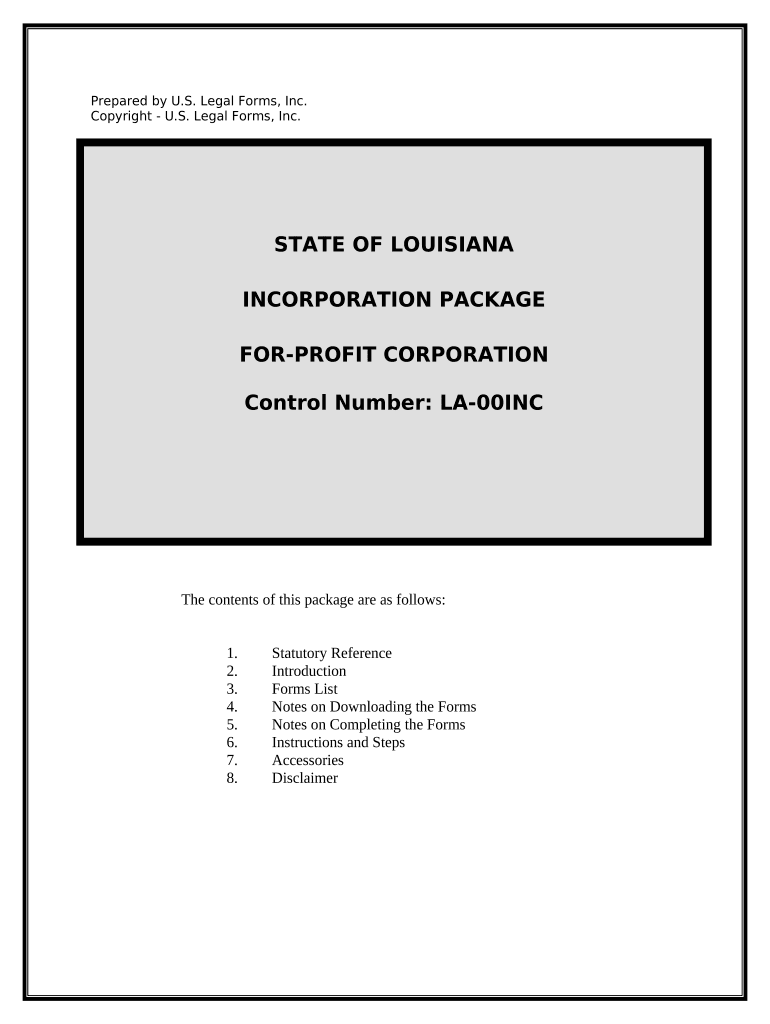
La Incorporation Form


What is the La Incorporation?
The La Incorporation refers to the process of forming a corporation in the state of Louisiana. This legal framework allows individuals or groups to create a distinct legal entity that can conduct business, enter contracts, and own property separate from its owners. Incorporating in Louisiana provides various benefits, including limited liability protection for shareholders, potential tax advantages, and enhanced credibility with customers and partners.
Steps to Complete the La Incorporation
Completing the La Incorporation involves several key steps to ensure compliance with state regulations. The process typically includes:
- Choosing a business name: Ensure the name is unique and complies with Louisiana naming requirements.
- Designating a registered agent: This individual or entity will receive legal documents on behalf of the corporation.
- Filing the Articles of Incorporation: Submit this document to the Louisiana Secretary of State, including necessary information about the corporation.
- Creating corporate bylaws: These internal rules govern the operation of the corporation.
- Obtaining an Employer Identification Number (EIN): This is necessary for tax purposes and to open a business bank account.
Legal Use of the La Incorporation
The La Incorporation serves as a legally binding document that establishes a corporation's existence in Louisiana. It is essential for various legal purposes, including:
- Protecting personal assets from business liabilities.
- Facilitating business transactions and contracts.
- Ensuring compliance with state and federal regulations.
Understanding the legal implications of incorporating is crucial for business owners to navigate potential liabilities and responsibilities effectively.
Required Documents
To successfully complete the La Incorporation, several documents must be prepared and submitted. The primary documents include:
- Articles of Incorporation: This foundational document outlines the corporation's purpose, structure, and basic information.
- Bylaws: Internal regulations that govern the corporation's operations.
- Registered agent consent form: Acknowledgment from the designated registered agent.
- Initial report: Some corporations may need to file an initial report detailing business activities.
Filing Deadlines / Important Dates
Awareness of filing deadlines is critical for ensuring compliance with state regulations. Key dates include:
- Initial filing: The Articles of Incorporation must be filed with the Louisiana Secretary of State.
- Annual reports: Corporations are generally required to file annual reports to maintain good standing.
- Tax deadlines: Be mindful of federal and state tax filing deadlines to avoid penalties.
Who Issues the Form
The La Incorporation form is issued by the Louisiana Secretary of State's office. This office oversees the incorporation process and ensures that all required documentation is submitted correctly. Engaging with the Secretary of State's resources can provide valuable guidance throughout the incorporation process.
Quick guide on how to complete la incorporation
Complete La Incorporation effortlessly on any gadget
Digital document management has become favored by businesses and individuals. It offers an ideal eco-friendly alternative to conventional printed and signed documents since you can find the appropriate template and securely save it online. airSlate SignNow equips you with all the tools necessary to create, alter, and eSign your documents swiftly without delays. Handle La Incorporation on any gadget with the airSlate SignNow Android or iOS applications and enhance any document-related task today.
The most efficient way to alter and eSign La Incorporation seamlessly
- Find La Incorporation and click on Get Form to begin.
- Utilize the tools we provide to fill out your document.
- Emphasize important sections of the documents or conceal sensitive details with tools specifically offered by airSlate SignNow for that purpose.
- Create your eSignature using the Sign tool, which takes mere seconds and holds the same legal validity as a traditional handwritten signature.
- Review the information and click on the Done button to save your modifications.
- Select your preferred method to send your form, whether by email, text message (SMS), invite link, or download it to your computer.
Eliminate worries about lost or misplaced documents, tedious form searching, or mistakes that require printing new copies. airSlate SignNow meets your document management needs in just a few clicks from any device you choose. Alter and eSign La Incorporation and ensure outstanding communication at any stage of your form preparation journey with airSlate SignNow.
Create this form in 5 minutes or less
Create this form in 5 minutes!
People also ask
-
What is la incorporation in relation to eSigning documents?
La incorporation refers to the legal process of establishing a business entity. With airSlate SignNow, you can easily integrate eSigning into your la incorporation process, ensuring that all necessary documents are signed quickly and securely.
-
How does airSlate SignNow streamline the la incorporation process?
AirSlate SignNow simplifies la incorporation by allowing users to send, sign, and store all necessary documents in one place. This reduces delays and ensures that your business can start operating without unnecessary setbacks.
-
What features does airSlate SignNow offer for la incorporation?
AirSlate SignNow offers features like customizable templates, advanced security options, and real-time tracking. These features enhance the efficiency and security of your la incorporation, ensuring all documents are properly handled.
-
Is airSlate SignNow cost-effective for businesses handling la incorporation?
Yes, airSlate SignNow provides a cost-effective solution for businesses managing la incorporation. Our pricing plans are designed to fit various budgets while providing comprehensive features that streamline your documentation process.
-
Can I integrate airSlate SignNow with other tools for la incorporation?
Absolutely! AirSlate SignNow offers integrations with numerous productivity tools and platforms, enhancing your workflow for la incorporation. This allows for seamless document management, making your sign and save processes even more efficient.
-
How secure is my data during la incorporation with airSlate SignNow?
Security is a top priority at airSlate SignNow. During la incorporation, your data is protected with advanced encryption and compliance with legal standards, ensuring that all sensitive information remains confidential.
-
What are the benefits of using airSlate SignNow for la incorporation?
Using airSlate SignNow for la incorporation offers numerous benefits, including faster turnaround times for document signing, reduced paperwork, and enhanced collaboration among stakeholders. This comprehensive solution helps you focus on growing your business.
Get more for La Incorporation
Find out other La Incorporation
- How Can I eSign New York Residential lease
- eSignature Colorado Cease and Desist Letter Later
- How Do I eSignature Maine Cease and Desist Letter
- How Can I eSignature Maine Cease and Desist Letter
- eSignature Nevada Cease and Desist Letter Later
- Help Me With eSign Hawaii Event Vendor Contract
- How To eSignature Louisiana End User License Agreement (EULA)
- How To eSign Hawaii Franchise Contract
- eSignature Missouri End User License Agreement (EULA) Free
- eSign Delaware Consulting Agreement Template Now
- eSignature Missouri Hold Harmless (Indemnity) Agreement Later
- eSignature Ohio Hold Harmless (Indemnity) Agreement Mobile
- eSignature California Letter of Intent Free
- Can I eSign Louisiana General Power of Attorney Template
- eSign Mississippi General Power of Attorney Template Free
- How Can I eSignature New Mexico Letter of Intent
- Can I eSign Colorado Startup Business Plan Template
- eSign Massachusetts Startup Business Plan Template Online
- eSign New Hampshire Startup Business Plan Template Online
- How To eSign New Jersey Startup Business Plan Template