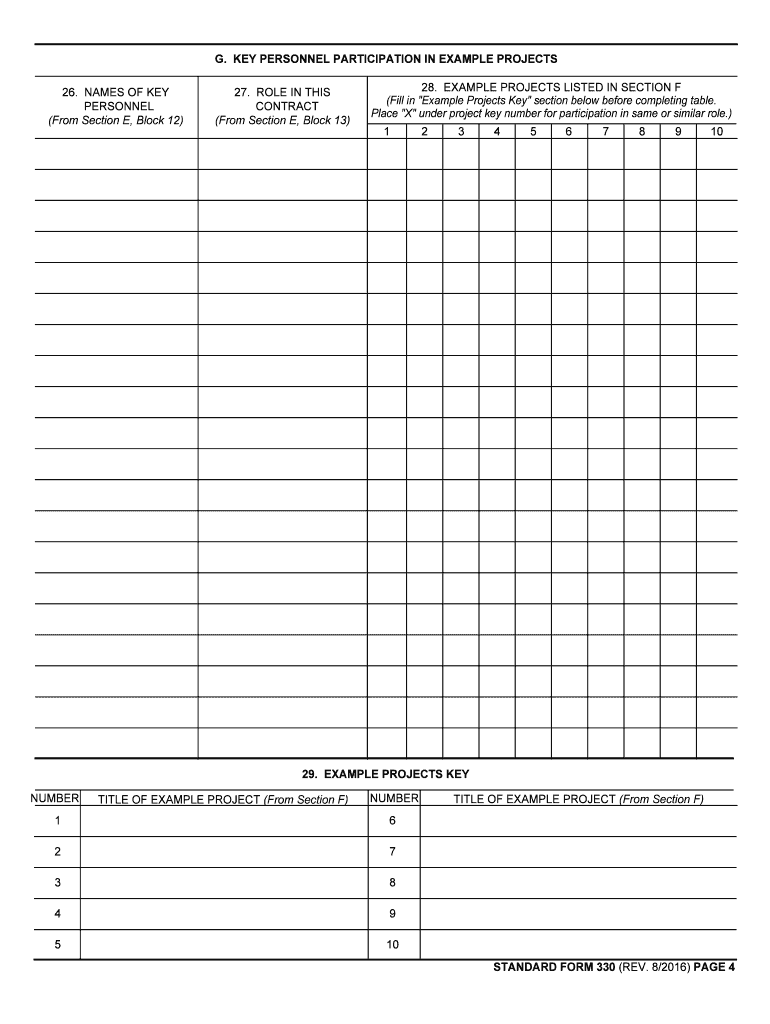
TITLE of EXAMPLE PROJECT from Section F G GSA Form


Key elements of the GSA Standard Form 330
The GSA Standard Form 330 is a crucial document used for architect-engineer and related services. It is designed to collect information about the qualifications of firms seeking to provide these services to the federal government. Key elements include:
- Part I - Contract Specifics: This section outlines the project title, location, and the specific services requested.
- Part II - Firm Information: This part requires details about the firm’s structure, ownership, and relevant experience.
- Section E - Example Projects: Firms must provide examples of past projects that demonstrate their capabilities and experience.
- Section H - Resumes: Resumes of key personnel involved in the project are required to showcase their qualifications.
- Section G - Additional Information: This section allows firms to provide any other relevant information that may support their qualifications.
Steps to complete the GSA Standard Form 330
Completing the GSA Standard Form 330 involves several steps to ensure that all required information is accurately provided. Follow these steps for a successful submission:
- Gather necessary information about your firm, including ownership details and organizational structure.
- Compile examples of past projects that align with the services being offered, focusing on relevant experience.
- Prepare resumes of key personnel who will be involved in the project, highlighting their qualifications and experience.
- Fill out each section of the form carefully, ensuring all required fields are completed.
- Review the completed form for accuracy and completeness before submission.
Legal use of the GSA Standard Form 330
The GSA Standard Form 330 serves as a legal document that outlines the qualifications of firms bidding for federal contracts. It is essential to ensure that all information provided is truthful and accurate, as misrepresentation can lead to disqualification or legal repercussions. Compliance with federal regulations regarding procurement and contracting is critical when using this form.
Examples of using the GSA Standard Form 330
The GSA Standard Form 330 is commonly used in various scenarios, particularly in the following contexts:
- Architectural firms submitting proposals for federal building projects.
- Engineering companies seeking contracts for infrastructure development.
- Consulting firms applying for government contracts related to urban planning and design.
Form Submission Methods for the GSA Standard Form 330
Submitting the GSA Standard Form 330 can be done through multiple methods, depending on the requirements of the specific contract opportunity:
- Online Submission: Many federal agencies allow the submission of the form electronically through their procurement portals.
- Mail Submission: Firms may also submit a hard copy of the completed form via postal service, ensuring it reaches the appropriate agency by the deadline.
- In-Person Submission: In some cases, firms may be required to deliver the form in person, especially for local contracts.
Who Issues the GSA Standard Form 330
The GSA Standard Form 330 is issued by the General Services Administration (GSA), a federal agency responsible for managing government procurement and real estate. The GSA oversees the use of this form to ensure that federal contracts for architect-engineer services are awarded based on qualifications and experience.
Quick guide on how to complete title of example project from section f g gsa
Effortlessly manage TITLE OF EXAMPLE PROJECT From Section F G GSA on any device
Virtual document management has become increasingly popular among businesses and individuals. It offers an ideal eco-friendly alternative to conventional printed and signed documents, as you can easily locate the necessary form and securely store it online. airSlate SignNow equips you with all the tools required to create, modify, and eSign your documents quickly without any delays. Handle TITLE OF EXAMPLE PROJECT From Section F G GSA on any platform with airSlate SignNow's Android or iOS applications and enhance any document-centric process today.
How to modify and eSign TITLE OF EXAMPLE PROJECT From Section F G GSA with ease
- Locate TITLE OF EXAMPLE PROJECT From Section F G GSA and click on Get Form to begin.
- Utilize the tools we offer to complete your document.
- Emphasize important sections of your documents or obscure sensitive information with tools specifically designed for that purpose by airSlate SignNow.
- Generate your eSignature using the Sign tool, which takes mere seconds and holds the same legal authority as a traditional wet ink signature.
- Review the information and click on the Done button to save your changes.
- Select your preferred method to send your form, whether by email, SMS, or invitation link, or download it to your computer.
Eliminate concerns about lost or misplaced documents, tedious form searches, or errors requiring new document copies. airSlate SignNow meets all your document management needs in just a few clicks from any device you choose. Modify and eSign TITLE OF EXAMPLE PROJECT From Section F G GSA and ensure effective communication at every stage of the form preparation process with airSlate SignNow.
Create this form in 5 minutes or less
Create this form in 5 minutes!
How to create an eSignature for the title of example project from section f g gsa
How to make an eSignature for the Title Of Example Project From Section F G Gsa in the online mode
How to make an electronic signature for your Title Of Example Project From Section F G Gsa in Google Chrome
How to make an eSignature for putting it on the Title Of Example Project From Section F G Gsa in Gmail
How to generate an eSignature for the Title Of Example Project From Section F G Gsa straight from your mobile device
How to generate an electronic signature for the Title Of Example Project From Section F G Gsa on iOS
How to create an electronic signature for the Title Of Example Project From Section F G Gsa on Android
People also ask
-
What is the form 330 sf and how is it used?
The form 330 sf is a crucial document used for various official purposes, including applications for permits and licenses. It allows businesses to provide necessary information efficiently. With airSlate SignNow, you can easily fill out and eSign the form 330 sf, ensuring a smooth submission process.
-
How does airSlate SignNow simplify the completion of form 330 sf?
airSlate SignNow offers an intuitive interface that allows users to quickly fill out the form 330 sf. With features like drag-and-drop fields and automated signing, the platform reduces the time taken to complete documentation. This ensures that your form 330 sf can be processed without delays.
-
What are the pricing options for using airSlate SignNow for form 330 sf?
airSlate SignNow provides various pricing plans tailored for different business needs, making it cost-effective to manage your document signing process. Each plan offers features that support the efficient handling of documents like the form 330 sf. You can choose a plan that best fits your usage and budget.
-
Can I track the status of my form 330 sf with airSlate SignNow?
Absolutely! airSlate SignNow includes features that allow you to track the status of your form 330 sf in real-time. You can see when the document is sent, viewed, and signed, giving you peace of mind that your forms are being handled promptly.
-
Is it easy to integrate airSlate SignNow with other tools for managing form 330 sf?
Yes, airSlate SignNow seamlessly integrates with a variety of software applications, which enhances your ability to manage the form 330 sf effectively. Whether you're using CRM systems or cloud storage solutions, integration is straightforward and boosts your productivity.
-
What security measures does airSlate SignNow offer for form 330 sf?
airSlate SignNow prioritizes the security of your documents, including form 330 sf. With features like encryption, secure cloud storage, and compliance with industry standards, you can trust that your sensitive information is protected throughout the signing process.
-
Can I customize my form 330 sf templates in airSlate SignNow?
Yes, airSlate SignNow allows users to create and customize templates for the form 330 sf, catering to specific needs. You can pre-fill fields and add your branding, which streamlines future submissions while maintaining consistency across documents.
Get more for TITLE OF EXAMPLE PROJECT From Section F G GSA
- Devry academic appeal form fax number
- Samordningsnummer form
- Physicians prescription format
- Pdf good morning englewood form
- Instructions for the pseg residential application for gas form
- Cosmetologist application for examination and initial license fee form
- Fidelity cash management account application 776551064 form
- Bookkeep contract template form
Find out other TITLE OF EXAMPLE PROJECT From Section F G GSA
- How To Integrate Sign in Banking
- How To Use Sign in Banking
- Help Me With Use Sign in Banking
- Can I Use Sign in Banking
- How Do I Install Sign in Banking
- How To Add Sign in Banking
- How Do I Add Sign in Banking
- How Can I Add Sign in Banking
- Can I Add Sign in Banking
- Help Me With Set Up Sign in Government
- How To Integrate eSign in Banking
- How To Use eSign in Banking
- How To Install eSign in Banking
- How To Add eSign in Banking
- How To Set Up eSign in Banking
- How To Save eSign in Banking
- How To Implement eSign in Banking
- How To Set Up eSign in Construction
- How To Integrate eSign in Doctors
- How To Use eSign in Doctors