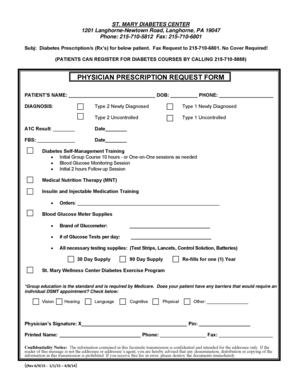
Physician's Prescription Format


What is the Physician's Prescription Format
The physician's prescription format is a structured document used by healthcare providers to prescribe medications or treatments to patients. This format typically includes essential information such as the patient's name, date of birth, medication details, dosage, administration route, and the physician's signature. It serves as a legal document that authorizes a pharmacist to dispense the prescribed medication. Understanding this format is crucial for both healthcare providers and patients to ensure accurate medication management.
Key Elements of the Physician's Prescription Format
Several key elements must be present in the physician's prescription format to ensure its validity and effectiveness. These elements include:
- Patient Information: Full name, date of birth, and sometimes address.
- Medication Details: Name of the medication, dosage, frequency, and duration of treatment.
- Administration Instructions: Specific instructions on how the medication should be taken.
- Prescribing Physician's Information: Name, contact information, and signature of the physician.
- Date of Prescription: The date when the prescription was issued.
How to Use the Physician's Prescription Format
Using the physician's prescription format involves several straightforward steps. First, the healthcare provider fills out the prescription with all required information. Next, the patient receives the prescription and takes it to a pharmacy. At the pharmacy, the pharmacist reviews the prescription for accuracy and legality before dispensing the medication. It is important for patients to understand the instructions provided in the prescription to ensure proper medication use.
Legal Use of the Physician's Prescription Format
The legal use of the physician's prescription format is governed by various regulations that ensure patient safety and proper medication management. In the United States, prescriptions must comply with federal and state laws, including the Drug Enforcement Administration (DEA) regulations for controlled substances. A valid prescription must be issued by a licensed healthcare provider and include all necessary information to prevent misuse or errors in medication dispensing.
Steps to Complete the Physician's Prescription Format
Completing the physician's prescription format requires careful attention to detail. The following steps should be followed:
- Gather patient information, including full name and date of birth.
- Determine the appropriate medication, dosage, and administration route.
- Fill in the prescription format with all required details.
- Review the prescription for accuracy and completeness.
- Sign and date the prescription to validate it.
Examples of Using the Physician's Prescription Format
There are various scenarios where the physician's prescription format is utilized. For instance, a doctor may prescribe antibiotics for a bacterial infection, specifying the medication name, dosage, and duration of treatment. Another example includes prescribing medication for chronic conditions, such as diabetes, where the physician outlines the necessary medication adjustments based on the patient's health status. These examples illustrate the importance of the physician's prescription format in facilitating effective patient care.
Quick guide on how to complete physicians prescription format
Effortlessly Prepare Physician's Prescription Format on Any Device
Managing documents online has become increasingly popular among both companies and individuals. It offers an excellent eco-friendly substitute for conventional printed and signed paperwork, as you can easily locate the necessary form and securely store it online. airSlate SignNow provides all the resources you need to create, modify, and electronically sign your documents quickly without interruptions. Manage Physician's Prescription Format on any device using the airSlate SignNow Android or iOS applications and simplify your document-related processes today.
How to Modify and Electronically Sign Physician's Prescription Format with Ease
- Find Physician's Prescription Format and click Get Form to begin.
- Utilize the tools we offer to complete your document.
- Emphasize important parts of your documents or obscure sensitive information with tools that airSlate SignNow specifically provides for that purpose.
- Create your electronic signature using the Sign tool, which takes only a few seconds and carries the same legal validity as a conventional wet signature.
- Review the information and click on the Done button to save your changes.
- Choose how you want to send your form, whether by email, text message (SMS), invitation link, or download it to your computer.
Eliminate the stress of lost or misplaced files, tedious document searches, or mistakes that necessitate printing new copies. airSlate SignNow meets all your document management needs with just a few clicks from your preferred device. Modify and electronically sign Physician's Prescription Format to ensure excellent communication at every step of your form preparation process with airSlate SignNow.
Create this form in 5 minutes or less
Create this form in 5 minutes!
How to create an eSignature for the physicians prescription format
How to create an electronic signature for a PDF online
How to create an electronic signature for a PDF in Google Chrome
How to create an e-signature for signing PDFs in Gmail
How to create an e-signature right from your smartphone
How to create an e-signature for a PDF on iOS
How to create an e-signature for a PDF on Android
People also ask
-
What is the physician's prescription format supported by airSlate SignNow?
The physician's prescription format in airSlate SignNow is customizable and compliant with healthcare regulations. Our platform allows you to create, send, and manage prescriptions electronically, ensuring they meet the necessary standards. This makes the process faster and more efficient for healthcare providers.
-
How does airSlate SignNow enhance the physician's prescription format process?
airSlate SignNow streamlines the physician's prescription format process by enabling electronic signatures and secure document storage. This results in reduced paperwork and a quicker turnaround on prescriptions. Additionally, integrated workflows help track the prescription status in real-time.
-
What are the pricing options for using the physician's prescription format with airSlate SignNow?
Our pricing for using the physician's prescription format with airSlate SignNow is flexible and designed to fit various budgets. We offer monthly and annual subscription plans that provide access to all features, including template creation and management. Visit our pricing page for detailed information on packages.
-
Can airSlate SignNow integrate with electronic health record (EHR) systems for the physician's prescription format?
Yes, airSlate SignNow offers seamless integrations with various electronic health record (EHR) systems. This allows for direct access to the physician's prescription format within your existing workflows and ensures data consistency. Integration simplifies the process of sending prescriptions directly from your EHR.
-
What security features does airSlate SignNow provide for the physician's prescription format?
Security is a top priority for airSlate SignNow when handling the physician's prescription format. We utilize advanced encryption protocols, secure user authentication, and compliance with HIPAA regulations to protect sensitive patient information. You can trust our platform to keep your prescriptions safe and confidential.
-
How can I customize the physician's prescription format in airSlate SignNow?
Customizing the physician's prescription format in airSlate SignNow is simple and user-friendly. You can create templates that align with your practice's needs, including adding specific fields and branding elements. This customization ensures that every prescription reflects your professional standards.
-
What benefits does airSlate SignNow bring to managing the physician's prescription format?
By using airSlate SignNow for the physician's prescription format, healthcare providers enjoy increased efficiency and reduced errors. Our platform automates the prescription workflow, allowing for faster patient care and improved collaboration among staff. This not only enhances patient satisfaction but also streamlines administrative tasks.
Get more for Physician's Prescription Format
Find out other Physician's Prescription Format
- How Do I Sign Maine Banking Resignation Letter
- Sign Maine Banking Resignation Letter Free
- Sign Louisiana Banking Separation Agreement Now
- Sign Maryland Banking Quitclaim Deed Mobile
- Sign Massachusetts Banking Purchase Order Template Myself
- Sign Maine Banking Operating Agreement Computer
- Sign Banking PPT Minnesota Computer
- How To Sign Michigan Banking Living Will
- Sign Michigan Banking Moving Checklist Mobile
- Sign Maine Banking Limited Power Of Attorney Simple
- Sign Michigan Banking Moving Checklist Free
- Sign Montana Banking RFP Easy
- Sign Missouri Banking Last Will And Testament Online
- Sign Montana Banking Quitclaim Deed Secure
- Sign Montana Banking Quitclaim Deed Safe
- Sign Missouri Banking Rental Lease Agreement Now
- Sign Nebraska Banking Last Will And Testament Online
- Sign Nebraska Banking LLC Operating Agreement Easy
- Sign Missouri Banking Lease Agreement Form Simple
- Sign Nebraska Banking Lease Termination Letter Myself