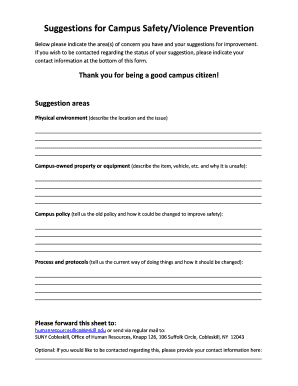
Improving Safety Preventing Violence Suggestion SUNY Cobleskill Form


What is the Improving Safety Preventing Violence Suggestion SUNY Cobleskill
The Improving Safety Preventing Violence Suggestion at SUNY Cobleskill is an initiative aimed at enhancing campus safety and reducing incidents of violence. This suggestion form allows students, faculty, and staff to propose measures that could contribute to a safer educational environment. By collecting feedback and suggestions, the university seeks to foster a culture of safety and awareness, ensuring that all community members feel secure on campus.
How to use the Improving Safety Preventing Violence Suggestion SUNY Cobleskill
To utilize the Improving Safety Preventing Violence Suggestion form, individuals can access it through the SUNY Cobleskill website or designated campus offices. Users should fill out the form with detailed suggestions regarding safety improvements or violence prevention strategies. It is important to provide clear and actionable recommendations, as this will help the university assess and implement feasible solutions effectively.
Steps to complete the Improving Safety Preventing Violence Suggestion SUNY Cobleskill
Completing the Improving Safety Preventing Violence Suggestion form involves several key steps:
- Access the form from the SUNY Cobleskill website or campus resources.
- Provide personal information, including your name, email, and affiliation with the university.
- Clearly articulate your suggestion, focusing on specific safety concerns or prevention strategies.
- Submit the form electronically or in person at designated locations on campus.
Key elements of the Improving Safety Preventing Violence Suggestion SUNY Cobleskill
Key elements of the Improving Safety Preventing Violence Suggestion include:
- Identification of Issues: Clearly describe the safety issues or incidents of violence that prompted your suggestion.
- Proposed Solutions: Offer specific recommendations for improving safety or preventing violence.
- Impact Assessment: Explain how your suggestion could positively affect the campus community.
Eligibility Criteria
Eligibility to submit suggestions through the Improving Safety Preventing Violence Suggestion form includes all current students, faculty, and staff at SUNY Cobleskill. Individuals are encouraged to provide insights based on their experiences and observations, contributing to a safer campus environment for everyone.
Form Submission Methods
The Improving Safety Preventing Violence Suggestion form can be submitted through multiple methods to accommodate all users:
- Online Submission: Complete the form digitally on the SUNY Cobleskill website.
- In-Person Submission: Drop off the completed form at designated campus offices.
- Mail Submission: Send the form via postal mail to the appropriate university department.
Quick guide on how to complete improving safety preventing violence suggestion suny cobleskill
Prepare [SKS] easily on any device
Online document management has become popular among businesses and individuals. It offers an ideal eco-friendly alternative to traditional printed and signed documents, allowing you to access the right form and securely store it online. airSlate SignNow provides you with all the tools necessary to create, edit, and eSign your documents quickly without delays. Manage [SKS] on any platform with airSlate SignNow's Android or iOS applications and enhance any document-focused process today.
How to edit and eSign [SKS] effortlessly
- Locate [SKS] and click on Get Form to begin.
- Use the tools we provide to complete your document.
- Highlight important sections of your documents or black out sensitive information with the tools that airSlate SignNow offers specifically for that purpose.
- Create your signature with the Sign tool, which takes seconds and holds the same legal validity as a conventional wet ink signature.
- Review all the details and click on the Done button to save your changes.
- Select your preferred method to deliver your form, via email, text message (SMS), or invite link, or download it to your computer.
Bid farewell to lost or misplaced files, tedious form searches, or errors that necessitate printing new document copies. airSlate SignNow meets your document management needs in just a few clicks from any device of your choice. Edit and eSign [SKS] and ensure excellent communication at any stage of your form preparation process with airSlate SignNow.
Create this form in 5 minutes or less
Create this form in 5 minutes!
How to create an eSignature for the improving safety preventing violence suggestion suny cobleskill
How to create an electronic signature for a PDF online
How to create an electronic signature for a PDF in Google Chrome
How to create an e-signature for signing PDFs in Gmail
How to create an e-signature right from your smartphone
How to create an e-signature for a PDF on iOS
How to create an e-signature for a PDF on Android
People also ask
-
How can airSlate SignNow assist in Improving Safety Preventing Violence Suggestion SUNY Cobleskill?
airSlate SignNow provides a secure platform for document management that can help organizations implement policies aimed at Improving Safety Preventing Violence Suggestion SUNY Cobleskill. By streamlining communication and ensuring that all necessary documents are signed and stored securely, it enhances accountability and compliance with safety protocols.
-
What features does airSlate SignNow offer to support safety initiatives?
The platform includes features such as customizable templates, secure eSigning, and real-time tracking of document status. These tools are essential for organizations focused on Improving Safety Preventing Violence Suggestion SUNY Cobleskill, as they facilitate efficient communication and documentation of safety measures.
-
Is airSlate SignNow cost-effective for educational institutions like SUNY Cobleskill?
Yes, airSlate SignNow offers competitive pricing plans tailored for educational institutions. This cost-effective solution is ideal for SUNY Cobleskill as it allows for budget-friendly implementation of strategies aimed at Improving Safety Preventing Violence Suggestion SUNY Cobleskill without compromising on quality.
-
Can airSlate SignNow integrate with other tools used at SUNY Cobleskill?
Absolutely! airSlate SignNow integrates seamlessly with various applications commonly used in educational settings. This capability enhances the effectiveness of initiatives focused on Improving Safety Preventing Violence Suggestion SUNY Cobleskill by ensuring that all tools work together efficiently.
-
What are the benefits of using airSlate SignNow for document management?
Using airSlate SignNow for document management streamlines processes, reduces paper waste, and enhances security. For organizations focused on Improving Safety Preventing Violence Suggestion SUNY Cobleskill, these benefits contribute to a safer and more organized environment.
-
How does airSlate SignNow ensure the security of sensitive documents?
airSlate SignNow employs advanced encryption and security protocols to protect sensitive documents. This is particularly important for institutions like SUNY Cobleskill that are committed to Improving Safety Preventing Violence Suggestion SUNY Cobleskill, as it ensures that all information remains confidential and secure.
-
What support options are available for users of airSlate SignNow?
airSlate SignNow provides comprehensive support options, including live chat, email support, and a detailed knowledge base. This ensures that users at SUNY Cobleskill can get assistance quickly, which is crucial for maintaining initiatives aimed at Improving Safety Preventing Violence Suggestion SUNY Cobleskill.
Get more for Improving Safety Preventing Violence Suggestion SUNY Cobleskill
- National apprenticeship training scheme nats form
- Ewura licence application form
- Aafakc berri mitchell scholarship form
- Tip additional child tax credit american samoa government americansamoa form
- The lower extremity functional scale youngs physical therapy form
- Dmv 1 tr 65560408 form
- The brain activity sleep and boredom worksheet form
- Certificate of residence form monroe community college
Find out other Improving Safety Preventing Violence Suggestion SUNY Cobleskill
- Can I eSignature Oregon Orthodontists LLC Operating Agreement
- How To eSignature Rhode Island Orthodontists LLC Operating Agreement
- Can I eSignature West Virginia Lawers Cease And Desist Letter
- eSignature Alabama Plumbing Confidentiality Agreement Later
- How Can I eSignature Wyoming Lawers Quitclaim Deed
- eSignature California Plumbing Profit And Loss Statement Easy
- How To eSignature California Plumbing Business Letter Template
- eSignature Kansas Plumbing Lease Agreement Template Myself
- eSignature Louisiana Plumbing Rental Application Secure
- eSignature Maine Plumbing Business Plan Template Simple
- Can I eSignature Massachusetts Plumbing Business Plan Template
- eSignature Mississippi Plumbing Emergency Contact Form Later
- eSignature Plumbing Form Nebraska Free
- How Do I eSignature Alaska Real Estate Last Will And Testament
- Can I eSignature Alaska Real Estate Rental Lease Agreement
- eSignature New Jersey Plumbing Business Plan Template Fast
- Can I eSignature California Real Estate Contract
- eSignature Oklahoma Plumbing Rental Application Secure
- How Can I eSignature Connecticut Real Estate Quitclaim Deed
- eSignature Pennsylvania Plumbing Business Plan Template Safe