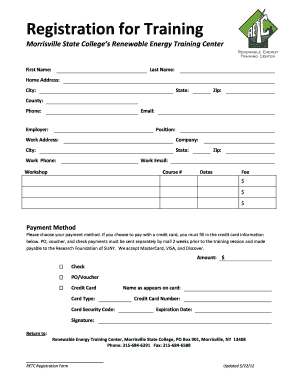
Registration for Training Morrisville Form


What is the Registration For Training Morrisville
The Registration For Training Morrisville is a formal process that allows individuals or businesses to enroll in training programs offered in Morrisville. This registration is essential for ensuring that participants receive the necessary information and resources related to their chosen training sessions. It typically includes details such as the type of training, duration, and any prerequisites required for participation.
Steps to complete the Registration For Training Morrisville
Completing the Registration For Training Morrisville involves several straightforward steps. First, gather all necessary personal or business information, including contact details and any relevant identification numbers. Next, access the registration form, which can often be found online or at designated locations. Fill out the form accurately, ensuring that all required fields are completed. After reviewing the information for accuracy, submit the form either electronically or in person, depending on the available submission methods. Lastly, keep a copy of the submitted registration for your records.
How to use the Registration For Training Morrisville
The Registration For Training Morrisville serves as a critical tool for individuals looking to enhance their skills or knowledge in specific areas. Once registered, participants will receive confirmation and additional details regarding the training schedule and location. It is important to follow any instructions provided in the confirmation, such as pre-training materials or orientation sessions. Utilizing this registration effectively ensures that participants are well-prepared and can fully benefit from the training experience.
Required Documents
When registering for training in Morrisville, certain documents may be required to complete the process. Typically, these documents include a valid form of identification, proof of residency, and any certifications or qualifications that may be prerequisites for the training program. It is advisable to check with the training provider for a specific list of required documents to ensure a smooth registration process.
Eligibility Criteria
Eligibility criteria for the Registration For Training Morrisville can vary depending on the specific training program. Generally, participants may need to meet certain age requirements, possess relevant educational qualifications, or have prior experience in the field. Some programs may also have specific prerequisites that must be fulfilled before registration. It is essential to review these criteria carefully to ensure that you qualify for the desired training.
Form Submission Methods
The Registration For Training Morrisville can typically be submitted through various methods, including online, by mail, or in person. Online submissions are often the most efficient, allowing for immediate processing and confirmation. If mailing the registration, ensure that it is sent well in advance of any deadlines. In-person submissions may require visiting a designated location during business hours. Each method has its own advantages, so choose the one that best suits your needs.
Who Issues the Form
The Registration For Training Morrisville form is usually issued by the training provider or organization responsible for the training programs. This could be a local educational institution, a community center, or a specialized training facility. It is important to obtain the form directly from the official source to ensure that you are using the most current version and that all necessary information is included.
Quick guide on how to complete registration for training morrisville
Effortlessly Prepare [SKS] on Any Device
Digital document management has gained traction among businesses and individuals alike. It offers an ideal eco-friendly alternative to conventional printed and signed documents, as you can easily find the necessary form and securely save it online. airSlate SignNow equips you with everything required to create, modify, and electronically sign your documents swiftly and without interruptions. Manage [SKS] on any device using airSlate SignNow's Android or iOS applications and simplify your document-related tasks today.
The Easiest Way to Modify and Electronically Sign [SKS]
- Locate [SKS] and click on Get Form to begin.
- Utilize the tools we offer to complete your document.
- Highlight pertinent sections of the documents or mask sensitive data with the tools that airSlate SignNow specifically provides for this purpose.
- Create your signature using the Sign function, which takes mere seconds and possesses the same legal validity as a conventional handwritten signature.
- Review the details and then click the Done button to save your modifications.
- Choose your preferred method of submitting your form, whether through email, SMS, or an invitation link, or download it to your computer.
Eliminate concerns about lost or misfiled documents, tedious form searches, or errors that require printing additional copies. airSlate SignNow fulfills all your document management needs within a few clicks from any preferred device. Modify and electronically sign [SKS] to ensure effective communication throughout your form preparation journey with airSlate SignNow.
Create this form in 5 minutes or less
Related searches to Registration For Training Morrisville
Create this form in 5 minutes!
How to create an eSignature for the registration for training morrisville
How to create an electronic signature for a PDF online
How to create an electronic signature for a PDF in Google Chrome
How to create an e-signature for signing PDFs in Gmail
How to create an e-signature right from your smartphone
How to create an e-signature for a PDF on iOS
How to create an e-signature for a PDF on Android
People also ask
-
What is the process for Registration For Training Morrisville?
The process for Registration For Training Morrisville is straightforward. Simply visit our website, select the training program that suits your needs, and fill out the registration form. Once submitted, you will receive a confirmation email with further details.
-
What are the costs associated with Registration For Training Morrisville?
The costs for Registration For Training Morrisville vary depending on the training program selected. We offer competitive pricing to ensure that our training is accessible to all businesses. For detailed pricing information, please check our website or contact our support team.
-
What features are included in the training for Registration For Training Morrisville?
Our training for Registration For Training Morrisville includes comprehensive modules covering all aspects of using airSlate SignNow. Participants will learn about document management, eSigning, and integration capabilities. Each session is designed to enhance your understanding and maximize the benefits of our platform.
-
What are the benefits of completing Registration For Training Morrisville?
Completing Registration For Training Morrisville provides numerous benefits, including improved efficiency in document handling and enhanced compliance with eSigning regulations. Participants will gain valuable skills that can lead to increased productivity and better collaboration within their teams.
-
Are there any prerequisites for Registration For Training Morrisville?
There are no strict prerequisites for Registration For Training Morrisville. However, a basic understanding of digital document management can be beneficial. Our training is designed to accommodate users of all skill levels, from beginners to advanced users.
-
Can I integrate airSlate SignNow with other tools after Registration For Training Morrisville?
Yes, after completing Registration For Training Morrisville, you will learn how to integrate airSlate SignNow with various tools and applications. This integration capability allows for seamless workflows and enhances your overall document management process.
-
Is there support available after Registration For Training Morrisville?
Absolutely! After completing Registration For Training Morrisville, you will have access to our dedicated support team. They are available to assist you with any questions or challenges you may encounter while using airSlate SignNow.
Get more for Registration For Training Morrisville
- Property partition form
- Louisiana motion compel form
- Motion to compel answers to interrogatories and plaintiffs request for production louisiana form
- Compilation of child support and alimony pendente lite due louisiana form
- Non marital cohabitation living together agreement louisiana form
- Motion and order to dismiss by defendant louisiana form
- Louisiana concursus 497308702 form
- Consent judgment form
Find out other Registration For Training Morrisville
- Can I eSign New Jersey Plumbing Form
- How Can I eSign Wisconsin Plumbing PPT
- Can I eSign Colorado Real Estate Form
- How To eSign Florida Real Estate Form
- Can I eSign Hawaii Real Estate Word
- How Do I eSign Hawaii Real Estate Word
- How To eSign Hawaii Real Estate Document
- How Do I eSign Hawaii Real Estate Presentation
- How Can I eSign Idaho Real Estate Document
- How Do I eSign Hawaii Sports Document
- Can I eSign Hawaii Sports Presentation
- How To eSign Illinois Sports Form
- Can I eSign Illinois Sports Form
- How To eSign North Carolina Real Estate PDF
- How Can I eSign Texas Real Estate Form
- How To eSign Tennessee Real Estate Document
- How Can I eSign Wyoming Real Estate Form
- How Can I eSign Hawaii Police PDF
- Can I eSign Hawaii Police Form
- How To eSign Hawaii Police PPT