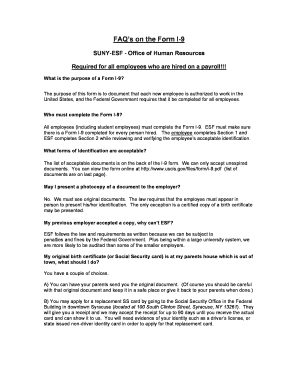
FAQ's on the Form I 9 Esf


Understanding the FAQ's on the Form I-9 ESF
The FAQ's on the Form I-9 ESF is designed to provide clarity on the employment eligibility verification process in the United States. This form is essential for employers to verify the identity and employment authorization of individuals hired for employment. The I-9 form is a requirement under the Immigration Reform and Control Act of 1986, ensuring that all employees are legally allowed to work in the country. Understanding the FAQs related to this form helps both employers and employees navigate the complexities of employment verification.
Steps to Complete the FAQ's on the Form I-9 ESF
Completing the FAQ's on the Form I-9 ESF involves several key steps:
- Section One: The employee must fill out personal information, including their name, address, date of birth, and Social Security number.
- Section Two: The employer reviews the documents presented by the employee to establish their identity and work eligibility. This section must be completed within three business days of the employee's start date.
- Section Three: This section is used for reverification of employment eligibility for employees whose work authorization has expired.
It is crucial to ensure that all information is accurate and that the form is signed by both the employee and employer to avoid penalties.
Required Documents for the FAQ's on the Form I-9 ESF
To complete the FAQ's on the Form I-9 ESF, employees must provide valid documentation. The documents are categorized into three lists:
- List A: Documents that establish both identity and employment authorization, such as a U.S. passport or permanent resident card.
- List B: Documents that establish identity, such as a state-issued driver's license or identification card.
- List C: Documents that establish employment authorization, such as a Social Security card or birth certificate.
Employers must ensure that the documents presented are original and unexpired.
Legal Use of the FAQ's on the Form I-9 ESF
The legal use of the FAQ's on the Form I-9 ESF is governed by federal law. Employers are required to complete the form for every new hire and must retain the completed forms for a specific period. The information collected must be used solely for the purpose of verifying employment eligibility. Misuse of the form or failure to comply with I-9 regulations can lead to significant penalties, including fines and legal consequences.
Common Penalties for Non-Compliance with the FAQ's on the Form I-9 ESF
Failure to comply with the requirements of the FAQ's on the Form I-9 ESF can result in various penalties for employers. These penalties may include:
- Fines for failing to complete the form correctly or on time.
- Fines for knowingly hiring or continuing to employ individuals who are not authorized to work.
- Potential criminal charges for repeated violations or for knowingly employing unauthorized workers.
It is essential for employers to maintain accurate records and ensure compliance to avoid these penalties.
Examples of Using the FAQ's on the Form I-9 ESF
Understanding how to use the FAQ's on the Form I-9 ESF can be beneficial in real-world scenarios. For instance:
- A new employee presents a valid U.S. passport as proof of identity and work authorization, which satisfies the requirements of List A.
- An employer conducts a routine audit and discovers incomplete I-9 forms, prompting corrective action to avoid penalties.
- A temporary worker provides a driver's license and a Social Security card, allowing the employer to complete Sections One and Two of the form.
These examples illustrate the practical application of the form and the importance of compliance in various employment situations.
Quick guide on how to complete faq39s on the form i 9 esf
Finalize [SKS] effortlessly on any device
Digital document management has become increasingly popular among businesses and individuals. It offers a perfect environmentally friendly substitute for conventional printed and signed documents, as you can locate the right form and securely store it online. airSlate SignNow equips you with all the resources you need to create, amend, and eSign your documents quickly without complications. Manage [SKS] on any device using airSlate SignNow Android or iOS applications and enhance any document-centric process today.
The easiest way to amend and eSign [SKS] with ease
- Locate [SKS] and click Get Form to begin.
- Utilize the tools we offer to finalize your document.
- Highlight important sections of your documents or obscure confidential information with tools that airSlate SignNow provides specifically for this purpose.
- Create your eSignature using the Sign tool, which takes seconds and holds the same legal significance as a conventional wet ink signature.
- Verify all the details and click on the Done button to save your modifications.
- Choose how you wish to send your form, via email, SMS, or invitation link, or download it to your computer.
Put an end to lost or misplaced documents, tedious form searching, or errors that necessitate printing new document copies. airSlate SignNow meets your document management needs in just a few clicks from any device you prefer. Modify and eSign [SKS] and ensure excellent communication at any stage of your form preparation process with airSlate SignNow.
Create this form in 5 minutes or less
Related searches to FAQ's On The Form I 9 Esf
Create this form in 5 minutes!
How to create an eSignature for the faq39s on the form i 9 esf
How to create an electronic signature for a PDF online
How to create an electronic signature for a PDF in Google Chrome
How to create an e-signature for signing PDFs in Gmail
How to create an e-signature right from your smartphone
How to create an e-signature for a PDF on iOS
How to create an e-signature for a PDF on Android
People also ask
-
What is the purpose of the Form I-9?
The Form I-9 is used to verify the identity and employment authorization of individuals hired for employment in the United States. Understanding the FAQ's On The Form I 9 Esf can help employers ensure compliance with federal regulations and avoid penalties.
-
How does airSlate SignNow simplify the Form I-9 process?
airSlate SignNow streamlines the Form I-9 process by providing an easy-to-use platform for electronic signatures and document management. By utilizing the FAQ's On The Form I 9 Esf, users can learn how to efficiently manage their hiring documentation while ensuring compliance.
-
What are the pricing options for airSlate SignNow?
airSlate SignNow offers various pricing plans to accommodate different business needs, from small startups to large enterprises. For detailed information, refer to the FAQ's On The Form I 9 Esf to find the plan that best suits your requirements.
-
Can I integrate airSlate SignNow with other software?
Yes, airSlate SignNow supports integrations with various software applications, enhancing your workflow and document management capabilities. Explore the FAQ's On The Form I 9 Esf to discover how these integrations can benefit your business.
-
What are the benefits of using airSlate SignNow for Form I-9?
Using airSlate SignNow for the Form I-9 offers numerous benefits, including increased efficiency, reduced paperwork, and enhanced security. The FAQ's On The Form I 9 Esf provides insights into how these advantages can improve your hiring process.
-
Is airSlate SignNow compliant with federal regulations?
Yes, airSlate SignNow is designed to comply with federal regulations, including those related to the Form I-9. For more information on compliance and best practices, refer to the FAQ's On The Form I 9 Esf.
-
How can I get support for using airSlate SignNow?
airSlate SignNow offers comprehensive customer support, including tutorials, FAQs, and direct assistance. For specific inquiries, check the FAQ's On The Form I 9 Esf to find the resources you need.
Get more for FAQ's On The Form I 9 Esf
- Motion extension time 497308808 form
- Letter clerk court 497308809 form
- Declaration statement form
- Motion and order to fix fees as appraiser louisiana form
- Motion to fix case for sentencing louisiana form
- Motion status conference form
- Motion to fix case for trial with certificate of readiness for trial louisiana form
- Motion to fix case louisiana form
Find out other FAQ's On The Form I 9 Esf
- How To eSign New Mexico Education Promissory Note Template
- eSign New Mexico Education Affidavit Of Heirship Online
- eSign California Finance & Tax Accounting IOU Free
- How To eSign North Dakota Education Rental Application
- How To eSign South Dakota Construction Promissory Note Template
- eSign Education Word Oregon Secure
- How Do I eSign Hawaii Finance & Tax Accounting NDA
- eSign Georgia Finance & Tax Accounting POA Fast
- eSign Georgia Finance & Tax Accounting POA Simple
- How To eSign Oregon Education LLC Operating Agreement
- eSign Illinois Finance & Tax Accounting Resignation Letter Now
- eSign Texas Construction POA Mobile
- eSign Kansas Finance & Tax Accounting Stock Certificate Now
- eSign Tennessee Education Warranty Deed Online
- eSign Tennessee Education Warranty Deed Now
- eSign Texas Education LLC Operating Agreement Fast
- eSign Utah Education Warranty Deed Online
- eSign Utah Education Warranty Deed Later
- eSign West Virginia Construction Lease Agreement Online
- How To eSign West Virginia Construction Job Offer