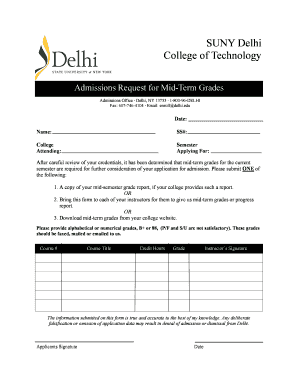
MTG for Transfers SUNY Delhi Form


What is the MTG For Transfers SUNY Delhi
The MTG For Transfers at SUNY Delhi is a specific form designed for students who wish to transfer to or from the institution. This document facilitates the process of transferring academic credits and ensures that students meet the necessary requirements for a smooth transition between programs or institutions. It serves as an official record of a student's academic history and is essential for maintaining academic integrity during the transfer process.
How to use the MTG For Transfers SUNY Delhi
To use the MTG For Transfers SUNY Delhi, students must first complete the form with accurate personal and academic information. This includes details such as the current program, intended program, and any relevant coursework. Once completed, the form should be submitted to the appropriate academic department for review. Students may also need to provide additional documentation, such as transcripts or letters of recommendation, depending on their specific situation.
Steps to complete the MTG For Transfers SUNY Delhi
Completing the MTG For Transfers SUNY Delhi involves several key steps:
- Gather necessary information, including personal details and academic history.
- Fill out the form accurately, ensuring all sections are completed.
- Attach any required documents, such as transcripts or letters of recommendation.
- Submit the completed form to the designated academic office.
- Follow up with the office to confirm receipt and inquire about the review process.
Required Documents
When submitting the MTG For Transfers SUNY Delhi, students may need to provide several required documents, including:
- Official transcripts from all previously attended institutions.
- Letters of recommendation from faculty or academic advisors.
- A personal statement outlining the reasons for the transfer.
- Any additional documentation requested by the academic department.
Eligibility Criteria
Eligibility for using the MTG For Transfers SUNY Delhi typically includes the following criteria:
- Current enrollment at SUNY Delhi or another accredited institution.
- Completion of prerequisite courses as defined by the intended program.
- Meeting minimum GPA requirements set by the academic department.
- Submission of all required documentation by the specified deadlines.
Form Submission Methods
The MTG For Transfers SUNY Delhi can be submitted through various methods, including:
- Online submission via the SUNY Delhi student portal.
- Mailing a hard copy to the appropriate academic office.
- In-person submission at the designated office on campus.
Quick guide on how to complete mtg for transfers suny delhi
Prepare [SKS] seamlessly on any device
Online document management has gained traction among businesses and individuals alike. It presents an ideal eco-friendly substitute for traditional printed and signed documents, as you can locate the correct form and securely save it online. airSlate SignNow equips you with all the tools necessary to create, modify, and electronically sign your documents rapidly without interruptions. Manage [SKS] on any platform with airSlate SignNow's Android or iOS applications and simplify any document-related procedure today.
How to adjust and eSign [SKS] effortlessly
- Locate [SKS] and click Get Form to begin.
- Utilize the tools we offer to fill out your document.
- Emphasize important sections of your documents or obscure sensitive information with tools that airSlate SignNow specifically provides for that purpose.
- Generate your eSignature using the Sign feature, which takes mere seconds and carries the same legal validity as a conventional wet ink signature.
- Review the information and click the Done button to preserve your changes.
- Choose your preferred method for sending your form, whether by email, SMS, link invitation, or download it to your computer.
Say goodbye to lost or misfiled documents, tedious form searches, or errors that require reprinting new copies. airSlate SignNow fulfills all your document management needs in just a few clicks from any device you choose. Modify and eSign [SKS] and ensure excellent communication at every stage of the form preparation process with airSlate SignNow.
Create this form in 5 minutes or less
Related searches to MTG For Transfers SUNY Delhi
Create this form in 5 minutes!
How to create an eSignature for the mtg for transfers suny delhi
How to create an electronic signature for a PDF online
How to create an electronic signature for a PDF in Google Chrome
How to create an e-signature for signing PDFs in Gmail
How to create an e-signature right from your smartphone
How to create an e-signature for a PDF on iOS
How to create an e-signature for a PDF on Android
People also ask
-
What is MTG For Transfers SUNY Delhi?
MTG For Transfers SUNY Delhi is a streamlined process designed to facilitate the transfer of students between institutions. It simplifies the documentation and approval process, ensuring a smooth transition for students. With airSlate SignNow, you can manage all necessary paperwork electronically, making it efficient and user-friendly.
-
How does airSlate SignNow enhance the MTG For Transfers SUNY Delhi process?
airSlate SignNow enhances the MTG For Transfers SUNY Delhi process by providing an easy-to-use platform for eSigning and managing documents. This eliminates the need for physical paperwork, reducing delays and errors. The platform also offers templates and automated workflows to streamline the transfer process.
-
What are the pricing options for using MTG For Transfers SUNY Delhi with airSlate SignNow?
airSlate SignNow offers flexible pricing plans tailored to meet the needs of educational institutions utilizing MTG For Transfers SUNY Delhi. Pricing is based on the number of users and features required, ensuring that you only pay for what you need. Contact airSlate for a customized quote that fits your institution's budget.
-
What features does airSlate SignNow provide for MTG For Transfers SUNY Delhi?
airSlate SignNow provides a range of features for MTG For Transfers SUNY Delhi, including eSignature capabilities, document templates, and real-time tracking. These features help ensure that all documents are completed accurately and promptly. Additionally, the platform supports collaboration among staff, making the transfer process more efficient.
-
What are the benefits of using airSlate SignNow for MTG For Transfers SUNY Delhi?
Using airSlate SignNow for MTG For Transfers SUNY Delhi offers numerous benefits, including increased efficiency, reduced paperwork, and enhanced security. The electronic signing process speeds up approvals and minimizes the risk of lost documents. Furthermore, it allows for easy access to all transfer-related documents from any device.
-
Can airSlate SignNow integrate with other systems for MTG For Transfers SUNY Delhi?
Yes, airSlate SignNow can integrate with various systems to support MTG For Transfers SUNY Delhi. This includes integration with student information systems and other administrative tools. These integrations help streamline workflows and ensure that all relevant data is synchronized across platforms.
-
Is training available for using airSlate SignNow with MTG For Transfers SUNY Delhi?
Absolutely! airSlate offers comprehensive training resources for institutions using MTG For Transfers SUNY Delhi. This includes webinars, tutorials, and dedicated support to help users become proficient with the platform. Our goal is to ensure that your team can effectively utilize all features of airSlate SignNow.
Get more for MTG For Transfers SUNY Delhi
- Plea 497308990 form
- Post conviction application form
- Louisiana quiet title form
- Louisiana poa form
- Louisiana preliminary examination 497308994 form
- Louisiana prenuptial form
- Pretrial memorandum requesting reimbursement of real estate upkeep costs for redeemed property louisiana form
- Louisiana expungement form
Find out other MTG For Transfers SUNY Delhi
- How Can I Electronic signature Illinois Real Estate Document
- How Do I Electronic signature Indiana Real Estate Presentation
- How Can I Electronic signature Ohio Plumbing PPT
- Can I Electronic signature Texas Plumbing Document
- How To Electronic signature Michigan Real Estate Form
- How To Electronic signature Arizona Police PDF
- Help Me With Electronic signature New Hampshire Real Estate PDF
- Can I Electronic signature New Hampshire Real Estate Form
- Can I Electronic signature New Mexico Real Estate Form
- How Can I Electronic signature Ohio Real Estate Document
- How To Electronic signature Hawaii Sports Presentation
- How To Electronic signature Massachusetts Police Form
- Can I Electronic signature South Carolina Real Estate Document
- Help Me With Electronic signature Montana Police Word
- How To Electronic signature Tennessee Real Estate Document
- How Do I Electronic signature Utah Real Estate Form
- How To Electronic signature Utah Real Estate PPT
- How Can I Electronic signature Virginia Real Estate PPT
- How Can I Electronic signature Massachusetts Sports Presentation
- How To Electronic signature Colorado Courts PDF