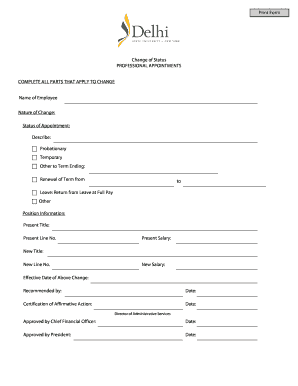
Change of Status PROFESSIONAL APPOINTMENTS COMPLETE Form


What is the Change Of Status PROFESSIONAL APPOINTMENTS COMPLETE
The Change Of Status PROFESSIONAL APPOINTMENTS COMPLETE is a specific form used to officially document changes in professional appointments or statuses within an organization. This form is essential for maintaining accurate records and ensuring compliance with regulatory requirements. It serves as a formal notification to relevant authorities about changes in roles, responsibilities, or employment status of individuals within a business or organization.
Steps to complete the Change Of Status PROFESSIONAL APPOINTMENTS COMPLETE
Completing the Change Of Status PROFESSIONAL APPOINTMENTS COMPLETE involves several key steps to ensure accuracy and compliance. Begin by gathering all necessary information, including the current and new appointment details. Next, fill out the form with precise information, ensuring that all sections are completed thoroughly. After completing the form, review it for any errors or omissions. Finally, submit the form through the appropriate channels, whether online, by mail, or in person, as required by the governing body.
Required Documents
To successfully complete the Change Of Status PROFESSIONAL APPOINTMENTS COMPLETE, certain documents may be required. These typically include identification verification for the individuals involved, previous appointment records, and any relevant agreements or contracts that support the change in status. It is crucial to ensure that all supporting documents are accurate and up-to-date to avoid delays in processing.
Legal use of the Change Of Status PROFESSIONAL APPOINTMENTS COMPLETE
The legal use of the Change Of Status PROFESSIONAL APPOINTMENTS COMPLETE is vital for ensuring that all changes in professional appointments comply with state and federal regulations. This form not only helps in maintaining transparency within the organization but also protects the rights of employees and employers alike. Properly documenting changes can prevent legal disputes and ensure that all parties are informed of their rights and responsibilities.
Form Submission Methods
Submitting the Change Of Status PROFESSIONAL APPOINTMENTS COMPLETE can be done through various methods. Depending on the specific requirements of the governing body or organization, the form may be submitted online via a secure portal, mailed to the designated office, or delivered in person. Each method has its own processing times, so it is important to choose the one that best fits the urgency of the change.
Eligibility Criteria
Eligibility to use the Change Of Status PROFESSIONAL APPOINTMENTS COMPLETE typically includes individuals who are currently employed or appointed within an organization and are seeking to change their professional status. This may encompass employees transitioning to new roles, those who have been promoted, or individuals who are resigning. It is important to verify that all eligibility criteria are met before submitting the form to ensure a smooth process.
Quick guide on how to complete change of status professional appointments complete
Complete [SKS] effortlessly on any device
Digital document management has become increasingly popular among businesses and individuals. It offers an ideal environmentally friendly substitute for traditional printed and signed documents, as you can access the necessary form and securely store it online. airSlate SignNow provides you with all the resources needed to create, modify, and electronically sign your documents quickly without any hold-ups. Manage [SKS] on any device with airSlate SignNow Android or iOS applications and streamline any document-related task today.
How to modify and eSign [SKS] with ease
- Locate [SKS] and click Get Form to begin.
- Utilize the tools we supply to complete your form.
- Highlight pertinent sections of the documents or conceal sensitive information with features that airSlate SignNow offers specifically for that purpose.
- Generate your signature using the Sign tool, which takes just seconds and holds the same legal validity as a conventional wet ink signature.
- Review the information and press the Done button to save your changes.
- Select your preferred method for sending your form: via email, text message (SMS), or invitation link, or download it to your computer.
Eliminate concerns about lost or misplaced documents, tedious form searches, or errors that require printing new copies. airSlate SignNow fulfills all your document management needs in just a few clicks from any device you prefer. Modify and eSign [SKS] to ensure effective communication at every stage of your form preparation process with airSlate SignNow.
Create this form in 5 minutes or less
Related searches to Change Of Status PROFESSIONAL APPOINTMENTS COMPLETE
Create this form in 5 minutes!
How to create an eSignature for the change of status professional appointments complete
How to create an electronic signature for a PDF online
How to create an electronic signature for a PDF in Google Chrome
How to create an e-signature for signing PDFs in Gmail
How to create an e-signature right from your smartphone
How to create an e-signature for a PDF on iOS
How to create an e-signature for a PDF on Android
People also ask
-
What is the Change Of Status PROFESSIONAL APPOINTMENTS COMPLETE feature?
The Change Of Status PROFESSIONAL APPOINTMENTS COMPLETE feature allows users to efficiently manage and update professional appointments within their documents. This feature streamlines the process of modifying appointment details, ensuring that all stakeholders are informed and that documents remain accurate and up-to-date.
-
How does airSlate SignNow handle pricing for the Change Of Status PROFESSIONAL APPOINTMENTS COMPLETE feature?
airSlate SignNow offers competitive pricing plans that include the Change Of Status PROFESSIONAL APPOINTMENTS COMPLETE feature. Customers can choose from various subscription options tailored to their business needs, ensuring they get the best value for their investment in document management solutions.
-
What are the benefits of using the Change Of Status PROFESSIONAL APPOINTMENTS COMPLETE feature?
Using the Change Of Status PROFESSIONAL APPOINTMENTS COMPLETE feature enhances efficiency by reducing the time spent on document revisions. It also minimizes errors, ensuring that all changes are accurately reflected, which is crucial for maintaining professionalism in business communications.
-
Can I integrate the Change Of Status PROFESSIONAL APPOINTMENTS COMPLETE feature with other tools?
Yes, airSlate SignNow supports integrations with various third-party applications, allowing users to incorporate the Change Of Status PROFESSIONAL APPOINTMENTS COMPLETE feature into their existing workflows. This flexibility enhances productivity and ensures seamless document management across platforms.
-
Is the Change Of Status PROFESSIONAL APPOINTMENTS COMPLETE feature user-friendly?
Absolutely! The Change Of Status PROFESSIONAL APPOINTMENTS COMPLETE feature is designed with user experience in mind. Its intuitive interface allows users to easily navigate and utilize the feature without extensive training, making it accessible for all team members.
-
How secure is the Change Of Status PROFESSIONAL APPOINTMENTS COMPLETE feature?
Security is a top priority at airSlate SignNow. The Change Of Status PROFESSIONAL APPOINTMENTS COMPLETE feature is built with robust security measures, including encryption and secure access controls, ensuring that your sensitive appointment information remains protected at all times.
-
What types of documents can I use with the Change Of Status PROFESSIONAL APPOINTMENTS COMPLETE feature?
The Change Of Status PROFESSIONAL APPOINTMENTS COMPLETE feature can be used with a variety of document types, including contracts, agreements, and appointment letters. This versatility makes it an essential tool for businesses looking to manage professional appointments effectively.
Get more for Change Of Status PROFESSIONAL APPOINTMENTS COMPLETE
- Warranty deed from husband and wife to corporation massachusetts form
- Divorce worksheet and law summary for contested or uncontested case of over 25 pages ideal client interview form massachusetts
- Ma llc company form
- Bond for written contract individual massachusetts form
- Quitclaim deed from husband and wife to llc massachusetts form
- Warranty deed from husband and wife to llc massachusetts form
- Satisfaction of judgment massachusetts form
- Bond for written contract corporation or llc massachusetts form
Find out other Change Of Status PROFESSIONAL APPOINTMENTS COMPLETE
- Can I eSign Hawaii Education PDF
- How To eSign Hawaii Education Document
- Can I eSign Hawaii Education Document
- How Can I eSign South Carolina Doctors PPT
- How Can I eSign Kansas Education Word
- How To eSign Kansas Education Document
- How Do I eSign Maine Education PPT
- Can I eSign Maine Education PPT
- How To eSign Massachusetts Education PDF
- How To eSign Minnesota Education PDF
- Can I eSign New Jersey Education Form
- How Can I eSign Oregon Construction Word
- How Do I eSign Rhode Island Construction PPT
- How Do I eSign Idaho Finance & Tax Accounting Form
- Can I eSign Illinois Finance & Tax Accounting Presentation
- How To eSign Wisconsin Education PDF
- Help Me With eSign Nebraska Finance & Tax Accounting PDF
- How To eSign North Carolina Finance & Tax Accounting Presentation
- How To eSign North Dakota Finance & Tax Accounting Presentation
- Help Me With eSign Alabama Healthcare / Medical PDF