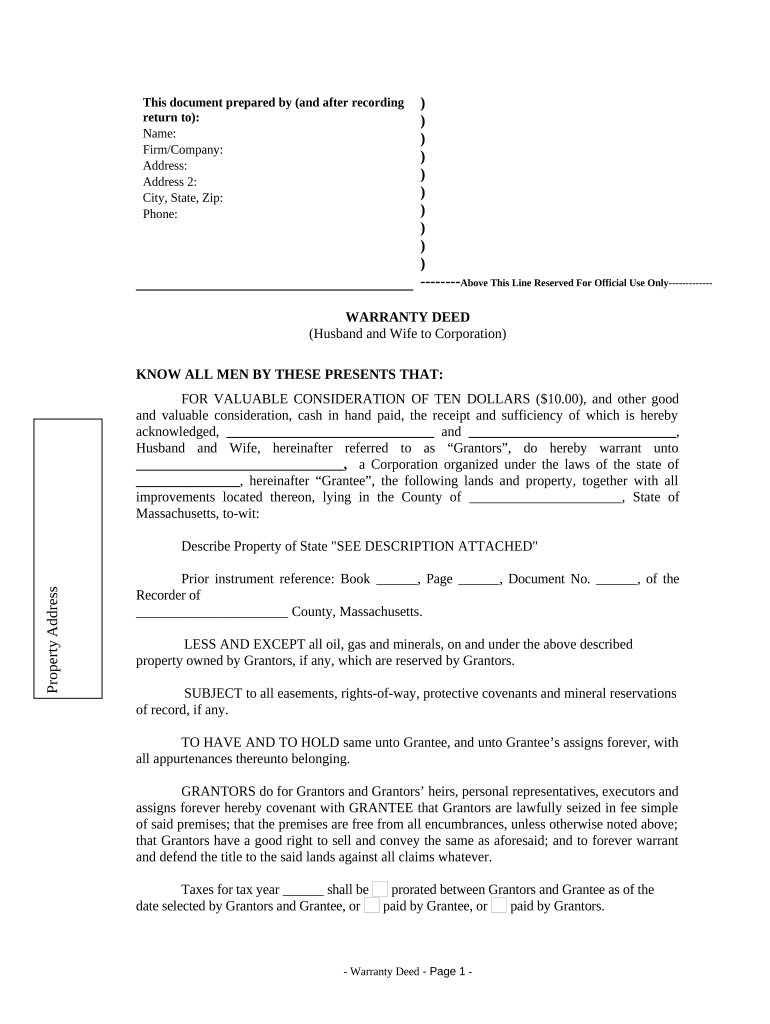
Warranty Deed from Husband and Wife to Corporation Massachusetts Form


What is the Warranty Deed From Husband And Wife To Corporation Massachusetts
A warranty deed from husband and wife to a corporation in Massachusetts is a legal document that transfers ownership of real property from a married couple to a corporate entity. This type of deed guarantees that the property is free from any encumbrances, except those explicitly stated in the deed. It serves to protect the interests of the corporation by ensuring that the transfer is valid and that the property title is clear.
Key Elements of the Warranty Deed From Husband And Wife To Corporation Massachusetts
Several key elements must be included in a warranty deed to ensure its validity in Massachusetts:
- Grantors: The names of the husband and wife transferring the property.
- Grantee: The name of the corporation receiving the property.
- Legal Description: A detailed description of the property, including boundaries and location.
- Consideration: The amount paid for the property, if applicable.
- Signatures: Both spouses must sign the deed, and their signatures must be notarized.
- Warranty Clause: A statement that guarantees the title is free from defects.
Steps to Complete the Warranty Deed From Husband And Wife To Corporation Massachusetts
Completing a warranty deed involves several important steps:
- Gather necessary information about the property, including its legal description.
- Draft the warranty deed, ensuring all required elements are included.
- Both spouses must review the document for accuracy.
- Sign the deed in the presence of a notary public.
- File the completed deed with the appropriate local registry of deeds.
Legal Use of the Warranty Deed From Husband And Wife To Corporation Massachusetts
The warranty deed from husband and wife to a corporation is legally binding in Massachusetts if it meets the state's requirements. It is essential for ensuring that the transfer of property is recognized by law and protects the rights of both the grantors and the grantee. Failure to comply with legal standards may result in disputes over property ownership or title issues.
How to Use the Warranty Deed From Husband And Wife To Corporation Massachusetts
To use the warranty deed effectively, follow these guidelines:
- Ensure that all parties involved understand the terms of the transfer.
- Confirm that the property is free from liens or other encumbrances.
- Utilize a reliable platform for drafting and signing the document electronically, ensuring compliance with eSignature laws.
- Keep a copy of the executed deed for your records.
State-Specific Rules for the Warranty Deed From Husband And Wife To Corporation Massachusetts
Massachusetts has specific rules governing the execution of warranty deeds. These include:
- The requirement for notarization of signatures.
- The need for a legal description of the property.
- Compliance with local filing requirements, which may vary by county.
Quick guide on how to complete warranty deed from husband and wife to corporation massachusetts
Effortlessly Prepare Warranty Deed From Husband And Wife To Corporation Massachusetts on Any Device
Managing documents online has gained popularity among businesses and individuals alike. It offers an excellent eco-friendly substitute for conventional printed and signed paperwork, allowing you to obtain the correct form and securely store it online. airSlate SignNow equips you with all the resources necessary to create, modify, and electronically sign your documents quickly and efficiently. Manage Warranty Deed From Husband And Wife To Corporation Massachusetts on any platform with airSlate SignNow apps for Android or iOS and streamline any document-related process today.
Effortless Methods to Modify and eSign Warranty Deed From Husband And Wife To Corporation Massachusetts
- Obtain Warranty Deed From Husband And Wife To Corporation Massachusetts and click Get Form to initiate.
- Utilize the tools we offer to complete your form.
- Mark important sections of the documents or redact sensitive information with the tools that airSlate SignNow specifically provides for this purpose.
- Create your eSignature using the Sign tool, which takes mere seconds and has the same legal validity as a traditional wet ink signature.
- Review all details then click on the Done button to save your changes.
- Choose how you wish to send your form, either via email, text message (SMS), or invitation link, or download it to your computer.
Eliminate worries about lost or misplaced documents, tedious form searches, or mistakes that require printing new copies. airSlate SignNow meets your document management needs in just a few clicks from any device you prefer. Modify and eSign Warranty Deed From Husband And Wife To Corporation Massachusetts and ensure effective communication at every stage of the form preparation process with airSlate SignNow.
Create this form in 5 minutes or less
Create this form in 5 minutes!
People also ask
-
What is a Warranty Deed From Husband And Wife To Corporation Massachusetts?
A Warranty Deed From Husband And Wife To Corporation in Massachusetts is a legal document used to transfer property ownership from a couple to a corporation. This deed guarantees that the spouses hold clear title to the property and have the right to transfer it. Understanding this document is crucial for ensuring proper ownership records and protecting the rights of both parties.
-
What are the benefits of using airSlate SignNow for a Warranty Deed From Husband And Wife To Corporation Massachusetts?
Using airSlate SignNow for a Warranty Deed From Husband And Wife To Corporation Massachusetts streamlines the signing process, allowing for quick and efficient transactions. Our solution provides a secure, user-friendly platform for electronic signatures, which can speed up the transfer process while ensuring compliance with legal standards. Additionally, you can easily access and manage your documents from anywhere.
-
How much does it cost to eSign a Warranty Deed From Husband And Wife To Corporation Massachusetts using airSlate SignNow?
The cost of eSigning a Warranty Deed From Husband And Wife To Corporation Massachusetts with airSlate SignNow varies depending on your subscription plan. We offer flexible pricing options designed to accommodate businesses of any size, ensuring that you only pay for what you need. For detailed pricing information, please visit our website.
-
How can I ensure my Warranty Deed From Husband And Wife To Corporation Massachusetts is valid?
To ensure that your Warranty Deed From Husband And Wife To Corporation Massachusetts is valid, it is essential to follow all local laws and regulations regarding property transfers. airSlate SignNow provides templates and guidance to help you correctly fill out your deed. Additionally, consider consulting a legal professional to confirm that all requirements are met.
-
Can I use airSlate SignNow for other legal documents besides the Warranty Deed From Husband And Wife To Corporation Massachusetts?
Yes, airSlate SignNow is versatile and can be used for a wide range of legal documents. Whether you need to eSign contracts, agreements, or forms in addition to a Warranty Deed From Husband And Wife To Corporation Massachusetts, our platform supports various document types. This helps streamline your overall document management process.
-
Is eSigning a Warranty Deed From Husband And Wife To Corporation Massachusetts legally binding?
Yes, eSigning a Warranty Deed From Husband And Wife To Corporation Massachusetts is legally binding, provided that the eSignature complies with state laws. airSlate SignNow uses advanced security measures to ensure the authenticity and integrity of your signatures. This is crucial for the enforceability of your document in legal contexts.
-
What integrations does airSlate SignNow offer for managing a Warranty Deed From Husband And Wife To Corporation Massachusetts?
airSlate SignNow offers various integrations with popular productivity tools, allowing you to seamlessly manage your Warranty Deed From Husband And Wife To Corporation Massachusetts alongside other documents. Integrations with applications like Google Drive, Salesforce, and Dropbox enhance workflow efficiency and organization. This means you can access your documents where you already work.
Get more for Warranty Deed From Husband And Wife To Corporation Massachusetts
- Data downloads martin county property appraiser form
- Code of ordinances town of bristol dane county wi form
- Formatting and captioning multi page tables
- Bankruptcy worksheet j thomas black form
- A good credit rating is very important form
- How to complete a change order on construction projects step form
- Public comment can be provided on any item on the agenda form
Find out other Warranty Deed From Husband And Wife To Corporation Massachusetts
- How To eSign Maryland Plumbing Document
- How Do I eSign Mississippi Plumbing Word
- Can I eSign New Jersey Plumbing Form
- How Can I eSign Wisconsin Plumbing PPT
- Can I eSign Colorado Real Estate Form
- How To eSign Florida Real Estate Form
- Can I eSign Hawaii Real Estate Word
- How Do I eSign Hawaii Real Estate Word
- How To eSign Hawaii Real Estate Document
- How Do I eSign Hawaii Real Estate Presentation
- How Can I eSign Idaho Real Estate Document
- How Do I eSign Hawaii Sports Document
- Can I eSign Hawaii Sports Presentation
- How To eSign Illinois Sports Form
- Can I eSign Illinois Sports Form
- How To eSign North Carolina Real Estate PDF
- How Can I eSign Texas Real Estate Form
- How To eSign Tennessee Real Estate Document
- How Can I eSign Wyoming Real Estate Form
- How Can I eSign Hawaii Police PDF