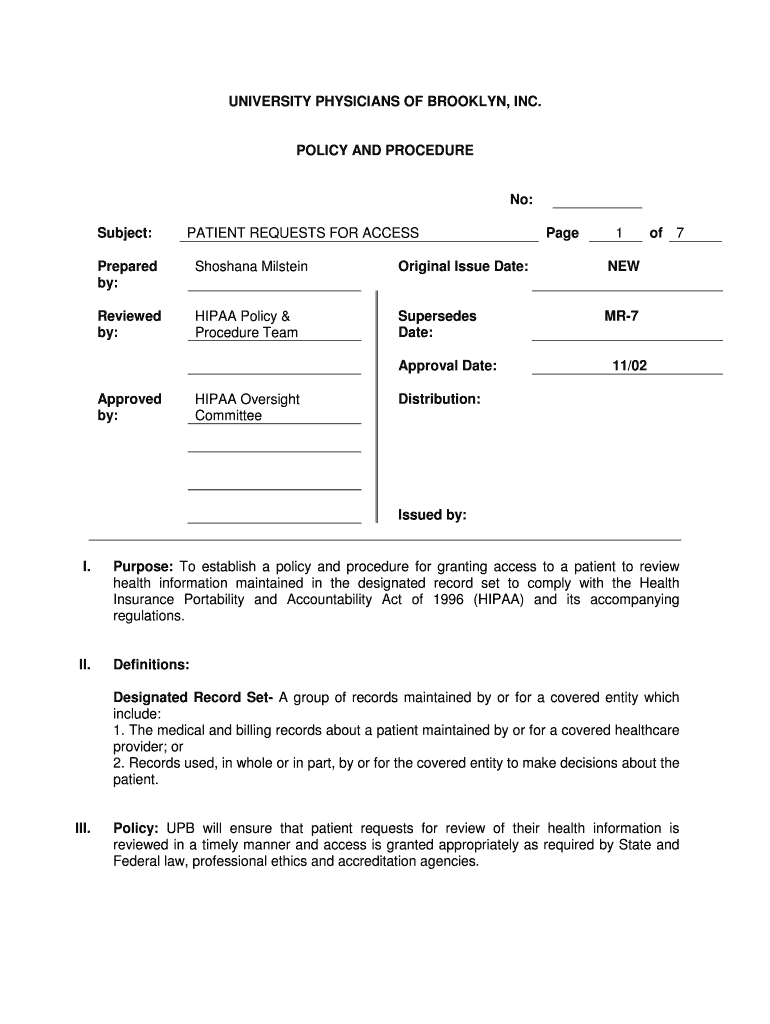
PATIENT REQUESTS for ACCESS Page 1 of 7 Prepared by Downstate Form


Understanding the PATIENT REQUESTS FOR ACCESS Form
The PATIENT REQUESTS FOR ACCESS form, prepared by Downstate, serves as a crucial document for individuals seeking to access their medical records or other health information. This form is designed to facilitate the process of obtaining personal health data in compliance with privacy regulations. It ensures that patients can exercise their rights to access their health information while maintaining the confidentiality and security of their records.
Steps to Complete the PATIENT REQUESTS FOR ACCESS Form
Completing the PATIENT REQUESTS FOR ACCESS form involves several key steps to ensure accuracy and compliance. Begin by filling out your personal information, including your full name, date of birth, and contact details. Clearly specify the records you wish to access, including dates and types of documents. It is essential to sign and date the form to validate your request. Double-check all entries for completeness before submission to avoid delays.
Legal Use of the PATIENT REQUESTS FOR ACCESS Form
The PATIENT REQUESTS FOR ACCESS form is governed by federal and state laws that protect patient privacy, including the Health Insurance Portability and Accountability Act (HIPAA). Under these regulations, patients have the right to access their medical records and request amendments if necessary. Understanding the legal framework surrounding this form is vital for both patients and healthcare providers to ensure compliance and protect patient rights.
Required Documents for Submission
When submitting the PATIENT REQUESTS FOR ACCESS form, certain documents may be required to authenticate your identity and validate your request. Typically, you will need to provide a government-issued photo ID, such as a driver's license or passport. Additionally, if you are requesting access on behalf of another individual, you must include legal documentation proving your authority to do so, such as a power of attorney.
Form Submission Methods
The PATIENT REQUESTS FOR ACCESS form can be submitted through various methods, depending on the healthcare provider's policies. Common submission options include:
- Online submission via a secure patient portal
- Mailing the completed form to the designated health records department
- In-person delivery to the healthcare facility
Each method may have specific instructions or requirements, so it is advisable to check with the healthcare provider for detailed guidance.
Examples of Using the PATIENT REQUESTS FOR ACCESS Form
There are various scenarios in which individuals may need to use the PATIENT REQUESTS FOR ACCESS form. For instance, a patient may want to obtain copies of their medical history for personal records, or a caregiver may need access to a patient's health information for ongoing treatment. Additionally, patients may require this form to facilitate the transfer of medical records between healthcare providers, ensuring continuity of care.
Quick guide on how to complete patient requests for access page 1 of 7 prepared by downstate
Finish [SKS] seamlessly on any device
Digital document management has become increasingly popular among organizations and individuals alike. It offers an ideal environmentally friendly substitute for conventional printed and signed papers, as you can locate the necessary form and securely keep it online. airSlate SignNow equips you with all the resources required to generate, modify, and eSign your documents efficiently without any holdups. Manage [SKS] across various platforms with airSlate SignNow's Android or iOS applications and simplify any document-related task today.
The simplest way to modify and eSign [SKS] effortlessly
- Locate [SKS] and click on Get Form to begin.
- Make use of the tools available to complete your form.
- Emphasize important sections of the documents or redact sensitive information using tools provided by airSlate SignNow designed for that purpose.
- Create your eSignature with the Sign tool, which takes mere seconds and carries the same legal validity as a conventional handwritten signature.
- Review all the details and click on the Done button to save your modifications.
- Choose your preferred method for sending your form, via email, SMS, or an invitation link, or download it to your computer.
Eliminate concerns about lost or misplaced files, tedious form searches, or errors that require printing new copies. airSlate SignNow addresses all your document management needs in just a few clicks from any device of your preference. Modify and eSign [SKS] and maintain effective communication throughout the form preparation process with airSlate SignNow.
Create this form in 5 minutes or less
Create this form in 5 minutes!
How to create an eSignature for the patient requests for access page 1 of 7 prepared by downstate
How to create an electronic signature for a PDF online
How to create an electronic signature for a PDF in Google Chrome
How to create an e-signature for signing PDFs in Gmail
How to create an e-signature right from your smartphone
How to create an e-signature for a PDF on iOS
How to create an e-signature for a PDF on Android
People also ask
-
What is the purpose of the PATIENT REQUESTS FOR ACCESS Page 1 Of 7 Prepared By Downstate?
The PATIENT REQUESTS FOR ACCESS Page 1 Of 7 Prepared By Downstate is designed to facilitate the process of obtaining patient access requests efficiently. It ensures that healthcare providers can manage and respond to patient inquiries in a timely manner, enhancing overall patient satisfaction.
-
How does airSlate SignNow support the PATIENT REQUESTS FOR ACCESS Page 1 Of 7 Prepared By Downstate?
airSlate SignNow provides a streamlined platform for managing the PATIENT REQUESTS FOR ACCESS Page 1 Of 7 Prepared By Downstate. With its eSigning capabilities, healthcare professionals can quickly send, sign, and store documents securely, ensuring compliance and efficiency.
-
What are the pricing options for using airSlate SignNow with the PATIENT REQUESTS FOR ACCESS Page 1 Of 7 Prepared By Downstate?
airSlate SignNow offers flexible pricing plans tailored to meet the needs of various organizations. By utilizing the PATIENT REQUESTS FOR ACCESS Page 1 Of 7 Prepared By Downstate, businesses can choose a plan that fits their budget while benefiting from comprehensive document management features.
-
What features does airSlate SignNow offer for the PATIENT REQUESTS FOR ACCESS Page 1 Of 7 Prepared By Downstate?
Key features of airSlate SignNow for the PATIENT REQUESTS FOR ACCESS Page 1 Of 7 Prepared By Downstate include customizable templates, automated workflows, and secure cloud storage. These features help streamline the document handling process, making it easier for healthcare providers to manage patient requests.
-
How can airSlate SignNow improve the efficiency of handling patient requests?
By using airSlate SignNow with the PATIENT REQUESTS FOR ACCESS Page 1 Of 7 Prepared By Downstate, healthcare providers can automate repetitive tasks and reduce manual errors. This leads to faster processing times and allows staff to focus on more critical patient care activities.
-
Is airSlate SignNow compliant with healthcare regulations for the PATIENT REQUESTS FOR ACCESS Page 1 Of 7 Prepared By Downstate?
Yes, airSlate SignNow is designed to comply with healthcare regulations, ensuring that the PATIENT REQUESTS FOR ACCESS Page 1 Of 7 Prepared By Downstate meets necessary legal standards. This compliance helps protect patient information and maintain trust in healthcare services.
-
Can airSlate SignNow integrate with other healthcare systems for the PATIENT REQUESTS FOR ACCESS Page 1 Of 7 Prepared By Downstate?
Absolutely! airSlate SignNow offers integrations with various healthcare systems, allowing seamless data exchange for the PATIENT REQUESTS FOR ACCESS Page 1 Of 7 Prepared By Downstate. This interoperability enhances workflow efficiency and ensures that all patient data is up-to-date.
Get more for PATIENT REQUESTS FOR ACCESS Page 1 Of 7 Prepared By Downstate
- Letter from landlord to tenant returning security deposit less deductions massachusetts form
- Letter from tenant to landlord containing notice of failure to return security deposit and demand for return massachusetts form
- Letter from tenant to landlord containing notice of wrongful deductions from security deposit and demand for return form
- Letter from tenant to landlord containing request for permission to sublease massachusetts form
- Ma sublease form
- Massachusetts rent paid form
- Massachusetts tenant landlord form
- Letter from landlord to tenant with 30 day notice of expiration of lease and nonrenewal by landlord vacate by expiration 497309701 form
Find out other PATIENT REQUESTS FOR ACCESS Page 1 Of 7 Prepared By Downstate
- Help Me With Sign Ohio Charity Document
- How To Sign Alabama Construction PDF
- How To Sign Connecticut Construction Document
- How To Sign Iowa Construction Presentation
- How To Sign Arkansas Doctors Document
- How Do I Sign Florida Doctors Word
- Can I Sign Florida Doctors Word
- How Can I Sign Illinois Doctors PPT
- How To Sign Texas Doctors PDF
- Help Me With Sign Arizona Education PDF
- How To Sign Georgia Education Form
- How To Sign Iowa Education PDF
- Help Me With Sign Michigan Education Document
- How Can I Sign Michigan Education Document
- How Do I Sign South Carolina Education Form
- Can I Sign South Carolina Education Presentation
- How Do I Sign Texas Education Form
- How Do I Sign Utah Education Presentation
- How Can I Sign New York Finance & Tax Accounting Document
- How Can I Sign Ohio Finance & Tax Accounting Word