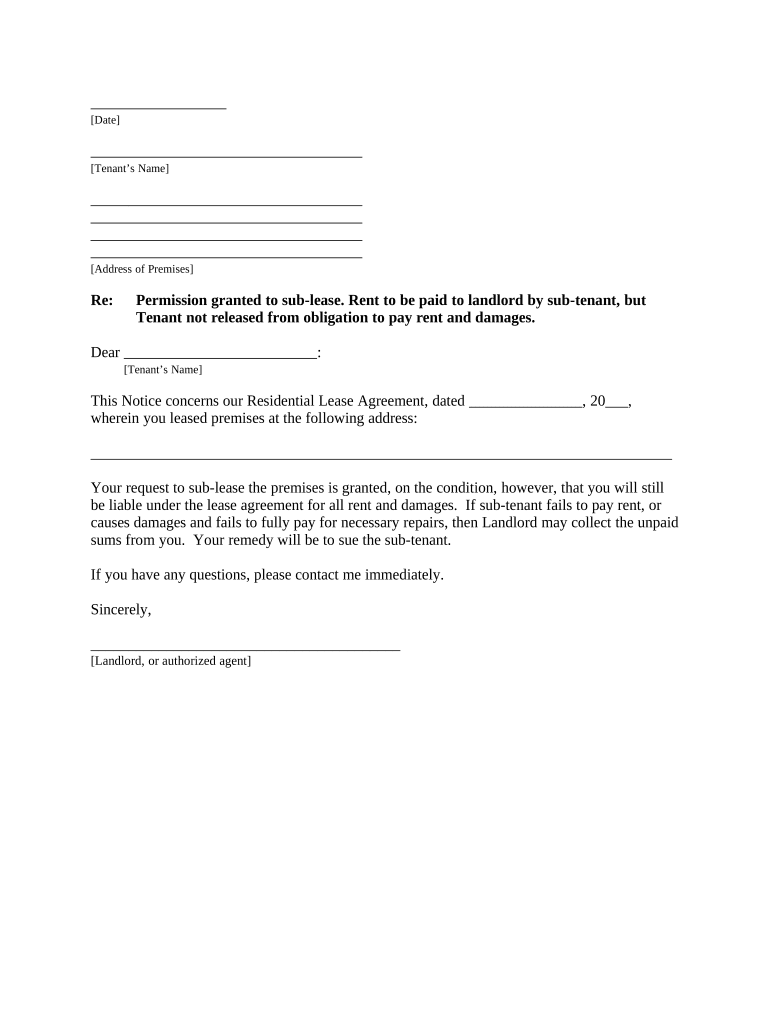
Ma Sublease Form


What is the ma sublease?
The ma sublease is a legal document that allows a tenant to rent out their leased property to another individual, known as the subtenant. This arrangement is common in situations where the original tenant needs to temporarily vacate the premises but does not wish to terminate their lease. The ma sublease outlines the terms of the rental agreement, including the duration of the sublease, rental payments, and responsibilities of both the tenant and the subtenant. It is essential for both parties to understand their rights and obligations under this agreement to avoid potential disputes.
How to use the ma sublease
Using the ma sublease involves several steps to ensure that both the original tenant and the subtenant are protected. First, the original tenant should review their lease agreement to confirm that subleasing is permitted. Next, they need to fill out the ma sublease form, which should include specific details such as the names of the parties involved, the property address, the rental amount, and the duration of the sublease. Once completed, both parties should sign the document to make it legally binding. It is advisable to keep a copy for personal records.
Steps to complete the ma sublease
Completing the ma sublease requires careful attention to detail. Follow these steps:
- Review the original lease agreement to ensure subleasing is allowed.
- Gather necessary information, including the subtenant's details and property specifics.
- Fill out the ma sublease form accurately, including all terms and conditions.
- Ensure both parties sign the form, indicating their agreement to the terms.
- Provide a copy of the signed document to the subtenant and retain one for yourself.
Key elements of the ma sublease
Several key elements must be included in the ma sublease to ensure clarity and legality. These elements include:
- Parties involved: Clearly identify the original tenant and the subtenant.
- Property description: Provide the full address and any specific details about the rental unit.
- Duration: Specify the start and end dates of the sublease.
- Rental amount: State the monthly rent and any security deposit required.
- Responsibilities: Outline the responsibilities of both the tenant and the subtenant regarding maintenance and utilities.
Legal use of the ma sublease
For the ma sublease to be legally valid, it must comply with state laws and the terms of the original lease. It is crucial that the original tenant obtains permission from the landlord if required and that the sublease does not violate any lease provisions. Additionally, both parties should ensure that the document is signed and dated. This legal framework protects both the tenant and the subtenant, providing recourse in case of disputes.
State-specific rules for the ma sublease
Each state has its own regulations regarding subleasing, which can affect the ma sublease. In Massachusetts, for example, tenants must obtain written consent from their landlord before subleasing their property. Additionally, there may be specific requirements regarding the notice period and the rights of the subtenant. It is essential for tenants to familiarize themselves with these state-specific rules to ensure compliance and avoid potential legal issues.
Quick guide on how to complete ma sublease
Complete Ma Sublease seamlessly on any device
Online document management has gained traction among businesses and individuals alike. It offers an ideal eco-friendly alternative to traditional printed and signed paperwork, enabling you to access the correct forms and securely store them online. airSlate SignNow equips you with all the tools necessary to create, modify, and eSign your documents quickly without delays. Manage Ma Sublease on any device with airSlate SignNow Android or iOS applications and simplify any document-related task today.
How to modify and eSign Ma Sublease effortlessly
- Find Ma Sublease and click Get Form to begin.
- Utilize the tools we provide to fill out your form.
- Highlight important sections of the documents or redact sensitive information using tools specifically designed for that purpose by airSlate SignNow.
- Create your eSignature with the Sign tool, which only takes seconds and carries the same legal validity as a conventional wet ink signature.
- Review the information and then click the Done button to save your changes.
- Choose how you would like to send your form: via email, SMS, or invitation link, or download it to your computer.
Eliminate the hassle of lost or misplaced documents, tedious form searches, or mistakes that require you to print new copies. airSlate SignNow fulfills your document management needs in just a few clicks from any device of your choice. Edit and eSign Ma Sublease to ensure excellent communication at every stage of the form preparation process with airSlate SignNow.
Create this form in 5 minutes or less
Create this form in 5 minutes!
People also ask
-
What is a ma sublease and how does it work?
A ma sublease is an agreement that allows a tenant to lease their rented property to another person, known as a sublessee. With airSlate SignNow, you can easily create, manage, and eSign ma sublease documents online, ensuring a hassle-free process. This allows both parties to agree on terms quickly and efficiently.
-
How can airSlate SignNow help with my ma sublease?
airSlate SignNow simplifies the management of your ma sublease by providing templates, eSignature capabilities, and document tracking features. You can customize your ma sublease agreements to suit your needs, making sure that all essential clauses are included. This streamlines the entire leasing process for both landlords and tenants.
-
What are the pricing options for airSlate SignNow?
airSlate SignNow offers flexible pricing plans to cater to different needs, starting with a free trial to explore its features. For ma sublease agreements and other document-signing needs, you can choose a subscription that fits your budget. This cost-effective solution ensures you’re only paying for what you use.
-
Are there any integrations available with airSlate SignNow for managing ma subleases?
Yes, airSlate SignNow integrates with various apps like Google Drive, Dropbox, and Slack, making it easier to manage your ma sublease documents. These integrations help streamline workflows, allowing you to access and share your documents seamlessly. This compatibility maximizes productivity when handling lease agreements.
-
Is airSlate SignNow secure for handling sensitive ma sublease documents?
Absolutely! airSlate SignNow prioritizes the security of your ma sublease documents with advanced encryption and authentication protocols. This ensures that all signed agreements are safe from unauthorized access and that both parties can trust the integrity of the data being exchanged.
-
Can I edit my ma sublease after it has been signed?
Once a ma sublease is signed, it is typically considered a binding contract. However, if changes are necessary, airSlate SignNow offers options for amending the agreement. You can create a new document for modifications and have both parties eSign the updated terms quickly.
-
What features does airSlate SignNow provide for ma sublease management?
airSlate SignNow offers a host of features tailored for managing ma subleases, including document templates, customizable fields, and automated reminders. These features improve efficiency, allowing users to draft and finalize agreements with minimal effort. Plus, the user-friendly interface means you can get started quickly.
Get more for Ma Sublease
Find out other Ma Sublease
- How To Sign Michigan Lawers Document
- How To Sign New Jersey Lawers PPT
- How Do I Sign Arkansas Legal Document
- How Can I Sign Connecticut Legal Document
- How Can I Sign Indiana Legal Form
- Can I Sign Iowa Legal Document
- How Can I Sign Nebraska Legal Document
- How To Sign Nevada Legal Document
- Can I Sign Nevada Legal Form
- How Do I Sign New Jersey Legal Word
- Help Me With Sign New York Legal Document
- How Do I Sign Texas Insurance Document
- How Do I Sign Oregon Legal PDF
- How To Sign Pennsylvania Legal Word
- How Do I Sign Wisconsin Legal Form
- Help Me With Sign Massachusetts Life Sciences Presentation
- How To Sign Georgia Non-Profit Presentation
- Can I Sign Nevada Life Sciences PPT
- Help Me With Sign New Hampshire Non-Profit Presentation
- How To Sign Alaska Orthodontists Presentation