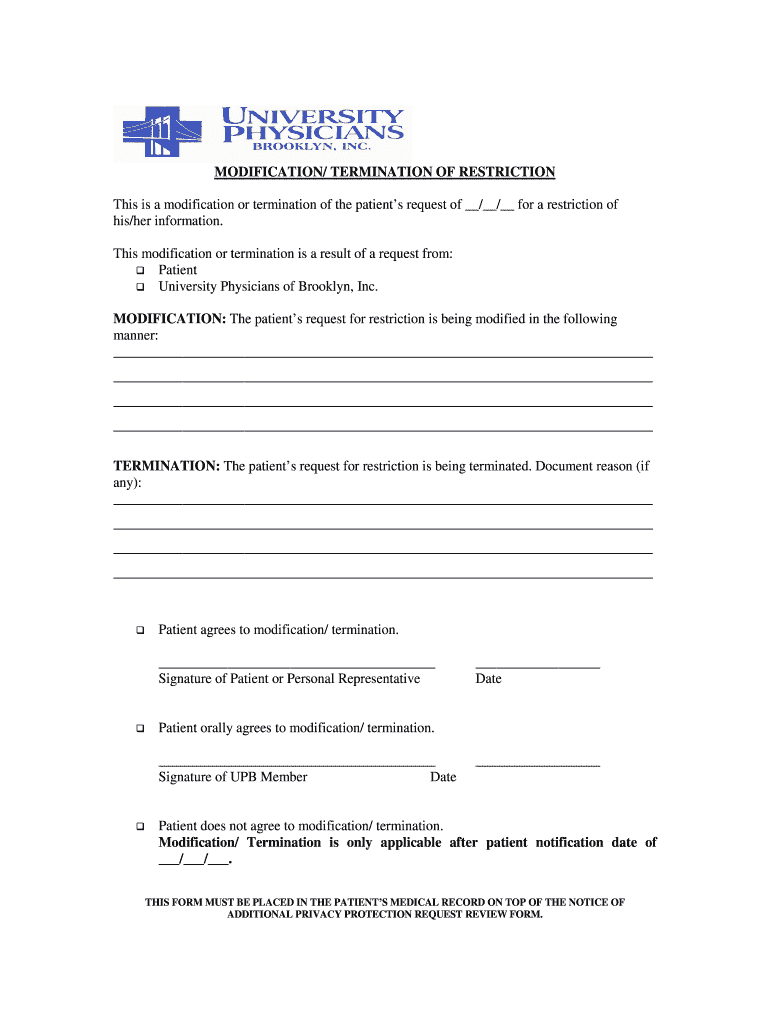
MODIFICATION TERMINATION of RESTRICTION This is a Downstate Form


What is the MODIFICATION TERMINATION OF RESTRICTION This Is A Downstate
The MODIFICATION TERMINATION OF RESTRICTION This Is A Downstate is a legal document used to formally end or modify restrictions placed on a property or individual in a downstate jurisdiction. This form is essential for those looking to lift certain limitations that may have been imposed due to zoning laws, property use regulations, or other legal constraints. The document serves as a means to communicate changes to the relevant authorities and ensure compliance with state and local laws.
How to use the MODIFICATION TERMINATION OF RESTRICTION This Is A Downstate
To effectively use the MODIFICATION TERMINATION OF RESTRICTION This Is A Downstate, individuals must first gather all necessary information regarding the restrictions in place. This includes understanding the specific limitations and the reasons for their modification or termination. Once the relevant details are compiled, the form can be filled out accurately, ensuring that all required fields are completed. After completion, the form should be submitted to the appropriate local government office for processing.
Steps to complete the MODIFICATION TERMINATION OF RESTRICTION This Is A Downstate
Completing the MODIFICATION TERMINATION OF RESTRICTION This Is A Downstate involves several key steps:
- Review existing restrictions to understand their implications.
- Gather supporting documentation that justifies the modification or termination.
- Fill out the form with accurate and complete information.
- Submit the form to the relevant authorities, ensuring it is signed and dated.
- Keep a copy of the submitted form for your records.
Key elements of the MODIFICATION TERMINATION OF RESTRICTION This Is A Downstate
Important elements of the MODIFICATION TERMINATION OF RESTRICTION This Is A Downstate include:
- Property Details: Information about the property affected by the restrictions.
- Restriction Details: A clear description of the restrictions being modified or terminated.
- Justification: Reasons for the requested changes, supported by relevant documentation.
- Signatures: Required signatures from property owners or authorized representatives.
Eligibility Criteria
Eligibility to file the MODIFICATION TERMINATION OF RESTRICTION This Is A Downstate typically requires that the individual or entity seeking modification is the current owner of the property in question. Additionally, they must demonstrate a legitimate reason for the modification or termination, such as changes in land use, compliance with updated regulations, or other significant factors that warrant the request.
Form Submission Methods
The MODIFICATION TERMINATION OF RESTRICTION This Is A Downstate can usually be submitted through various methods, including:
- Online Submission: Many jurisdictions offer digital submission options through their official websites.
- Mail: The completed form can be mailed to the appropriate local government office.
- In-Person: Individuals may also choose to submit the form in person at designated government offices.
Quick guide on how to complete modification termination of restriction this is a downstate
Effortlessly Prepare [SKS] on Any Gadget
The management of online documents has gained traction among both businesses and individuals. It offers a superb environmentally friendly substitute for traditional printed and signed paperwork, as you can obtain the necessary form and securely keep it online. airSlate SignNow equips you with all the tools required to create, edit, and electronically sign your documents swiftly without any holdups. Handle [SKS] on any gadget using airSlate SignNow's Android or iOS applications and enhance any document-driven workflow today.
The easiest way to edit and electronically sign [SKS] with ease
- Locate [SKS] and click on Get Form to begin.
- Utilize the tools available to complete your form.
- Emphasize important sections of your documents or obscure sensitive data using tools that airSlate SignNow provides specifically for this purpose.
- Produce your signature with the Sign tool, which takes just seconds and holds the same legal validity as a conventional wet ink signature.
- Review all the details and then hit the Done button to save your changes.
- Choose your preferred method to submit your form, via email, text (SMS), or an invitation link, or download it to your computer.
Eliminate the worry of lost or misplaced documents, tedious form searching, or errors that necessitate printing new copies. airSlate SignNow fulfills all your document management needs in just a few clicks from your chosen device. Edit and electronically sign [SKS] and ensure excellent communication at every stage of the form preparation process with airSlate SignNow.
Create this form in 5 minutes or less
Related searches to MODIFICATION TERMINATION OF RESTRICTION This Is A Downstate
Create this form in 5 minutes!
How to create an eSignature for the modification termination of restriction this is a downstate
How to create an electronic signature for a PDF online
How to create an electronic signature for a PDF in Google Chrome
How to create an e-signature for signing PDFs in Gmail
How to create an e-signature right from your smartphone
How to create an e-signature for a PDF on iOS
How to create an e-signature for a PDF on Android
People also ask
-
What is the MODIFICATION TERMINATION OF RESTRICTION This Is A Downstate process?
The MODIFICATION TERMINATION OF RESTRICTION This Is A Downstate process allows businesses to efficiently manage and modify restrictions on documents. This ensures compliance with local regulations while streamlining workflows. With airSlate SignNow, you can easily initiate this process and keep your documents up to date.
-
How does airSlate SignNow facilitate the MODIFICATION TERMINATION OF RESTRICTION This Is A Downstate?
airSlate SignNow provides a user-friendly platform that simplifies the MODIFICATION TERMINATION OF RESTRICTION This Is A Downstate. Our solution allows you to eSign and send documents securely, ensuring that all modifications are legally binding. This enhances your operational efficiency and reduces turnaround time.
-
What are the pricing options for using airSlate SignNow for MODIFICATION TERMINATION OF RESTRICTION This Is A Downstate?
airSlate SignNow offers flexible pricing plans tailored to meet the needs of businesses handling MODIFICATION TERMINATION OF RESTRICTION This Is A Downstate. Our plans are designed to be cost-effective, ensuring you get the best value for your investment. You can choose from monthly or annual subscriptions based on your usage.
-
What features does airSlate SignNow offer for MODIFICATION TERMINATION OF RESTRICTION This Is A Downstate?
Our platform includes features such as customizable templates, secure eSigning, and real-time tracking for MODIFICATION TERMINATION OF RESTRICTION This Is A Downstate. These tools help you manage your documents efficiently and ensure compliance with legal standards. Additionally, our intuitive interface makes it easy for users of all skill levels.
-
Can I integrate airSlate SignNow with other tools for MODIFICATION TERMINATION OF RESTRICTION This Is A Downstate?
Yes, airSlate SignNow offers seamless integrations with various applications to enhance your MODIFICATION TERMINATION OF RESTRICTION This Is A Downstate process. You can connect with CRM systems, cloud storage services, and more to streamline your workflow. This integration capability allows for a more cohesive document management experience.
-
What are the benefits of using airSlate SignNow for MODIFICATION TERMINATION OF RESTRICTION This Is A Downstate?
Using airSlate SignNow for MODIFICATION TERMINATION OF RESTRICTION This Is A Downstate provides numerous benefits, including increased efficiency, reduced paperwork, and enhanced security. Our platform ensures that your documents are handled with the utmost care, allowing you to focus on your core business activities. Additionally, the ease of use promotes faster adoption across your team.
-
Is airSlate SignNow secure for handling MODIFICATION TERMINATION OF RESTRICTION This Is A Downstate?
Absolutely! airSlate SignNow prioritizes security, especially for processes like MODIFICATION TERMINATION OF RESTRICTION This Is A Downstate. We employ advanced encryption and compliance with industry standards to protect your sensitive information. You can trust that your documents are safe and secure throughout the entire process.
Get more for MODIFICATION TERMINATION OF RESTRICTION This Is A Downstate
- Ma termination form
- Notice of breach of written lease for violating specific provisions of lease with right to cure for residential property from 497309732 form
- Ma lease tenant form
- Massachusetts provisions form
- Ma provisions form
- Business credit application massachusetts form
- Individual credit application massachusetts form
- Interrogatories to plaintiff for motor vehicle occurrence massachusetts form
Find out other MODIFICATION TERMINATION OF RESTRICTION This Is A Downstate
- How To Electronic signature Idaho Insurance POA
- Can I Electronic signature Illinois Insurance Last Will And Testament
- Electronic signature High Tech PPT Connecticut Computer
- Electronic signature Indiana Insurance LLC Operating Agreement Computer
- Electronic signature Iowa Insurance LLC Operating Agreement Secure
- Help Me With Electronic signature Kansas Insurance Living Will
- Electronic signature Insurance Document Kentucky Myself
- Electronic signature Delaware High Tech Quitclaim Deed Online
- Electronic signature Maine Insurance Quitclaim Deed Later
- Electronic signature Louisiana Insurance LLC Operating Agreement Easy
- Electronic signature West Virginia Education Contract Safe
- Help Me With Electronic signature West Virginia Education Business Letter Template
- Electronic signature West Virginia Education Cease And Desist Letter Easy
- Electronic signature Missouri Insurance Stock Certificate Free
- Electronic signature Idaho High Tech Profit And Loss Statement Computer
- How Do I Electronic signature Nevada Insurance Executive Summary Template
- Electronic signature Wisconsin Education POA Free
- Electronic signature Wyoming Education Moving Checklist Secure
- Electronic signature North Carolina Insurance Profit And Loss Statement Secure
- Help Me With Electronic signature Oklahoma Insurance Contract