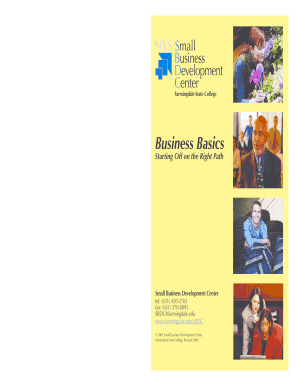
NYS Small Form


What is the NYS Small
The NYS Small is a specific form utilized in New York State for various administrative and legal purposes. This form is often required for small businesses and individuals to comply with state regulations. It serves as a vital document for reporting, applications, or declarations that may be necessary for operating within the state. Understanding its function is essential for ensuring compliance with local laws and regulations.
How to use the NYS Small
Using the NYS Small involves several straightforward steps. First, gather all necessary information and documentation required for the form. This may include personal identification, business details, or financial records, depending on the specific purpose of the form. Next, carefully fill out the form, ensuring that all sections are completed accurately. After completing the form, review it for any errors before submission. Finally, submit the form through the designated method, whether online, by mail, or in person, as specified by the relevant authority.
Steps to complete the NYS Small
Completing the NYS Small requires attention to detail. Follow these steps for successful completion:
- Obtain the latest version of the form from the official state website or authorized distribution points.
- Read the instructions thoroughly to understand the requirements and sections of the form.
- Fill in your personal or business information as required, ensuring accuracy in all entries.
- Attach any necessary supporting documents that may be required for your submission.
- Review the completed form for any mistakes or missing information.
- Submit the form according to the specified guidelines, ensuring it reaches the appropriate office by the deadline.
Legal use of the NYS Small
The NYS Small has specific legal implications and requirements. It is essential to understand that submitting this form correctly is crucial for compliance with New York State laws. Failure to use the form legally can result in penalties or delays in processing. It is advisable to consult legal counsel or a professional if there are uncertainties regarding the correct usage of the form or its implications on your business or personal affairs.
Key elements of the NYS Small
Key elements of the NYS Small include various sections that collect pertinent information. Typically, these sections may require details such as the applicant's name, address, business structure, and the purpose of the form. Additionally, there may be sections dedicated to financial information or specific declarations required by state law. Understanding these elements is vital for ensuring that the form is filled out correctly and submitted with all necessary information.
Filing Deadlines / Important Dates
Filing deadlines for the NYS Small can vary based on the specific use of the form. It is important to be aware of these deadlines to avoid penalties or complications. Generally, deadlines may be tied to fiscal year-end dates or specific events relevant to the business or individual. Keeping a calendar of important dates related to the NYS Small can help ensure timely submissions and compliance with state regulations.
Form Submission Methods
The NYS Small can be submitted through various methods, depending on the requirements set forth by the state. Common submission methods include:
- Online submission through the official state portal, which may offer a streamlined process.
- Mailing the completed form to the designated office, ensuring that it is sent well before the deadline.
- In-person submission at specified state offices, which may provide immediate confirmation of receipt.
Quick guide on how to complete nys small
Complete [SKS] seamlessly on any device
Web document management has gained traction among businesses and individuals. It offers an ideal eco-friendly substitute for traditional printed and signed documents, as you can locate the necessary form and securely save it online. airSlate SignNow provides all the resources required to generate, modify, and electronically sign your documents swiftly without delays. Handle [SKS] across any platform with airSlate SignNow Android or iOS applications and enhance any document-oriented workflow today.
How to modify and electronically sign [SKS] with ease
- Locate [SKS] and click Get Form to begin.
- Utilize the resources we offer to complete your document.
- Emphasize important sections of the documents or obscure sensitive information with tools that airSlate SignNow provides specifically for that purpose.
- Create your eSignature using the Sign tool, which takes seconds and holds the same legal validity as a traditional handwritten signature.
- Verify all the details and click on the Done button to save your adjustments.
- Select your preferred method to send your form, whether by email, SMS, or invite link, or download it to your computer.
Forget about lost or misfiled documents, tedious form searching, or errors that require printing new document copies. airSlate SignNow fulfills all your document management requirements in just a few clicks from any device you prefer. Alter and electronically sign [SKS] and ensure outstanding communication at every stage of the form preparation process with airSlate SignNow.
Create this form in 5 minutes or less
Related searches to NYS Small
Create this form in 5 minutes!
How to create an eSignature for the nys small
How to create an electronic signature for a PDF online
How to create an electronic signature for a PDF in Google Chrome
How to create an e-signature for signing PDFs in Gmail
How to create an e-signature right from your smartphone
How to create an e-signature for a PDF on iOS
How to create an e-signature for a PDF on Android
People also ask
-
What is airSlate SignNow and how does it relate to NYS Small businesses?
airSlate SignNow is a powerful eSignature solution designed to help NYS Small businesses streamline their document signing processes. It allows users to send, sign, and manage documents electronically, saving time and reducing paperwork. This user-friendly platform is ideal for small businesses looking to enhance their operational efficiency.
-
How much does airSlate SignNow cost for NYS Small businesses?
airSlate SignNow offers flexible pricing plans tailored for NYS Small businesses, ensuring affordability without compromising on features. Plans start at a competitive rate, allowing small businesses to choose a package that fits their budget and needs. Additionally, there are options for monthly or annual billing to provide further savings.
-
What features does airSlate SignNow offer for NYS Small businesses?
airSlate SignNow provides a range of features specifically designed for NYS Small businesses, including customizable templates, real-time tracking, and secure cloud storage. These features help small businesses manage their documents efficiently and ensure compliance with legal standards. The platform also supports mobile access, allowing users to sign documents on the go.
-
How can airSlate SignNow benefit NYS Small businesses?
By using airSlate SignNow, NYS Small businesses can signNowly reduce the time spent on document management and improve their workflow. The platform enhances collaboration by allowing multiple users to sign and share documents seamlessly. Additionally, it helps small businesses maintain a professional image with branded documents.
-
Does airSlate SignNow integrate with other tools for NYS Small businesses?
Yes, airSlate SignNow offers integrations with various popular tools that NYS Small businesses commonly use, such as Google Drive, Salesforce, and Microsoft Office. These integrations streamline workflows and enhance productivity by allowing users to manage documents directly within their preferred applications. This flexibility is crucial for small businesses looking to optimize their operations.
-
Is airSlate SignNow secure for NYS Small businesses?
Absolutely, airSlate SignNow prioritizes security, making it a reliable choice for NYS Small businesses. The platform employs advanced encryption and complies with industry standards to protect sensitive information. Small businesses can confidently use airSlate SignNow, knowing their documents are secure and compliant with legal requirements.
-
Can NYS Small businesses access customer support for airSlate SignNow?
Yes, airSlate SignNow provides dedicated customer support for NYS Small businesses to ensure they have the assistance they need. Users can access support through various channels, including live chat, email, and phone. This commitment to customer service helps small businesses resolve issues quickly and efficiently.
Get more for NYS Small
- Legal last will and testament form for a single person with minor children massachusetts
- Legal last will and testament form for single person with adult and minor children massachusetts
- Legal last will and testament form for single person with adult children massachusetts
- Legal last will and testament for married person with minor children from prior marriage massachusetts form
- Legal last will and testament for civil union partner with minor children from prior marriage massachusetts form
- Legal last will and testament form for married person with adult children from prior marriage massachusetts
- Legal last will and testament form for divorced person not remarried with adult children massachusetts
- Massachusetts legal marriage form
Find out other NYS Small
- eSignature West Virginia Healthcare / Medical Claim Free
- How To eSignature Kansas High Tech Business Plan Template
- eSignature Kansas High Tech Lease Agreement Template Online
- eSignature Alabama Insurance Forbearance Agreement Safe
- How Can I eSignature Arkansas Insurance LLC Operating Agreement
- Help Me With eSignature Michigan High Tech Emergency Contact Form
- eSignature Louisiana Insurance Rental Application Later
- eSignature Maryland Insurance Contract Safe
- eSignature Massachusetts Insurance Lease Termination Letter Free
- eSignature Nebraska High Tech Rental Application Now
- How Do I eSignature Mississippi Insurance Separation Agreement
- Help Me With eSignature Missouri Insurance Profit And Loss Statement
- eSignature New Hampshire High Tech Lease Agreement Template Mobile
- eSignature Montana Insurance Lease Agreement Template Online
- eSignature New Hampshire High Tech Lease Agreement Template Free
- How To eSignature Montana Insurance Emergency Contact Form
- eSignature New Jersey High Tech Executive Summary Template Free
- eSignature Oklahoma Insurance Warranty Deed Safe
- eSignature Pennsylvania High Tech Bill Of Lading Safe
- eSignature Washington Insurance Work Order Fast