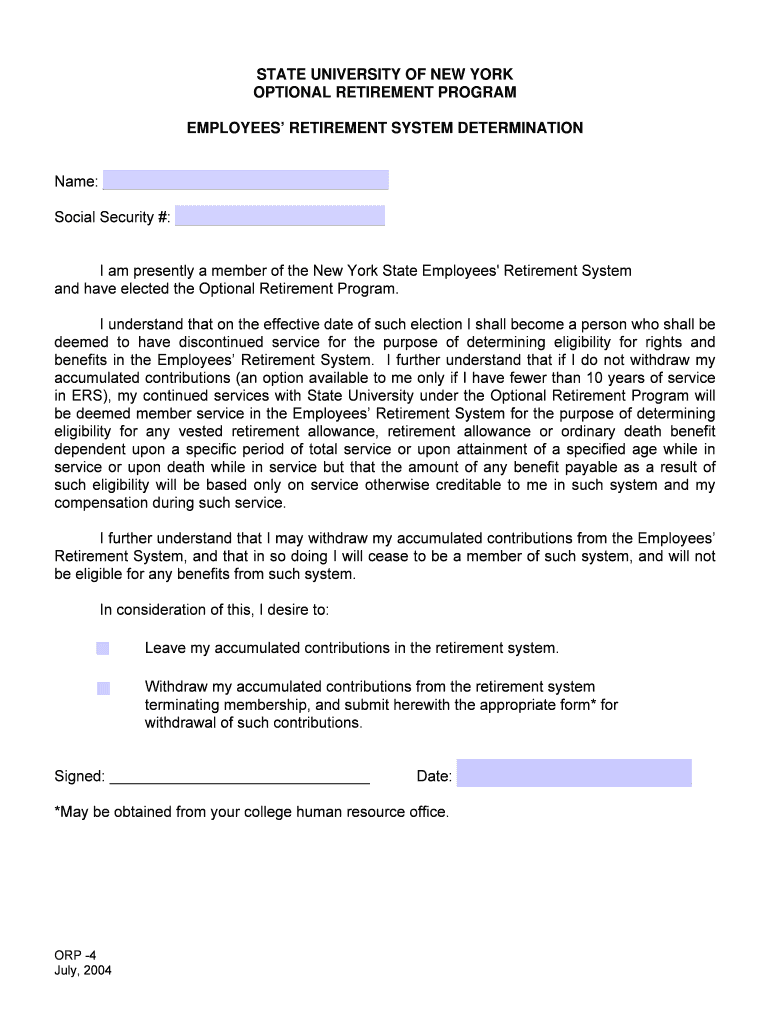
SUNY Optional Retirement Program Form UUP or MC


What is the SUNY Optional Retirement Program Form UUP Or MC
The SUNY Optional Retirement Program Form UUP Or MC is a critical document for employees of the State University of New York (SUNY) who are part of the United University Professions (UUP) or the Management Confidential (MC) group. This form allows eligible employees to participate in a retirement savings plan that offers various investment options, providing a flexible approach to retirement planning. The program is designed to supplement the New York State Employees' Retirement System and is particularly beneficial for those seeking additional financial security in their retirement years.
How to use the SUNY Optional Retirement Program Form UUP Or MC
Using the SUNY Optional Retirement Program Form UUP Or MC involves several straightforward steps. First, employees should ensure they meet the eligibility criteria outlined by the program. Once eligibility is confirmed, the form must be completed with accurate personal and employment information. After filling out the form, it can be submitted to the appropriate administrative office within the SUNY system. It is essential to keep a copy for personal records and to verify submission with the office to ensure participation in the retirement program.
Steps to complete the SUNY Optional Retirement Program Form UUP Or MC
Completing the SUNY Optional Retirement Program Form UUP Or MC requires careful attention to detail. Here are the steps to follow:
- Gather necessary personal information, including your Social Security number and employment details.
- Review the eligibility requirements to ensure you qualify for the program.
- Fill out the form accurately, providing all requested information.
- Choose your investment options as outlined in the program guidelines.
- Sign and date the form to validate your application.
- Submit the completed form to the designated SUNY administrative office.
Required Documents
To successfully complete the SUNY Optional Retirement Program Form UUP Or MC, certain documents may be required. These typically include:
- A valid identification document, such as a driver's license or passport.
- Proof of employment with SUNY, such as an employment verification letter.
- Your Social Security number for identification purposes.
It is advisable to check with the SUNY administrative office for any additional documentation that may be necessary.
Eligibility Criteria
Eligibility for the SUNY Optional Retirement Program Form UUP Or MC is generally limited to employees within the UUP or MC groups. Key criteria include:
- Employment status: Employees must be full-time or part-time faculty or staff.
- Position classification: Only those in specific job classifications as defined by SUNY are eligible.
- Enrollment period: Employees must enroll within a designated time frame following their employment start date.
Reviewing these criteria ensures that potential participants understand their eligibility before completing the form.
Form Submission Methods
The SUNY Optional Retirement Program Form UUP Or MC can be submitted through various methods to accommodate different preferences. These methods typically include:
- Online submission via the SUNY employee portal, if available.
- Mailing the completed form to the designated SUNY administrative office.
- In-person submission at the appropriate office for immediate processing.
Choosing the right submission method can help streamline the enrollment process and ensure timely participation in the retirement program.
Quick guide on how to complete suny optional retirement program form uup or mc
Prepare [SKS] effortlessly on any device
Web-based document management has become increasingly popular among businesses and individuals. It offers an excellent environmentally friendly substitute for conventional printed and signed documents, allowing you to obtain the appropriate form and securely save it online. airSlate SignNow equips you with all the tools necessary to create, modify, and electronically sign your documents quickly without delays. Manage [SKS] on any device using the airSlate SignNow Android or iOS applications and simplify any document-driven process today.
How to modify and eSign [SKS] with ease
- Find [SKS] and click Get Form to begin.
- Make use of the tools we offer to complete your form.
- Mark important sections of the documents or obscure sensitive information with tools that airSlate SignNow provides specifically for that purpose.
- Generate your eSignature using the Sign tool, which takes seconds and has the same legal validity as a conventional wet ink signature.
- Review all the details and click on the Done button to save your changes.
- Choose how you wish to send your form, via email, text message (SMS), or invitation link, or download it to your computer.
Forget about lost or misplaced documents, tedious form searching, or mistakes that necessitate printing new document copies. airSlate SignNow meets your document management needs in just a few clicks from any device of your preference. Adjust and eSign [SKS] and ensure exceptional communication at any stage of your form preparation process with airSlate SignNow.
Create this form in 5 minutes or less
Related searches to SUNY Optional Retirement Program Form UUP Or MC
Create this form in 5 minutes!
How to create an eSignature for the suny optional retirement program form uup or mc
How to create an electronic signature for a PDF online
How to create an electronic signature for a PDF in Google Chrome
How to create an e-signature for signing PDFs in Gmail
How to create an e-signature right from your smartphone
How to create an e-signature for a PDF on iOS
How to create an e-signature for a PDF on Android
People also ask
-
What is the SUNY Optional Retirement Program Form UUP Or MC?
The SUNY Optional Retirement Program Form UUP Or MC is a retirement plan designed for eligible employees of the State University of New York. This program offers flexible retirement savings options and is tailored to meet the needs of both UUP and MC members. By enrolling, participants can secure their financial future while enjoying various benefits.
-
How can I access the SUNY Optional Retirement Program Form UUP Or MC?
You can easily access the SUNY Optional Retirement Program Form UUP Or MC through the official SUNY website or by contacting your HR department. Additionally, airSlate SignNow provides a seamless way to eSign and submit the form online, ensuring a hassle-free experience.
-
What are the benefits of using airSlate SignNow for the SUNY Optional Retirement Program Form UUP Or MC?
Using airSlate SignNow for the SUNY Optional Retirement Program Form UUP Or MC allows you to eSign documents quickly and securely. The platform is user-friendly and cost-effective, making it easier for you to manage your retirement paperwork without unnecessary delays. Plus, you can track the status of your forms in real-time.
-
Is there a cost associated with the SUNY Optional Retirement Program Form UUP Or MC?
While there may be administrative fees associated with the SUNY Optional Retirement Program Form UUP Or MC, using airSlate SignNow to manage your documents is a cost-effective solution. The platform offers various pricing plans to suit different needs, ensuring you can access essential features without breaking the bank.
-
Can I integrate airSlate SignNow with other tools for the SUNY Optional Retirement Program Form UUP Or MC?
Yes, airSlate SignNow offers integrations with various tools and platforms, enhancing your experience with the SUNY Optional Retirement Program Form UUP Or MC. You can connect it with your existing HR software, document management systems, and more, streamlining your workflow and improving efficiency.
-
What features does airSlate SignNow offer for managing the SUNY Optional Retirement Program Form UUP Or MC?
airSlate SignNow provides a range of features for managing the SUNY Optional Retirement Program Form UUP Or MC, including eSigning, document templates, and automated workflows. These features simplify the process of completing and submitting your retirement forms, ensuring you stay organized and compliant.
-
How secure is airSlate SignNow when handling the SUNY Optional Retirement Program Form UUP Or MC?
Security is a top priority for airSlate SignNow. The platform employs advanced encryption and security protocols to protect your sensitive information while handling the SUNY Optional Retirement Program Form UUP Or MC. You can trust that your data is safe and secure throughout the signing process.
Get more for SUNY Optional Retirement Program Form UUP Or MC
- Letter from tenant to landlord for failure of landlord to comply with building codes affecting health and safety or resulting 497310244 form
- Letter from landlord to tenant where tenant complaint was caused by the deliberate or negligent act of tenant or tenants guest 497310245 form
- Letter from landlord to tenant for failure to keep premises as clean and safe as condition of premises permits remedy or lease 497310246 form
- Letter from landlord to tenant for failure of to dispose all ashes rubbish garbage or other waste in a clean and safe manner in 497310247 form
- Letter from landlord to tenant for failure to keep all plumbing fixtures in the dwelling unit as clean as their condition 497310248 form
- Letter landlord tenant 497310249 form
- Letter from landlord to tenant as notice to tenant of tenants disturbance of neighbors peaceful enjoyment to remedy or lease 497310250 form
- Md letter landlord form
Find out other SUNY Optional Retirement Program Form UUP Or MC
- Electronic signature Michigan Education LLC Operating Agreement Myself
- How To Electronic signature Massachusetts Finance & Tax Accounting Quitclaim Deed
- Electronic signature Michigan Finance & Tax Accounting RFP Now
- Electronic signature Oklahoma Government RFP Later
- Electronic signature Nebraska Finance & Tax Accounting Business Plan Template Online
- Electronic signature Utah Government Resignation Letter Online
- Electronic signature Nebraska Finance & Tax Accounting Promissory Note Template Online
- Electronic signature Utah Government Quitclaim Deed Online
- Electronic signature Utah Government POA Online
- How To Electronic signature New Jersey Education Permission Slip
- Can I Electronic signature New York Education Medical History
- Electronic signature Oklahoma Finance & Tax Accounting Quitclaim Deed Later
- How To Electronic signature Oklahoma Finance & Tax Accounting Operating Agreement
- Electronic signature Arizona Healthcare / Medical NDA Mobile
- How To Electronic signature Arizona Healthcare / Medical Warranty Deed
- Electronic signature Oregon Finance & Tax Accounting Lease Agreement Online
- Electronic signature Delaware Healthcare / Medical Limited Power Of Attorney Free
- Electronic signature Finance & Tax Accounting Word South Carolina Later
- How Do I Electronic signature Illinois Healthcare / Medical Purchase Order Template
- Electronic signature Louisiana Healthcare / Medical Quitclaim Deed Online