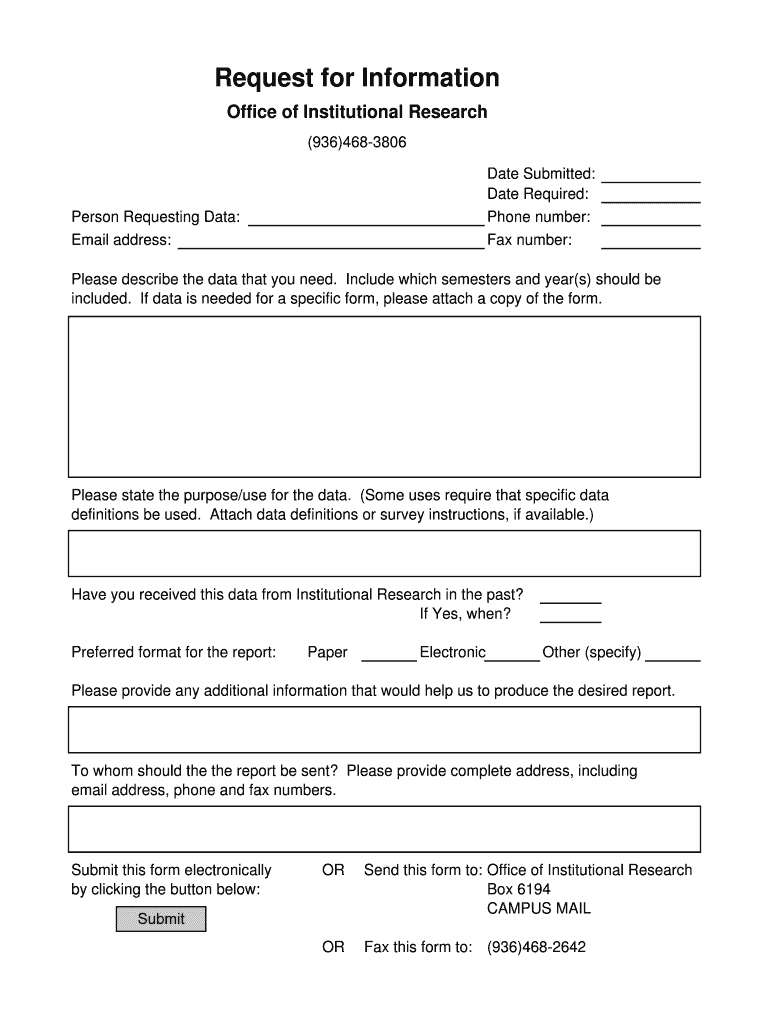
Data Request Form Sfasu


What is the Data Request Form Sfasu
The Data Request Form Sfasu is a specific document designed for individuals or entities seeking access to data held by Stephen F. Austin State University (SFA). This form facilitates the process of requesting information, ensuring that requests are properly documented and addressed in accordance with university policies. It is often used by students, faculty, and external parties who need to retrieve academic, administrative, or financial data.
How to use the Data Request Form Sfasu
Using the Data Request Form Sfasu involves several straightforward steps. First, individuals must complete the form by providing relevant details, such as their contact information and the specific data requested. It is essential to be as clear and detailed as possible to avoid delays. Once the form is filled out, it can be submitted either electronically or via mail, depending on the university's guidelines. After submission, requesters should keep track of their request status and be prepared to provide any additional information if needed.
Steps to complete the Data Request Form Sfasu
Completing the Data Request Form Sfasu requires careful attention to detail. Follow these steps:
- Gather necessary personal information, including your name, address, and contact details.
- Clearly specify the type of data you are requesting, including any relevant dates or identifiers.
- Review the form for accuracy and completeness before submission.
- Submit the form according to the instructions provided, either online or by mail.
Ensuring that all fields are filled out correctly can help expedite the processing of your request.
Key elements of the Data Request Form Sfasu
The Data Request Form Sfasu includes several key elements that are crucial for processing requests efficiently. These elements typically consist of:
- Requester Information: Name, contact details, and affiliation with the university.
- Data Requested: A detailed description of the information being sought.
- Purpose of Request: An explanation of why the data is needed, which can help prioritize processing.
- Signature: A section for the requester to sign, confirming the authenticity of the request.
These components ensure that the university can handle requests in a structured and efficient manner.
Form Submission Methods
The Data Request Form Sfasu can be submitted through various methods, depending on the preferences of the requester and the university's requirements. Common submission methods include:
- Online Submission: Many universities, including SFA, offer an online portal for submitting forms electronically, which can streamline the process.
- Mail: Requesters may also choose to print the form and send it via postal mail to the appropriate department.
- In-Person: For those who prefer direct interaction, submitting the form in person at the university’s administrative office is an option.
Choosing the right submission method can affect the speed and efficiency of the data retrieval process.
Legal use of the Data Request Form Sfasu
The Data Request Form Sfasu is designed to comply with legal guidelines regarding data access and privacy. It ensures that requests are handled in accordance with federal and state laws, including the Family Educational Rights and Privacy Act (FERPA) and other relevant regulations. Understanding the legal framework surrounding data requests is essential for both requesters and the university to protect sensitive information and maintain compliance.
Quick guide on how to complete data request form sfasu
Prepare [SKS] effortlessly on any device
Digital document management has gained traction among corporations and individuals. It offers an ideal sustainable substitute for conventional printed and signed files, as you can obtain the right format and securely archive it online. airSlate SignNow equips you with all the necessary tools to create, modify, and electronically sign your documents promptly without interruptions. Handle [SKS] on any device using airSlate SignNow's Android or iOS applications and enhance any document-centric process today.
The optimal method to alter and electronically sign [SKS] with ease
- Locate [SKS] and then click Get Form to initiate.
- Utilize the features we provide to complete your document.
- Emphasize pertinent sections of your documents or conceal sensitive information with the tools that airSlate SignNow specifically offers for that task.
- Create your electronic signature with the Sign tool, which takes seconds and holds the same legal validity as a conventional wet ink signature.
- Verify the details and then click on the Done button to save your modifications.
- Select how you wish to send your document, whether by email, SMS, or invitation link, or download it to your computer.
Eliminate concerns about lost or misplaced files, tedious form navigation, or errors that necessitate printing new document copies. airSlate SignNow meets your document management needs in just a few clicks from any device you choose. Modify and electronically sign [SKS] and ensure effective communication at every stage of your document preparation process with airSlate SignNow.
Create this form in 5 minutes or less
Related searches to Data Request Form Sfasu
Create this form in 5 minutes!
How to create an eSignature for the data request form sfasu
How to create an electronic signature for a PDF online
How to create an electronic signature for a PDF in Google Chrome
How to create an e-signature for signing PDFs in Gmail
How to create an e-signature right from your smartphone
How to create an e-signature for a PDF on iOS
How to create an e-signature for a PDF on Android
People also ask
-
What is the Data Request Form Sfasu?
The Data Request Form Sfasu is a streamlined document designed to facilitate the collection of data requests efficiently. It allows users to submit their data needs in a structured format, ensuring clarity and organization. This form is essential for maintaining accurate records and improving communication within the Sfasu community.
-
How can I access the Data Request Form Sfasu?
You can easily access the Data Request Form Sfasu through the official Sfasu website or by contacting the relevant department. The form is typically available in a digital format, allowing for quick submissions. Ensure you have the necessary information ready to complete the form accurately.
-
What are the benefits of using the Data Request Form Sfasu?
Using the Data Request Form Sfasu simplifies the process of submitting data requests, saving time and reducing errors. It provides a clear framework for what information is needed, which helps in processing requests more efficiently. Additionally, it enhances transparency and accountability in data management.
-
Is there a cost associated with the Data Request Form Sfasu?
There is no cost associated with submitting the Data Request Form Sfasu. The form is provided as a free resource to facilitate data requests within the Sfasu community. This ensures that all users can access the necessary tools without financial barriers.
-
What features does the Data Request Form Sfasu offer?
The Data Request Form Sfasu includes features such as customizable fields, easy navigation, and submission tracking. These features enhance user experience and ensure that all necessary information is captured. Additionally, the form is designed to be mobile-friendly, allowing users to submit requests from any device.
-
Can the Data Request Form Sfasu be integrated with other systems?
Yes, the Data Request Form Sfasu can be integrated with various data management systems to streamline workflows. This integration allows for automatic data collection and processing, reducing manual entry errors. It enhances overall efficiency and ensures that data is readily available for analysis.
-
How does the Data Request Form Sfasu improve data management?
The Data Request Form Sfasu improves data management by providing a standardized method for submitting requests. This standardization helps in organizing data more effectively and ensures that all requests are handled consistently. As a result, it leads to better data quality and easier retrieval.
Get more for Data Request Form Sfasu
- Marital domestic separation and property settlement agreement minor children no joint property or debts where divorce action 497310402 form
- Marital domestic separation and property settlement agreement minor children no joint property or debts effective immediately 497310403 form
- Marital domestic separation and property settlement agreement minor children parties may have joint property or debts where 497310404 form
- Marital domestic separation and property settlement agreement minor children parties may have joint property or debts effective form
- Marital domestic separation and property settlement agreement for persons with no children no joint property or debts effective 497310406 form
- Md settlement agreement form
- Marital property form
- Marital domestic separation and property settlement agreement adult children parties may have joint property or debts where form
Find out other Data Request Form Sfasu
- How Can I Sign Alabama Charity Form
- How Can I Sign Idaho Charity Presentation
- How Do I Sign Nebraska Charity Form
- Help Me With Sign Nevada Charity PDF
- How To Sign North Carolina Charity PPT
- Help Me With Sign Ohio Charity Document
- How To Sign Alabama Construction PDF
- How To Sign Connecticut Construction Document
- How To Sign Iowa Construction Presentation
- How To Sign Arkansas Doctors Document
- How Do I Sign Florida Doctors Word
- Can I Sign Florida Doctors Word
- How Can I Sign Illinois Doctors PPT
- How To Sign Texas Doctors PDF
- Help Me With Sign Arizona Education PDF
- How To Sign Georgia Education Form
- How To Sign Iowa Education PDF
- Help Me With Sign Michigan Education Document
- How Can I Sign Michigan Education Document
- How Do I Sign South Carolina Education Form