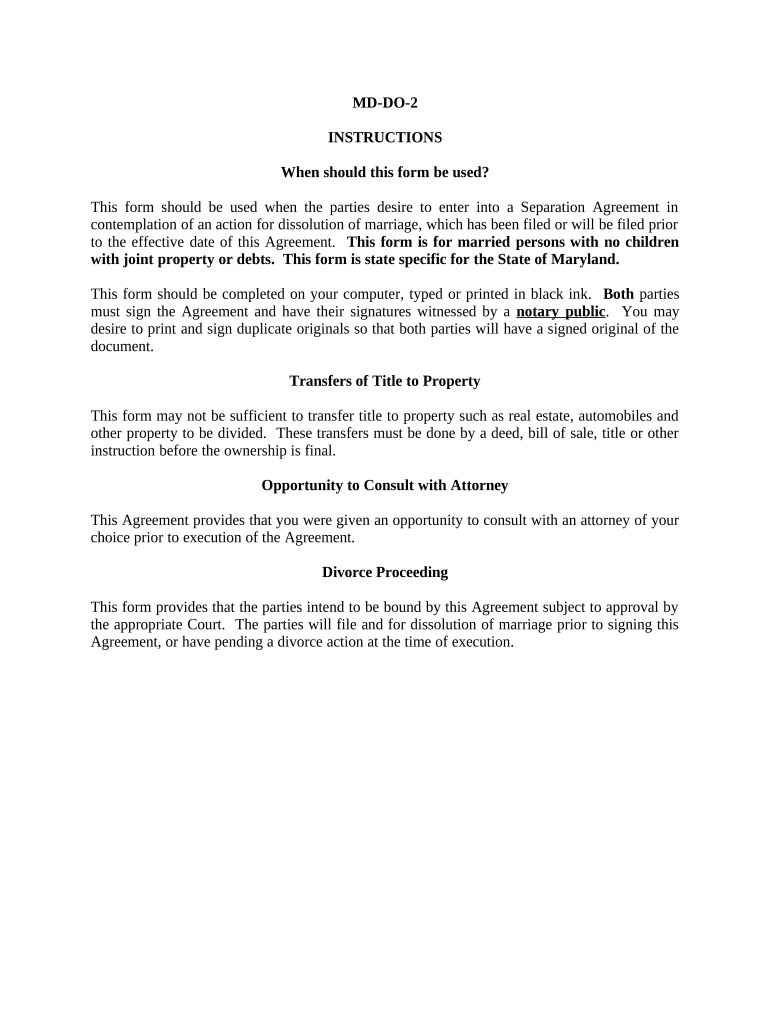
Md Settlement Agreement Form


What is the Md Settlement Agreement
The md settlement agreement is a legal document used primarily in divorce proceedings to outline the terms of the settlement between spouses. This agreement typically addresses the division of marital property, financial obligations, and any child custody arrangements. It serves as a formal record of the decisions made by both parties and is often submitted to the court for approval. By clearly defining the rights and responsibilities of each party, the md settlement agreement helps to prevent future disputes and provides a framework for compliance.
Key Elements of the Md Settlement Agreement
An effective md settlement agreement should include several key elements to ensure clarity and enforceability. These elements typically encompass:
- Division of Marital Property: A detailed list of assets and debts, along with how they will be divided between the parties.
- Spousal Support: Terms regarding any alimony or spousal support payments, including amounts and duration.
- Child Custody and Support: Arrangements for the custody of children, visitation rights, and child support obligations.
- Dispute Resolution: Provisions for resolving any future disputes related to the agreement.
Steps to Complete the Md Settlement Agreement
Completing the md settlement agreement involves several important steps. Begin by gathering all relevant financial documents, including bank statements, tax returns, and property deeds. Next, both parties should discuss and negotiate the terms of the agreement, ensuring that all aspects of the settlement are addressed. Once a mutual agreement is reached, draft the document, clearly outlining each party's responsibilities. Finally, both parties should sign the agreement in the presence of a notary public to ensure its legal validity.
Legal Use of the Md Settlement Agreement
The legal use of the md settlement agreement is crucial in divorce proceedings. Once signed, this document becomes a binding contract that can be enforced by the court. It is essential for both parties to adhere to the terms outlined in the agreement to avoid potential legal repercussions. If one party fails to comply, the other party may seek enforcement through the court system. Additionally, the agreement can serve as a reference in future legal matters, such as modifications to custody or support arrangements.
State-Specific Rules for the Md Settlement Agreement
Each state may have specific rules and requirements regarding the md settlement agreement. It is important to familiarize yourself with the laws in your state, as these can affect the validity and enforceability of the agreement. For instance, some states may require specific language or disclosures in the agreement, while others may have guidelines on how property should be divided. Consulting with a legal professional can help ensure compliance with state laws and enhance the agreement's effectiveness.
How to Obtain the Md Settlement Agreement
The md settlement agreement can typically be obtained through various sources. Many legal websites offer templates that can be customized to meet individual needs. Additionally, consulting with a family law attorney can provide tailored guidance and ensure that all necessary provisions are included. It is also possible to draft the agreement independently, but it is advisable to have it reviewed by a legal professional to ensure its compliance with applicable laws.
Quick guide on how to complete md settlement agreement
Complete Md Settlement Agreement effortlessly on any device
Digital document management has become favored by organizations and individuals alike. It offers an ideal eco-friendly alternative to conventional printed and signed documents, allowing you to obtain the correct form and securely store it online. airSlate SignNow provides you with all the tools necessary to create, modify, and eSign your documents quickly without any hold-ups. Manage Md Settlement Agreement on any device using airSlate SignNow’s Android or iOS applications and enhance any document-based process today.
How to modify and eSign Md Settlement Agreement with ease
- Locate Md Settlement Agreement and then click Get Form to begin.
- Make use of the tools we offer to fill out your document.
- Emphasize important sections of the documents or redact sensitive information with the tools provided by airSlate SignNow dedicated for that purpose.
- Generate your eSignature using the Sign tool, which takes mere seconds and carries the same legal validity as a traditional handwritten signature.
- Review the information and then click the Done button to finalize your changes.
- Choose how you would like to send your form, either by email, text message (SMS), or invitation link, or download it to your computer.
Eliminate concerns about lost or misplaced files, tedious form navigation, or errors that necessitate printing new copies of documents. airSlate SignNow fulfills all your document management requirements in just a few clicks from your chosen device. Modify and eSign Md Settlement Agreement and guarantee excellent communication at every stage of the document preparation journey with airSlate SignNow.
Create this form in 5 minutes or less
Create this form in 5 minutes!
People also ask
-
What is an MD settlement agreement?
An MD settlement agreement is a legally binding document often used to resolve disputes without going to court. It outlines the terms agreed upon by the parties involved in Maryland, ensuring compliance with state laws. Understanding this agreement is crucial for effective dispute resolution.
-
How can airSlate SignNow assist with an MD settlement agreement?
airSlate SignNow simplifies the process of creating, sending, and eSigning MD settlement agreements. Our platform provides user-friendly tools that enable businesses and individuals to manage their agreements digitally, ensuring efficiency and compliance. With airSlate, you can streamline the entire workflow from drafting to signature.
-
What are the pricing options for airSlate SignNow when handling MD settlement agreements?
airSlate SignNow offers flexible pricing plans designed to accommodate businesses of all sizes. Whether you need individual access or a comprehensive enterprise solution for managing MD settlement agreements, we have a plan that fits your budget. Visit our pricing page to find the best option for your needs.
-
Can I integrate airSlate SignNow with other tools for MD settlement agreements?
Yes, airSlate SignNow integrates seamlessly with various business applications like Google Drive, Dropbox, and Salesforce. These integrations allow you to manage your MD settlement agreements more effectively, moving documents directly from one platform to another. This enhances collaboration and efficiency in managing your agreements.
-
What features does airSlate SignNow offer for MD settlement agreements?
airSlate SignNow provides a suite of features for MD settlement agreements, including document templates, reminders, and secure eSigning. These tools ensure that your agreements are completed quickly and accurately. Additionally, our platform maintains high-level security to protect sensitive information.
-
What are the benefits of using airSlate SignNow for MD settlement agreements?
Using airSlate SignNow for MD settlement agreements offers numerous benefits, including reduced paperwork and faster turnaround times. The digital format simplifies tracking and storage while enhancing accessibility for all parties involved. This leads to improved efficiency and satisfaction in dispute resolution.
-
Is it legally valid to use airSlate SignNow for MD settlement agreements?
Yes, documents signed using airSlate SignNow, including MD settlement agreements, are legally valid and recognized nationwide. Our platform complies with eSignature laws, providing assurance that your agreements will hold up in court. This makes airSlate SignNow a reliable choice for your legal document needs.
Get more for Md Settlement Agreement
Find out other Md Settlement Agreement
- Can I eSignature Oregon Orthodontists LLC Operating Agreement
- How To eSignature Rhode Island Orthodontists LLC Operating Agreement
- Can I eSignature West Virginia Lawers Cease And Desist Letter
- eSignature Alabama Plumbing Confidentiality Agreement Later
- How Can I eSignature Wyoming Lawers Quitclaim Deed
- eSignature California Plumbing Profit And Loss Statement Easy
- How To eSignature California Plumbing Business Letter Template
- eSignature Kansas Plumbing Lease Agreement Template Myself
- eSignature Louisiana Plumbing Rental Application Secure
- eSignature Maine Plumbing Business Plan Template Simple
- Can I eSignature Massachusetts Plumbing Business Plan Template
- eSignature Mississippi Plumbing Emergency Contact Form Later
- eSignature Plumbing Form Nebraska Free
- How Do I eSignature Alaska Real Estate Last Will And Testament
- Can I eSignature Alaska Real Estate Rental Lease Agreement
- eSignature New Jersey Plumbing Business Plan Template Fast
- Can I eSignature California Real Estate Contract
- eSignature Oklahoma Plumbing Rental Application Secure
- How Can I eSignature Connecticut Real Estate Quitclaim Deed
- eSignature Pennsylvania Plumbing Business Plan Template Safe