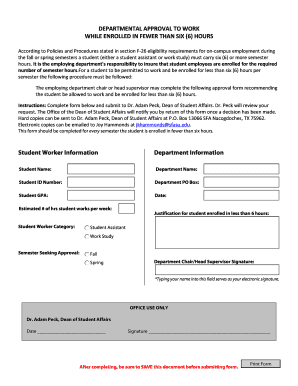
Approval to Work While Enrolled in Fewer Than 6 Hours Form


What is the Approval To Work While Enrolled In Fewer Than 6 Hours
The Approval To Work While Enrolled In Fewer Than 6 Hours is a specific authorization that allows students enrolled in fewer than six credit hours at an accredited institution to work legally in the United States. This approval is particularly relevant for international students who hold F-1 or J-1 visas, as it provides them the opportunity to gain practical experience while pursuing their education. Understanding this approval is essential for students who wish to balance work and academic commitments effectively.
How to Obtain the Approval To Work While Enrolled In Fewer Than 6 Hours
To obtain the Approval To Work While Enrolled In Fewer Than 6 Hours, students must follow a structured process. First, they should consult with their designated school official (DSO) to determine eligibility based on their current enrollment status. Next, students need to complete the necessary application forms, which may include the Form I-765, Application for Employment Authorization. After submitting the application, students should monitor its status and respond promptly to any requests for additional information from the U.S. Citizenship and Immigration Services (USCIS).
Steps to Complete the Approval To Work While Enrolled In Fewer Than 6 Hours
Completing the Approval To Work While Enrolled In Fewer Than 6 Hours involves several key steps:
- Consult with your DSO to confirm eligibility.
- Gather required documents, including proof of enrollment and identification.
- Complete the Form I-765 accurately.
- Submit the application to USCIS along with any necessary fees.
- Await the USCIS decision and respond to any requests for information.
Legal Use of the Approval To Work While Enrolled In Fewer Than 6 Hours
The legal use of the Approval To Work While Enrolled In Fewer Than 6 Hours is strictly regulated. Students must ensure that they adhere to the terms outlined in their approval notice, including the type of employment and the number of hours they are permitted to work. Engaging in unauthorized work can lead to severe consequences, including the loss of immigration status. It is crucial for students to maintain compliance with all regulations to protect their ability to study and work in the United States.
Eligibility Criteria
Eligibility for the Approval To Work While Enrolled In Fewer Than 6 Hours typically includes the following criteria:
- Students must be enrolled in an accredited institution.
- They should be taking fewer than six credit hours during the semester.
- Students must maintain valid F-1 or J-1 visa status.
- They must have a valid reason for needing work authorization, such as financial hardship or gaining practical experience.
Required Documents
When applying for the Approval To Work While Enrolled In Fewer Than 6 Hours, students need to prepare several important documents, including:
- A completed Form I-765.
- Proof of enrollment, such as a current transcript or enrollment verification letter.
- Identification documents, including a copy of the passport and visa.
- Any prior employment authorization documents, if applicable.
Quick guide on how to complete approval to work while enrolled in fewer than 6 hours
Easily Prepare [SKS] on Any Device
Digital document management has gained traction among businesses and individuals alike. It offers an ideal environmentally friendly substitute for traditional printed and signed documents, allowing you to locate the necessary form and securely store it online. airSlate SignNow equips you with all the tools you need to create, edit, and electronically sign your documents promptly without delays. Manage [SKS] on any device using airSlate SignNow's Android or iOS applications and streamline your document-based tasks today.
The Easiest Way to Edit and Electronically Sign [SKS]
- Locate [SKS] and click Access Form to begin.
- Employ the tools we offer to fill out your form.
- Highlight important sections of the documents or redact sensitive details using tools that airSlate SignNow provides specifically for this purpose.
- Create your signature with the Signature tool, which takes seconds and carries the same legal validity as a traditional handwritten signature.
- Review all information and click the Finish button to save your changes.
- Select your preferred method to send your form, whether by email, text message, or invitation link, or download it to your computer.
Forget about misplaced files, tedious form searches, or errors that require new document copies. airSlate SignNow meets your document management needs with just a few clicks from any device you choose. Edit and electronically sign [SKS] and ensure seamless communication at every stage of your form preparation process with airSlate SignNow.
Create this form in 5 minutes or less
Related searches to Approval To Work While Enrolled In Fewer Than 6 Hours
Create this form in 5 minutes!
How to create an eSignature for the approval to work while enrolled in fewer than 6 hours
How to create an electronic signature for a PDF online
How to create an electronic signature for a PDF in Google Chrome
How to create an e-signature for signing PDFs in Gmail
How to create an e-signature right from your smartphone
How to create an e-signature for a PDF on iOS
How to create an e-signature for a PDF on Android
People also ask
-
What is the process for obtaining Approval To Work While Enrolled In Fewer Than 6 Hours?
To obtain Approval To Work While Enrolled In Fewer Than 6 Hours, students must submit a request through their academic advisor or the designated office at their institution. This process typically involves providing documentation of enrollment status and a justification for the request. Once submitted, the approval is usually granted based on the institution's policies.
-
How does airSlate SignNow facilitate the Approval To Work While Enrolled In Fewer Than 6 Hours?
airSlate SignNow streamlines the documentation process for obtaining Approval To Work While Enrolled In Fewer Than 6 Hours by allowing users to easily create, send, and eSign necessary forms. This reduces the time spent on paperwork and ensures that all documents are securely stored and easily accessible. The platform's user-friendly interface makes it simple for students and administrators alike.
-
Are there any costs associated with using airSlate SignNow for Approval To Work While Enrolled In Fewer Than 6 Hours?
airSlate SignNow offers a variety of pricing plans to accommodate different needs, including options for individuals and businesses. While there may be a subscription fee, the cost is often outweighed by the time saved and the efficiency gained in managing documents related to Approval To Work While Enrolled In Fewer Than 6 Hours. A free trial is also available for new users to explore the features.
-
What features does airSlate SignNow offer to support the Approval To Work While Enrolled In Fewer Than 6 Hours?
airSlate SignNow provides features such as customizable templates, automated workflows, and secure eSigning, all of which are beneficial for managing Approval To Work While Enrolled In Fewer Than 6 Hours. These tools help ensure that all necessary documents are completed accurately and efficiently. Additionally, users can track the status of their documents in real-time.
-
Can airSlate SignNow integrate with other platforms for managing Approval To Work While Enrolled In Fewer Than 6 Hours?
Yes, airSlate SignNow integrates seamlessly with various platforms such as Google Drive, Dropbox, and CRM systems. This integration allows users to manage their documents related to Approval To Work While Enrolled In Fewer Than 6 Hours in one centralized location. By connecting with other tools, users can enhance their workflow and improve productivity.
-
What are the benefits of using airSlate SignNow for Approval To Work While Enrolled In Fewer Than 6 Hours?
Using airSlate SignNow for Approval To Work While Enrolled In Fewer Than 6 Hours offers numerous benefits, including increased efficiency, reduced paperwork, and enhanced security. The platform allows for quick document turnaround, which is crucial for students needing timely approvals. Additionally, the electronic signature feature ensures that all approvals are legally binding and easily verifiable.
-
Is airSlate SignNow user-friendly for students seeking Approval To Work While Enrolled In Fewer Than 6 Hours?
Absolutely! airSlate SignNow is designed with user experience in mind, making it easy for students to navigate the platform. Whether they are submitting requests for Approval To Work While Enrolled In Fewer Than 6 Hours or managing other documents, the intuitive interface ensures that users can complete their tasks without any technical difficulties.
Get more for Approval To Work While Enrolled In Fewer Than 6 Hours
- Contractors forms package maryland
- Md attorney form
- Wedding planning or consultant package maryland form
- Hunting forms package maryland
- Identity theft recovery package maryland form
- Aging parent package maryland form
- Sale of a business package maryland form
- Legal documents for the guardian of a minor package maryland form
Find out other Approval To Work While Enrolled In Fewer Than 6 Hours
- Electronic signature Michigan Email Cover Letter Template Free
- Electronic signature Delaware Termination Letter Template Now
- How Can I Electronic signature Washington Employee Performance Review Template
- Electronic signature Florida Independent Contractor Agreement Template Now
- Electronic signature Michigan Independent Contractor Agreement Template Now
- Electronic signature Oregon Independent Contractor Agreement Template Computer
- Electronic signature Texas Independent Contractor Agreement Template Later
- Electronic signature Florida Employee Referral Form Secure
- How To Electronic signature Florida CV Form Template
- Electronic signature Mississippi CV Form Template Easy
- Electronic signature Ohio CV Form Template Safe
- Electronic signature Nevada Employee Reference Request Mobile
- How To Electronic signature Washington Employee Reference Request
- Electronic signature New York Working Time Control Form Easy
- How To Electronic signature Kansas Software Development Proposal Template
- Electronic signature Utah Mobile App Design Proposal Template Fast
- Electronic signature Nevada Software Development Agreement Template Free
- Electronic signature New York Operating Agreement Safe
- How To eSignature Indiana Reseller Agreement
- Electronic signature Delaware Joint Venture Agreement Template Free