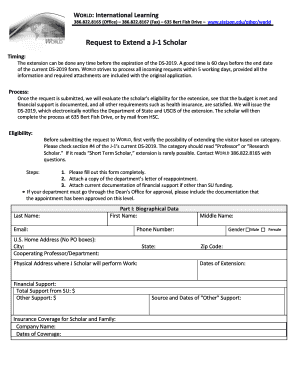
Request to Extend a J 1 Scholar Stetson Form


What is the Request To Extend A J 1 Scholar Stetson
The Request To Extend A J 1 Scholar Stetson is a formal document used by individuals participating in the J-1 Exchange Visitor Program at Stetson University. This request allows scholars to extend their stay in the United States beyond the original program end date. The J-1 visa is designed for educational and cultural exchange, and extending this status enables scholars to continue their research or academic pursuits. Understanding the purpose and requirements of this request is essential for maintaining compliance with U.S. immigration laws.
How to Use the Request To Extend A J 1 Scholar Stetson
Using the Request To Extend A J 1 Scholar Stetson involves several key steps. First, scholars must gather all necessary information, including their current visa details and program specifics. Next, they should complete the request form accurately, ensuring that all required fields are filled out. It is also important to provide any supporting documentation that may be required, such as proof of ongoing funding or an updated research plan. Once completed, the form must be submitted to the appropriate office at Stetson University for review.
Steps to Complete the Request To Extend A J 1 Scholar Stetson
Completing the Request To Extend A J 1 Scholar Stetson involves a systematic approach:
- Review the eligibility criteria for extending your J-1 status.
- Gather all necessary documents, including your current DS-2019 form and any supporting materials.
- Fill out the request form, ensuring accuracy and completeness.
- Submit the form to the designated office at Stetson University, either online or in person.
- Await confirmation of your extension request from the university.
Required Documents
When submitting the Request To Extend A J 1 Scholar Stetson, scholars must provide several key documents to support their application. These typically include:
- A completed Request To Extend A J 1 Scholar form.
- A copy of the current DS-2019 form.
- Proof of funding for the extended period, such as bank statements or scholarship letters.
- An updated research proposal or academic plan, if applicable.
Eligibility Criteria
To be eligible for the Request To Extend A J 1 Scholar Stetson, applicants must meet specific criteria. Scholars must currently hold a valid J-1 visa and be actively participating in their program at Stetson University. Additionally, they must demonstrate that their extension is necessary for the completion of their research or academic objectives. It is also important to ensure that any funding sources remain valid throughout the extended period.
Form Submission Methods
Scholars can submit the Request To Extend A J 1 Scholar Stetson through various methods, depending on university guidelines. Common submission methods include:
- Online submission through the university's designated portal.
- In-person submission at the relevant department office.
- Mailing the completed form and supporting documents to the appropriate office, if required.
Quick guide on how to complete request to extend a j 1 scholar stetson
Complete [SKS] effortlessly on any device
Digital document management has gained traction among companies and individuals alike. It offers an ideal eco-friendly alternative to conventional printed and signed documents, allowing you to access the appropriate form and securely save it online. airSlate SignNow equips you with all the necessary tools to create, edit, and eSign your documents swiftly without holdups. Handle [SKS] on any device with airSlate SignNow's Android or iOS applications and enhance your document-based processes today.
How to edit and eSign [SKS] effortlessly
- Find [SKS] and click Get Form to begin.
- Utilize the tools we offer to complete your document.
- Emphasize important sections of your documents or obscure sensitive information with tools that airSlate SignNow specifically provides for that purpose.
- Create your signature using the Sign tool, which takes mere seconds and holds the same legal significance as a traditional wet ink signature.
- Review all the details and click on the Done button to save your modifications.
- Choose your preferred method to deliver your form, whether by email, text message (SMS), or invite link, or download it to your computer.
Say goodbye to lost or misplaced documents, tedious form searches, or errors that necessitate printing new document copies. airSlate SignNow meets your document management needs with just a few clicks from any device you choose. Edit and eSign [SKS] to ensure effective communication at every stage of your form preparation with airSlate SignNow.
Create this form in 5 minutes or less
Create this form in 5 minutes!
How to create an eSignature for the request to extend a j 1 scholar stetson
How to create an electronic signature for a PDF online
How to create an electronic signature for a PDF in Google Chrome
How to create an e-signature for signing PDFs in Gmail
How to create an e-signature right from your smartphone
How to create an e-signature for a PDF on iOS
How to create an e-signature for a PDF on Android
People also ask
-
What is the process to Request To Extend A J 1 Scholar Stetson?
To Request To Extend A J 1 Scholar Stetson, you need to complete the necessary forms and submit them to your program sponsor. Ensure that you provide all required documentation to support your request. It's important to start this process early to avoid any gaps in your status.
-
What documents are needed to Request To Extend A J 1 Scholar Stetson?
When you Request To Extend A J 1 Scholar Stetson, you typically need to provide your current DS-2019 form, a letter from your host institution, and proof of funding. Make sure all documents are up-to-date and accurately reflect your current situation.
-
How long does it take to process a Request To Extend A J 1 Scholar Stetson?
The processing time for a Request To Extend A J 1 Scholar Stetson can vary, but it generally takes several weeks. It is advisable to submit your request as early as possible to ensure you receive a timely response. Check with your program sponsor for specific timelines.
-
Are there any fees associated with the Request To Extend A J 1 Scholar Stetson?
There may be fees associated with the Request To Extend A J 1 Scholar Stetson, depending on your program sponsor's policies. It's best to consult with your institution for detailed information regarding any potential costs involved in the extension process.
-
What are the benefits of using airSlate SignNow for my Request To Extend A J 1 Scholar Stetson?
Using airSlate SignNow for your Request To Extend A J 1 Scholar Stetson simplifies the document signing process. It allows you to eSign and send documents securely and efficiently, saving you time and ensuring compliance with all necessary requirements.
-
Can I track the status of my Request To Extend A J 1 Scholar Stetson?
Yes, with airSlate SignNow, you can track the status of your Request To Extend A J 1 Scholar Stetson in real-time. This feature helps you stay informed about the progress of your documents and ensures that you are aware of any actions needed on your part.
-
Does airSlate SignNow integrate with other platforms for my Request To Extend A J 1 Scholar Stetson?
Absolutely! airSlate SignNow offers integrations with various platforms, making it easier to manage your Request To Extend A J 1 Scholar Stetson alongside other tools you may be using. This seamless integration enhances your workflow and improves efficiency.
Get more for Request To Extend A J 1 Scholar Stetson
Find out other Request To Extend A J 1 Scholar Stetson
- eSign New Hampshire Warranty Deed Fast
- eSign Hawaii Postnuptial Agreement Template Later
- eSign Kentucky Postnuptial Agreement Template Online
- eSign Maryland Postnuptial Agreement Template Mobile
- How Can I eSign Pennsylvania Postnuptial Agreement Template
- eSign Hawaii Prenuptial Agreement Template Secure
- eSign Michigan Prenuptial Agreement Template Simple
- eSign North Dakota Prenuptial Agreement Template Safe
- eSign Ohio Prenuptial Agreement Template Fast
- eSign Utah Prenuptial Agreement Template Easy
- eSign Utah Divorce Settlement Agreement Template Online
- eSign Vermont Child Custody Agreement Template Secure
- eSign North Dakota Affidavit of Heirship Free
- How Do I eSign Pennsylvania Affidavit of Heirship
- eSign New Jersey Affidavit of Residence Free
- eSign Hawaii Child Support Modification Fast
- Can I eSign Wisconsin Last Will and Testament
- eSign Wisconsin Cohabitation Agreement Free
- How To eSign Colorado Living Will
- eSign Maine Living Will Now