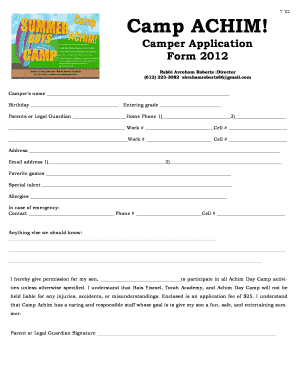
Camp Achim Application Form


What is the Camp Achim Application
The Camp Achim Application is a specific form designed for individuals seeking to participate in the Camp Achim program. This program typically focuses on providing support, resources, and activities for children and families, fostering community engagement and personal development. The application collects essential information to assess eligibility and facilitate the enrollment process.
How to use the Camp Achim Application
Using the Camp Achim Application involves a straightforward process. Applicants need to fill out the form with accurate information, including personal details, contact information, and any relevant background that may support their application. Once completed, the form can be submitted through the designated method, ensuring that all required fields are filled to avoid delays in processing.
Steps to complete the Camp Achim Application
Completing the Camp Achim Application requires several key steps:
- Gather necessary documentation, such as identification and proof of residency.
- Fill out the application form carefully, ensuring all information is accurate.
- Review the completed form for any errors or omissions.
- Submit the application via the specified method, whether online, by mail, or in person.
Eligibility Criteria
Eligibility for the Camp Achim program typically includes specific criteria that applicants must meet. These may involve age restrictions, residency requirements, and any prerequisites related to the program's objectives. It is essential for applicants to review these criteria thoroughly to ensure they qualify before submitting their application.
Required Documents
When applying for the Camp Achim program, certain documents are generally required to support the application. These may include:
- Proof of identity (e.g., driver's license, passport).
- Proof of residency (e.g., utility bill, lease agreement).
- Any additional documentation that may be requested based on the program's requirements.
Form Submission Methods
The Camp Achim Application can typically be submitted through various methods, including:
- Online submission via the official website.
- Mailing the completed application to the designated address.
- In-person submission at specified locations.
Application Process & Approval Time
The application process for the Camp Achim program generally involves several stages, including review and approval. After submission, applicants can expect a processing period, which may vary based on the volume of applications received. It is advisable to check for any updates or notifications regarding the status of the application during this time.
Quick guide on how to complete camp achim application
Complete Camp Achim Application effortlessly on any device
Digital document management has become increasingly favored by organizations and individuals alike. It offers a perfect eco-friendly substitute for traditional printed and signed documents, allowing you to find the correct form and securely store it online. airSlate SignNow equips you with all the tools necessary to create, modify, and eSign your documents quickly without delays. Manage Camp Achim Application on any device using airSlate SignNow's Android or iOS applications and simplify any document-related tasks today.
How to modify and eSign Camp Achim Application with ease
- Find Camp Achim Application and click on Get Form to begin.
- Make use of the tools we provide to complete your form.
- Emphasize important sections of your documents or obscure sensitive information with tools that airSlate SignNow supplies specifically for that purpose.
- Generate your signature using the Sign tool, which takes mere seconds and carries the same legal validity as a conventional wet ink signature.
- Review the details and click on the Done button to save your changes.
- Choose how you wish to share your form, via email, SMS, or invite link, or download it to your computer.
No more concerns about lost or misplaced files, tedious form searching, or errors that require new paper copies. airSlate SignNow fulfills all your document management needs in just a few clicks from any device you prefer. Modify and eSign Camp Achim Application and guarantee effective communication throughout your form preparation process with airSlate SignNow.
Create this form in 5 minutes or less
Create this form in 5 minutes!
How to create an eSignature for the camp achim application
How to create an electronic signature for a PDF online
How to create an electronic signature for a PDF in Google Chrome
How to create an e-signature for signing PDFs in Gmail
How to create an e-signature right from your smartphone
How to create an e-signature for a PDF on iOS
How to create an e-signature for a PDF on Android
People also ask
-
What is campachim and how does it relate to airSlate SignNow?
Campachim is a term that encapsulates the efficiency and effectiveness of airSlate SignNow's document signing solutions. With campachim, businesses can streamline their document workflows, ensuring that eSigning is both quick and secure. This approach enhances productivity and reduces turnaround times for important documents.
-
How much does airSlate SignNow cost for campachim users?
The pricing for airSlate SignNow is designed to be cost-effective, making it accessible for campachim users of all sizes. Plans typically start at a competitive rate, with options for monthly or annual subscriptions. This flexibility allows businesses to choose a plan that best fits their needs and budget.
-
What features does airSlate SignNow offer for campachim?
AirSlate SignNow provides a range of features tailored for campachim, including customizable templates, real-time tracking, and secure cloud storage. These features empower users to manage their documents efficiently while ensuring compliance and security. The user-friendly interface also makes it easy for anyone to get started with eSigning.
-
What are the benefits of using airSlate SignNow for campachim?
Using airSlate SignNow for campachim offers numerous benefits, such as increased efficiency, reduced paper usage, and enhanced security. Businesses can save time and resources by automating their document workflows, leading to faster decision-making. Additionally, the platform's robust security measures protect sensitive information during the signing process.
-
Can airSlate SignNow integrate with other tools for campachim?
Yes, airSlate SignNow seamlessly integrates with various tools and applications, enhancing the campachim experience. Users can connect with popular platforms like Google Drive, Salesforce, and Microsoft Office, allowing for a more streamlined workflow. These integrations help businesses maintain their existing processes while leveraging the power of eSigning.
-
Is airSlate SignNow suitable for small businesses focusing on campachim?
Absolutely! AirSlate SignNow is particularly well-suited for small businesses looking to implement campachim. Its cost-effective pricing and user-friendly features make it an ideal choice for organizations that need to manage documents efficiently without a large investment in technology.
-
How secure is airSlate SignNow for campachim transactions?
Security is a top priority for airSlate SignNow, especially for campachim transactions. The platform employs advanced encryption and authentication measures to protect sensitive data during the signing process. This commitment to security ensures that users can trust airSlate SignNow with their most important documents.
Get more for Camp Achim Application
Find out other Camp Achim Application
- How To Electronic signature Oklahoma Real Estate Business Plan Template
- How Can I Electronic signature Georgia Sports Medical History
- Electronic signature Oregon Real Estate Quitclaim Deed Free
- Electronic signature Kansas Police Arbitration Agreement Now
- Electronic signature Hawaii Sports LLC Operating Agreement Free
- Electronic signature Pennsylvania Real Estate Quitclaim Deed Fast
- Electronic signature Michigan Police Business Associate Agreement Simple
- Electronic signature Mississippi Police Living Will Safe
- Can I Electronic signature South Carolina Real Estate Work Order
- How To Electronic signature Indiana Sports RFP
- How Can I Electronic signature Indiana Sports RFP
- Electronic signature South Dakota Real Estate Quitclaim Deed Now
- Electronic signature South Dakota Real Estate Quitclaim Deed Safe
- Electronic signature Indiana Sports Forbearance Agreement Myself
- Help Me With Electronic signature Nevada Police Living Will
- Electronic signature Real Estate Document Utah Safe
- Electronic signature Oregon Police Living Will Now
- Electronic signature Pennsylvania Police Executive Summary Template Free
- Electronic signature Pennsylvania Police Forbearance Agreement Fast
- How Do I Electronic signature Pennsylvania Police Forbearance Agreement