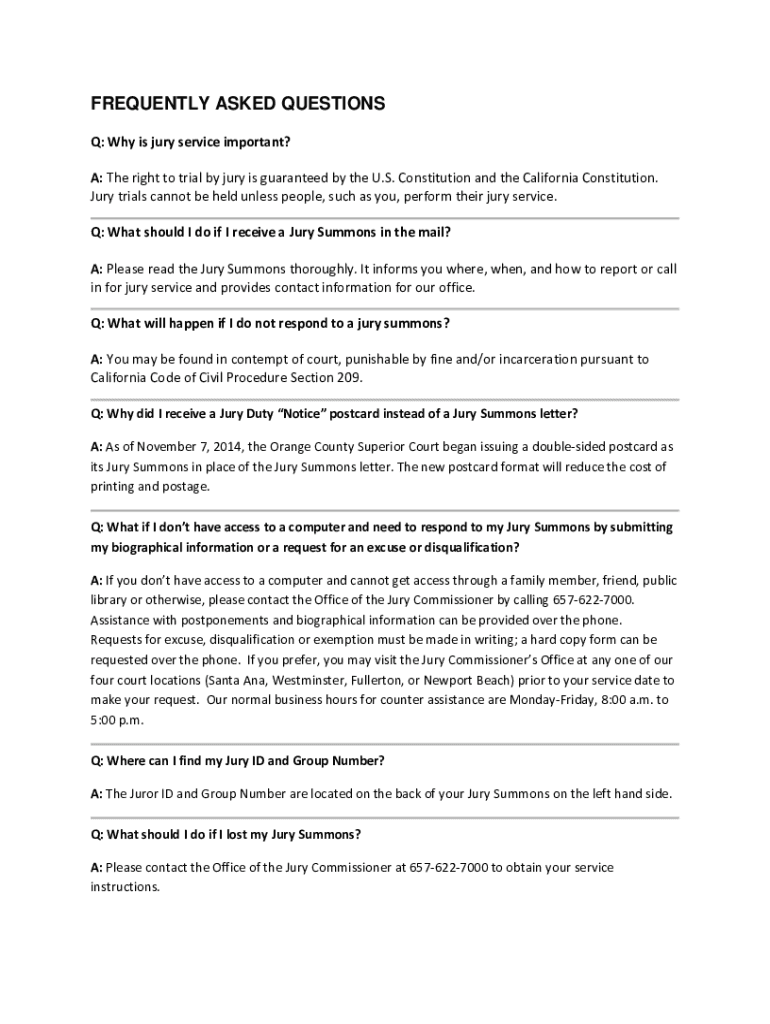
Q Why is Jury Service Important Form


Importance of Jury Service
Jury service is a fundamental aspect of the American legal system, ensuring that justice is administered fairly and impartially. It allows citizens to participate directly in the judicial process, upholding the principle of a trial by peers. Serving on a jury provides individuals with the opportunity to contribute to their community and to the legal system, fostering a sense of civic duty and responsibility.
Additionally, jury service helps to maintain public confidence in the legal system. When citizens are involved in the decision-making process, it enhances transparency and accountability, reinforcing the belief that justice is served. This participation is vital in protecting the rights of individuals and ensuring that diverse perspectives are represented in legal proceedings.
Eligibility Criteria for Jury Service
To be eligible for jury service in the United States, individuals must meet specific criteria, which may vary by state. Generally, the requirements include:
- Being a U.S. citizen
- Being at least eighteen years old
- Residing in the jurisdiction where you are called to serve
- Having the ability to understand English
Individuals may be disqualified from serving if they have certain legal issues, such as felony convictions, or if they are unable to fulfill the responsibilities due to health reasons. It is important to review local regulations to understand specific eligibility requirements.
Steps to Complete Jury Service
Completing jury service involves several key steps, ensuring that individuals fulfill their civic duty effectively. The process typically includes:
- Receiving a jury summons in the mail, which provides details about when and where to report.
- Responding to the summons, confirming your availability and eligibility.
- Attending the jury selection process, where potential jurors are questioned by the judge and attorneys.
- Serving on a jury if selected, which may involve attending court sessions and deliberating on cases.
Each step is crucial for maintaining the integrity of the judicial process, and individuals are encouraged to approach their service with seriousness and commitment.
Common Jury Duty Exemptions
In certain circumstances, individuals may be eligible for exemptions from jury duty. Common exemptions include:
- Health issues that prevent participation
- Financial hardships that would make serving a burden
- Caregiving responsibilities for dependents
To request an exemption, individuals typically need to provide documentation supporting their claims. It is advisable to check with local court guidelines to understand the process for submitting exemption requests.
Penalties for Non-Compliance
Failing to respond to a jury summons or not appearing for jury duty can result in penalties. These may include:
- Fines, which can vary by jurisdiction
- Contempt of court charges, which may lead to additional legal consequences
- Potential rescheduling of jury service, requiring individuals to serve at a later date
It is important to take jury summons seriously and to communicate with the court if there are valid reasons for non-compliance.
How to Request a Jury Duty Postponement
If individuals are unable to serve on the scheduled date, they may request a postponement. The process typically involves:
- Contacting the court as soon as possible after receiving the summons.
- Providing valid reasons for the postponement request.
- Following any specific procedures outlined by the court, which may include filling out a form or providing documentation.
Courts generally allow for one or more postponements, but it is essential to adhere to deadlines and court instructions to ensure compliance.
Quick guide on how to complete q why is jury service important
Set up Q Why Is Jury Service Important effortlessly on any device
Digital document management has surged in popularity among businesses and individuals alike. It offers a superb environmentally friendly alternative to conventional printed and signed documents, as you can obtain the necessary form and securely store it online. airSlate SignNow equips you with all the resources required to create, modify, and electronically sign your documents promptly without hold-ups. Manage Q Why Is Jury Service Important on any platform using airSlate SignNow's Android or iOS applications and simplify your document-related tasks today.
How to modify and electronically sign Q Why Is Jury Service Important effortlessly
- Obtain Q Why Is Jury Service Important and then click Get Form to initiate the process.
- Utilize the tools available to complete your form.
- Emphasize critical sections of the documents or conceal sensitive information with tools that airSlate SignNow offers specifically for that purpose.
- Generate your electronic signature using the Sign tool, which takes moments and holds the same legal validity as a traditional handwritten signature.
- Review all the information and then click on the Done button to save your changes.
- Choose how you wish to send your form, via email, text message (SMS), invitation link, or download it to your computer.
Say goodbye to lost or misplaced documents, tedious form searching, or mistakes that necessitate printing new copies. airSlate SignNow addresses all your document management needs in just a few clicks from any device you prefer. Alter and electronically sign Q Why Is Jury Service Important and ensure excellent communication throughout the document preparation process with airSlate SignNow.
Create this form in 5 minutes or less
Create this form in 5 minutes!
How to create an eSignature for the q why is jury service important
How to create an electronic signature for a PDF online
How to create an electronic signature for a PDF in Google Chrome
How to create an e-signature for signing PDFs in Gmail
How to create an e-signature right from your smartphone
How to create an e-signature for a PDF on iOS
How to create an e-signature for a PDF on Android
People also ask
-
What are the key features of airSlate SignNow?
airSlate SignNow offers a range of features including eSigning, document templates, and real-time collaboration. These features are designed to streamline the signing process, making it easier for businesses to manage their documents efficiently. For more details, check our court frequently asked questions section.
-
How does airSlate SignNow ensure document security?
Security is a top priority for airSlate SignNow. We utilize advanced encryption methods and comply with industry standards to protect your documents. For more information on our security measures, refer to our court frequently asked questions.
-
What is the pricing structure for airSlate SignNow?
airSlate SignNow offers flexible pricing plans to accommodate businesses of all sizes. Our plans are designed to be cost-effective while providing essential features for document management. For detailed pricing information, please see our court frequently asked questions.
-
Can I integrate airSlate SignNow with other applications?
Yes, airSlate SignNow supports integrations with various applications such as Google Drive, Salesforce, and more. This allows for seamless workflow management and enhances productivity. For a complete list of integrations, check our court frequently asked questions.
-
Is airSlate SignNow suitable for small businesses?
Absolutely! airSlate SignNow is designed to be user-friendly and cost-effective, making it an ideal solution for small businesses. Our platform helps streamline document processes without the need for extensive resources. For more insights, visit our court frequently asked questions.
-
How can I get started with airSlate SignNow?
Getting started with airSlate SignNow is simple. You can sign up for a free trial on our website, allowing you to explore our features and see how they can benefit your business. For step-by-step guidance, refer to our court frequently asked questions.
-
What types of documents can I send for eSigning?
You can send a variety of document types for eSigning with airSlate SignNow, including contracts, agreements, and forms. Our platform supports multiple file formats, ensuring versatility in document management. For more details, check our court frequently asked questions.
Get more for Q Why Is Jury Service Important
- 3 a spouse of any person described edocket access gpo form
- Notice of intent to claim form
- Home improvement remodel contract template form
- Home inspection service contract template form
- Home leas contract template form
- Home offer contract template form
- Home loan contract template form
- Home ownership contract template form
Find out other Q Why Is Jury Service Important
- How Do I eSign Maine Education PPT
- Can I eSign Maine Education PPT
- How To eSign Massachusetts Education PDF
- How To eSign Minnesota Education PDF
- Can I eSign New Jersey Education Form
- How Can I eSign Oregon Construction Word
- How Do I eSign Rhode Island Construction PPT
- How Do I eSign Idaho Finance & Tax Accounting Form
- Can I eSign Illinois Finance & Tax Accounting Presentation
- How To eSign Wisconsin Education PDF
- Help Me With eSign Nebraska Finance & Tax Accounting PDF
- How To eSign North Carolina Finance & Tax Accounting Presentation
- How To eSign North Dakota Finance & Tax Accounting Presentation
- Help Me With eSign Alabama Healthcare / Medical PDF
- How To eSign Hawaii Government Word
- Can I eSign Hawaii Government Word
- How To eSign Hawaii Government Document
- How To eSign Hawaii Government Document
- How Can I eSign Hawaii Government Document
- Can I eSign Hawaii Government Document