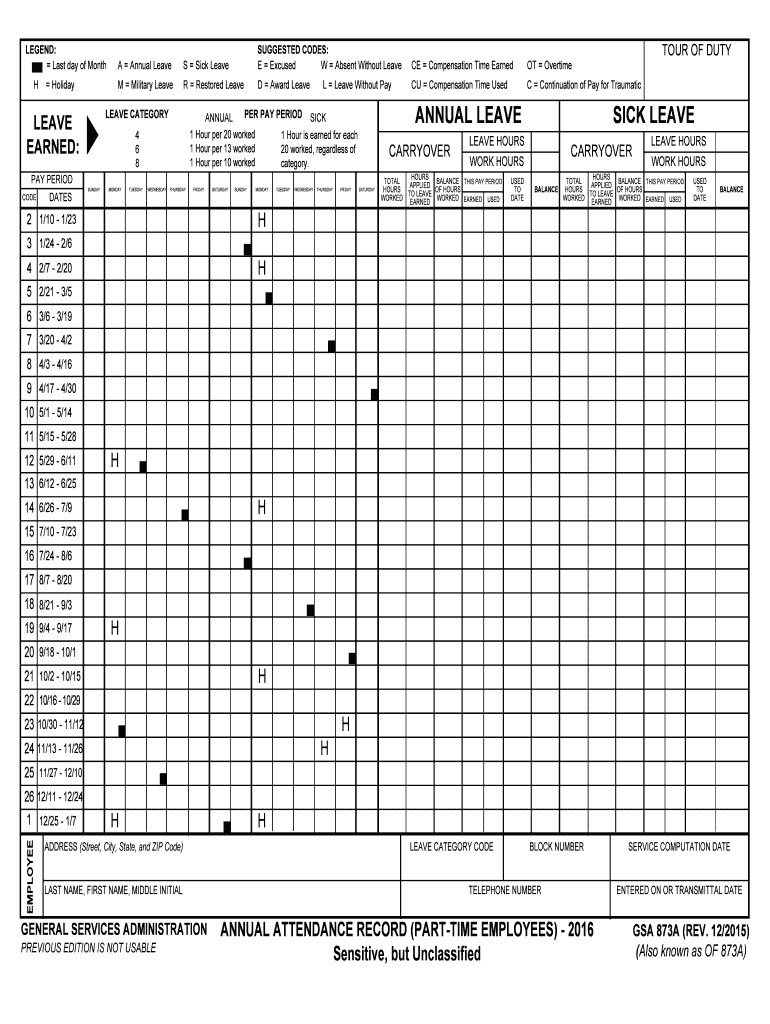
WAbsent Without Leave Form


What is the WAbsent Without Leave
The WAbsent Without Leave form is a document used primarily in employment contexts to formally address instances when an employee is absent from work without prior approval. This form serves as a record to document the absence and can be critical for both employer and employee in understanding the implications of such absences. It is essential for maintaining accurate attendance records and can impact employment status, pay, and benefits.
Steps to complete the WAbsent Without Leave
Completing the WAbsent Without Leave form involves several key steps to ensure accuracy and compliance with organizational policies. Begin by clearly stating your name and employee identification number at the top of the form. Next, provide the dates of absence, along with the reason for your absence. It is important to be as detailed as possible to avoid misunderstandings. After filling out the necessary information, review the form for any errors before signing and dating it. Submitting the form promptly is crucial to ensure that your absence is officially recorded.
Legal use of the WAbsent Without Leave
The legal use of the WAbsent Without Leave form is governed by employment laws and company policies. This form must be filled out accurately to protect both the employee's rights and the employer's interests. In some cases, failure to submit this form or provide valid reasons for absence can lead to disciplinary action. Understanding the legal implications of absences and ensuring that the form is used correctly can help prevent potential disputes between employees and employers.
Key elements of the WAbsent Without Leave
Key elements of the WAbsent Without Leave form include the employee's personal information, specific dates of absence, and a detailed explanation for the absence. Additionally, the form should include a section for the employee's signature, indicating that the information provided is accurate. Some organizations may also require a supervisor's review or signature to validate the absence. Including all these elements ensures that the form is complete and can be processed without delays.
Examples of using the WAbsent Without Leave
Examples of using the WAbsent Without Leave form can vary based on different scenarios. For instance, an employee may need to use this form if they take an unexpected medical leave without notifying their employer in advance. Another example could involve an employee who has to attend a family emergency that prevents them from reporting to work. In both cases, submitting the form helps document the absence and provides a formal record for the employer.
Form Submission Methods
The WAbsent Without Leave form can typically be submitted through various methods, depending on the employer's policies. Common submission methods include online submission via the company’s human resources portal, mailing a hard copy to the HR department, or delivering it in person to a supervisor or HR representative. Understanding the preferred submission method is essential to ensure that the form is received and processed in a timely manner.
Penalties for Non-Compliance
Penalties for non-compliance with the WAbsent Without Leave form can vary by organization but may include disciplinary actions such as warnings, suspension, or even termination of employment. Failing to submit the form or providing false information can lead to significant consequences. It is important for employees to be aware of their company's policies regarding absences to avoid potential penalties and maintain good standing within the organization.
Quick guide on how to complete wabsent without leave
Complete WAbsent Without Leave effortlessly on any device
Managing documents online has become increasingly popular among businesses and individuals alike. It offers an ideal environmentally friendly substitute for traditional printed and signed paperwork, allowing you to find the necessary template and securely store it online. airSlate SignNow equips you with all the tools needed to create, modify, and electronically sign your documents swiftly without any holdups. Manage WAbsent Without Leave on any device with airSlate SignNow's Android or iOS applications and streamline any document-related process today.
The easiest way to modify and electronically sign WAbsent Without Leave without effort
- Obtain WAbsent Without Leave and select Get Form to begin.
- Utilize the tools we offer to fill out your form.
- Emphasize pertinent sections of the documents or conceal sensitive information with tools specifically provided by airSlate SignNow for that purpose.
- Create your eSignature using the Sign feature, which takes mere seconds and holds the same legal validity as a conventional handwritten signature.
- Review the details and click on the Done button to save your changes.
- Decide how you wish to send your form, whether by email, text message (SMS), invite link, or download it to your computer.
Eliminate the worry of lost or misplaced documents, tedious form searches, or mistakes that necessitate printing new copies. airSlate SignNow addresses all your document management needs in just a few clicks from any device you choose. Modify and electronically sign WAbsent Without Leave to ensure exceptional communication at every stage of the form preparation process with airSlate SignNow.
Create this form in 5 minutes or less
Create this form in 5 minutes!
How to create an eSignature for the wabsent without leave
How to create an eSignature for your Wabsent Without Leave online
How to generate an electronic signature for the Wabsent Without Leave in Chrome
How to generate an eSignature for putting it on the Wabsent Without Leave in Gmail
How to make an electronic signature for the Wabsent Without Leave straight from your smartphone
How to generate an electronic signature for the Wabsent Without Leave on iOS devices
How to make an eSignature for the Wabsent Without Leave on Android OS
People also ask
-
What is 'WAbsent Without Leave' and how does it apply to airSlate SignNow?
'WAbsent Without Leave' is a term that refers to employees who are absent from work without permission. airSlate SignNow can help organizations manage and document absenteeism through its electronic signature features, allowing HR teams to easily send and sign absence forms securely.
-
How can airSlate SignNow help with tracking 'WAbsent Without Leave' cases?
With airSlate SignNow, organizations can create digital absence forms that employees can sign electronically. This not only helps in tracking 'WAbsent Without Leave' cases efficiently but also ensures that all documentation is stored securely in one place for easy access and management.
-
What are the pricing options for airSlate SignNow for handling 'WAbsent Without Leave' documentation?
airSlate SignNow offers a variety of pricing plans designed to fit the needs of businesses of all sizes. Whether you are a small team or a large organization dealing with numerous 'WAbsent Without Leave' cases, you can choose a plan that optimizes your budget while providing all necessary features for efficient document management.
-
What features does airSlate SignNow offer for managing 'WAbsent Without Leave' forms?
airSlate SignNow includes features such as customizable templates, bulk sending, tracking of document status, and automated reminders. These capabilities streamline the process of managing 'WAbsent Without Leave' forms, making it easy for HR departments to stay organized and compliant.
-
How does airSlate SignNow integrate with other tools to address 'WAbsent Without Leave' management?
airSlate SignNow provides seamless integration with various HR management systems, allowing data to flow smoothly between your existing applications and the document management process. This integration helps in tracking 'WAbsent Without Leave' effectively while keeping all relevant employee information synchronized.
-
What benefits does airSlate SignNow offer for HR teams dealing with 'WAbsent Without Leave'?
By using airSlate SignNow, HR teams can reduce paperwork, accelerate the signing process, and improve document accuracy. These benefits are crucial for managing 'WAbsent Without Leave' cases efficiently, ultimately leading to better employee relations and streamlined HR operations.
-
Is airSlate SignNow secure for managing sensitive data related to 'WAbsent Without Leave'?
Yes, airSlate SignNow is designed with industry-leading security features to protect sensitive employee information. Encryption, secure storage, and compliance with data protection laws ensure that all documents related to 'WAbsent Without Leave' are handled with the utmost confidentiality.
Get more for WAbsent Without Leave
- Form2 xls
- Form w 3c certification of surface equipment removal for an
- Form 1062 affidavit for mechanic lien title
- Certificate of change form
- Cdr calls on governor hochul to end the flow of tax form
- Fillable online five reasons why people love einbau test form
- State of new jersey department of environmental protection form
- 1e7pr71cey5c3ol2neoaoz31 wpengine netdna ssl comnjeda aa form 2 new jersey economic development authority r
Find out other WAbsent Without Leave
- eSignature South Dakota Education Confidentiality Agreement Later
- eSignature South Carolina Education Executive Summary Template Easy
- eSignature Michigan Doctors Living Will Simple
- How Do I eSignature Michigan Doctors LLC Operating Agreement
- How To eSignature Vermont Education Residential Lease Agreement
- eSignature Alabama Finance & Tax Accounting Quitclaim Deed Easy
- eSignature West Virginia Education Quitclaim Deed Fast
- eSignature Washington Education Lease Agreement Form Later
- eSignature Missouri Doctors Residential Lease Agreement Fast
- eSignature Wyoming Education Quitclaim Deed Easy
- eSignature Alaska Government Agreement Fast
- How Can I eSignature Arizona Government POA
- How Do I eSignature Nevada Doctors Lease Agreement Template
- Help Me With eSignature Nevada Doctors Lease Agreement Template
- How Can I eSignature Nevada Doctors Lease Agreement Template
- eSignature Finance & Tax Accounting Presentation Arkansas Secure
- eSignature Arkansas Government Affidavit Of Heirship Online
- eSignature New Jersey Doctors Permission Slip Mobile
- eSignature Colorado Government Residential Lease Agreement Free
- Help Me With eSignature Colorado Government Medical History