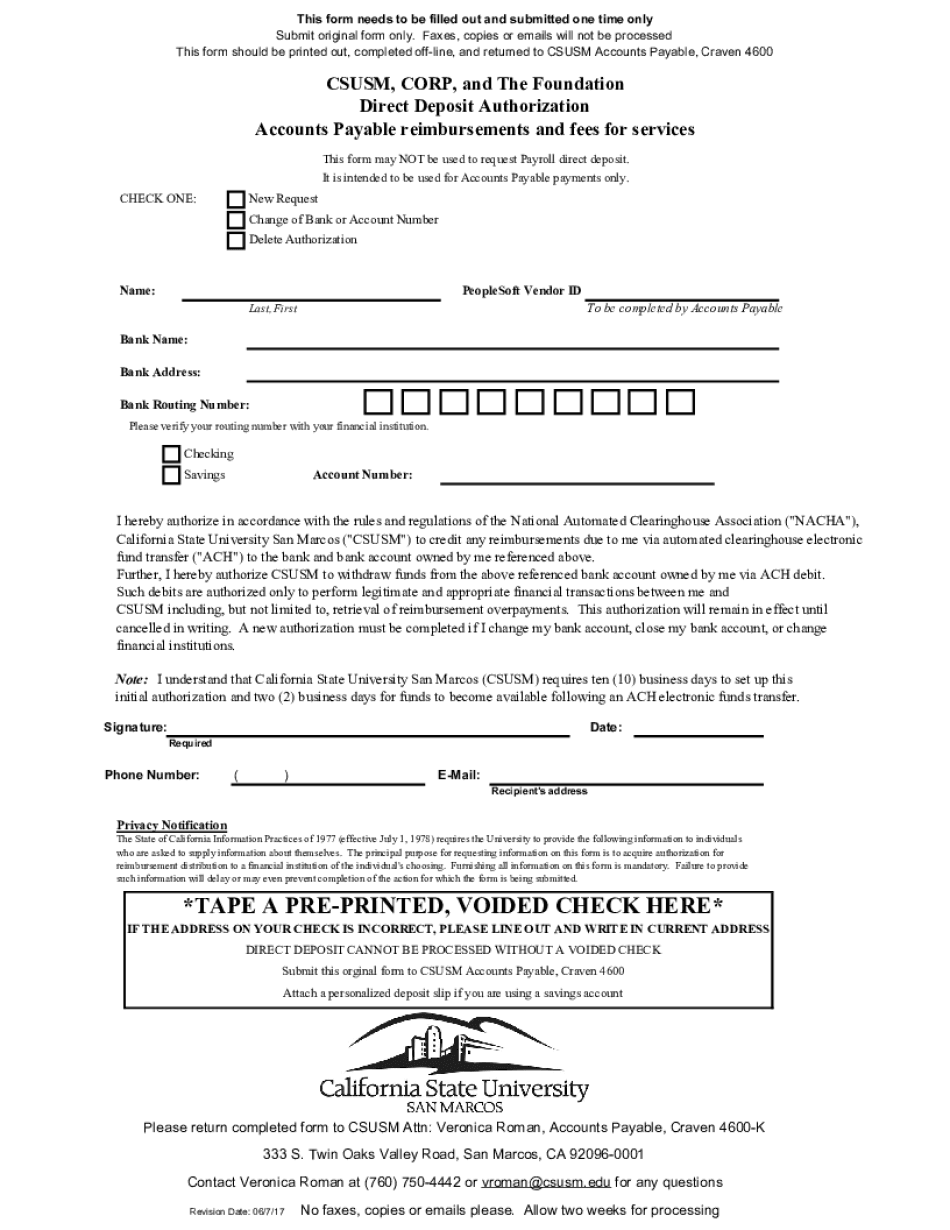
Form2 XLS 2017-2026


Understanding the Independent Contractor Direct Deposit Form
The independent contractor direct deposit form is a crucial document that enables contractors to receive payments directly into their bank accounts. This form simplifies the payment process, ensuring timely and secure transactions. It typically requires essential information such as the contractor's name, address, bank account number, and routing number. By providing this information, contractors can avoid delays associated with traditional check payments, which can be lost or delayed in the mail.
Steps to Complete the Independent Contractor Direct Deposit Form
Completing the independent contractor direct deposit form involves several straightforward steps:
- Gather necessary information: Collect your personal details, including your name, address, and Social Security number.
- Bank account details: Obtain your bank account number and routing number. This information is typically found on your checks or can be obtained from your bank.
- Fill out the form: Enter your information accurately in the designated fields of the form.
- Review for accuracy: Double-check all entries to ensure there are no errors that could delay payment.
- Sign and date the form: Your signature confirms that you authorize direct deposits into your account.
Legal Use of the Independent Contractor Direct Deposit Form
The independent contractor direct deposit form is legally binding once completed and signed. It serves as an authorization for the contractor's employer to deposit funds directly into the contractor's bank account. To ensure compliance with U.S. laws, it is important that the form is filled out accurately and signed by the contractor. Electronic signatures are also valid, provided they meet the requirements of the ESIGN Act and UETA.
Required Documents for Submission
When submitting the independent contractor direct deposit form, certain documents may be required to verify your identity and banking information. These documents can include:
- Government-issued identification, such as a driver's license or passport.
- Bank statements that confirm your account details.
- Any previous contracts or agreements that outline your work as an independent contractor.
Form Submission Methods
The independent contractor direct deposit form can typically be submitted through various methods, depending on the employer's preferences. Common submission methods include:
- Online submission: Many companies allow contractors to upload the completed form via their secure online portals.
- Email: Contractors may also send the form as an attachment via email, ensuring that it is sent to the correct department.
- Mail: Some employers may require the form to be sent via postal mail to their accounting department.
Examples of Using the Independent Contractor Direct Deposit Form
Independent contractors across various industries utilize the direct deposit form to streamline their payment processes. For instance:
- A freelance graphic designer may submit the form to receive payments for completed projects directly into their bank account.
- A consultant working with multiple clients can provide the form to each client, ensuring consistent and timely payments.
- Contractors in the construction industry often use the form to facilitate quick payments for completed work, reducing the risk of payment delays.
Quick guide on how to complete form2 xls
Complete Form2 xls effortlessly on any device
Digital document management has become favored by companies and individuals alike. It offers an excellent eco-friendly substitute to traditional printed and signed paperwork, allowing you to obtain the correct form and securely save it online. airSlate SignNow provides all the tools necessary to create, modify, and eSign your documents swiftly without delays. Manage Form2 xls on any platform using airSlate SignNow Android or iOS applications and streamline any document-centric operation today.
How to modify and eSign Form2 xls with ease
- Obtain Form2 xls and then click Get Form to begin.
- Utilize the tools we offer to complete your form.
- Highlight pertinent sections of your documents or redact sensitive information with tools that airSlate SignNow provides specifically for that purpose.
- Create your eSignature using the Sign tool, which takes mere seconds and holds the same legal validity as a conventional handwritten signature.
- Review all the information and then click on the Done button to save your modifications.
- Select your preferred method of sharing the form, whether by email, SMS, or invitation link, or download it to your computer.
Eliminate concerns about lost or mislaid files, tedious form searches, or mistakes that necessitate printing new document copies. airSlate SignNow fulfills all your document management requirements in just a few clicks from any device you prefer. Modify and eSign Form2 xls and ensure effective communication at every step of the form preparation process with airSlate SignNow.
Create this form in 5 minutes or less
Find and fill out the correct form2 xls
Create this form in 5 minutes!
How to create an eSignature for the form2 xls
How to create an electronic signature for a PDF online
How to create an electronic signature for a PDF in Google Chrome
How to create an e-signature for signing PDFs in Gmail
How to create an e-signature right from your smartphone
How to create an e-signature for a PDF on iOS
How to create an e-signature for a PDF on Android
People also ask
-
What is a contractor direct deposit form?
A contractor direct deposit form is a document that allows independent contractors to receive their payments directly into their bank accounts. This form simplifies the payment process, providing a secure and efficient method for businesses to compensate their contractors. By utilizing a contractor direct deposit form, both parties can reduce paperwork and streamline transactions.
-
How does airSlate SignNow help with contractor direct deposit forms?
airSlate SignNow simplifies the creation and management of contractor direct deposit forms by providing an easy-to-use platform for document signing and sharing. With our solution, you can quickly create, send, and eSign these forms, ensuring a seamless payment process for contractors. Our secure technology also protects sensitive information contained in these forms.
-
Is there a cost associated with using the contractor direct deposit form feature?
Yes, airSlate SignNow offers various pricing plans that include the feature to create and manage contractor direct deposit forms. Our plans are designed to be cost-effective, allowing businesses to choose a subscription that meets their size and needs. You can explore our pricing options on our website to find the most suitable package for your organization.
-
Can multiple contractors use the contractor direct deposit form?
Absolutely! With airSlate SignNow, you can generate contractor direct deposit forms for multiple contractors efficiently. Each contractor will receive their personalized form to complete, enabling you to manage payments seamlessly. This feature is particularly advantageous for businesses working with various independent contractors simultaneously.
-
What are the benefits of using a contractor direct deposit form?
Using a contractor direct deposit form offers numerous benefits, including quicker payment processing and reduced clerical errors. By eliminating physical checks, you enhance the security of payments and maintain a clear record of disbursements. This not only improves contractor satisfaction but also ensures compliance with financial regulations.
-
How can I ensure my contractor direct deposit forms are secure?
airSlate SignNow implements robust security measures to protect your contractor direct deposit forms from unauthorized access. Our platform uses encryption protocols and secure cloud storage to safeguard sensitive information. By utilizing our service, you can have peace of mind knowing that your data is well-protected.
-
What integrations does airSlate SignNow support for contractor direct deposit forms?
airSlate SignNow integrates seamlessly with numerous software and tools, including accounting and payroll platforms, to enhance the functionality of your contractor direct deposit forms. These integrations allow you to automate the payment process, ensuring that every form submitted is efficiently processed and recorded. Check our integration page for a full list of compatible applications.
Get more for Form2 xls
- Dss ea 320 0402 self employment ledger state sd us form
- Earth sun and moon worksheets for grade 5 pdf form
- Golden rule eft form
- Hud form 52676
- Memorandum form for passport
- Printable allergy action plan pdf 269713164 form
- Full and final settlement agreement template south africa form
- Automatic refill authorization kelley ross pharmacy form
Find out other Form2 xls
- How Do I Sign Idaho Disclosure Notice
- Sign Illinois Drug Testing Consent Agreement Online
- Sign Louisiana Applicant Appraisal Form Evaluation Free
- Sign Maine Applicant Appraisal Form Questions Secure
- Sign Wisconsin Applicant Appraisal Form Questions Easy
- Sign Alabama Deed of Indemnity Template Later
- Sign Alabama Articles of Incorporation Template Secure
- Can I Sign Nevada Articles of Incorporation Template
- Sign New Mexico Articles of Incorporation Template Safe
- Sign Ohio Articles of Incorporation Template Simple
- Can I Sign New Jersey Retainer Agreement Template
- Sign West Virginia Retainer Agreement Template Myself
- Sign Montana Car Lease Agreement Template Fast
- Can I Sign Illinois Attorney Approval
- Sign Mississippi Limited Power of Attorney Later
- How Can I Sign Kansas Attorney Approval
- How Do I Sign New Mexico Limited Power of Attorney
- Sign Pennsylvania Car Lease Agreement Template Simple
- Sign Rhode Island Car Lease Agreement Template Fast
- Sign Indiana Unlimited Power of Attorney Online