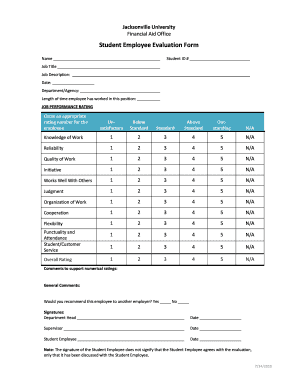
Student Employee Evaluation Form Jacksonville University Ju


Understanding the Student Employee Evaluation Form at Jacksonville University
The Student Employee Evaluation Form at Jacksonville University is a structured document designed to assess the performance of student employees. This form serves as a vital tool for supervisors to provide constructive feedback and evaluate the skills and contributions of student workers. It typically includes sections for rating various competencies, such as communication, teamwork, and reliability, allowing for a comprehensive overview of the employee's performance during their tenure.
Steps to Complete the Student Employee Evaluation Form
Completing the Student Employee Evaluation Form involves several key steps to ensure thorough and effective evaluation:
- Gather necessary information: Collect relevant details about the student employee, including their job title, department, and evaluation period.
- Rate performance: Use the provided rating scale to assess the employee's performance in various categories, such as work quality, attendance, and initiative.
- Provide comments: Include specific examples and constructive feedback to support the ratings given. This helps the employee understand their strengths and areas for improvement.
- Review and finalize: Ensure that all sections of the form are completed accurately before submitting it for review.
How to Obtain the Student Employee Evaluation Form
The Student Employee Evaluation Form can typically be obtained through the Jacksonville University Human Resources website or directly from the student employment office. It may also be available in a digital format for ease of access and completion. Students and supervisors should ensure they are using the most current version of the form to comply with university standards.
Key Elements of the Student Employee Evaluation Form
Several key elements are essential for the effectiveness of the Student Employee Evaluation Form:
- Employee Information: Basic details about the student employee, including name, ID number, and position.
- Performance Categories: Sections that cover various performance metrics, such as job knowledge, punctuality, and interpersonal skills.
- Rating Scale: A clear scale for supervisors to rate each performance category, often ranging from unsatisfactory to outstanding.
- Comments Section: An area for supervisors to provide qualitative feedback and suggestions for future development.
Legal Use of the Student Employee Evaluation Form
The Student Employee Evaluation Form must be used in accordance with university policies and applicable labor laws. It is important for supervisors to ensure that evaluations are fair, objective, and free from discrimination. Proper documentation and storage of completed forms are also necessary for compliance with university regulations and to protect the privacy of student employees.
Examples of Using the Student Employee Evaluation Form
Utilizing the Student Employee Evaluation Form can take various forms, such as:
- Annual Performance Reviews: Conducting comprehensive evaluations at the end of each academic year to assess overall performance.
- Mid-Term Evaluations: Providing feedback midway through a student's employment to identify strengths and areas for improvement.
- Promotional Considerations: Using evaluations to support decisions regarding promotions or additional responsibilities for student employees.
Quick guide on how to complete student employee evaluation form jacksonville university ju
Easily prepare Student Employee Evaluation Form Jacksonville University Ju on any device
Managing documents online has gained immense popularity among businesses and individuals alike. It offers an ideal environmentally friendly substitute for traditional printed and signed paperwork, allowing you to access the necessary forms and securely store them online. airSlate SignNow provides all the tools you require to create, modify, and electronically sign your documents quickly without any delays. Handle Student Employee Evaluation Form Jacksonville University Ju on any device with airSlate SignNow's Android or iOS applications and enhance any document-oriented procedure today.
Effortlessly modify and eSign Student Employee Evaluation Form Jacksonville University Ju
- Locate Student Employee Evaluation Form Jacksonville University Ju and click on Get Form to begin.
- Utilize the tools we supply to complete your document.
- Emphasize pertinent sections of the documents or obscure sensitive information using the tools that airSlate SignNow specifically offers for that purpose.
- Create your electronic signature with the Sign feature, which takes mere seconds and holds the same legal validity as a conventional wet ink signature.
- Review the information and click on the Done button to save your modifications.
- Choose how you'd like to send your form, via email, SMS, or an invitation link, or download it to your computer.
Say goodbye to lost or misplaced documents, frustrating form searches, or errors that require printing new document copies. airSlate SignNow meets your document management needs in just a few clicks from any device you prefer. Edit and eSign Student Employee Evaluation Form Jacksonville University Ju while ensuring outstanding communication at every step of your form preparation process with airSlate SignNow.
Create this form in 5 minutes or less
Create this form in 5 minutes!
How to create an eSignature for the student employee evaluation form jacksonville university ju
How to create an electronic signature for a PDF online
How to create an electronic signature for a PDF in Google Chrome
How to create an e-signature for signing PDFs in Gmail
How to create an e-signature right from your smartphone
How to create an e-signature for a PDF on iOS
How to create an e-signature for a PDF on Android
People also ask
-
What is the Student Employee Evaluation Form Jacksonville University Ju?
The Student Employee Evaluation Form Jacksonville University Ju is a structured document designed to assess the performance of student employees at Jacksonville University. This form helps supervisors provide feedback and identify areas for improvement, ensuring that students gain valuable work experience.
-
How can I access the Student Employee Evaluation Form Jacksonville University Ju?
You can easily access the Student Employee Evaluation Form Jacksonville University Ju through the airSlate SignNow platform. Simply log in to your account, navigate to the templates section, and search for the form to start using it for evaluations.
-
What features does the Student Employee Evaluation Form Jacksonville University Ju offer?
The Student Employee Evaluation Form Jacksonville University Ju includes customizable fields, electronic signatures, and automated workflows. These features streamline the evaluation process, making it efficient and user-friendly for both supervisors and student employees.
-
Is the Student Employee Evaluation Form Jacksonville University Ju cost-effective?
Yes, the Student Employee Evaluation Form Jacksonville University Ju is part of airSlate SignNow's cost-effective solution for document management. With flexible pricing plans, you can choose the option that best fits your budget while still accessing essential features.
-
Can I integrate the Student Employee Evaluation Form Jacksonville University Ju with other tools?
Absolutely! The Student Employee Evaluation Form Jacksonville University Ju can be integrated with various applications such as Google Drive, Dropbox, and CRM systems. This integration enhances your workflow by allowing seamless data transfer and document management.
-
What are the benefits of using the Student Employee Evaluation Form Jacksonville University Ju?
Using the Student Employee Evaluation Form Jacksonville University Ju provides numerous benefits, including improved feedback mechanisms, enhanced communication between supervisors and students, and a more organized evaluation process. This ultimately contributes to the professional development of student employees.
-
How secure is the Student Employee Evaluation Form Jacksonville University Ju?
The Student Employee Evaluation Form Jacksonville University Ju is secured with advanced encryption and compliance with industry standards. airSlate SignNow prioritizes the protection of your data, ensuring that all evaluations are confidential and secure.
Get more for Student Employee Evaluation Form Jacksonville University Ju
- Mnr enp form
- Direct deposit form tvc
- Wellnet healthcare prior authorization form
- Staff recommendation for work crew young life camp form
- Traumatic events screening inventory tesi childdoc dhhs nh form
- Adult case history form better sound audiology amp hearing aid bettersoundaudiology
- Darn insatisied ltd form
- Reset formtax release unit p o box 182382 columbu
Find out other Student Employee Evaluation Form Jacksonville University Ju
- Electronic signature North Dakota Child Support Modification Easy
- Electronic signature Oregon Child Support Modification Online
- How Can I Electronic signature Colorado Cohabitation Agreement
- Electronic signature Arkansas Leave of Absence Letter Later
- Electronic signature New Jersey Cohabitation Agreement Fast
- Help Me With Electronic signature Alabama Living Will
- How Do I Electronic signature Louisiana Living Will
- Electronic signature Arizona Moving Checklist Computer
- Electronic signature Tennessee Last Will and Testament Free
- Can I Electronic signature Massachusetts Separation Agreement
- Can I Electronic signature North Carolina Separation Agreement
- How To Electronic signature Wyoming Affidavit of Domicile
- Electronic signature Wisconsin Codicil to Will Later
- Electronic signature Idaho Guaranty Agreement Free
- Electronic signature North Carolina Guaranty Agreement Online
- eSignature Connecticut Outsourcing Services Contract Computer
- eSignature New Hampshire Outsourcing Services Contract Computer
- eSignature New York Outsourcing Services Contract Simple
- Electronic signature Hawaii Revocation of Power of Attorney Computer
- How Do I Electronic signature Utah Gift Affidavit