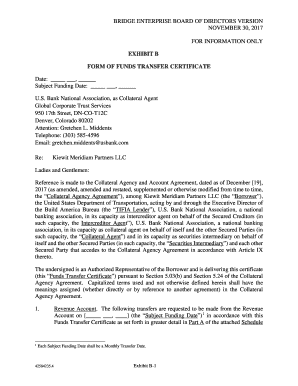
EXHIBIT B FORM of FUNDS TRANSFER CERTIFICATE


What is the EXHIBIT B FORM OF FUNDS TRANSFER CERTIFICATE
The EXHIBIT B FORM OF FUNDS TRANSFER CERTIFICATE is a legal document used primarily in financial transactions to certify the transfer of funds between parties. This form is often utilized in various business contexts, such as mergers, acquisitions, or other financial agreements, to ensure that all parties are in agreement regarding the funds being transferred. It serves as a formal acknowledgment of the transaction and can be essential for maintaining accurate financial records.
How to use the EXHIBIT B FORM OF FUNDS TRANSFER CERTIFICATE
Steps to complete the EXHIBIT B FORM OF FUNDS TRANSFER CERTIFICATE
Completing the EXHIBIT B FORM OF FUNDS TRANSFER CERTIFICATE involves several key steps:
- Gather all relevant information about the transaction, including the names of the parties involved and the amount being transferred.
- Fill in the form with accurate details, ensuring that all sections are completed as required.
- Review the completed form with all parties to confirm accuracy and agreement.
- Obtain signatures from all parties to finalize the document.
- Keep a copy of the signed form for your records.
Key elements of the EXHIBIT B FORM OF FUNDS TRANSFER CERTIFICATE
Key elements of the EXHIBIT B FORM OF FUNDS TRANSFER CERTIFICATE include:
- Parties Involved: Names and addresses of the individuals or entities participating in the transaction.
- Transfer Amount: The specific amount of funds being transferred.
- Purpose of Transfer: A brief description of why the funds are being transferred.
- Signatures: Signatures of all parties involved, which validate the agreement.
Legal use of the EXHIBIT B FORM OF FUNDS TRANSFER CERTIFICATE
The EXHIBIT B FORM OF FUNDS TRANSFER CERTIFICATE has legal significance as it serves as a binding agreement between the parties involved. It can be used in legal proceedings to demonstrate that a transfer took place and that all parties consented to the terms. Properly executed, this form can help prevent disputes regarding the transaction and provide a clear record for future reference.
Quick guide on how to complete exhibit b form of funds transfer certificate
Effortlessly Prepare EXHIBIT B FORM OF FUNDS TRANSFER CERTIFICATE on Any Device
Digital document management has gained signNow traction among businesses and individuals. It serves as an ideal environmentally friendly alternative to traditional printed and signed documents, allowing you to locate the necessary form and securely save it online. airSlate SignNow equips you with all the resources required to swiftly create, modify, and electronically sign your documents without any delays. Manage EXHIBIT B FORM OF FUNDS TRANSFER CERTIFICATE on any device with airSlate SignNow's Android or iOS applications and enhance any document-related operation today.
How to Alter and Electronically Sign EXHIBIT B FORM OF FUNDS TRANSFER CERTIFICATE with Ease
- Locate EXHIBIT B FORM OF FUNDS TRANSFER CERTIFICATE and click on Get Form to begin.
- Utilize the tools we provide to fill out your document.
- Emphasize important sections of your documents or obscure sensitive information using tools that airSlate SignNow offers specifically for that purpose.
- Create your eSignature with the Sign tool, which takes seconds and carries the same legal validity as a conventional handwritten signature.
- Review all the details and click the Done button to save your changes.
- Select how you wish to send your form, whether by email, text message (SMS), invitation link, or download it to your computer.
Eliminate concerns about lost or misplaced files, frustrating document searches, or errors that necessitate printing new copies. airSlate SignNow addresses all your document management requirements in just a few clicks from any device you prefer. Edit and eSign EXHIBIT B FORM OF FUNDS TRANSFER CERTIFICATE to ensure outstanding communication at every stage of the document preparation process with airSlate SignNow.
Create this form in 5 minutes or less
Create this form in 5 minutes!
How to create an eSignature for the exhibit b form of funds transfer certificate
How to create an electronic signature for a PDF online
How to create an electronic signature for a PDF in Google Chrome
How to create an e-signature for signing PDFs in Gmail
How to create an e-signature right from your smartphone
How to create an e-signature for a PDF on iOS
How to create an e-signature for a PDF on Android
People also ask
-
What is the EXHIBIT B FORM OF FUNDS TRANSFER CERTIFICATE?
The EXHIBIT B FORM OF FUNDS TRANSFER CERTIFICATE is a legal document used to authorize the transfer of funds between parties. It ensures that all necessary details are documented and agreed upon, providing a clear record of the transaction. This form is essential for maintaining transparency and compliance in financial dealings.
-
How can airSlate SignNow help with the EXHIBIT B FORM OF FUNDS TRANSFER CERTIFICATE?
airSlate SignNow simplifies the process of creating and signing the EXHIBIT B FORM OF FUNDS TRANSFER CERTIFICATE. Our platform allows users to easily customize the form, add necessary fields, and send it for eSignature. This streamlines the workflow, saving time and reducing the risk of errors.
-
Is there a cost associated with using the EXHIBIT B FORM OF FUNDS TRANSFER CERTIFICATE on airSlate SignNow?
Yes, there is a cost associated with using airSlate SignNow, but it is designed to be cost-effective for businesses of all sizes. Pricing plans vary based on features and usage, ensuring that you only pay for what you need. The investment in our platform can lead to signNow savings in time and resources.
-
What features does airSlate SignNow offer for the EXHIBIT B FORM OF FUNDS TRANSFER CERTIFICATE?
airSlate SignNow offers a range of features for the EXHIBIT B FORM OF FUNDS TRANSFER CERTIFICATE, including customizable templates, secure eSigning, and real-time tracking. These features enhance the efficiency of document management and ensure that all parties are kept informed throughout the process. Additionally, our platform is user-friendly, making it accessible for everyone.
-
Can I integrate airSlate SignNow with other software for the EXHIBIT B FORM OF FUNDS TRANSFER CERTIFICATE?
Absolutely! airSlate SignNow offers integrations with various software applications, allowing you to seamlessly incorporate the EXHIBIT B FORM OF FUNDS TRANSFER CERTIFICATE into your existing workflows. This flexibility enhances productivity and ensures that your document management processes are cohesive and efficient.
-
What are the benefits of using airSlate SignNow for the EXHIBIT B FORM OF FUNDS TRANSFER CERTIFICATE?
Using airSlate SignNow for the EXHIBIT B FORM OF FUNDS TRANSFER CERTIFICATE provides numerous benefits, including increased efficiency, reduced paperwork, and enhanced security. Our platform ensures that your documents are stored securely and are easily accessible. Additionally, the eSigning feature accelerates the approval process, allowing for quicker transactions.
-
Is airSlate SignNow compliant with legal standards for the EXHIBIT B FORM OF FUNDS TRANSFER CERTIFICATE?
Yes, airSlate SignNow is compliant with legal standards for electronic signatures and document management, including the EXHIBIT B FORM OF FUNDS TRANSFER CERTIFICATE. Our platform adheres to regulations such as the ESIGN Act and UETA, ensuring that your documents are legally binding and enforceable. This compliance provides peace of mind for all parties involved.
Get more for EXHIBIT B FORM OF FUNDS TRANSFER CERTIFICATE
Find out other EXHIBIT B FORM OF FUNDS TRANSFER CERTIFICATE
- Help Me With eSignature North Carolina LLC Operating Agreement
- eSignature Oregon LLC Operating Agreement Online
- eSignature Wyoming LLC Operating Agreement Online
- eSignature Wyoming LLC Operating Agreement Computer
- eSignature Wyoming LLC Operating Agreement Later
- eSignature Wyoming LLC Operating Agreement Free
- How To eSignature Wyoming LLC Operating Agreement
- eSignature California Commercial Lease Agreement Template Myself
- eSignature California Commercial Lease Agreement Template Easy
- eSignature Florida Commercial Lease Agreement Template Easy
- eSignature Texas Roommate Contract Easy
- eSignature Arizona Sublease Agreement Template Free
- eSignature Georgia Sublease Agreement Template Online
- eSignature Arkansas Roommate Rental Agreement Template Mobile
- eSignature Maryland Roommate Rental Agreement Template Free
- How Do I eSignature California Lodger Agreement Template
- eSignature Kentucky Lodger Agreement Template Online
- eSignature North Carolina Lodger Agreement Template Myself
- eSignature Alabama Storage Rental Agreement Free
- eSignature Oregon Housekeeping Contract Computer