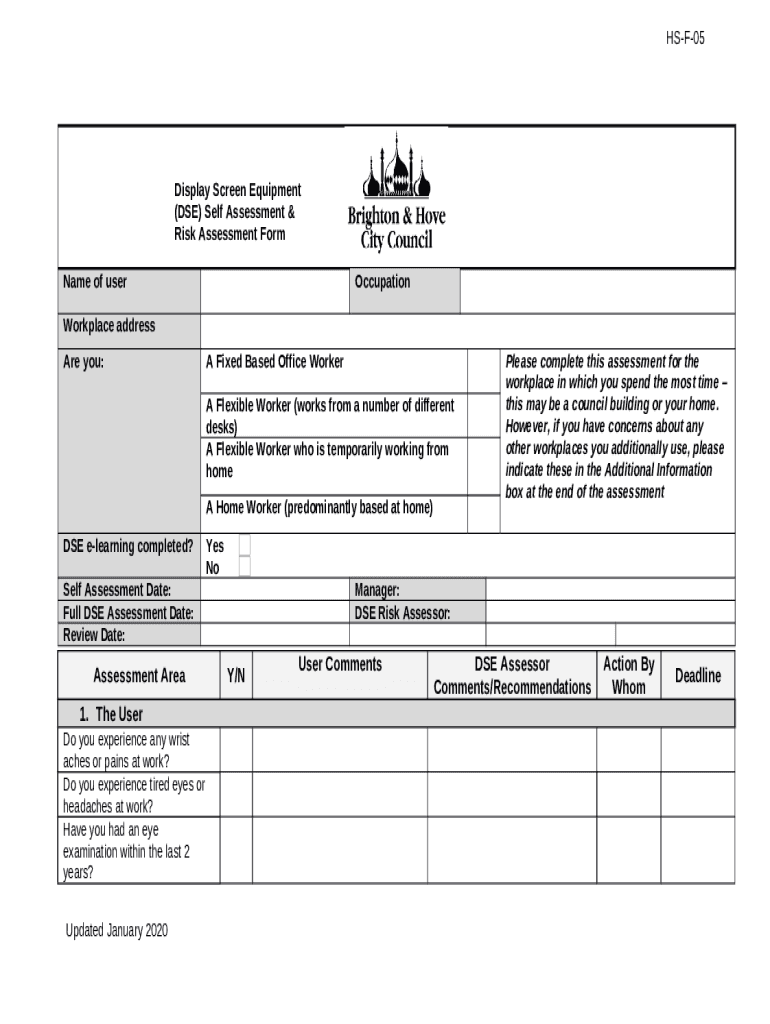
HSF04 2 DSE Risk Assessment Form


Understanding the DSE Self Risk Assessment Form
The DSE self risk assessment form is a crucial tool used by organizations to evaluate the potential risks associated with display screen equipment (DSE) usage in the workplace. This form helps identify any factors that may contribute to health issues, such as eye strain, musculoskeletal disorders, or mental fatigue. By systematically assessing these risks, employers can implement necessary adjustments to enhance employee well-being and productivity.
How to Complete the DSE Self Risk Assessment Form
Completing the DSE self risk assessment form involves several key steps. Initially, users should gather information about their workstation setup, including chair height, screen position, and lighting conditions. The form typically includes sections that prompt users to evaluate their comfort levels and any symptoms they may experience during prolonged use of DSE. After filling out the form, users should review their responses to identify areas needing improvement and discuss findings with their employer or health and safety representative.
Key Components of the DSE Self Risk Assessment Form
The DSE self risk assessment form includes various essential components designed to capture a comprehensive view of the user's workstation and health. Key elements often include:
- Workstation layout and ergonomics
- Duration of screen use
- Symptoms experienced during or after use
- Adjustments made to improve comfort
- Recommendations for further action or equipment changes
These components ensure that the assessment is thorough and actionable, allowing for effective risk management.
Legal Considerations for the DSE Self Risk Assessment Form
Employers in the United States are required to adhere to health and safety regulations concerning workplace ergonomics. The DSE self risk assessment form plays a vital role in fulfilling these legal obligations. By conducting assessments, employers demonstrate their commitment to maintaining a safe work environment and can mitigate potential legal liabilities related to workplace injuries. It is essential that the assessment is documented and that any identified risks are addressed promptly.
Obtaining the DSE Self Risk Assessment Form
The DSE self risk assessment form can typically be obtained through various channels. Employers may provide the form directly to employees as part of their health and safety initiatives. Additionally, organizations can access templates online, ensuring they have the most current version that complies with relevant regulations. It is advisable to consult with health and safety professionals when selecting or customizing a form to ensure all necessary elements are included.
Common Scenarios for Using the DSE Self Risk Assessment Form
The DSE self risk assessment form is applicable in various scenarios, particularly in office environments where employees frequently use computers. Common situations include:
- New employee onboarding, ensuring all workstations meet ergonomic standards
- Regular check-ins for existing employees to address any emerging discomfort
- Post-incident evaluations following reports of health issues related to DSE use
These scenarios highlight the importance of ongoing assessments in promoting a healthy workplace.
Quick guide on how to complete hsf04 2 dse risk assessment form
Complete HSF04 2 DSE Risk Assessment Form effortlessly on any gadget
Online document management has grown in popularity among businesses and individuals. It offers a perfect eco-friendly substitute for conventional printed and signed documents, as you can easily locate the right form and securely store it online. airSlate SignNow provides you with all the tools you need to create, modify, and eSign your documents swiftly without holdups. Manage HSF04 2 DSE Risk Assessment Form on any device using airSlate SignNow Android or iOS applications and enhance any document-centered task today.
How to modify and eSign HSF04 2 DSE Risk Assessment Form with ease
- Locate HSF04 2 DSE Risk Assessment Form and then click Get Form to begin.
- Utilize the tools we offer to complete your form.
- Emphasize important sections of your documents or redact sensitive information with tools that airSlate SignNow provides specifically for that purpose.
- Generate your eSignature using the Sign tool, which takes moments and holds the same legal standing as a traditional wet ink signature.
- Review all the details and then click on the Done button to save your adjustments.
- Select how you wish to submit your form, by email, SMS, or invite link, or download it to your computer.
Put an end to lost or misplaced documents, tedious form searches, or errors that necessitate printing new document copies. airSlate SignNow meets your document management needs in just a few clicks from any device of your choosing. Alter and eSign HSF04 2 DSE Risk Assessment Form and ensure outstanding communication at any stage of the form preparation process with airSlate SignNow.
Create this form in 5 minutes or less
Create this form in 5 minutes!
How to create an eSignature for the hsf04 2 dse risk assessment form
How to create an electronic signature for a PDF online
How to create an electronic signature for a PDF in Google Chrome
How to create an e-signature for signing PDFs in Gmail
How to create an e-signature right from your smartphone
How to create an e-signature for a PDF on iOS
How to create an e-signature for a PDF on Android
People also ask
-
What is the DSE self risk assessment form?
The DSE self risk assessment form is a tool designed to help businesses evaluate and manage risks associated with Display Screen Equipment (DSE) usage. It allows employees to assess their workstation setup and identify potential hazards. By utilizing this form, companies can ensure compliance with health and safety regulations.
-
How can airSlate SignNow help with the DSE self risk assessment form?
airSlate SignNow streamlines the process of completing and signing the DSE self risk assessment form. Our platform allows users to fill out the form electronically, ensuring a quick and efficient workflow. Additionally, it provides secure storage and easy access to completed assessments.
-
Is there a cost associated with using the DSE self risk assessment form on airSlate SignNow?
Yes, there is a cost associated with using airSlate SignNow, but it is designed to be a cost-effective solution for businesses. Pricing varies based on the features and number of users. We offer flexible plans that can accommodate different organizational needs while providing access to the DSE self risk assessment form.
-
What features does airSlate SignNow offer for the DSE self risk assessment form?
airSlate SignNow offers several features for the DSE self risk assessment form, including customizable templates, electronic signatures, and real-time collaboration. Users can easily modify the form to fit their specific requirements. Additionally, our platform ensures compliance and security for all documents.
-
What are the benefits of using the DSE self risk assessment form?
Using the DSE self risk assessment form helps organizations identify potential risks and improve employee well-being. It promotes a safer work environment and can reduce the likelihood of work-related injuries. Furthermore, it demonstrates a commitment to health and safety standards, which can enhance company reputation.
-
Can I integrate the DSE self risk assessment form with other tools?
Yes, airSlate SignNow allows for seamless integration with various tools and platforms. This means you can connect the DSE self risk assessment form with your existing HR software or project management tools. Integrations enhance workflow efficiency and data management.
-
How secure is the DSE self risk assessment form on airSlate SignNow?
Security is a top priority at airSlate SignNow. The DSE self risk assessment form is protected with advanced encryption and secure access controls. We ensure that all data is handled in compliance with industry standards, providing peace of mind for businesses and their employees.
Get more for HSF04 2 DSE Risk Assessment Form
- Cams fatca form pdf
- Pediatric mock code toolkit loyola medicine form
- Antrag auf erteilung eines aufenthaltstitels in den sprachen deutsch englisch franzsisch italienisch schnell helfen form
- Demographic data and american community survey acs update form
- Non disclosure for nonprofit organizations agreement template form
- Non disclosure employee agreement template form
- Non disclosure internship agreement template form
- Non disclosure nda agreement template form
Find out other HSF04 2 DSE Risk Assessment Form
- eSignature New Jersey IT Consulting Agreement Online
- How Can I eSignature Nevada Software Distribution Agreement
- eSignature Hawaii Web Hosting Agreement Online
- How Do I eSignature Hawaii Web Hosting Agreement
- eSignature Massachusetts Web Hosting Agreement Secure
- eSignature Montana Web Hosting Agreement Myself
- eSignature New Jersey Web Hosting Agreement Online
- eSignature New York Web Hosting Agreement Mobile
- eSignature North Carolina Web Hosting Agreement Secure
- How Do I eSignature Utah Web Hosting Agreement
- eSignature Connecticut Joint Venture Agreement Template Myself
- eSignature Georgia Joint Venture Agreement Template Simple
- eSignature Alaska Debt Settlement Agreement Template Safe
- eSignature New Jersey Debt Settlement Agreement Template Simple
- eSignature New Mexico Debt Settlement Agreement Template Free
- eSignature Tennessee Debt Settlement Agreement Template Secure
- eSignature Wisconsin Debt Settlement Agreement Template Safe
- Can I eSignature Missouri Share Transfer Agreement Template
- eSignature Michigan Stock Purchase Agreement Template Computer
- eSignature California Indemnity Agreement Template Online