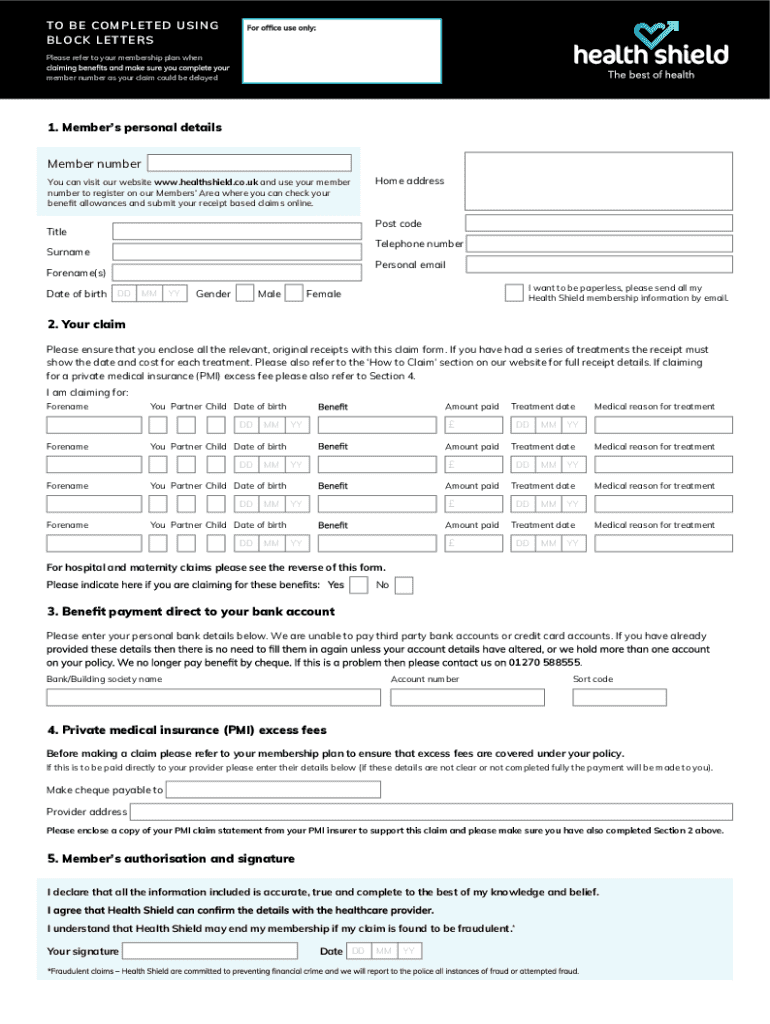
Please Use Block Letters Health Cash Plans from Health 2023-2026


Understanding the Healthshield Claim Form
The healthshield claim form is a crucial document for individuals seeking reimbursement for medical expenses covered under their health insurance policy. This form allows policyholders to submit claims for various health services, ensuring they receive the benefits entitled to them. It is essential to understand the specific requirements and details needed to complete this form accurately to avoid delays in processing claims.
How to Complete the Healthshield Claim Form
Filling out the healthshield claim form requires attention to detail. Start by gathering all necessary documents, such as receipts and medical records. Ensure that you provide accurate personal information, including your policy number and the date of service. Clearly itemize each expense, specifying the type of service received and the corresponding costs. Double-check for any errors before submission, as inaccuracies can lead to claim denials.
Required Documents for Submission
When submitting the healthshield claim form, certain documents are typically required to support your claim. These may include:
- Itemized receipts from healthcare providers
- Medical records or treatment notes
- Proof of payment for services rendered
- Your health insurance policy number
Having these documents ready will streamline the claims process and help ensure that your submission is complete.
Submission Methods for the Healthshield Claim Form
There are various methods to submit the healthshield claim form. Policyholders can typically choose from the following options:
- Online submission through the healthshield app or website
- Mailing a printed copy of the form and supporting documents
- In-person submission at designated healthshield offices
Each method has its advantages, such as convenience with online submissions or personal interaction with in-person submissions.
Eligibility Criteria for Claims
To successfully file a claim using the healthshield claim form, it is important to meet specific eligibility criteria. Generally, claims are eligible if:
- The services rendered are covered under your health insurance policy
- The claim is submitted within the specified time frame
- All required documentation is included with the claim form
Reviewing your policy details can help clarify what is covered and ensure that your claim meets these criteria.
Common Mistakes to Avoid
When completing the healthshield claim form, certain common mistakes can lead to delays or denials. To avoid these pitfalls:
- Ensure all personal and policy information is accurate
- Do not forget to sign and date the form
- Include all necessary documentation to support your claim
- Submit the claim within the required timeframe
By being mindful of these aspects, you can increase the likelihood of a successful claim submission.
Quick guide on how to complete please use block letters health cash plans from health
Complete Please Use Block Letters Health Cash Plans From Health effortlessly on any device
Digital document management has become increasingly popular among organizations and individuals. It offers an ideal eco-friendly alternative to traditional printed and signed documents, as you can easily locate the appropriate form and securely save it online. airSlate SignNow provides you with all the necessary tools to create, modify, and electronically sign your documents promptly without delays. Manage Please Use Block Letters Health Cash Plans From Health on any platform with airSlate SignNow Android or iOS applications and streamline any document-related process today.
How to adjust and eSign Please Use Block Letters Health Cash Plans From Health effortlessly
- Locate Please Use Block Letters Health Cash Plans From Health and click on Get Form to begin.
- Utilize the tools we offer to complete your document.
- Emphasize pertinent sections of the documents or obscure sensitive information with tools that airSlate SignNow provides specifically for that purpose.
- Create your electronic signature using the Sign tool, which takes mere seconds and carries the same legal validity as a conventional wet ink signature.
- Review the information and click on the Done button to save your modifications.
- Choose how you wish to send your form, via email, SMS, or invitation link, or download it to your computer.
Eliminate concerns about lost or misplaced files, tedious form searches, or mistakes that necessitate printing new document copies. airSlate SignNow satisfies all your document management needs in just a few clicks from your preferred device. Modify and eSign Please Use Block Letters Health Cash Plans From Health to ensure excellent communication at every step of your form preparation process with airSlate SignNow.
Create this form in 5 minutes or less
Find and fill out the correct please use block letters health cash plans from health
Create this form in 5 minutes!
How to create an eSignature for the please use block letters health cash plans from health
How to create an electronic signature for a PDF online
How to create an electronic signature for a PDF in Google Chrome
How to create an e-signature for signing PDFs in Gmail
How to create an e-signature right from your smartphone
How to create an e-signature for a PDF on iOS
How to create an e-signature for a PDF on Android
People also ask
-
What is the healthshield claim form and how does it work?
The healthshield claim form is a document used to submit claims for health-related expenses. With airSlate SignNow, you can easily fill out and eSign this form, streamlining the submission process. Our platform ensures that your claims are processed quickly and efficiently, allowing you to focus on your health.
-
How can I access the healthshield claim form using airSlate SignNow?
You can access the healthshield claim form directly through the airSlate SignNow platform. Simply log in to your account, navigate to the document section, and search for the healthshield claim form. Our user-friendly interface makes it easy to find and manage your forms.
-
Is there a cost associated with using the healthshield claim form on airSlate SignNow?
Using the healthshield claim form on airSlate SignNow is part of our subscription plans, which are designed to be cost-effective. We offer various pricing tiers to suit different business needs, ensuring that you can manage your claims without breaking the bank. Check our pricing page for more details.
-
What features does airSlate SignNow offer for the healthshield claim form?
airSlate SignNow provides several features for the healthshield claim form, including eSigning, document tracking, and secure storage. These features enhance the efficiency of your claims process, allowing you to monitor the status of your submissions in real-time. Our platform is designed to simplify your workflow.
-
Can I integrate the healthshield claim form with other applications?
Yes, airSlate SignNow allows you to integrate the healthshield claim form with various applications, enhancing your workflow. You can connect with popular tools like Google Drive, Dropbox, and CRM systems to streamline your document management. This integration helps you maintain a seamless process across platforms.
-
What are the benefits of using airSlate SignNow for the healthshield claim form?
Using airSlate SignNow for the healthshield claim form offers numerous benefits, including increased efficiency and reduced processing time. Our platform ensures that your claims are securely signed and submitted, minimizing the risk of errors. Additionally, you can access your documents anytime, anywhere.
-
How secure is the healthshield claim form on airSlate SignNow?
The healthshield claim form on airSlate SignNow is highly secure, utilizing advanced encryption and compliance measures to protect your data. We prioritize your privacy and ensure that all documents are stored securely. You can trust that your sensitive information is safe with us.
Get more for Please Use Block Letters Health Cash Plans From Health
- Letter of intent for building permit form
- Fin516 application for course certification tdi texas form
- Cover sheet state of arkansas circuit court civil form
- Pos015 form
- Form b properties other than residential or agricultural e gis tshwane gov
- Employee work agreement template form
- Employee work schedule agreement template form
- Gym membership contract template form
Find out other Please Use Block Letters Health Cash Plans From Health
- eSign Nevada Affiliate Program Agreement Secure
- eSign Arizona Engineering Proposal Template Later
- eSign Connecticut Proforma Invoice Template Online
- eSign Florida Proforma Invoice Template Free
- Can I eSign Florida Proforma Invoice Template
- eSign New Jersey Proforma Invoice Template Online
- eSign Wisconsin Proforma Invoice Template Online
- eSign Wyoming Proforma Invoice Template Free
- eSign Wyoming Proforma Invoice Template Simple
- How To eSign Arizona Agreement contract template
- eSign Texas Agreement contract template Fast
- eSign Massachusetts Basic rental agreement or residential lease Now
- How To eSign Delaware Business partnership agreement
- How Do I eSign Massachusetts Business partnership agreement
- Can I eSign Georgia Business purchase agreement
- How Can I eSign Idaho Business purchase agreement
- How To eSign Hawaii Employee confidentiality agreement
- eSign Idaho Generic lease agreement Online
- eSign Pennsylvania Generic lease agreement Free
- eSign Kentucky Home rental agreement Free