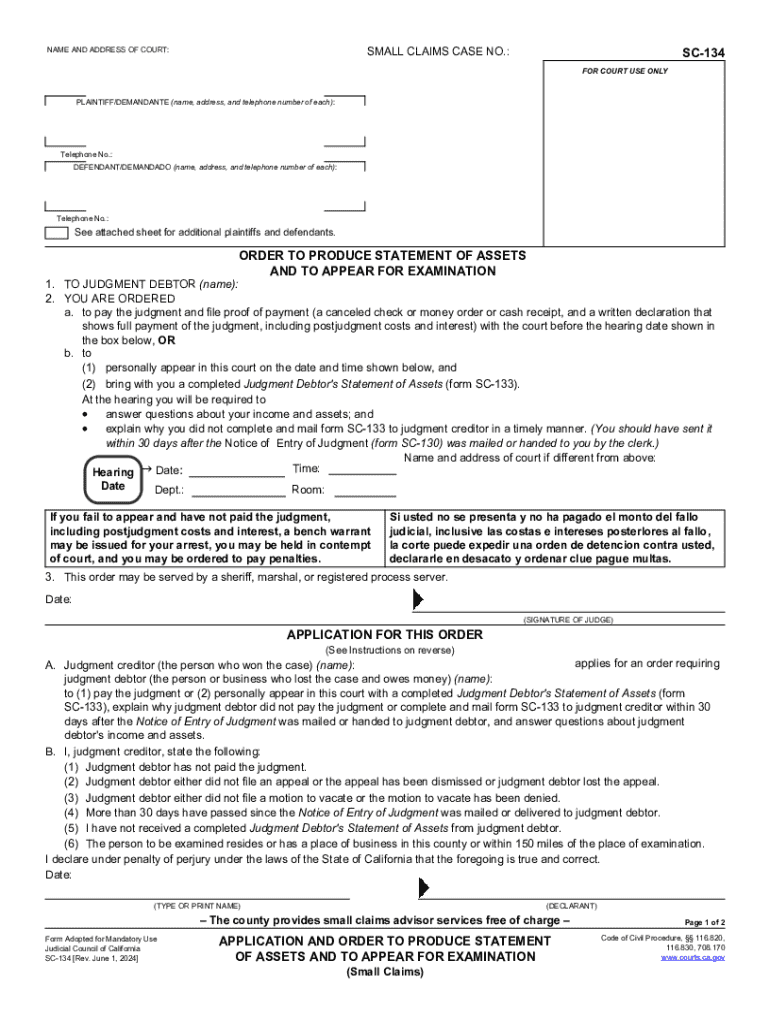
SC 134 Application and Order to Produce Statement of Assets and to Appear for Examination Form


What is the SC 134 Application and Order to Produce Statement of Assets and to Appear for Examination
The SC 134 form, also known as the Application and Order to Produce Statement of Assets and to Appear for Examination, is a legal document used in California small claims court. This form is essential for creditors seeking to enforce a judgment against a debtor. It allows the creditor to request the court to order the debtor to appear and provide information regarding their assets, which can be used to satisfy the debt. The SC 134 form is a critical tool in the collection process, helping creditors understand the financial standing of the debtor.
Steps to Complete the SC 134 Application and Order
Completing the SC 134 form involves several important steps. First, gather all necessary information about the debtor, including their full name, address, and any known assets. Next, fill out the form accurately, ensuring that all required fields are completed. It is crucial to specify the details of the judgment being enforced, including the case number and the amount owed. After completing the form, the creditor must file it with the appropriate court and pay any associated filing fees. Finally, a copy of the filed form must be served to the debtor, notifying them of the examination date.
Legal Use of the SC 134 Application and Order
The SC 134 form serves a specific legal purpose within the California court system. It is used primarily in small claims cases where a creditor has obtained a judgment but has been unable to collect the owed amount. By filing this form, the creditor can compel the debtor to disclose their financial information, which may include bank accounts, employment details, and property ownership. This legal mechanism ensures that creditors have the necessary tools to pursue collections while adhering to the rules and regulations set forth by California law.
Required Documents for Filing the SC 134 Form
When filing the SC 134 form, certain documents must be prepared and submitted alongside it. These typically include a copy of the judgment, which proves the debt owed, and any prior correspondence with the debtor regarding the payment. Additionally, if the creditor has any evidence of the debtor's assets, such as property records or bank statements, these may also be beneficial to include. Ensuring that all required documents are submitted can help streamline the process and improve the chances of a successful examination.
Form Submission Methods for the SC 134
The SC 134 form can be submitted through various methods, depending on the court's requirements. Generally, it can be filed in person at the local courthouse where the original judgment was issued. Some courts may also allow for online submissions, providing a convenient option for creditors. Additionally, mailing the completed form to the court is another viable option, though it is essential to confirm that the court accepts this method. Each submission method may have specific guidelines, including deadlines and required fees, so it is important to check with the local court.
Who Issues the SC 134 Form
The SC 134 form is issued by the California court system, specifically for use in small claims cases. It is designed to facilitate the enforcement of judgments and is governed by California state law. The form must be completed and filed by the creditor who holds the judgment, and it is the court that ultimately reviews and processes the application. Understanding the role of the court in this process is crucial for creditors seeking to utilize the SC 134 form effectively.
Eligibility Criteria for Using the SC 134 Form
To use the SC 134 form, certain eligibility criteria must be met. Primarily, the creditor must have an enforceable judgment from a small claims court in California. This means that the judgment must be final and not subject to appeal. Additionally, the creditor must have made reasonable efforts to collect the debt before resorting to the SC 134 process. It is also important that the debtor is identifiable and has assets that can be disclosed during the examination. Meeting these criteria ensures that the creditor is following the proper legal channels in their collection efforts.
Quick guide on how to complete ca application order form
Finalize ca application order form effortlessly on any gadget
Web-based document administration has gained traction among companies and individuals alike. It serves as an excellent environmentally-friendly substitute for conventional printed and signed documents, allowing you to obtain the necessary form and securely archive it online. airSlate SignNow provides you with all the resources needed to create, modify, and eSign your documents swiftly without any hold-ups. Handle sc 134 form monterey court on any gadget using airSlate SignNow's Android or iOS applications and simplify any document-related tasks today.
The easiest method to modify and eSign ca order appear without hassle
- Locate california order appear and click Get Form to begin.
- Utilize the tools available to complete your form.
- Emphasize important sections of your documents or conceal sensitive data with the tools that airSlate SignNow specifically offers for this purpose.
- Create your eSignature using the Sign feature, which takes mere seconds and holds the same legal significance as a conventional wet ink signature.
- Verify all the details and hit the Done button to save your modifications.
- Select your preferred method to submit your form, whether by email, SMS, invite link, or downloading it to your computer.
Set aside concerns over lost or misplaced documents, tedious form searches, or errors that necessitate printing new copies. airSlate SignNow meets your document management needs with just a few clicks from any device of your choice. Revise and eSign examination small claims and guarantee exceptional communication at every stage of your form preparation process with airSlate SignNow.
Create this form in 5 minutes or less
Related searches to court form appear
Create this form in 5 minutes!
How to create an eSignature for the sc134 small claims form
How to create an electronic signature for a PDF online
How to create an electronic signature for a PDF in Google Chrome
How to create an e-signature for signing PDFs in Gmail
How to create an e-signature right from your smartphone
How to create an e-signature for a PDF on iOS
How to create an e-signature for a PDF on Android
People also ask 134 order
-
What is the SC 134 form Monterey Court?
The SC 134 form Monterey Court is a legal document used in Monterey County for specific court-related processes. It is essential for individuals involved in legal proceedings to understand how to properly fill out and submit this form to ensure compliance with court requirements.
-
How can airSlate SignNow help with the SC 134 form Monterey Court?
airSlate SignNow provides an efficient platform for electronically signing and sending the SC 134 form Monterey Court. With its user-friendly interface, you can easily complete and submit the form, ensuring that all necessary signatures are obtained quickly and securely.
-
Is there a cost associated with using airSlate SignNow for the SC 134 form Monterey Court?
Yes, airSlate SignNow offers various pricing plans that cater to different business needs. The cost-effective solution allows you to manage the SC 134 form Monterey Court and other documents without breaking the bank, making it accessible for individuals and businesses alike.
-
What features does airSlate SignNow offer for managing the SC 134 form Monterey Court?
airSlate SignNow includes features such as customizable templates, real-time tracking, and secure cloud storage, all of which enhance the management of the SC 134 form Monterey Court. These features streamline the signing process and ensure that your documents are organized and easily accessible.
-
Can I integrate airSlate SignNow with other applications for the SC 134 form Monterey Court?
Absolutely! airSlate SignNow offers integrations with various applications, allowing you to seamlessly manage the SC 134 form Monterey Court alongside your existing tools. This integration capability enhances workflow efficiency and ensures that all your documents are in one place.
-
What are the benefits of using airSlate SignNow for the SC 134 form Monterey Court?
Using airSlate SignNow for the SC 134 form Monterey Court provides numerous benefits, including time savings, enhanced security, and improved collaboration. The platform simplifies the signing process, allowing you to focus on more important tasks while ensuring your documents are handled professionally.
-
Is airSlate SignNow secure for handling the SC 134 form Monterey Court?
Yes, airSlate SignNow prioritizes security and compliance, making it a safe choice for handling the SC 134 form Monterey Court. The platform employs advanced encryption and security measures to protect your sensitive information throughout the signing process.
Get more for sc 134 form california
- Chapter 6 test form 2c
- Printable season pass waiver snowbird form
- Speech spectrum audiogram form
- Credit application form royale africa
- Truck rental agreement amp guidelines form
- State of florida the economy at light speed technology and growth in the information age and beyond
- A1 potvrda form
- Lamiglas warranty form
Find out other 134 court
- Can I eSignature Kentucky Performance Contract
- eSignature Nevada Performance Contract Safe
- eSignature California Franchise Contract Secure
- How To eSignature Colorado Sponsorship Proposal Template
- eSignature Alabama Distributor Agreement Template Secure
- eSignature California Distributor Agreement Template Later
- eSignature Vermont General Power of Attorney Template Easy
- eSignature Michigan Startup Cost Estimate Simple
- eSignature New Hampshire Invoice for Services (Standard Format) Computer
- eSignature Arkansas Non-Compete Agreement Later
- Can I eSignature Arizona Non-Compete Agreement
- How Do I eSignature New Jersey Non-Compete Agreement
- eSignature Tennessee Non-Compete Agreement Myself
- How To eSignature Colorado LLC Operating Agreement
- Help Me With eSignature North Carolina LLC Operating Agreement
- eSignature Oregon LLC Operating Agreement Online
- eSignature Wyoming LLC Operating Agreement Online
- eSignature Wyoming LLC Operating Agreement Computer
- eSignature Wyoming LLC Operating Agreement Later
- eSignature Wyoming LLC Operating Agreement Free