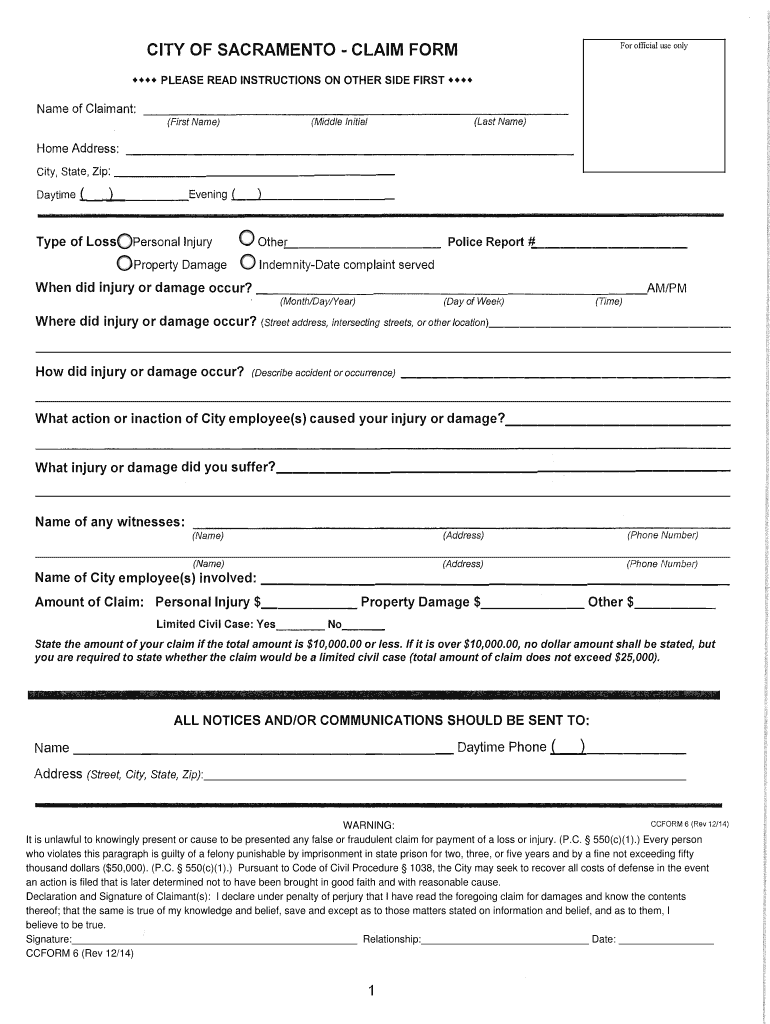
Www Cityofsacramento Org 2014-2026


Understanding the City of Sacramento Claim Form
The City of Sacramento claim form is a document used to file claims against the city for various reasons, such as property damage or personal injury. This form is essential for individuals seeking compensation or redress from the city government. It outlines the necessary information required to process a claim effectively.
Steps to Complete the City of Sacramento Claim Form
Filling out the City of Sacramento claim form involves several key steps:
- Gather Information: Collect all relevant details, including your personal information, incident specifics, and any supporting documentation.
- Fill Out the Form: Complete the form with accurate information. Be sure to include dates, locations, and descriptions of the incident.
- Attach Supporting Documents: Include any evidence that supports your claim, such as photographs, witness statements, or police reports.
- Review Your Submission: Double-check all information for accuracy and completeness before submission.
- Submit the Form: Choose your preferred submission method, whether online, by mail, or in person.
Required Documents for the Claim Form
When submitting the City of Sacramento claim form, certain documents are necessary to support your claim. These may include:
- Proof of identity, such as a driver’s license or state ID.
- Detailed incident reports or police reports if applicable.
- Photographic evidence of damages or injuries.
- Any medical records related to injuries sustained during the incident.
- Witness statements that corroborate your account of the incident.
Form Submission Methods
There are multiple ways to submit the City of Sacramento claim form:
- Online: You can complete and submit the form electronically through the City of Sacramento's official website.
- By Mail: Print the completed form and send it to the designated city department address.
- In-Person: Deliver the form directly to the relevant city office during business hours.
Legal Use of the City of Sacramento Claim Form
The City of Sacramento claim form is governed by specific legal guidelines that dictate its use. It is important to ensure that your claim is filed within the appropriate time frame and complies with local laws. Understanding these legal requirements can help in successfully navigating the claims process.
Eligibility Criteria for Filing a Claim
To file a claim using the City of Sacramento claim form, you must meet certain eligibility criteria. Generally, you need to be an individual or entity that has experienced a loss or injury due to city operations or negligence. Additionally, claims must be filed within a specified period following the incident, typically six months.
Quick guide on how to complete www cityofsacramento org
Prepare Www cityofsacramento org effortlessly on any device
Web-based document management has gained traction among businesses and individuals alike. It offers an excellent sustainable alternative to traditional printed and signed papers, as you can easily locate the relevant form and securely keep it online. airSlate SignNow provides you with all the tools necessary to create, edit, and electronically sign your documents quickly and without delays. Manage Www cityofsacramento org on any platform using airSlate SignNow’s Android or iOS applications and enhance any document-oriented operation today.
How to edit and eSign Www cityofsacramento org without hassle
- Find Www cityofsacramento org and then click Get Form to begin.
- Utilize the tools we provide to complete your form.
- Emphasize key sections of the documents or redact sensitive information with the tools that airSlate SignNow offers for that purpose.
- Create your eSignature using the Sign tool, which takes seconds and holds the same legal significance as a conventional wet ink signature.
- Review all the information carefully and then click the Done button to save your changes.
- Choose how you would like to send your form: via email, SMS, an invitation link, or download it to your computer.
Forget about lost or misfiled documents, tedious form retrieval, or errors that necessitate printing new copies. airSlate SignNow fulfills all your document management needs in just a few clicks from any device of your choice. Modify and eSign Www cityofsacramento org and ensure exceptional communication throughout your form preparation process with airSlate SignNow.
Create this form in 5 minutes or less
Find and fill out the correct www cityofsacramento org
Create this form in 5 minutes!
How to create an eSignature for the www cityofsacramento org
How to create an electronic signature for a PDF online
How to create an electronic signature for a PDF in Google Chrome
How to create an e-signature for signing PDFs in Gmail
How to create an e-signature right from your smartphone
How to create an e-signature for a PDF on iOS
How to create an e-signature for a PDF on Android
People also ask
-
What is the city of Sacramento claim form?
The city of Sacramento claim form is a document used to file claims against the city for damages or losses. This form is essential for residents seeking compensation for issues such as property damage or personal injury. Understanding how to properly fill out the city of Sacramento claim form can streamline the claims process.
-
How can airSlate SignNow help with the city of Sacramento claim form?
airSlate SignNow provides an easy-to-use platform for electronically signing and sending the city of Sacramento claim form. With our solution, you can complete the form quickly and securely, ensuring that your claim is submitted without delays. Our platform simplifies the entire process, making it more efficient for users.
-
Is there a cost associated with using airSlate SignNow for the city of Sacramento claim form?
Yes, airSlate SignNow offers various pricing plans that cater to different needs, including those who need to manage the city of Sacramento claim form. Our plans are designed to be cost-effective, providing excellent value for businesses and individuals alike. You can choose a plan that fits your budget and requirements.
-
What features does airSlate SignNow offer for the city of Sacramento claim form?
airSlate SignNow includes features such as customizable templates, secure eSigning, and document tracking for the city of Sacramento claim form. These features enhance the user experience by making it easier to manage and submit claims. Additionally, our platform ensures that all documents are stored securely and can be accessed anytime.
-
Can I integrate airSlate SignNow with other applications for the city of Sacramento claim form?
Absolutely! airSlate SignNow offers integrations with various applications, allowing you to streamline the process of managing the city of Sacramento claim form. Whether you use CRM systems or document management tools, our integrations help you work more efficiently and keep all your documents organized.
-
What are the benefits of using airSlate SignNow for the city of Sacramento claim form?
Using airSlate SignNow for the city of Sacramento claim form provides numerous benefits, including faster processing times and reduced paperwork. Our platform allows you to complete and submit your claim electronically, which can lead to quicker resolutions. Additionally, the ease of use and accessibility make it a preferred choice for many users.
-
How secure is the airSlate SignNow platform for the city of Sacramento claim form?
Security is a top priority at airSlate SignNow. Our platform employs advanced encryption and security protocols to protect your data when filling out the city of Sacramento claim form. You can trust that your information is safe and secure throughout the entire process.
Get more for Www cityofsacramento org
Find out other Www cityofsacramento org
- How To eSignature Massachusetts Government Form
- How Can I eSignature Oregon Government PDF
- How Can I eSignature Oklahoma Government Document
- How To eSignature Texas Government Document
- Can I eSignature Vermont Government Form
- How Do I eSignature West Virginia Government PPT
- How Do I eSignature Maryland Healthcare / Medical PDF
- Help Me With eSignature New Mexico Healthcare / Medical Form
- How Do I eSignature New York Healthcare / Medical Presentation
- How To eSignature Oklahoma Finance & Tax Accounting PPT
- Help Me With eSignature Connecticut High Tech Presentation
- How To eSignature Georgia High Tech Document
- How Can I eSignature Rhode Island Finance & Tax Accounting Word
- How Can I eSignature Colorado Insurance Presentation
- Help Me With eSignature Georgia Insurance Form
- How Do I eSignature Kansas Insurance Word
- How Do I eSignature Washington Insurance Form
- How Do I eSignature Alaska Life Sciences Presentation
- Help Me With eSignature Iowa Life Sciences Presentation
- How Can I eSignature Michigan Life Sciences Word