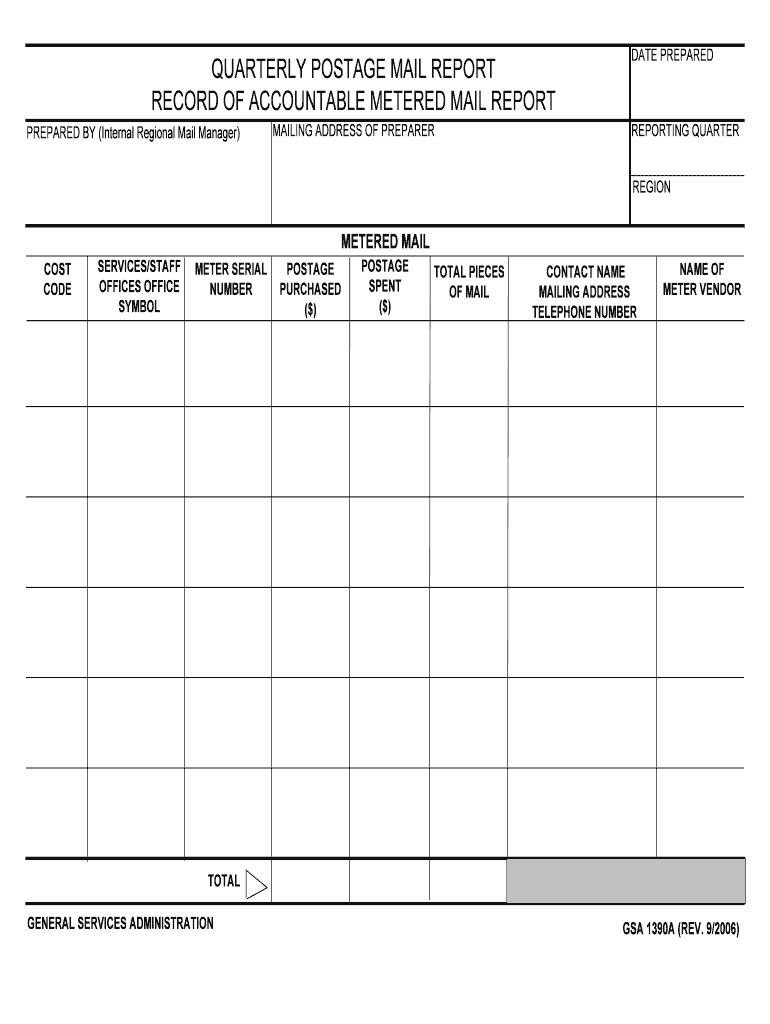
Internal GSA Mail ManagementGSA Form


What is the Internal GSA Mail ManagementGSA
The Internal GSA Mail ManagementGSA is a formal document used by various government agencies to manage and streamline mail operations. This form is essential for ensuring that mail is processed efficiently and securely within the General Services Administration (GSA). It outlines procedures for handling incoming and outgoing mail, ensuring compliance with federal regulations and standards.
How to use the Internal GSA Mail ManagementGSA
Using the Internal GSA Mail ManagementGSA involves several steps. First, ensure you have the correct version of the form. Next, fill out all required fields accurately, providing detailed information about the mail being processed. After completing the form, submit it through the appropriate channels, which may include electronic submission or physical delivery to designated mail processing centers. It is important to follow the guidelines provided to ensure compliance and efficiency.
Steps to complete the Internal GSA Mail ManagementGSA
Completing the Internal GSA Mail ManagementGSA requires careful attention to detail. Here are the steps to follow:
- Obtain the latest version of the form from the official GSA website.
- Read the instructions thoroughly to understand the requirements.
- Fill in your information, including the sender and recipient details.
- Detail the type of mail being processed, including any relevant tracking numbers.
- Review the completed form for accuracy before submission.
- Submit the form as directed, ensuring you retain a copy for your records.
Legal use of the Internal GSA Mail ManagementGSA
The Internal GSA Mail ManagementGSA is legally binding when completed and submitted according to established guidelines. It is crucial to ensure that all information provided is accurate and truthful, as any discrepancies may lead to legal implications. Compliance with federal regulations, such as those outlined in the Federal Records Act, is essential for maintaining the integrity of mail operations.
Key elements of the Internal GSA Mail ManagementGSA
Several key elements define the Internal GSA Mail ManagementGSA. These include:
- Sender Information: Details about the individual or department sending the mail.
- Recipient Information: Accurate addresses and contact information for the intended recipient.
- Mail Type: Classification of the mail, such as standard, priority, or express.
- Tracking Information: Any tracking numbers associated with the mail for monitoring purposes.
- Date of Submission: The date the form is completed and submitted.
Examples of using the Internal GSA Mail ManagementGSA
Examples of using the Internal GSA Mail ManagementGSA include:
- Submitting inter-agency correspondence that requires tracking and accountability.
- Processing sensitive documents that must adhere to federal compliance standards.
- Managing bulk mailings for official government communications.
Form Submission Methods (Online / Mail / In-Person)
The Internal GSA Mail ManagementGSA can be submitted through various methods. Depending on the agency's protocols, options may include:
- Online Submission: Utilizing secure electronic systems for immediate processing.
- Mail Submission: Sending physical copies to designated processing centers.
- In-Person Submission: Delivering the form directly to the appropriate office for immediate handling.
Quick guide on how to complete internal gsa mail managementgsa
Complete Internal GSA Mail ManagementGSA effortlessly on any device
Digital document management has become prevalent among businesses and individuals. It offers an ideal eco-friendly alternative to traditional printed and signed paperwork, allowing you to access the appropriate form and securely store it online. airSlate SignNow provides all the necessary tools to create, modify, and eSign your documents swiftly without delays. Access Internal GSA Mail ManagementGSA on any platform with airSlate SignNow Android or iOS applications and enhance any document-focused workflow today.
How to adjust and eSign Internal GSA Mail ManagementGSA with ease
- Find Internal GSA Mail ManagementGSA and click on Get Form to begin.
- Utilize the tools we offer to complete your form.
- Highlight pertinent sections of your documents or obscure sensitive information with tools that airSlate SignNow provides specifically for that purpose.
- Generate your signature using the Sign tool, which takes mere seconds and carries the same legal validity as a conventional wet ink signature.
- Review the information and click on the Done button to save your changes.
- Select your preferred method to send your form, whether by email, text message (SMS), or invitation link, or download it to your computer.
Eliminate the hassles of lost or misfiled documents, tedious form searches, or mistakes that necessitate printing new document copies. airSlate SignNow caters to your document management needs in just a few clicks from any device of your choice. Modify and eSign Internal GSA Mail ManagementGSA and ensure exceptional communication at every phase of the form preparation process with airSlate SignNow.
Create this form in 5 minutes or less
Create this form in 5 minutes!
How to create an eSignature for the internal gsa mail managementgsa
How to generate an electronic signature for the Internal Gsa Mail Managementgsa online
How to make an eSignature for your Internal Gsa Mail Managementgsa in Google Chrome
How to generate an eSignature for signing the Internal Gsa Mail Managementgsa in Gmail
How to create an electronic signature for the Internal Gsa Mail Managementgsa from your mobile device
How to make an eSignature for the Internal Gsa Mail Managementgsa on iOS devices
How to make an electronic signature for the Internal Gsa Mail Managementgsa on Android devices
People also ask
-
What is gsamail and how does it relate to airSlate SignNow?
gsamail is a versatile email integration that allows users to manage their documents seamlessly within the airSlate SignNow platform. This integration enhances workflow efficiency by enabling quick access to eSigned documents directly from your email. With gsamail, businesses can streamline their document management process and enhance productivity.
-
How much does airSlate SignNow cost for gsamail users?
The pricing for airSlate SignNow is competitive and offers various plans to suit different business needs, including those using gsamail. You can choose from monthly or annual billing options, providing flexibility for budget management. Each plan includes access to the gsamail integration, ensuring you can fully utilize its features.
-
What features can I access with gsamail on airSlate SignNow?
With gsamail integrated into airSlate SignNow, users can access a suite of features such as document templates, bulk send options, and real-time tracking of signatures. These features help facilitate a more organized and efficient document workflow. Additionally, the easy-to-use interface makes managing your documents straightforward and hassle-free.
-
Can I integrate gsamail with other applications while using airSlate SignNow?
Yes, airSlate SignNow allows for a variety of integrations alongside gsamail, including popular business applications. This versatility means you can connect your document workflow with CRM systems, file storage platforms, and more. Such integrations enhance productivity and create a cohesive digital workspace.
-
What are the benefits of using gsamail with airSlate SignNow?
Using gsamail with airSlate SignNow provides several benefits, including improved communication, faster document turnaround times, and enhanced security. This combination allows businesses to streamline the signing process while ensuring that sensitive documents are protected. Overall, gsamail enhances the user experience, making document management more efficient.
-
Is there a mobile app for airSlate SignNow that supports gsamail?
Yes, airSlate SignNow offers a mobile app that supports gsamail integration, allowing users to manage and sign documents on the go. The mobile application provides a full suite of tools similar to the web version, ensuring that users have access to all features anywhere they need. Whether in the office or remote, gsamail users can stay productive.
-
How secure is the gsamail feature within airSlate SignNow?
The gsamail feature within airSlate SignNow is designed with robust security measures to protect your documents and information. airSlate SignNow employs encryption and secure cloud storage, ensuring that your eSigned documents are safe from unauthorized access. Trust in these security features to maintain confidentiality and integrity.
Get more for Internal GSA Mail ManagementGSA
- Visio training absence request vsd form
- Kentfield fire protection district 1004 sir francis drake form
- Www group insuranceinc comassetsfilesemployee enrollment change form group insurance inc
- Mat leave vsd form
- Sick leave transfer request san diego unified school form
- Alaska department of labor amp workforce development labor standards amp safety work permit form
- Salem school district school district in salem ar form
- Federal register vol 81 no 205 form
Find out other Internal GSA Mail ManagementGSA
- eSign Delaware Software Development Proposal Template Free
- eSign Nevada Software Development Proposal Template Mobile
- Can I eSign Colorado Mobile App Design Proposal Template
- How Can I eSignature California Cohabitation Agreement
- How Do I eSignature Colorado Cohabitation Agreement
- How Do I eSignature New Jersey Cohabitation Agreement
- Can I eSign Utah Mobile App Design Proposal Template
- eSign Arkansas IT Project Proposal Template Online
- eSign North Dakota IT Project Proposal Template Online
- eSignature New Jersey Last Will and Testament Online
- eSignature Pennsylvania Last Will and Testament Now
- eSign Arkansas Software Development Agreement Template Easy
- eSign Michigan Operating Agreement Free
- Help Me With eSign Nevada Software Development Agreement Template
- eSign Arkansas IT Consulting Agreement Computer
- How To eSignature Connecticut Living Will
- eSign Alaska Web Hosting Agreement Computer
- eSign Alaska Web Hosting Agreement Now
- eSign Colorado Web Hosting Agreement Simple
- How Do I eSign Colorado Joint Venture Agreement Template