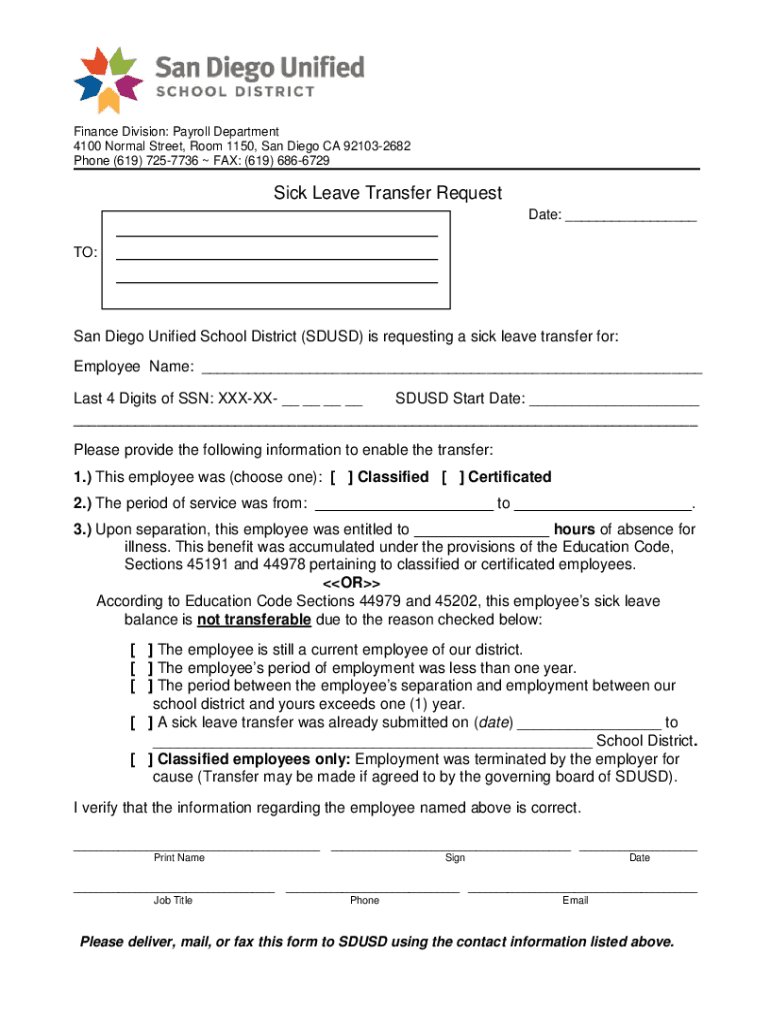
Sick Leave Transfer Request San Diego Unified School Form


Understanding the Sick Leave Transfer Request for San Diego Unified School District
The Sick Leave Transfer Request allows employees within the California San Diego Unified School District to request the transfer of sick leave from one employee to another. This process is particularly important for staff who may need additional sick leave due to personal health issues or family emergencies. The request must be completed accurately to ensure compliance with district policies and state regulations.
Steps to Complete the Sick Leave Transfer Request
Completing the Sick Leave Transfer Request involves several key steps:
- Obtain the Sick Leave Transfer Request form from the district's human resources department or official website.
- Fill out the form with accurate information, including your name, employee ID, and the amount of sick leave you wish to transfer.
- Provide the recipient's details, ensuring that they are eligible to receive the sick leave.
- Sign and date the form to validate your request.
- Submit the completed form to the appropriate HR representative for processing.
Legal Use of the Sick Leave Transfer Request
The Sick Leave Transfer Request is legally binding when completed in accordance with California state laws and district policies. It is essential to follow the guidelines set forth by the California San Diego Unified School District to ensure that the transfer is recognized and processed. This includes adhering to any deadlines and providing necessary documentation to support the request.
Eligibility Criteria for Sick Leave Transfer
To be eligible for a sick leave transfer within the California San Diego Unified School District, both the transferring employee and the recipient must meet specific criteria:
- Both employees must be active members of the district.
- The recipient must have exhausted their available sick leave.
- The transfer must be initiated voluntarily by the transferring employee.
Required Documents for Submission
When submitting the Sick Leave Transfer Request, it is important to include any required documents to support your request. This may include:
- A completed Sick Leave Transfer Request form.
- Documentation of the recipient's need for additional sick leave, if applicable.
- Any additional forms required by the district's human resources department.
Form Submission Methods
The Sick Leave Transfer Request can typically be submitted through various methods to accommodate different preferences:
- Online submission via the district's human resources portal.
- Mailing the completed form to the human resources department.
- In-person submission at the designated HR office.
Quick guide on how to complete sick leave transfer request san diego unified school
Complete Sick Leave Transfer Request San Diego Unified School effortlessly on any device
Web-based document management has gained traction among businesses and individuals alike. It offers an ideal eco-conscious substitute for conventional printed and signed documents, enabling you to access the necessary form and securely archive it online. airSlate SignNow equips you with all the tools required to create, modify, and eSign your documents swiftly without delays. Manage Sick Leave Transfer Request San Diego Unified School on any device using the airSlate SignNow Android or iOS applications and enhance any document-oriented process today.
How to modify and eSign Sick Leave Transfer Request San Diego Unified School with ease
- Find Sick Leave Transfer Request San Diego Unified School and then click Get Form to begin.
- Utilize the tools we provide to fill out your document.
- Emphasize key sections of your documents or redact sensitive information using tools that airSlate SignNow designed specifically for this purpose.
- Generate your eSignature with the Sign tool, which takes mere seconds and carries the same legal validity as a traditional wet signature.
- Review the information and click on the Done button to save your changes.
- Select how you wish to deliver your form, whether by email, SMS, or invite link, or download it to your computer.
Eliminate concerns about lost or misfiled documents, tedious form searching, or errors that necessitate printing new copies. airSlate SignNow addresses all your document management needs in just a few clicks from any device you prefer. Modify and eSign Sick Leave Transfer Request San Diego Unified School and ensure outstanding communication at any stage of your form preparation process with airSlate SignNow.
Create this form in 5 minutes or less
Create this form in 5 minutes!
How to create an eSignature for the sick leave transfer request san diego unified school
How to create an electronic signature for a PDF online
How to create an electronic signature for a PDF in Google Chrome
How to create an e-signature for signing PDFs in Gmail
How to create an e-signature right from your smartphone
How to create an e-signature for a PDF on iOS
How to create an e-signature for a PDF on Android
People also ask
-
What is airSlate SignNow and how does it benefit California San Diego Unified schools?
airSlate SignNow is an electronic signature solution that simplifies the process of sending and signing documents. For California San Diego Unified schools, it offers a cost-effective way to manage paperwork efficiently, ensuring that important documents are processed quickly, reducing the burden on administrative staff.
-
How much does airSlate SignNow cost for California San Diego Unified institutions?
Pricing for airSlate SignNow varies based on the features needed and the number of users. For California San Diego Unified institutions, there are flexible plans designed to accommodate diverse budgets, focusing on providing a cost-effective solution for educational needs.
-
What features does airSlate SignNow offer for California San Diego Unified?
airSlate SignNow includes features like document templates, bulk sending, automated workflows, and custom branding. These tools empower California San Diego Unified to manage documents more effectively, making it easier for staff and students to collaborate and streamline their processes.
-
Is airSlate SignNow compliant with California San Diego Unified regulations?
Yes, airSlate SignNow is designed to be compliant with various regulations, including those relevant to educational institutions. This ensures that California San Diego Unified can use the platform without concerns regarding legal compliance and data security.
-
What integrations does airSlate SignNow offer for California San Diego Unified?
airSlate SignNow integrates seamlessly with various business applications such as Google Workspace, Microsoft Office, and various CRMs. This flexibility allows California San Diego Unified to enhance its existing workflows, making it easier to manage documents across different platforms.
-
Can airSlate SignNow help California San Diego Unified reduce paperwork?
Absolutely! By digitizing the document signing process, airSlate SignNow helps California San Diego Unified signNowly reduce paper usage. This not only streamlines operations but also supports sustainability initiatives by minimizing waste.
-
What is the implementation process for airSlate SignNow in California San Diego Unified?
The implementation process of airSlate SignNow for California San Diego Unified is straightforward. Our team provides onboarding support, ensuring a smooth transition. Flexible training options are also available to help staff quickly adapt to the new system.
Get more for Sick Leave Transfer Request San Diego Unified School
- Can public pass asia brewery road form
- Us custom letterhead form
- Form 1709 ssa
- Jomec ethical approval form cardiff university redirect cf ac
- Form number nhjb2685fs
- Virtual classroom observation form
- Residential data input form bmymetrotexcomb
- Fillable online residential lease property data input form
Find out other Sick Leave Transfer Request San Diego Unified School
- How To Sign Wyoming Orthodontists Document
- Help Me With Sign Alabama Courts Form
- Help Me With Sign Virginia Police PPT
- How To Sign Colorado Courts Document
- Can I eSign Alabama Banking PPT
- How Can I eSign California Banking PDF
- How To eSign Hawaii Banking PDF
- How Can I eSign Hawaii Banking Document
- How Do I eSign Hawaii Banking Document
- How Do I eSign Hawaii Banking Document
- Help Me With eSign Hawaii Banking Document
- How To eSign Hawaii Banking Document
- Can I eSign Hawaii Banking Presentation
- Can I Sign Iowa Courts Form
- Help Me With eSign Montana Banking Form
- Can I Sign Kentucky Courts Document
- How To eSign New York Banking Word
- Can I eSign South Dakota Banking PPT
- How Can I eSign South Dakota Banking PPT
- How Do I eSign Alaska Car Dealer Form