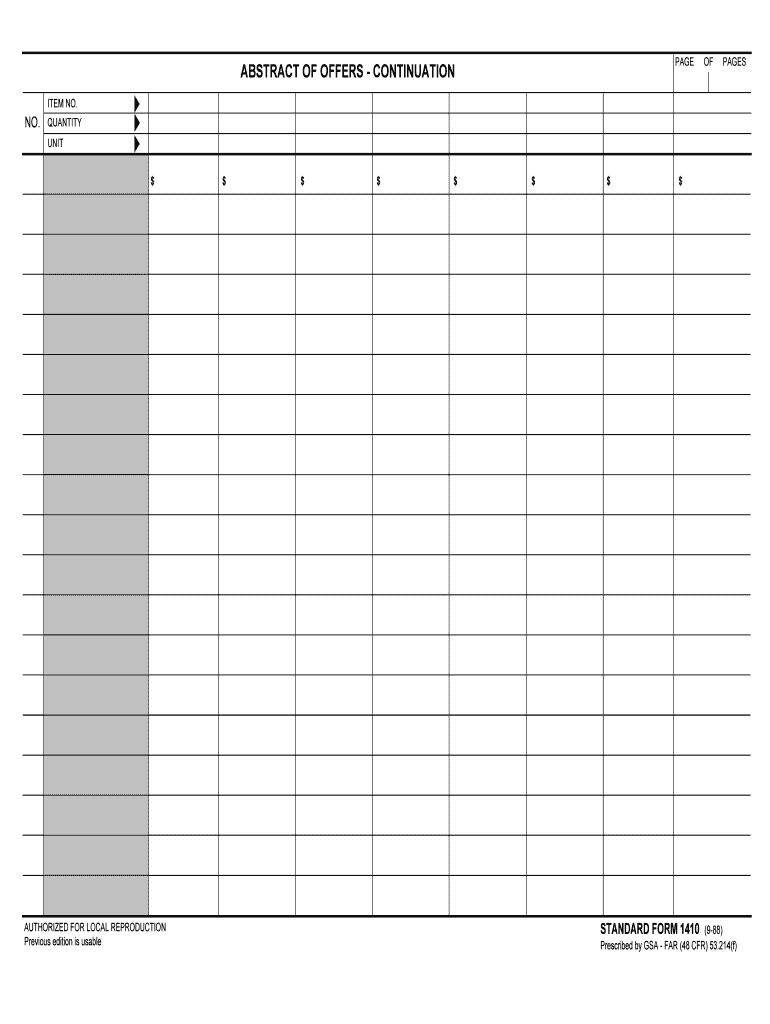
Abstract of Offers Continuation GSA Form


What is the Abstract Of Offers Continuation GSA
The Abstract Of Offers Continuation GSA is a crucial document used primarily in government contracting. It serves as a summary of offers made by contractors in response to a solicitation. This form is essential for the General Services Administration (GSA) as it helps streamline the evaluation process of bids and proposals. By providing a concise overview of the offers, it allows decision-makers to assess the competitive landscape and make informed choices regarding contract awards.
How to use the Abstract Of Offers Continuation GSA
Utilizing the Abstract Of Offers Continuation GSA involves several steps. First, contractors must fill out the form accurately, ensuring that all required information is included. This typically includes details about the contractor, the offer being made, and any relevant pricing information. Once completed, the form is submitted as part of the proposal package to the GSA. It is important to follow any specific guidelines provided in the solicitation to ensure compliance and avoid delays in the evaluation process.
Steps to complete the Abstract Of Offers Continuation GSA
Completing the Abstract Of Offers Continuation GSA requires careful attention to detail. Here are the steps to follow:
- Gather necessary information, including contractor details and offer specifics.
- Access the form from the GSA website or the relevant solicitation package.
- Fill in all required fields, ensuring accuracy and completeness.
- Review the form for any errors or omissions.
- Submit the completed form along with the proposal package by the specified deadline.
Legal use of the Abstract Of Offers Continuation GSA
The legal use of the Abstract Of Offers Continuation GSA is governed by federal regulations and guidelines. It is important for contractors to understand that this form must be completed in accordance with the Federal Acquisition Regulation (FAR) and any specific requirements outlined in the solicitation. Failure to comply with these regulations can result in disqualification from the bidding process or legal repercussions. Ensuring that the form is filled out correctly and submitted on time is essential for maintaining compliance.
Key elements of the Abstract Of Offers Continuation GSA
Several key elements must be included in the Abstract Of Offers Continuation GSA to ensure its effectiveness:
- Contractor Information: Name, address, and contact details.
- Offer Details: Description of the goods or services being proposed.
- Pricing Information: Clear breakdown of costs associated with the offer.
- Compliance Statements: Affirmations regarding adherence to regulations and requirements.
Examples of using the Abstract Of Offers Continuation GSA
Examples of using the Abstract Of Offers Continuation GSA can be found in various government contracting scenarios. For instance, a construction company submitting a bid for a federal building project would include this form to summarize their offer. Similarly, a technology firm responding to a solicitation for IT services would use the form to outline their proposal. Each example highlights the form's role in facilitating clear communication between contractors and the GSA, ensuring that all parties have a mutual understanding of the offers being made.
Quick guide on how to complete abstract of offers continuation gsa
Effortlessly Prepare Abstract Of Offers Continuation GSA on Any Device
Digital document management has become increasingly popular among businesses and individuals. It offers an ideal eco-friendly alternative to traditional printed and signed documents, as you can access the necessary forms and securely store them online. airSlate SignNow equips you with all the tools you need to create, edit, and electronically sign your documents quickly without delays. Manage Abstract Of Offers Continuation GSA on any device using airSlate SignNow's Android or iOS applications and enhance any document-centric workflow today.
The simplest way to modify and electronically sign Abstract Of Offers Continuation GSA without stress
- Locate Abstract Of Offers Continuation GSA and click Get Form to initiate the process.
- Utilize the tools we provide to complete your document.
- Emphasize pertinent sections of the documents or obscure sensitive information with tools that airSlate SignNow offers specifically for that purpose.
- Create your signature using the Sign tool, which takes mere seconds and carries the same legal validity as a conventional wet ink signature.
- Verify the details and click the Done button to finalize your changes.
- Choose your preferred delivery method for your form, whether by email, text message (SMS), invite link, or download it to your computer.
Say goodbye to lost or forgotten files, tedious form navigation, or errors that necessitate printing new copies. airSlate SignNow meets all your document management needs in just a few clicks from any device you prefer. Edit and eSign Abstract Of Offers Continuation GSA and ensure outstanding communication at every stage of the document preparation process with airSlate SignNow.
Create this form in 5 minutes or less
Create this form in 5 minutes!
How to create an eSignature for the abstract of offers continuation gsa
How to generate an eSignature for the Abstract Of Offers Continuation Gsa in the online mode
How to generate an eSignature for your Abstract Of Offers Continuation Gsa in Google Chrome
How to create an eSignature for signing the Abstract Of Offers Continuation Gsa in Gmail
How to generate an eSignature for the Abstract Of Offers Continuation Gsa from your smartphone
How to generate an electronic signature for the Abstract Of Offers Continuation Gsa on iOS
How to create an electronic signature for the Abstract Of Offers Continuation Gsa on Android devices
People also ask
-
What is an Abstract Of Offers Continuation GSA?
An Abstract Of Offers Continuation GSA is a crucial document used in government contracting processes, summarizing offers and ensuring transparency. It helps businesses understand the competitive landscape and make informed decisions regarding proposals. With airSlate SignNow, you can easily create, send, and eSign documents related to the Abstract Of Offers Continuation GSA.
-
How does airSlate SignNow simplify the Abstract Of Offers Continuation GSA process?
airSlate SignNow streamlines the Abstract Of Offers Continuation GSA by providing an intuitive platform for drafting and signing documents quickly. Users can seamlessly collaborate, track changes, and manage document workflows all in one place. This reduces errors and enhances the efficiency of your contract management.
-
What are the pricing options for airSlate SignNow when managing Abstract Of Offers Continuation GSA documents?
airSlate SignNow offers flexible pricing plans suitable for businesses of all sizes, making it easy to manage costs associated with Abstract Of Offers Continuation GSA documents. You can choose from monthly or annual subscriptions, with the option to scale as your needs change. Take advantage of the cost-effective solution that fits your budget.
-
Can I integrate airSlate SignNow with other software tools for managing Abstract Of Offers Continuation GSA?
Yes, airSlate SignNow supports numerous integrations with popular software tools to enhance your workflow when managing Abstract Of Offers Continuation GSA. Whether you use CRM, project management, or accounting software, you can connect airSlate SignNow to simplify processes and maintain data consistency across platforms.
-
What features are available for collaborating on Abstract Of Offers Continuation GSA documents?
airSlate SignNow offers a suite of collaboration features for handling Abstract Of Offers Continuation GSA documents, such as real-time editing, commenting, and notifications. These tools allow team members to communicate effectively, ensuring all feedback is collected promptly and all changes are tracked. Enhance your collaboration with a seamless document management experience.
-
Are there security measures in place for handling Abstract Of Offers Continuation GSA documents with airSlate SignNow?
Yes, airSlate SignNow prioritizes the security of your documents, including the Abstract Of Offers Continuation GSA. The platform employs advanced encryption, secure data storage, and user authentication processes to safeguard your sensitive information. Feel confident knowing your documents are protected.
-
What are the benefits of using airSlate SignNow for Abstract Of Offers Continuation GSA compared to traditional methods?
Using airSlate SignNow for Abstract Of Offers Continuation GSA offers numerous benefits over traditional methods, such as increased efficiency, reduced paperwork, and faster turnaround times. The electronic document signing process speeds up approvals, while template options streamline repetitive tasks. Embrace a more modern solution that enhances productivity.
Get more for Abstract Of Offers Continuation GSA
- To renew online now click here south carolina department form
- Bernalillo county relief of emergency needs for tenants form
- Set up company name form
- Inspection request form 611348136
- Sheridan fire districtsheridan fire rescue city of sheridan wysheridan fire rescue city of sheridan wysheridan fire district form
- Employment hiring now apply today form
- About the district polk county fire district no 1 form
- Www hoodrivercounty govverticalsiteshood river county employment opportunity job posting hood form
Find out other Abstract Of Offers Continuation GSA
- eSign Delaware Doctors Quitclaim Deed Free
- eSign Colorado Doctors Operating Agreement Computer
- Help Me With eSign Florida Doctors Lease Termination Letter
- eSign Florida Doctors Lease Termination Letter Myself
- eSign Hawaii Doctors Claim Later
- eSign Idaho Construction Arbitration Agreement Easy
- eSign Iowa Construction Quitclaim Deed Now
- How Do I eSign Iowa Construction Quitclaim Deed
- eSign Louisiana Doctors Letter Of Intent Fast
- eSign Maine Doctors Promissory Note Template Easy
- eSign Kentucky Construction Claim Online
- How Can I eSign Maine Construction Quitclaim Deed
- eSign Colorado Education Promissory Note Template Easy
- eSign North Dakota Doctors Affidavit Of Heirship Now
- eSign Oklahoma Doctors Arbitration Agreement Online
- eSign Oklahoma Doctors Forbearance Agreement Online
- eSign Oregon Doctors LLC Operating Agreement Mobile
- eSign Hawaii Education Claim Myself
- eSign Hawaii Education Claim Simple
- eSign Hawaii Education Contract Simple