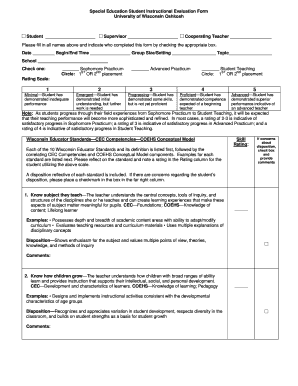
Special Education Student Instructional Evaluation Form Uwosh


Understanding the Special Education Student Instructional Evaluation Form Uwosh
The Special Education Student Instructional Evaluation Form Uwosh is a critical document used to assess the educational needs of students requiring special education services. This form is designed to gather comprehensive information about a student's abilities, challenges, and educational history. It plays a vital role in developing individualized education programs (IEPs) that cater to the unique requirements of each student. By filling out this form accurately, educators and specialists can ensure that appropriate support and resources are provided to enhance the learning experience for students with disabilities.
How to Utilize the Special Education Student Instructional Evaluation Form Uwosh
To effectively use the Special Education Student Instructional Evaluation Form Uwosh, educators should start by gathering relevant information about the student. This includes academic records, previous evaluations, and input from parents or guardians. Once the necessary data is collected, the form should be filled out with detailed observations and assessments of the student's performance in various areas, such as cognitive skills, social interactions, and emotional well-being. It is important to ensure that all sections of the form are completed thoroughly to provide a holistic view of the student's needs.
Steps to Complete the Special Education Student Instructional Evaluation Form Uwosh
Completing the Special Education Student Instructional Evaluation Form Uwosh involves several key steps:
- Gather all relevant documentation, including the student’s academic records and previous evaluations.
- Consult with parents or guardians to obtain their insights and observations about the student’s behavior and performance.
- Fill out each section of the form, ensuring that observations are specific and supported by evidence.
- Review the completed form for accuracy and completeness before submission.
- Submit the form to the appropriate educational authority for review and further action.
Key Elements of the Special Education Student Instructional Evaluation Form Uwosh
The Special Education Student Instructional Evaluation Form Uwosh includes several essential elements that contribute to a comprehensive evaluation:
- Student Information: Basic details such as name, age, and grade level.
- Educational History: Previous schools attended and any past evaluations or services received.
- Assessment Results: Detailed findings from standardized tests and other assessments.
- Observations: Insights from teachers and specialists regarding the student’s behavior and learning style.
- Recommendations: Suggestions for support services and interventions based on the evaluation results.
Legal Considerations for the Special Education Student Instructional Evaluation Form Uwosh
When using the Special Education Student Instructional Evaluation Form Uwosh, it is crucial to adhere to legal guidelines set forth by federal and state regulations. The Individuals with Disabilities Education Act (IDEA) mandates that all students with disabilities receive a free appropriate public education (FAPE). This form must be completed in compliance with these regulations to ensure that the rights of students are protected. Additionally, confidentiality must be maintained throughout the evaluation process, with access to the information limited to authorized personnel only.
Obtaining the Special Education Student Instructional Evaluation Form Uwosh
The Special Education Student Instructional Evaluation Form Uwosh can typically be obtained through the local school district or educational institution. Many districts provide the form online, allowing educators and parents to download and print it as needed. It is advisable to check with the specific school or district for any updates or modifications to the form, as requirements may vary by location. Ensuring that the most current version of the form is used is essential for compliance and accuracy in the evaluation process.
Quick guide on how to complete special education student instructional evaluation form uwosh
Effortlessly Prepare [SKS] on Any Device
Managing documents online has gained popularity among companies and individuals. It offers an ideal eco-friendly alternative to traditional printed and signed documents, allowing you to find the right form and securely store it online. airSlate SignNow provides all the necessary tools to quickly create, edit, and eSign your documents without delays. Handle [SKS] across any platform using airSlate SignNow's Android or iOS applications and simplify your document-based tasks today.
Steps to Edit and eSign [SKS] with Ease
- Locate [SKS] and click on Get Form to begin.
- Utilize the tools we offer to fill out your form.
- Emphasize important sections of the documents or conceal sensitive information with tools specifically provided by airSlate SignNow.
- Create your eSignature using the Sign feature, which takes only seconds and holds the same legal validity as a conventional wet ink signature.
- Review all details and click on the Done button to save your changes.
- Choose how you wish to send your form—via email, SMS, or invitation link, or download it directly to your computer.
Eliminate concerns about lost or misplaced documents, tedious form searches, or errors that necessitate printing new document copies. airSlate SignNow meets your document management needs with just a few clicks from any device you prefer. Edit and eSign [SKS] to ensure seamless communication throughout your form preparation journey with airSlate SignNow.
Create this form in 5 minutes or less
Create this form in 5 minutes!
How to create an eSignature for the special education student instructional evaluation form uwosh
How to create an electronic signature for a PDF online
How to create an electronic signature for a PDF in Google Chrome
How to create an e-signature for signing PDFs in Gmail
How to create an e-signature right from your smartphone
How to create an e-signature for a PDF on iOS
How to create an e-signature for a PDF on Android
People also ask
-
What is the Special Education Student Instructional Evaluation Form Uwosh?
The Special Education Student Instructional Evaluation Form Uwosh is a comprehensive tool designed to assess the educational needs of students requiring special education services. This form helps educators gather essential information to tailor instructional strategies effectively. By utilizing this form, schools can ensure that they meet the unique needs of each student.
-
How can I access the Special Education Student Instructional Evaluation Form Uwosh?
You can easily access the Special Education Student Instructional Evaluation Form Uwosh through the airSlate SignNow platform. Simply sign up for an account, and you will have access to a variety of customizable forms, including the Special Education Student Instructional Evaluation Form Uwosh. This allows for seamless integration into your existing workflows.
-
What features does the Special Education Student Instructional Evaluation Form Uwosh offer?
The Special Education Student Instructional Evaluation Form Uwosh includes features such as customizable fields, electronic signatures, and secure document storage. These features streamline the evaluation process, making it easier for educators to collect and manage student data efficiently. Additionally, the form can be tailored to meet specific district requirements.
-
Is the Special Education Student Instructional Evaluation Form Uwosh compliant with educational regulations?
Yes, the Special Education Student Instructional Evaluation Form Uwosh is designed to comply with all relevant educational regulations and standards. This ensures that the evaluation process adheres to legal requirements, providing peace of mind for educators and administrators. Using this form helps maintain compliance while focusing on student needs.
-
What are the benefits of using the Special Education Student Instructional Evaluation Form Uwosh?
Using the Special Education Student Instructional Evaluation Form Uwosh offers numerous benefits, including improved data accuracy and enhanced collaboration among educators. The form simplifies the evaluation process, allowing for quicker decision-making regarding student support services. This ultimately leads to better educational outcomes for students with special needs.
-
Can the Special Education Student Instructional Evaluation Form Uwosh be integrated with other tools?
Absolutely! The Special Education Student Instructional Evaluation Form Uwosh can be easily integrated with various educational tools and platforms. This integration allows for seamless data transfer and enhances the overall efficiency of the evaluation process. You can connect it with your existing systems to streamline workflows.
-
What is the pricing structure for the Special Education Student Instructional Evaluation Form Uwosh?
The pricing for the Special Education Student Instructional Evaluation Form Uwosh varies based on the features and number of users required. airSlate SignNow offers flexible pricing plans to accommodate different educational institutions' needs. You can choose a plan that best fits your budget while ensuring access to essential evaluation tools.
Get more for Special Education Student Instructional Evaluation Form Uwosh
- Residential rental lease agreement montana form
- Tenant welcome letter montana form
- Warning of default on commercial lease montana form
- Warning of default on residential lease montana form
- Landlord tenant closing statement to reconcile security deposit montana form
- Mt name form
- Name change notification form montana
- Commercial building or space lease montana form
Find out other Special Education Student Instructional Evaluation Form Uwosh
- eSign Mississippi Sponsorship Agreement Free
- eSign North Dakota Copyright License Agreement Free
- How Do I eSign Idaho Medical Records Release
- Can I eSign Alaska Advance Healthcare Directive
- eSign Kansas Client and Developer Agreement Easy
- eSign Montana Domain Name Registration Agreement Now
- eSign Nevada Affiliate Program Agreement Secure
- eSign Arizona Engineering Proposal Template Later
- eSign Connecticut Proforma Invoice Template Online
- eSign Florida Proforma Invoice Template Free
- Can I eSign Florida Proforma Invoice Template
- eSign New Jersey Proforma Invoice Template Online
- eSign Wisconsin Proforma Invoice Template Online
- eSign Wyoming Proforma Invoice Template Free
- eSign Wyoming Proforma Invoice Template Simple
- How To eSign Arizona Agreement contract template
- eSign Texas Agreement contract template Fast
- eSign Massachusetts Basic rental agreement or residential lease Now
- How To eSign Delaware Business partnership agreement
- How Do I eSign Massachusetts Business partnership agreement