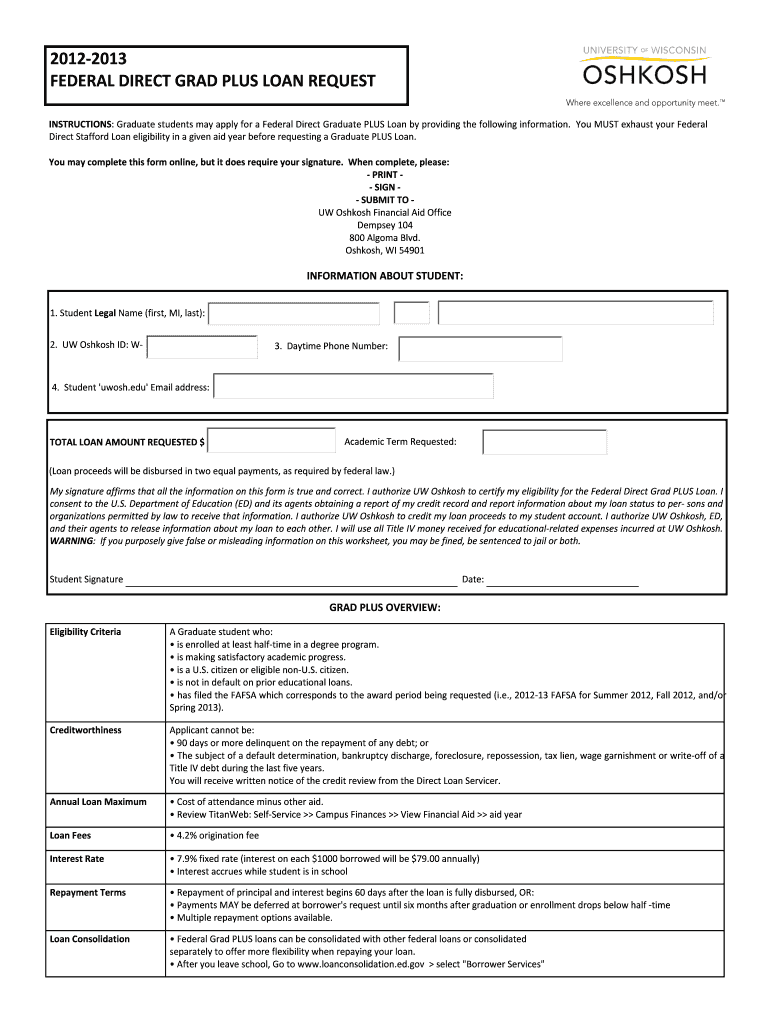
Federal Direct Grad PLUS Loan Request Form


What is the Federal Direct Grad PLUS Loan Request Form
The Federal Direct Grad PLUS Loan Request Form is a crucial document for graduate students seeking federal financial assistance. This form allows eligible students to apply for the Grad PLUS Loan, which helps cover educational costs beyond what is offered through other federal loans. The Grad PLUS Loan is designed specifically for graduate or professional students, providing access to funds that can be used for tuition, room and board, and other educational expenses.
How to use the Federal Direct Grad PLUS Loan Request Form
Using the Federal Direct Grad PLUS Loan Request Form involves several key steps. First, students must gather necessary information, including their Social Security number, driver's license number, and financial details. Next, students complete the form, ensuring all sections are filled out accurately. After completing the form, students submit it through the appropriate channels, typically online through the Federal Student Aid website. This process ensures that the application is processed efficiently, allowing students to receive their funds in a timely manner.
Steps to complete the Federal Direct Grad PLUS Loan Request Form
Completing the Federal Direct Grad PLUS Loan Request Form requires attention to detail. Follow these steps for a successful application:
- Gather personal and financial information.
- Access the form online through the Federal Student Aid website.
- Fill out the form, ensuring all required fields are completed.
- Review the form for accuracy and completeness.
- Submit the form electronically or print it for mailing, if necessary.
Required Documents
To successfully complete the Federal Direct Grad PLUS Loan Request Form, students must provide specific documents. These typically include:
- Proof of enrollment in a graduate program.
- Financial information, such as income and tax returns.
- Identification documents, like a driver's license or Social Security card.
Having these documents ready can streamline the application process and reduce delays.
Eligibility Criteria
Eligibility for the Grad PLUS Loan is based on several factors. Students must be enrolled at least half-time in a graduate or professional program at an eligible institution. Additionally, applicants must not have an adverse credit history. If a student has a credit issue, they may still qualify by obtaining a creditworthy endorser. Meeting these criteria is essential for securing the loan.
Form Submission Methods
The Federal Direct Grad PLUS Loan Request Form can be submitted in various ways, depending on the preference of the applicant. The most common method is online submission through the Federal Student Aid website, which ensures a quick processing time. Alternatively, students can print the form and mail it to their school's financial aid office. In-person submissions may also be possible at certain institutions, providing flexibility for applicants.
Quick guide on how to complete federal direct grad plus loan request form
Complete [SKS] effortlessly on any device
Digital document management has gained traction among businesses and individuals. It offers an ideal eco-friendly substitute for conventional printed and signed paperwork, as you can obtain the correct format and securely save it online. airSlate SignNow provides you with all the tools you need to create, modify, and electronically sign your documents swiftly without delays. Manage [SKS] on any platform using the airSlate SignNow Android or iOS applications and simplify any document-related process today.
How to modify and electronically sign [SKS] without hassle
- Locate [SKS] and click on Get Form to initiate.
- Employ the tools we provide to complete your form.
- Emphasize pertinent sections of the documents or obscure sensitive information using tools that airSlate SignNow offers specifically for that purpose.
- Generate your signature with the Sign tool, which takes mere seconds and holds the same legal validity as a traditional wet ink signature.
- Review all the details and click on the Done button to save your modifications.
- Choose how you would like to send your form, via email, text message (SMS), or invitation link, or download it to your computer.
Forget about lost or misplaced paperwork, tedious form searching, or errors that necessitate printing new document copies. airSlate SignNow meets your document management needs in just a few clicks from any device of your preference. Modify and electronically sign [SKS] and ensure effective communication at any stage of your form preparation process with airSlate SignNow.
Create this form in 5 minutes or less
Related searches to Federal Direct Grad PLUS Loan Request Form
Create this form in 5 minutes!
How to create an eSignature for the federal direct grad plus loan request form
How to create an electronic signature for a PDF online
How to create an electronic signature for a PDF in Google Chrome
How to create an e-signature for signing PDFs in Gmail
How to create an e-signature right from your smartphone
How to create an e-signature for a PDF on iOS
How to create an e-signature for a PDF on Android
People also ask
-
What is the Federal Direct Grad PLUS Loan Request Form?
The Federal Direct Grad PLUS Loan Request Form is a document that graduate students use to apply for federal loans to help cover their educational expenses. This form is essential for students seeking financial assistance and is designed to streamline the application process.
-
How can airSlate SignNow help with the Federal Direct Grad PLUS Loan Request Form?
airSlate SignNow provides an easy-to-use platform for completing and eSigning the Federal Direct Grad PLUS Loan Request Form. Our solution simplifies the process, ensuring that students can quickly submit their forms without the hassle of printing or mailing.
-
Is there a cost associated with using airSlate SignNow for the Federal Direct Grad PLUS Loan Request Form?
Yes, airSlate SignNow offers various pricing plans that cater to different needs. Our cost-effective solution ensures that you can efficiently manage the Federal Direct Grad PLUS Loan Request Form without breaking the bank.
-
What features does airSlate SignNow offer for the Federal Direct Grad PLUS Loan Request Form?
airSlate SignNow includes features such as customizable templates, secure eSigning, and document tracking for the Federal Direct Grad PLUS Loan Request Form. These features enhance the user experience and ensure that your documents are handled securely and efficiently.
-
Can I integrate airSlate SignNow with other applications for the Federal Direct Grad PLUS Loan Request Form?
Absolutely! airSlate SignNow offers integrations with various applications, allowing you to streamline your workflow when handling the Federal Direct Grad PLUS Loan Request Form. This ensures that you can manage your documents seamlessly across different platforms.
-
What are the benefits of using airSlate SignNow for the Federal Direct Grad PLUS Loan Request Form?
Using airSlate SignNow for the Federal Direct Grad PLUS Loan Request Form provides numerous benefits, including increased efficiency, reduced paperwork, and enhanced security. Our platform allows you to focus on your education while we handle the document management.
-
How secure is the airSlate SignNow platform for the Federal Direct Grad PLUS Loan Request Form?
The security of your documents is our top priority. airSlate SignNow employs advanced encryption and security protocols to protect your Federal Direct Grad PLUS Loan Request Form and any other sensitive information you share on our platform.
Get more for Federal Direct Grad PLUS Loan Request Form
Find out other Federal Direct Grad PLUS Loan Request Form
- eSign Minnesota Affidavit of Identity Now
- eSign North Dakota Affidavit of Identity Free
- Help Me With eSign Illinois Affidavit of Service
- eSign North Dakota Affidavit of Identity Simple
- eSign Maryland Affidavit of Service Now
- How To eSign Hawaii Affidavit of Title
- How Do I eSign New Mexico Affidavit of Service
- How To eSign Texas Affidavit of Title
- How Do I eSign Texas Affidavit of Service
- eSign California Cease and Desist Letter Online
- eSign Colorado Cease and Desist Letter Free
- How Do I eSign Alabama Hold Harmless (Indemnity) Agreement
- eSign Connecticut Hold Harmless (Indemnity) Agreement Mobile
- eSign Hawaii Hold Harmless (Indemnity) Agreement Mobile
- Help Me With eSign Hawaii Hold Harmless (Indemnity) Agreement
- How To eSign Louisiana Hold Harmless (Indemnity) Agreement
- eSign Nevada Hold Harmless (Indemnity) Agreement Easy
- eSign Utah Hold Harmless (Indemnity) Agreement Myself
- eSign Wyoming Toll Manufacturing Agreement Later
- eSign Texas Photo Licensing Agreement Online