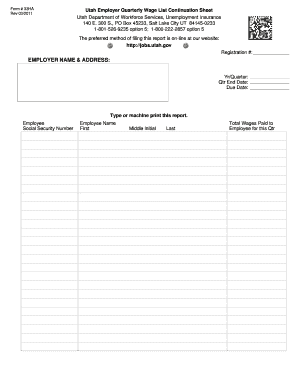
Form # 33HA Utah Department of Workforce Services Utah Gov Jobs Utah


What is the Form # 33HA Utah Department Of Workforce Services Utah gov Jobs Utah
The Form # 33HA is a document issued by the Utah Department of Workforce Services. It is primarily used for reporting employment information and is essential for individuals seeking assistance or benefits related to employment. This form plays a crucial role in the state's workforce management system, helping to track job placements and unemployment claims. By accurately completing this form, individuals can ensure that their employment status is correctly recorded, which can impact their eligibility for various state services.
How to use the Form # 33HA Utah Department Of Workforce Services Utah gov Jobs Utah
Using the Form # 33HA involves several straightforward steps. First, individuals must gather all necessary information, including personal details, employment history, and any relevant documentation. Next, the form should be filled out completely, ensuring that all sections are addressed. Once completed, the form can be submitted electronically or via mail, depending on the specific instructions provided by the Utah Department of Workforce Services. It is important to retain a copy of the submitted form for personal records.
Steps to complete the Form # 33HA Utah Department Of Workforce Services Utah gov Jobs Utah
Completing the Form # 33HA requires attention to detail. Follow these steps for successful submission:
- Gather required personal information, including your Social Security number and contact details.
- Collect employment history, including dates of employment and job titles.
- Fill out the form accurately, ensuring all fields are completed.
- Review the form for any errors or omissions.
- Submit the form electronically through the designated portal or mail it to the appropriate address.
Legal use of the Form # 33HA Utah Department Of Workforce Services Utah gov Jobs Utah
The legal use of the Form # 33HA is governed by state regulations regarding employment and workforce services. It is essential that the information provided on the form is truthful and complete, as inaccuracies can lead to penalties or denial of services. The form must be submitted in compliance with all applicable laws, including those related to data protection and privacy. By adhering to these regulations, individuals can ensure that their submissions are legally valid and respected by the authorities.
Key elements of the Form # 33HA Utah Department Of Workforce Services Utah gov Jobs Utah
The key elements of the Form # 33HA include personal identification information, employment history, and specific details regarding job searches or unemployment claims. Each section is designed to capture essential data that the Utah Department of Workforce Services requires to process applications efficiently. Accurate completion of these elements is critical for ensuring that individuals receive the appropriate support and services related to their employment status.
Who Issues the Form # 33HA Utah Department Of Workforce Services Utah gov Jobs Utah
The Form # 33HA is issued by the Utah Department of Workforce Services, which is responsible for managing employment-related services in the state. This department oversees various programs aimed at assisting job seekers and employers, ensuring that the workforce system operates effectively. As the issuing authority, the department provides guidance on how to complete and submit the form, as well as information regarding the services available to individuals who fill it out.
Quick guide on how to complete form 33ha utah department of workforce services utah gov jobs utah
Prepare [SKS] smoothly on any device
Digital document management has gained traction with organizations and individuals alike. It offers an ideal sustainable alternative to traditional printed and signed paperwork, allowing you to find the right form and securely store it online. airSlate SignNow equips you with all the resources you need to create, modify, and electronically sign your documents quickly without interruptions. Manage [SKS] on any device using the airSlate SignNow Android or iOS applications and enhance any document-related task today.
The easiest way to modify and eSign [SKS] effortlessly
- Find [SKS] and then click Get Form to begin.
- Utilize the tools we offer to complete your document.
- Emphasize important sections of your documents or obscure sensitive information using tools airSlate SignNow provides specifically for that purpose.
- Create your electronic signature with the Sign tool, which takes moments and carries the same legal validity as a conventional wet ink signature.
- Review all the details and then click on the Done button to save your changes.
- Select how you wish to send your form, via email, SMS, or invitation link, or download it to your computer.
Eliminate concerns about lost or misplaced files, tedious form searches, or mistakes that necessitate printing new document copies. airSlate SignNow fulfills all your document management needs in just a few clicks from any device you prefer. Modify and eSign [SKS] and guarantee excellent communication at every stage of your form preparation process with airSlate SignNow.
Create this form in 5 minutes or less
Related searches to Form # 33HA Utah Department Of Workforce Services Utah gov Jobs Utah
Create this form in 5 minutes!
How to create an eSignature for the form 33ha utah department of workforce services utah gov jobs utah
How to create an electronic signature for a PDF online
How to create an electronic signature for a PDF in Google Chrome
How to create an e-signature for signing PDFs in Gmail
How to create an e-signature right from your smartphone
How to create an e-signature for a PDF on iOS
How to create an e-signature for a PDF on Android
People also ask
-
What is Form # 33HA from the Utah Department of Workforce Services?
Form # 33HA is a critical document from the Utah Department of Workforce Services used for filing claims related to unemployment benefits. If you're seeking support through Jobs Utah, this form must be completed accurately to ensure timely assistance.
-
How can airSlate SignNow help me with Form # 33HA?
airSlate SignNow provides an easy-to-use platform that allows you to fill out and electronically sign Form # 33HA from the Utah Department of Workforce Services. This digital solution is seamless and ensures that your application for Jobs Utah is submitted without delays.
-
Is there a cost associated with using airSlate SignNow for Form # 33HA?
Yes, airSlate SignNow offers a range of pricing plans depending on the features you need for processing Form # 33HA from the Utah Department of Workforce Services. However, our solutions are designed to be cost-effective to support those applying for benefits under Jobs Utah.
-
What features does airSlate SignNow offer for managing forms like Form # 33HA?
airSlate SignNow comes with various features such as document templates, eSignature capabilities, and real-time tracking for Form # 33HA. This functionality ensures you can manage your documents efficiently when applying through the Utah Department of Workforce Services for benefits from Jobs Utah.
-
Can I integrate airSlate SignNow with other applications when processing Form # 33HA?
Yes, airSlate SignNow provides integration options with various applications that can enhance your experience while processing Form # 33HA. This allows you to synchronize your workflow efficiently, especially if you are involved in Jobs Utah initiatives.
-
What benefits does airSlate SignNow offer for electronic signatures on Form # 33HA?
Using airSlate SignNow for electronic signatures on Form # 33HA from the Utah Department of Workforce Services saves time and eliminates the hassle of physical paperwork. Our platform ensures that your submissions are secure, legally binding, and compliant, streamlining your experience with Jobs Utah.
-
How secure is my information when signing Form # 33HA with airSlate SignNow?
airSlate SignNow prioritizes security with industry-grade encryption protocols. When you fill out and sign Form # 33HA from the Utah Department of Workforce Services, your data is protected, ensuring your personal information remains confidential as you apply for Jobs Utah.
Get more for Form # 33HA Utah Department Of Workforce Services Utah gov Jobs Utah
- References letter academic heruot wat university form
- Life insurance questionnaire form 41578619
- Norcostco form
- Production vehicle inspection form passenger van cod
- Enrolment amendment form university of canberra canberra edu
- Petplan claim form 267583
- Affidavit of service form charlotte mecklenburg county charmeck
- Liability waiver sign in sheet form
Find out other Form # 33HA Utah Department Of Workforce Services Utah gov Jobs Utah
- How To eSign Maryland Insurance PPT
- Can I eSign Arkansas Life Sciences PDF
- How Can I eSign Arkansas Life Sciences PDF
- Can I eSign Connecticut Legal Form
- How Do I eSign Connecticut Legal Form
- How Do I eSign Hawaii Life Sciences Word
- Can I eSign Hawaii Life Sciences Word
- How Do I eSign Hawaii Life Sciences Document
- How Do I eSign North Carolina Insurance Document
- How Can I eSign Hawaii Legal Word
- Help Me With eSign Hawaii Legal Document
- How To eSign Hawaii Legal Form
- Help Me With eSign Hawaii Legal Form
- Can I eSign Hawaii Legal Document
- How To eSign Hawaii Legal Document
- Help Me With eSign Hawaii Legal Document
- How To eSign Illinois Legal Form
- How Do I eSign Nebraska Life Sciences Word
- How Can I eSign Nebraska Life Sciences Word
- Help Me With eSign North Carolina Life Sciences PDF