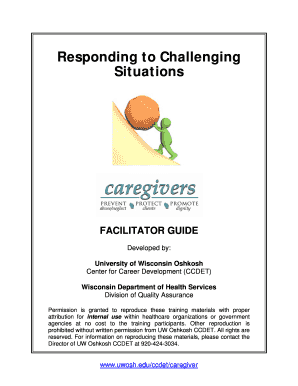
Responses to Challenging Situations University of Wisconsin Uwosh Form


Understanding the Responses To Challenging Situations at the University of Wisconsin - Oshkosh
The Responses To Challenging Situations form at the University of Wisconsin - Oshkosh (Uwosh) is designed to gather essential information from students regarding their experiences and responses to various challenges they may face during their academic journey. This form plays a crucial role in identifying students who may need additional support or resources, ensuring that the university can provide appropriate assistance tailored to individual needs.
How to Complete the Responses To Challenging Situations Form
Completing the Responses To Challenging Situations form involves several straightforward steps. Students should first ensure they have access to their university credentials to log in to the appropriate platform. Once logged in, navigate to the form section and carefully read the instructions provided. It is important to answer each question honestly and thoroughly, as the information collected will be used to assess your situation and determine the best support options available. After filling out the form, review your responses for accuracy before submitting.
Key Elements of the Responses To Challenging Situations Form
The Responses To Challenging Situations form includes several key components that are vital for effective assessment. These elements typically encompass personal information, a description of the challenging situation, and specific responses or actions taken by the student. Additionally, the form may ask about the impact of the situation on academic performance and any support already sought. Each section is designed to provide a comprehensive view of the student's experience, which aids in the development of a tailored support plan.
Examples of Situations Addressed in the Responses To Challenging Situations Form
Students may encounter a variety of challenging situations that warrant completion of the Responses To Challenging Situations form. Common examples include academic difficulties, mental health concerns, financial hardships, and personal crises such as family emergencies or health issues. By documenting these experiences, students can communicate their needs effectively, allowing the university to offer appropriate resources and support services.
Legal Considerations for the Responses To Challenging Situations Form
When completing the Responses To Challenging Situations form, it is essential to be aware of legal considerations regarding privacy and confidentiality. The information provided is typically protected under educational privacy laws, such as the Family Educational Rights and Privacy Act (FERPA). This means that personal information shared in the form will be kept confidential and only accessible to authorized university personnel involved in student support services.
Submitting the Responses To Challenging Situations Form
The Responses To Challenging Situations form can usually be submitted electronically through the university's online portal. Students should ensure that they follow the submission guidelines, which may include deadlines for completion. In some cases, printed versions of the form may also be available for those who prefer to submit their responses in person or via mail. It is advisable to keep a copy of the submitted form for personal records.
Quick guide on how to complete responses to challenging situations university of wisconsin uwosh
Effortlessly prepare [SKS] on any device
Digital document management has gained traction among businesses and individuals alike. It serves as an ideal eco-friendly substitute for traditional printed and signed paperwork, allowing you to find the appropriate form and securely store it online. airSlate SignNow provides you with all the tools necessary to create, edit, and eSign your documents quickly without unnecessary delays. Manage [SKS] on any platform using airSlate SignNow Android or iOS applications and streamline any document-related task today.
How to edit and eSign [SKS] with ease
- Find [SKS] and click Get Form to begin.
- Utilize the tools we provide to fill out your form.
- Highlight important sections of your documents or obscure sensitive information using tools that airSlate SignNow specifically offers for that purpose.
- Generate your eSignature with the Sign tool, which only takes seconds and carries the same legal validity as a conventional wet ink signature.
- Review all the information and click on the Done button to save your changes.
- Choose how you would like to submit your form, by email, text message (SMS), or invite link, or download it to your computer.
Say goodbye to lost or misplaced documents, tedious form searches, or errors that require printing new document copies. airSlate SignNow fulfills all your document management needs in just a few clicks from any device you prefer. Edit and eSign [SKS] and ensure seamless communication at every stage of your form preparation process with airSlate SignNow.
Create this form in 5 minutes or less
Create this form in 5 minutes!
How to create an eSignature for the responses to challenging situations university of wisconsin uwosh
How to create an electronic signature for a PDF online
How to create an electronic signature for a PDF in Google Chrome
How to create an e-signature for signing PDFs in Gmail
How to create an e-signature right from your smartphone
How to create an e-signature for a PDF on iOS
How to create an e-signature for a PDF on Android
People also ask
-
What are the key features of airSlate SignNow related to Responses To Challenging Situations University Of Wisconsin Uwosh?
airSlate SignNow offers a range of features designed to streamline document management, including eSigning, document templates, and real-time collaboration. These features are particularly beneficial for addressing Responses To Challenging Situations University Of Wisconsin Uwosh, allowing users to efficiently manage their documentation needs.
-
How does airSlate SignNow support users in handling Responses To Challenging Situations University Of Wisconsin Uwosh?
With its intuitive interface and robust functionality, airSlate SignNow helps users navigate Responses To Challenging Situations University Of Wisconsin Uwosh by simplifying the eSigning process. This ensures that users can focus on resolving challenges rather than getting bogged down by paperwork.
-
What pricing plans does airSlate SignNow offer for Responses To Challenging Situations University Of Wisconsin Uwosh?
airSlate SignNow provides flexible pricing plans that cater to various needs, making it an affordable choice for managing Responses To Challenging Situations University Of Wisconsin Uwosh. Users can choose from individual, business, or enterprise plans, ensuring they find the right fit for their requirements.
-
Can airSlate SignNow integrate with other tools for Responses To Challenging Situations University Of Wisconsin Uwosh?
Yes, airSlate SignNow seamlessly integrates with numerous applications, enhancing its functionality for Responses To Challenging Situations University Of Wisconsin Uwosh. This allows users to connect their existing workflows and improve efficiency across different platforms.
-
What benefits does airSlate SignNow provide for managing Responses To Challenging Situations University Of Wisconsin Uwosh?
By using airSlate SignNow, users can enjoy faster turnaround times, reduced paperwork, and improved compliance when dealing with Responses To Challenging Situations University Of Wisconsin Uwosh. These benefits contribute to a more streamlined and effective document management process.
-
Is airSlate SignNow user-friendly for those dealing with Responses To Challenging Situations University Of Wisconsin Uwosh?
Absolutely! airSlate SignNow is designed with user experience in mind, making it easy for anyone to navigate and utilize its features for Responses To Challenging Situations University Of Wisconsin Uwosh. This ensures that even those with minimal technical skills can effectively manage their documents.
-
How can airSlate SignNow enhance collaboration for Responses To Challenging Situations University Of Wisconsin Uwosh?
airSlate SignNow facilitates collaboration by allowing multiple users to work on documents simultaneously, which is crucial for Responses To Challenging Situations University Of Wisconsin Uwosh. This feature ensures that all stakeholders can contribute and stay updated in real-time.
Get more for Responses To Challenging Situations University Of Wisconsin Uwosh
- Montana judicial standards commission form
- Montana motion form
- Lead based paint disclosure for sales transaction montana form
- Lead disclosure form 497316509
- Notice of lease for recording montana form
- Sample cover letter for filing of llc articles or certificate with secretary of state montana form
- Supplemental residential lease forms package montana
- Mt landlord form
Find out other Responses To Challenging Situations University Of Wisconsin Uwosh
- eSign Louisiana Legal Limited Power Of Attorney Online
- How Can I eSign Maine Legal NDA
- eSign Maryland Legal LLC Operating Agreement Safe
- Can I eSign Virginia Life Sciences Job Description Template
- eSign Massachusetts Legal Promissory Note Template Safe
- eSign West Virginia Life Sciences Agreement Later
- How To eSign Michigan Legal Living Will
- eSign Alabama Non-Profit Business Plan Template Easy
- eSign Mississippi Legal Last Will And Testament Secure
- eSign California Non-Profit Month To Month Lease Myself
- eSign Colorado Non-Profit POA Mobile
- How Can I eSign Missouri Legal RFP
- eSign Missouri Legal Living Will Computer
- eSign Connecticut Non-Profit Job Description Template Now
- eSign Montana Legal Bill Of Lading Free
- How Can I eSign Hawaii Non-Profit Cease And Desist Letter
- Can I eSign Florida Non-Profit Residential Lease Agreement
- eSign Idaho Non-Profit Business Plan Template Free
- eSign Indiana Non-Profit Business Plan Template Fast
- How To eSign Kansas Non-Profit Business Plan Template